Note on switching off the Coincharge Lightning Node
We would like to inform you that we will no longer be offering the Coincharge Lightning Node in the future. In the past, the node was operated as a common channel point for many Lightning users and served as a stable bridge in the network.
Due to a security incident involving unauthorized access to the node, we have decided to permanently suspend operations. There was no financial loss for users or channel partners, all Lightning payments were properly processed or closed.
We would like to thank everyone who has operated Lightning channels with us over the past few years for their trust and cooperation. The decision to shut down the node was not an easy one for us – we very much regret this step.
Thank you for your support
Your Coincharge team
In this tutorial, we explain how you can open a shared, large channel together with Coincharge, instead of two smaller Lightning channels alternately.
In the Lightning Network, the size of the channel with the channel capacity plays a decisive role. The larger a channel, the larger the amounts that can be routed through it.
Likewise, large channels ensure a better reputation in the Lightning Network, which has a positive effect on the ranking in rating lists such as the BOS Score list, Terminal Web or Amboss.
Lightning Liquidity Mutual
Whoever opens a channel to Coincharge, Coincharge also opens a channel of the same size to them. For more information on opening Lightning Channel on mutual with Coincharge, see the article: Lightning Liquidity.
For example, if you open a channel of 500,000 sats to Coincharge, Coincharge will also open a channel of 500,000 sats to that.
There are then two channels of 500,000 sats each between the two nodes.
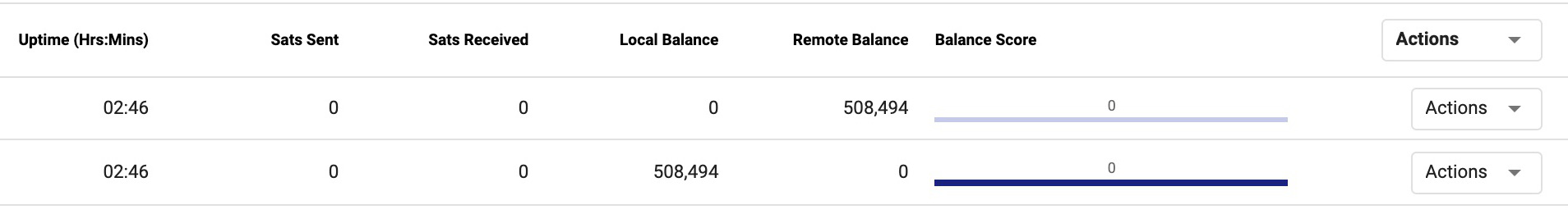
These two channels between the same nodes are also unbalanced. One channel has a local balance of 0 and all liquidity is at the remote balance and the other channel has the opposite.
It would be better if there were a common channel over 1,000,000 sats, with 500,000 sats on each side.
About the contribution, “Lightning Liquidity – Shared Lightning Channel”, there is an explainer video on Coincharge’s YouTube channel in German.
If you want to operate a common channel with Coincharge instead of two different channels, you can find the corresponding instructions here.
We are currently opening a shared channel (ChannelCapacity) in the amount of 2 million sats. Accordingly, each party provides 1 million sats.
We describe the process using the example of a channel over a total size of 2 million sats, where each channel partner provides 1 million sats each.
Open a channel with Coincharge
Connect to the Lightning Node from Coincharge. The node ID is:
0318ac9faa9629e7da08819bc8fe0dd2ae3044d69b1b2283a63479acffeb968483
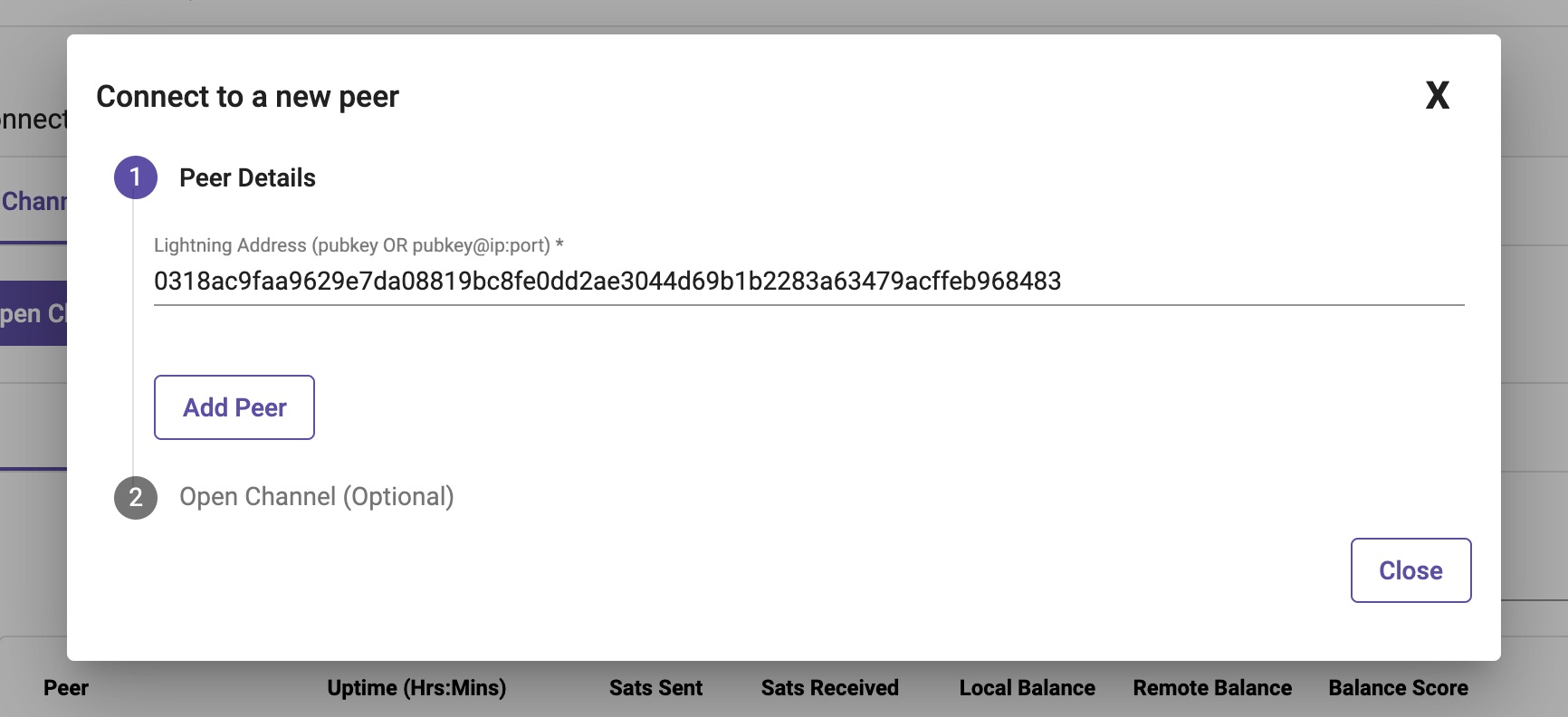
After you have connected to the Coincharge peer (node), you open a channel of twice the size you want to make available in the channel.
In our example, we assume that you want to use 1,000,000 sats yourself to run a common channel over 2,000,0000 sats.
You open a channel for 2,000,000 sats and make 2,000,000 sats available in this channel.
The channel size is 2,000,000, but the Local Balance is slightly lower in this case (1,998,159 sats in this case), since the Bitcoin transaction fees for the channel opening or closing are still deducted.

You will then see in your channel overview that with you
Local Balance = 2 million sats. —- Remote Balance = 0 Sats
Create a Bitcoin address
Then you inform Coincharge that you have opened the channel. In addition, you provide us with your Bitcoin address, to which we can send the Bitcoin back to you.
Under Ride the Lightning (RTL) you generate the Bitcoin address under On-Chain -> Receive On-Chain Transaction
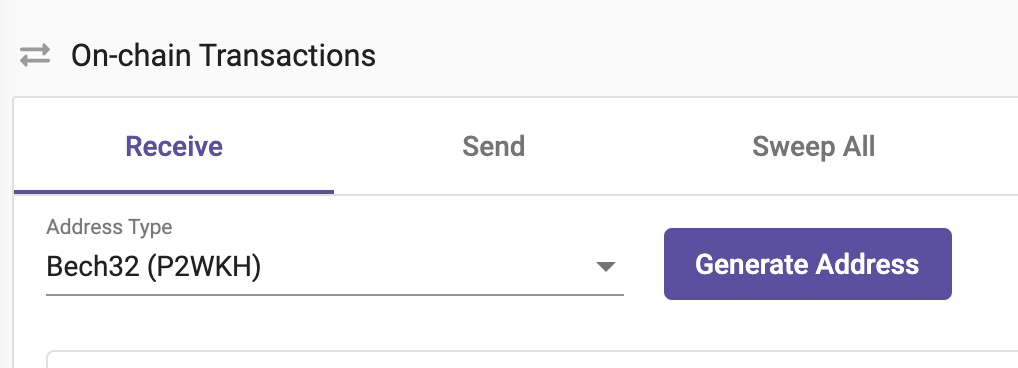
After you click Generate Address, you will see your on-chain Bitcoin address:
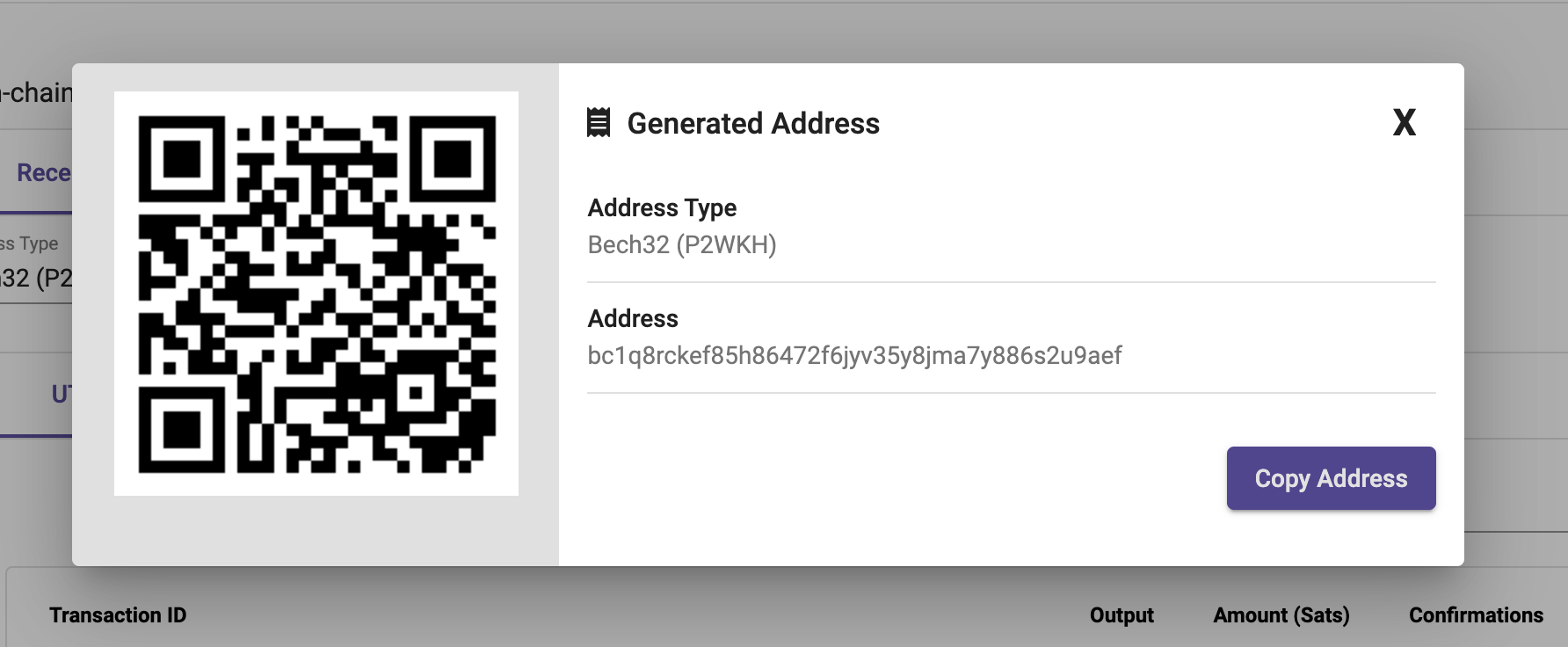
Please provide Coincharge with this Bitcoin address.
Please fill out this contact form. All fields except first and last name are mandatory.
The minimum size of the shared channel is 200,000 sats (each side 100,000 sats) and the maximum size is 5 million sats (each side 2,500,000 sats). Channels that are too small are ignored.
Please only inform us when the channel is actually open. You can check this on the 1ml.com page. Enter your node ID there and you should see the channel with Coincharge.
Lightning Invoice from Coincharge
You will receive a Lightning Invoice from Coincharge for half of the channel capacity. In our example in the amount of 1,000,000 sats.
You pay this Lightning Invoice. When paying, you must make sure that this payment is made through the shared channel.
If you are using Ride the Lightning (RTL), go to Lightning -> Transactions in the menu and select Send Payments.
There you enter the information from the Lightning Invoice from Coincharge and select Coincharge as First Outgoing Channelunder Advanced Options:
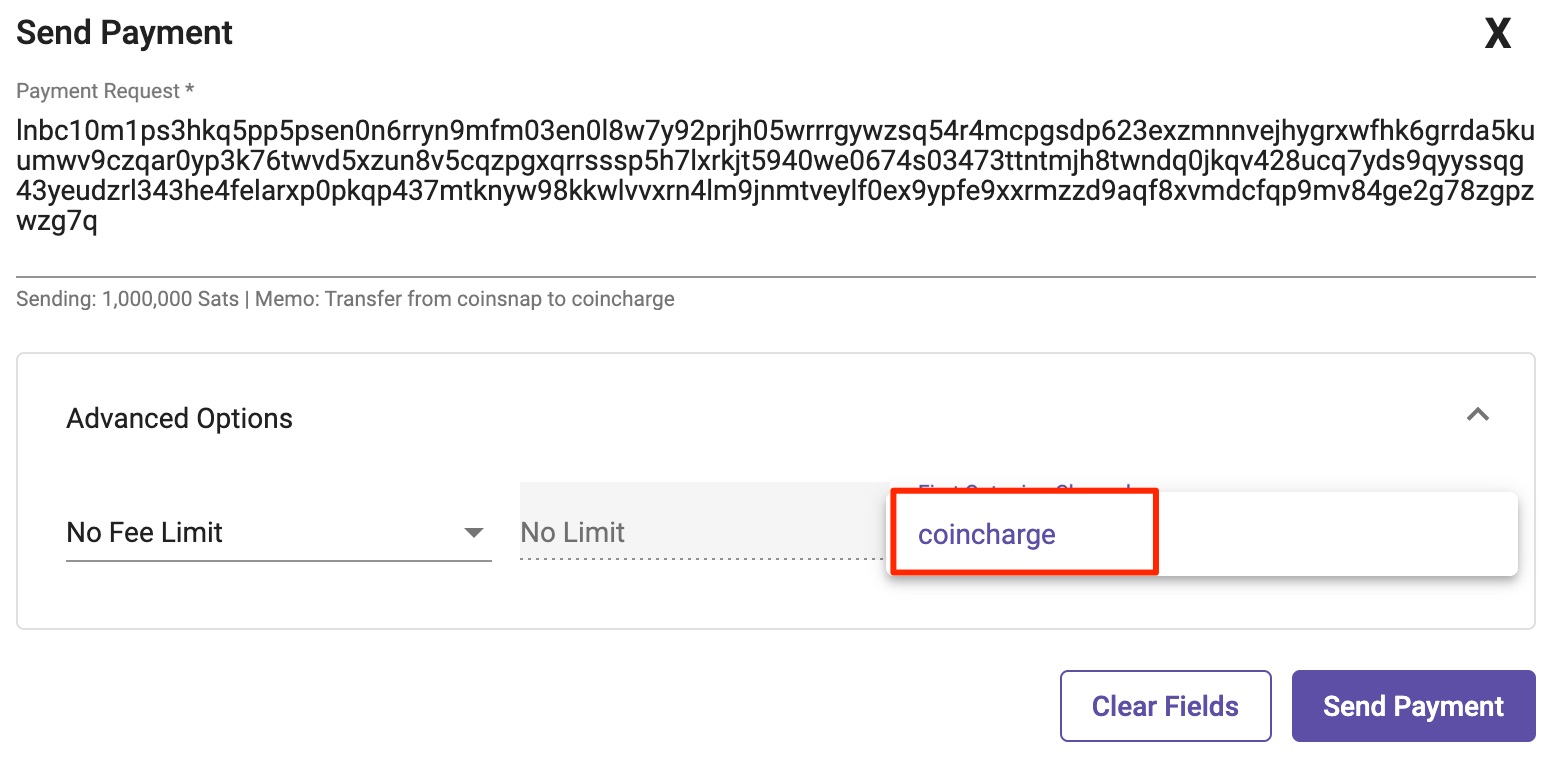
After you pay the Lightning Invoice, the channel will look like this:
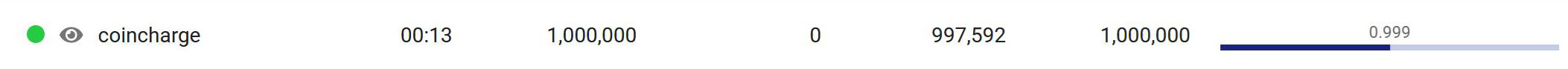
Your Local Balance = 1,000,000 sats. — Remote Balance = 1,000,000 Sats
Reimbursement by Bitcoin
After the Lightning Invoice is paid, you will get the invoice amount replaced via Bitcoin in return. To your previously provided Bitcoin address, 1,000,000 Sats will be returned in Bitcoin (On-Chain).
Summary
To open a shared Lightning Channel, you first need the entire channel capacity.
This amount must be available to you as Bitcoin credit (on-chain) on the Lightning Node.
In our example, 2,000,000 Sats, of which 1,000,000 Sats will later be refunded to you as an on-chain transaction to your Bitcoin address.
Thus, you have wagered a total of 1 million Satoshi. These Satoshi are not gone either, but are available to you for Lightning payments.
For better illustration, we have always called smooth amounts here. It should be noted, however, that this process involves transactions over the blockchain and thus Bitcoin transaction fees are incurred.
Note: The minimum size of the shared channel is 1 million sats (each side 500,000 sats) and the maximum size is 5 million sats (each side 2,500,000 sats).



