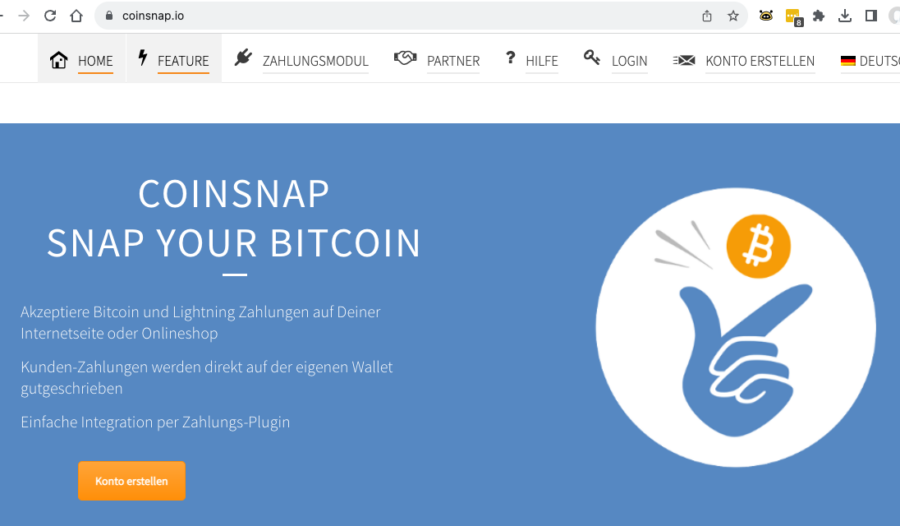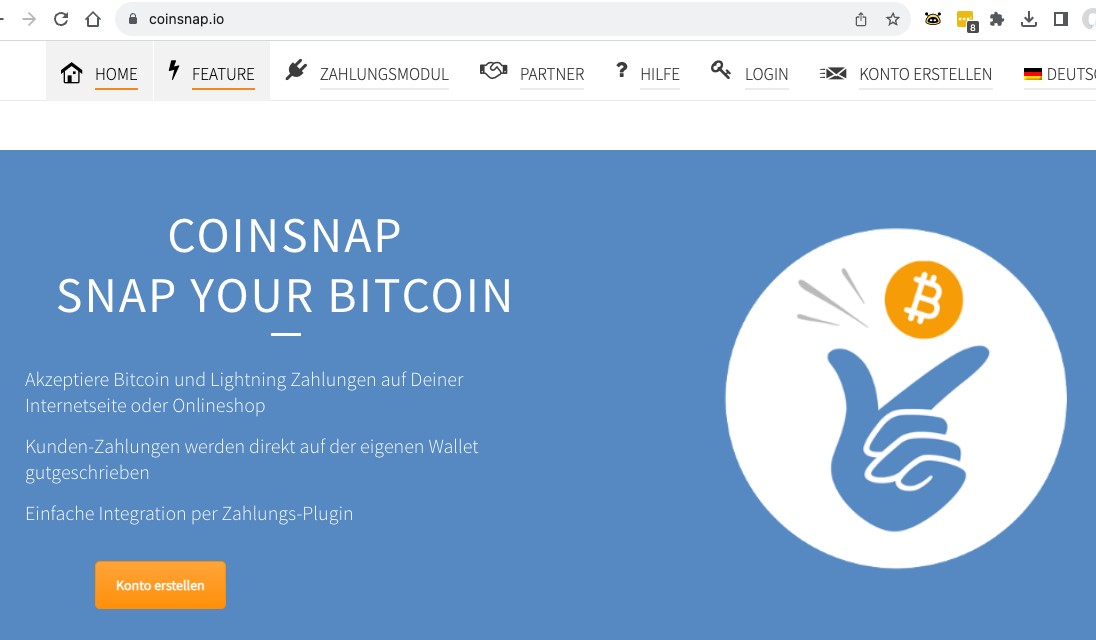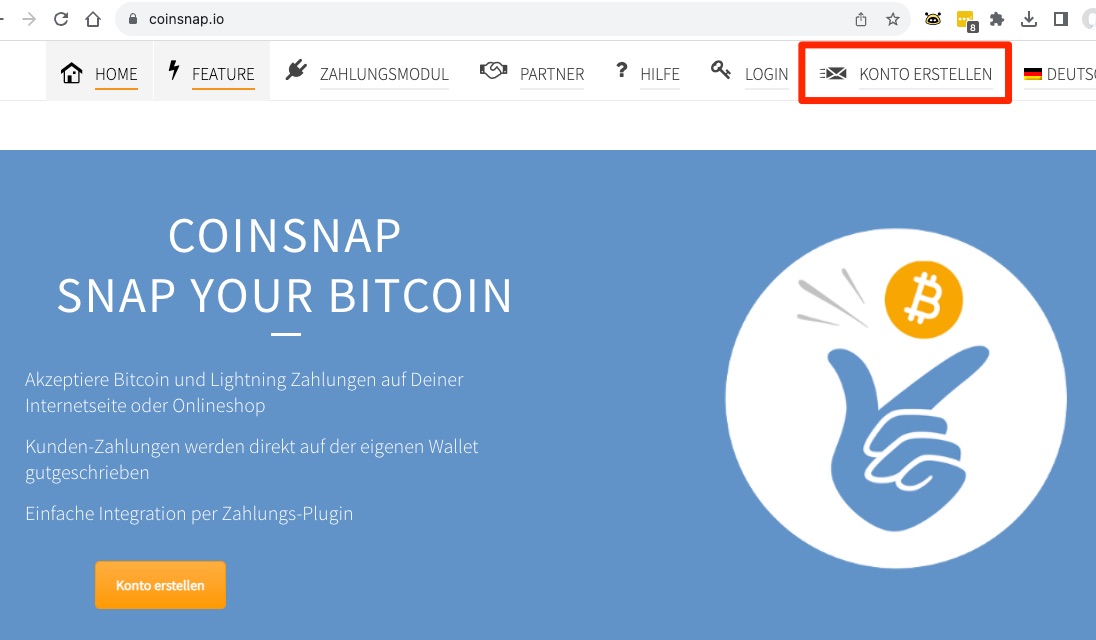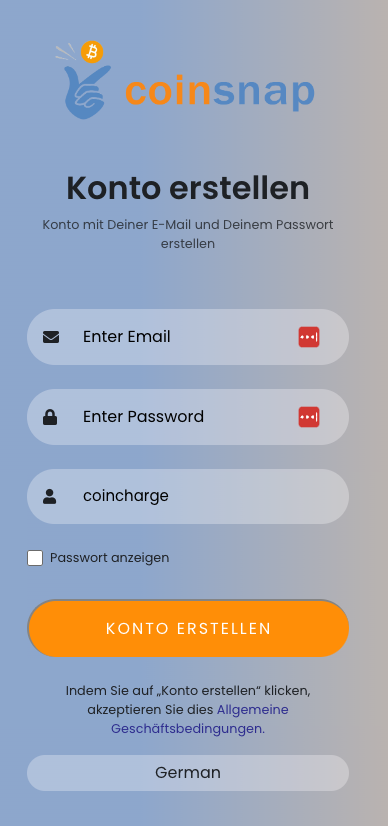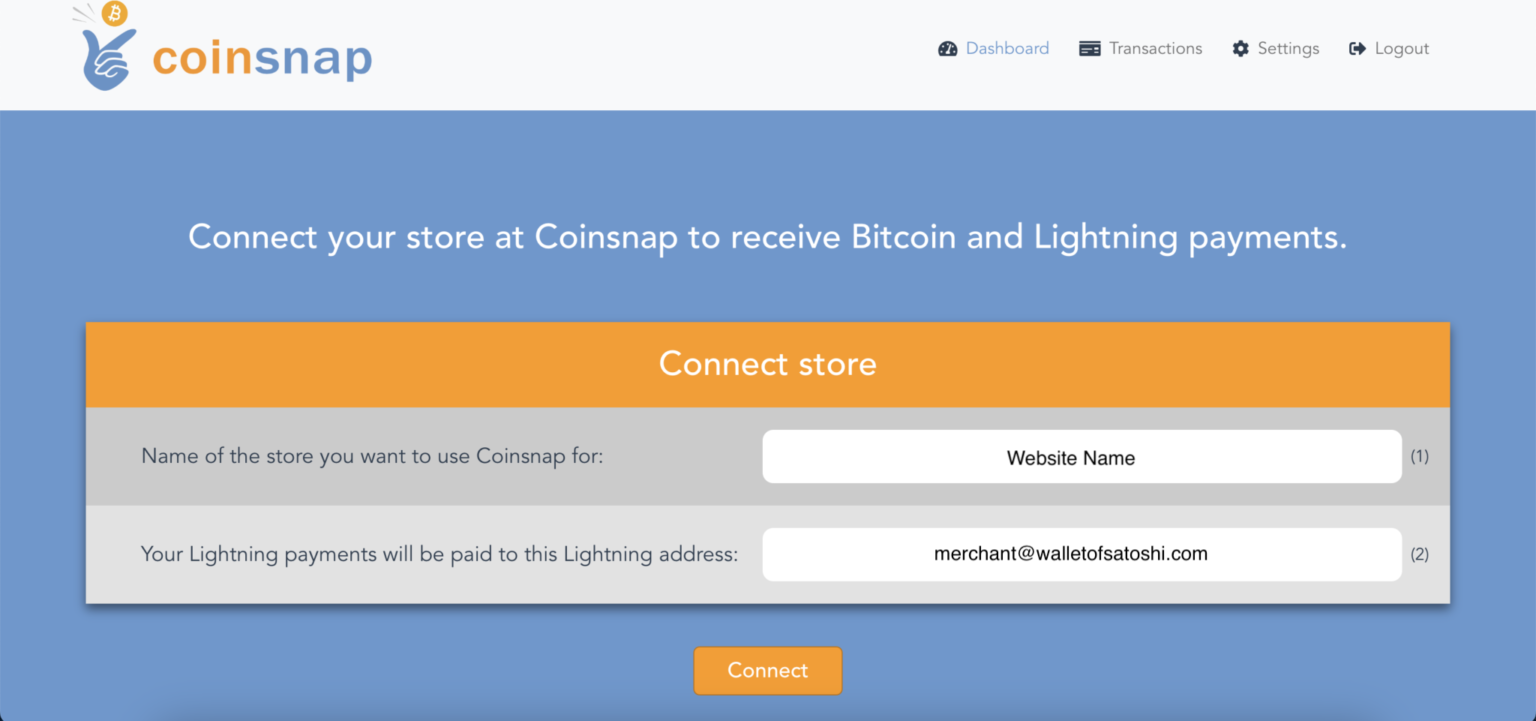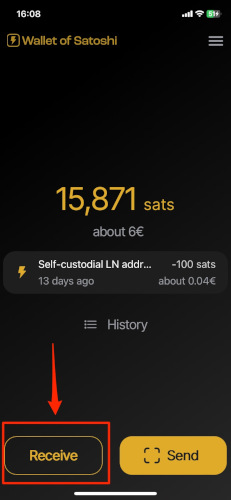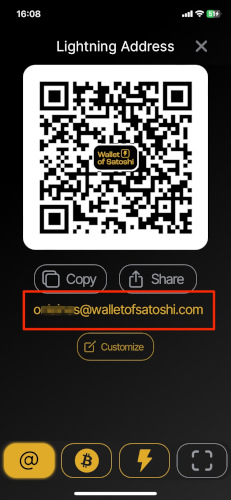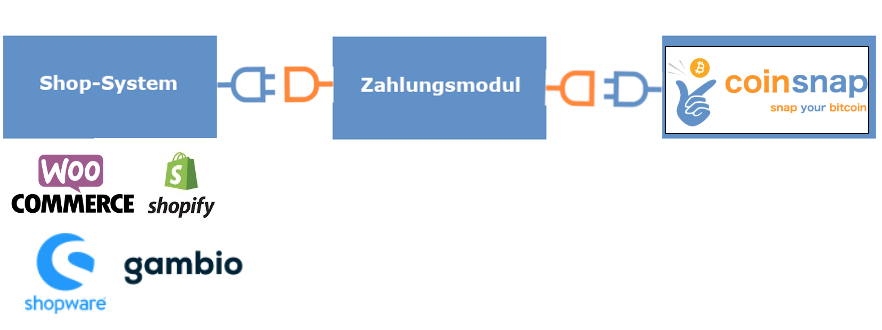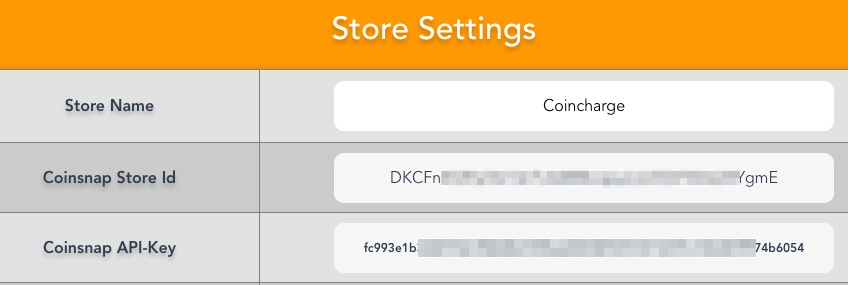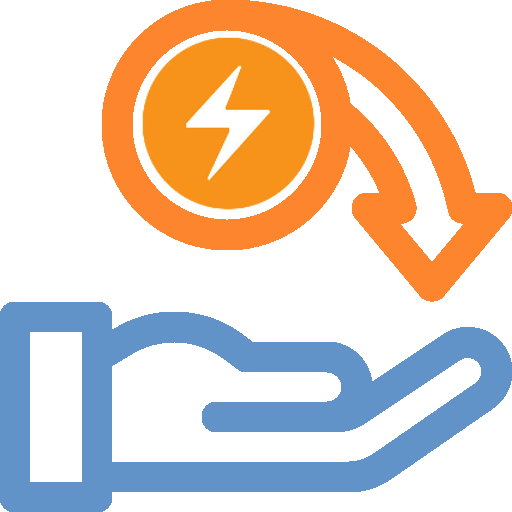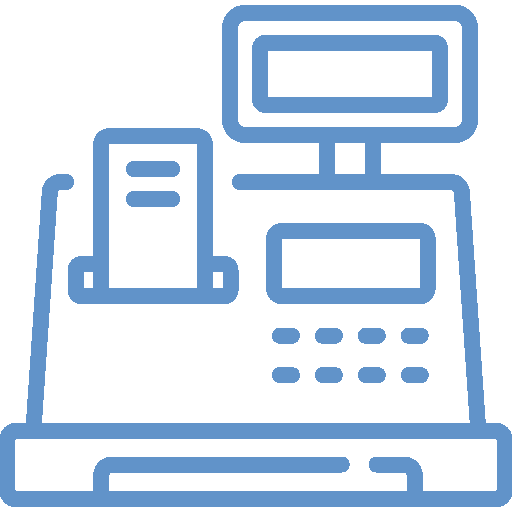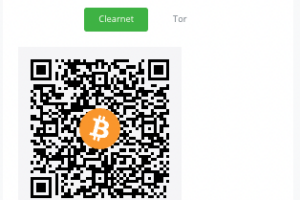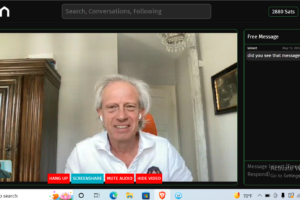Coinsnap – Bitcoin and Lightning payment provider
Coinsnap is a Lightning payment provider and offers Bitcoin and Lightning payment processing for retail stores and online stores.
As an online merchant, you can accept Bitcoin and Lightning payments from your customers.
No own technical infrastructure is necessary. All you need is a Coinsnap account and store the Lightning address of your Lightning Wallet there.
The incoming Bitcoin and Lightning payments of its customers are directly forwarded to the Lightning wallet of the internet merchant and can also be paid out to the bank account if needed.
In this post we explain:
- How do I open an account with Coinsnap?
- How to store a Lightning address for your Lightning Wallet.
- How to get a Lightning address if you don’t have a Lightning address yet.
- How to connect your webshop to Coinsnap using a Coinsnap payment module.
- How to get a credit to your bank account instead of a credit in Lightning
- What fees apply and how to save with Coincharge
Create Coinsnap account
We go to the Coinsnap.io website and find the link on Create Account in the top menu bar.
On the registration page you enter your email address and choose a password. The password must be at least 8 characters long and consist of numbers and a mixture of upper and lower case letters.
In the field Referral Code please enter Coincharge, because with the discount code coincharge you will save 0.25% of the fees.
Once you have registered with an email address, you will receive a confirmation email. The e-mail address must be confirmed in the confirmation e-mail by clicking on the confirmation link.
After verifying your email address, log in to the Coinsnap backend with your credentials.
Privacy is written in capital letters at Coinsnap. Other than your email address and Lightning address, no other personal information is required for payment processing at Coinsnap.
Create Coinsnap website
Once you have registered with Coinsnap, you can submit your website and Lightning address.
In the first field you enter the name of your website or online store. This name will be displayed to customers later on the payment page.
Lightning Address
Then enter the Lightning address, which is similar to an email address. Your customers’ Bitcoin and Lightning payments will be forwarded to this Lightning address and credited to your Lightning wallet. If you don’t have a Lightning address yet, choose a Lightning wallet that provides you with a Lightning address.
A list of all Lightning Wallet providers that offer Lightning addresses can be found in the article: Lightning Wallet with Lightning Address
The following explains how to obtain a Lightning address using the Wallet of Satoshi as an example.
With the provider Wallet of Satoshi you get a Lightning address with a Lightning wallet. To obtain a Wallet of Satoshi Lightning Wallet, go to the website https://www.walletofsatoshi.com/.
There you will receive a link to your app store to install the Wallet of Satoshi app on your smartphone.
After you have started the Wallet of Satoshi on your smartphone, you will see a Receive button at the bottom left. Click on it.
The adjacent window opens. Below the QR code you will find the Lightning address, which looks like an e-mail address. This is your Lightning address, which you can give to anyone you want to receive Sats from.
You store this Lightning address with Coinsnap. Your customers’ Bitcoin and Lightning payments are then forwarded to this Lightning address and credited to your Lightning wallet, in this case the Wallet of Satoshi.
Coinsnap payment module
You can download these plugins, install them yourself in just a few steps without any technical knowledge and integrate payment processing with Bitcoin and Lightning into your website.
Coinsnap offers extensive payment modules for easy connection to the most common store systems such as
- WooCommerce
- Shopware
- Shopify
- Gambio
- Prestashop
- Magento
- Wix
- Opencart
- Further payment modules are being developed on an ongoing basis.

Here you will find a complete overview of all currently available Coinsnap payment plugins.
Store Settings
Regardless of which store system and payment module you use, you will need technical credentials to enable your online store to communicate with the Coinsnap system for Bitcoin and Lightning payment processing.
You can find these technical access data in the Coinsnap backend in the menu item Settings and there in the sub-item Store Settings.
The information in the Coinsnap Store ID and Coinsnap API Key fields must be stored in the respective payment module. How this works in detail for the respective store system, you will find in the description of your store system.
Credit to Lightning Wallet
End customers can pay in the web store with Bitcoin and Lightning. By default, the payout to the merchant is made as a Lightning payment to the merchant’s Lightning wallet via the Lightning address on file.
All customer payments are routed directly to the merchant’s Lightning Wallet, just like a Lightning Routing Node. So Coinsnap does not hold any customer funds.
Credit to bank account
For merchants who prefer to withdraw to their bank account, connections to Bitcoin and Lightning brokers are available. Incoming Lightning payments are automatically forwarded to the Lightning broker, converted into the desired currency and paid out to the bank account.
Coinsnap works with several providers to also allow you to withdraw in the country where your bank is located.
Coinsnap fees
Coinsnap charges a fee of 1% on the processed turnover when the discount code coincharge is used. Please enter the discount code coincharge when registering for Coinsnap to save 0.25% on fees.
If a withdrawal to a bank account, bitcoin address, or stablecoin is desired instead of a withdrawal to a Lightning wallet, this is done through external partners and may incur additional fees.
But you can also earn money as a Coinsnap user. Those who are convinced by Coinsnap and recommend Coinsnap to others can earn 0.25% of the Coinsnap turnover of the referred customer.
The same applies to programmers who develop payment modules for Coinsnap, enabling easy integration into a wide variety of Internet applications.
Conclusion
For those who run an online store and offer bitcoin and lightning payments to their customers, Coinsnap is an interesting solution. You don’t have to run your own Lightning Node and only need a Lightning address to receive incoming payments directly to your Lightning Wallet.
Those who do not want to keep the Bitcoins can also make a withdrawal to their bank account. Due to a variety of payment modules, a simple and fast integration into the most common store systems is possible.
Those who already accept bitcoin payments through another crypto payment provider can now offer lightning payments to their customers with Coinsnap.
Privacy is also an important point, because apart from an email address and the Lightning address, no other personal data is requested.
Coinsnap implementation
Those who want to integrate Coinsnap into their store system can sign up through the Coincharge affiliate link and save with the Coincharge discount code. If you don’t want to integrate it into your store yourself, you can commission Coincharge to integrate it into your store system.
Coincharge offers a Coinsnap integration service that can be ordered here.