How to create a Bitcoin crowdfunding system with the BTCPay Crowdfund app

Bitcoin Crowdfunding, Project Financing and Fundraising
In this post we explain how you can create a fundraising or crowdfunding campaign with a BTCPay server.
Within the BTCPay Server, there is the BTCPay Crowdfund App that allows you to create your own crowdfunding or fundraising campaign to receive Bitcoin and Lightning donations through the BTCPay Server.
Fund your personal project via Bitcoin crowdfunding for creative, entrepreneurial, social and private projects.
Want to raise money from multiple people to fund a gift, trip or crowdfunding campaign?
Realize a book project, renovate the playground, realize an exhibition or raise money for the sports festival?
With the BTCPay crowdfunding app you can create your own funding campaign and friends, colleagues, family or even strangers can support your project through fundraising.
Describe the project and specify the amount of Bitcoin to be collected to fund the gift or project.
The credit from the campaign goes directly into the creator’s wallet.
Bitcoin Crowdfunding Kampagne erstellen
A group raises money to fund a major project together.
- Collecting donations for a social purpose (fundraising)
- Collect money for private purposes such as birthday party, wedding gift, getaway or funeral service
- Funding a larger project from health, open source, book, film,
- Realization of a business model and production of the products
With the help of the Bitcoin crowdfunding app within BTCPay Server, a wide variety of projects can be realized.
If it’s about raising funds, then the Bitcoin crowdfunding app meets all the necessary requirements.
If goods are also to be sent to the donors, store software is also required. Here, the Bitcoin crowdfunding app acts together with the Woocommerce store solution.
You can use the Bitcoin crowdfunding app to implement the following projects:
- Collect donations
- Financing of a specific project
- Pre-financing of a product, for production and delivery (with Woocommerce)
- Support and supporter packages for individuals, YouTubers, influencers and artists
- Voting System & Voting System
To demonstrate the capabilities of the Bitcoin Crowdfunding App, we have created a demo page.
The demo application is about collecting for a wedding gift.
The demo application can be downloaded at:
https://btcpay.coincharge.io/apps/2Tj2EpDXGryWaRtUwEhiq4S5g5Zy/crowdfund
be considered.
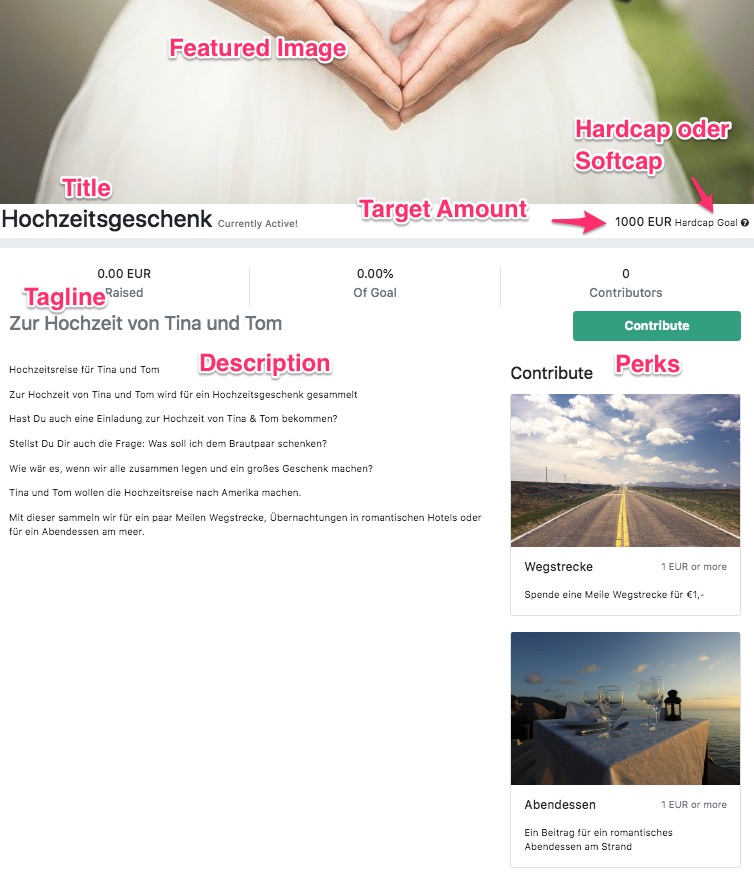
A featured image can be created in the upper area. Below this is the title for the project. The amount to be collected is displayed to the right.
This amount is called a hard cap if no further donations are accepted when the goal is reached. The project is closed. With a soft cap, donations can continue even after the goal has been reached.
Below that, it then displays how much has already been donated, what percentage of the goal has been reached, and how many donors there are so far.
The tagline is the heading for the project description.
The so-called Perks are listed under the Contribute heading.
These are sub-projects. Using the example of the honeymoon, these are individual events which can be financed.
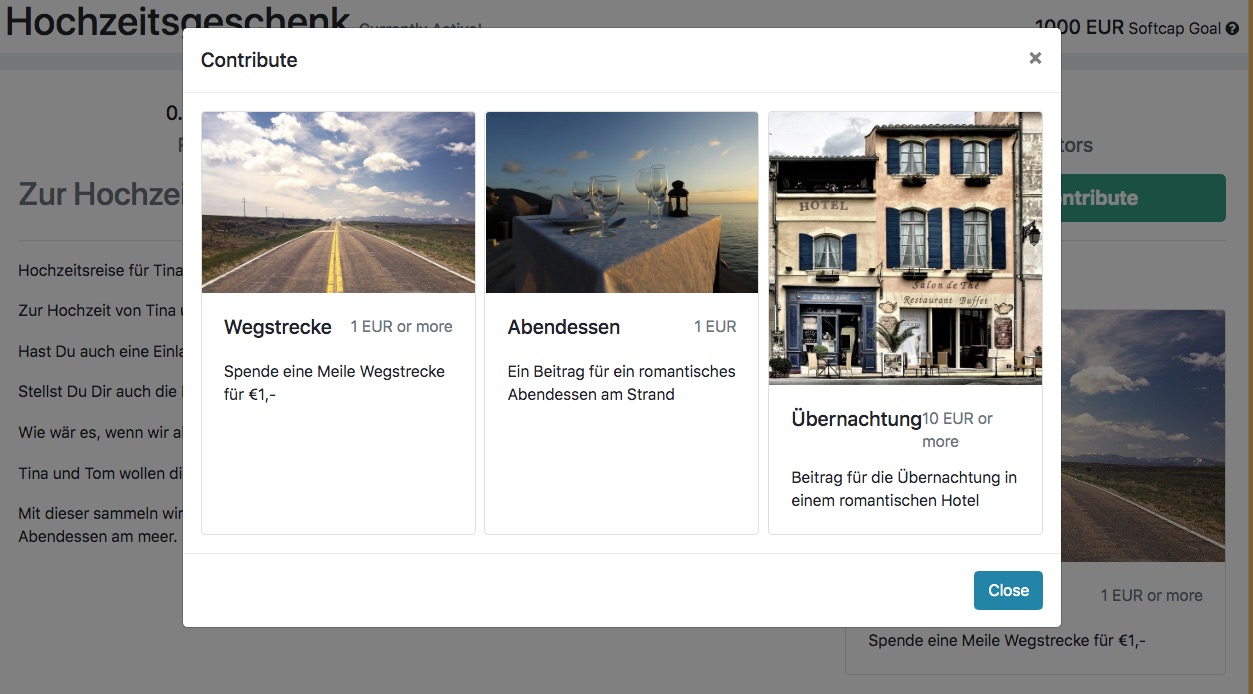
These individual projects can be set a fixed or flexible amount. For example, it can be said, pay the hotel bill in the romantic hotel in the amount of €49, – (fixed amount) or give as much as you want for the route (flexible amount).
To create your own Bitcoin crowdfunding page, go to Apps within BTCPay Server and then “Create a new App”.
Then you give the app a name and define the app type. In this case, crowdfund accordingly and specify which store the app should be connected to.
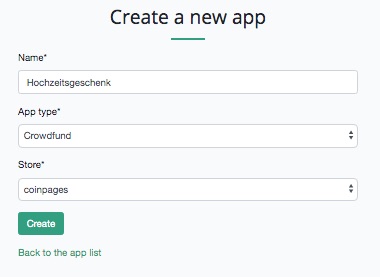
After that the following input mask appears:
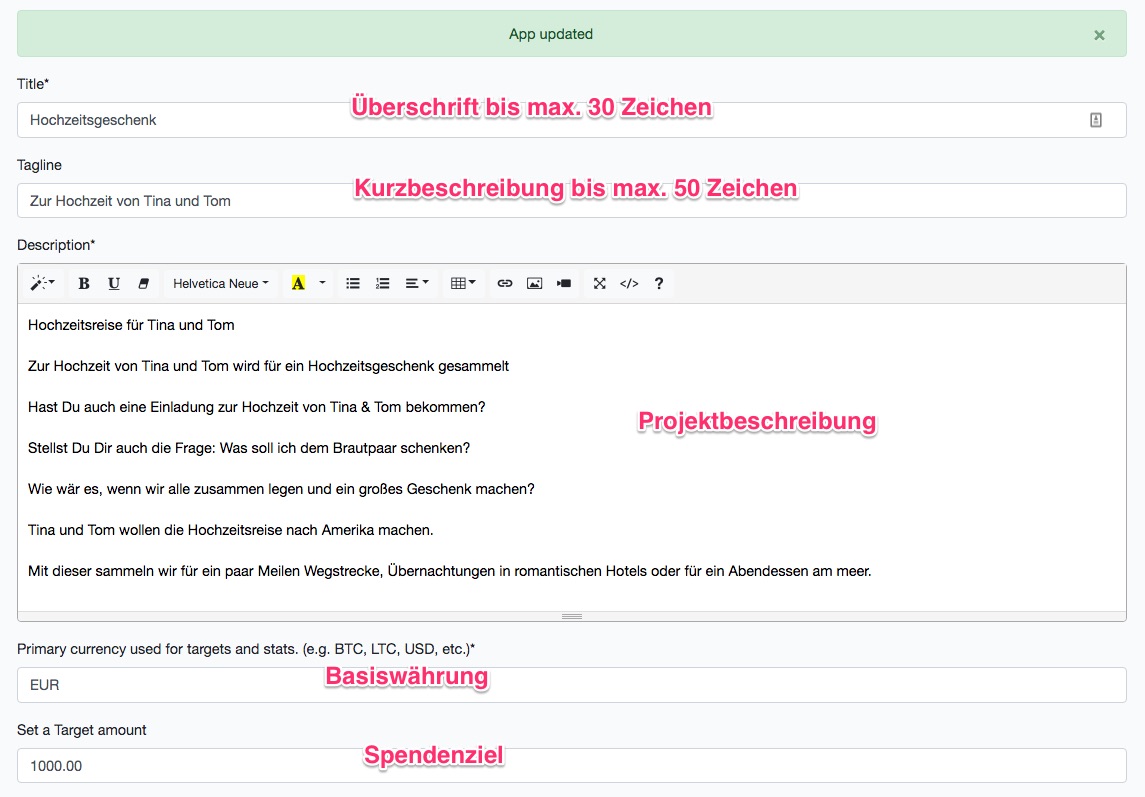
Here the headline (Title) can be described with 30 characters.
Then the tagline is made with a maximum of 50 characters and then the project can be described in detail with a project description.
Under base currency you can specify a fiat currency such as EUR or USD, or BTC for Bitcoin.
The donation target is specified at Target Amount. Later, it can be determined whether further donations should be possible when the target is reached (soft cap) or closed (hard cap).
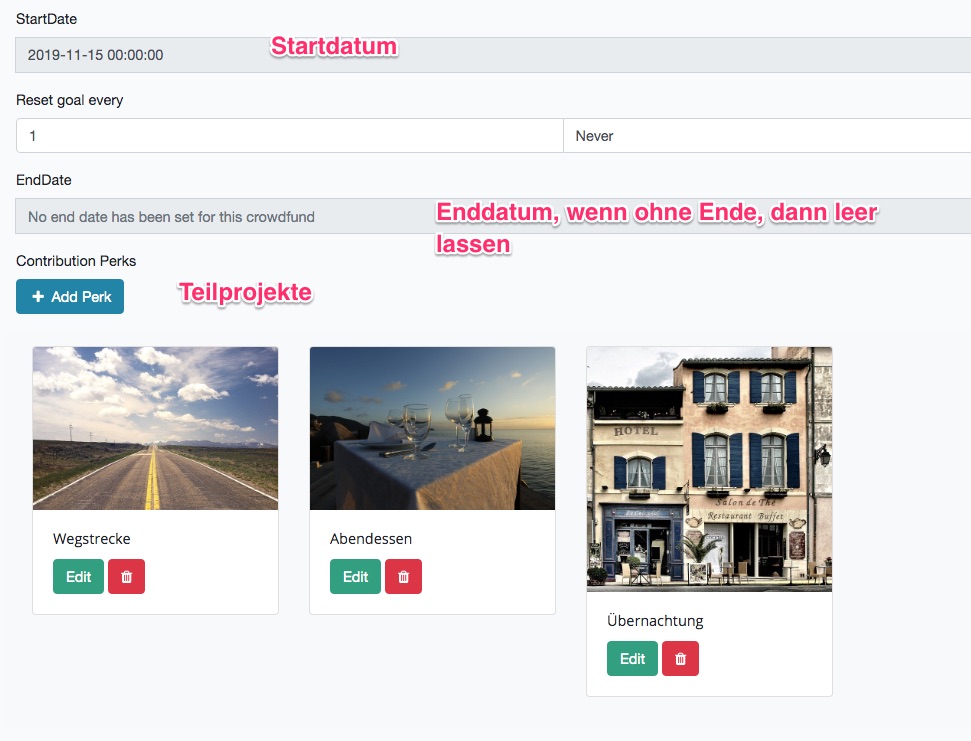
Then it is possible to define when the project will start or end.
It is possible that a project resets after a certain time and starts again.
You can fund an overall project or break it down into individual projects.
As in the example, you can support the honeymoon or certain events. One could propose funding for an entire playground, or in funding for individual pieces of playground equipment.
If you also want to present individual sub-projects, use the “Add Peek” function.
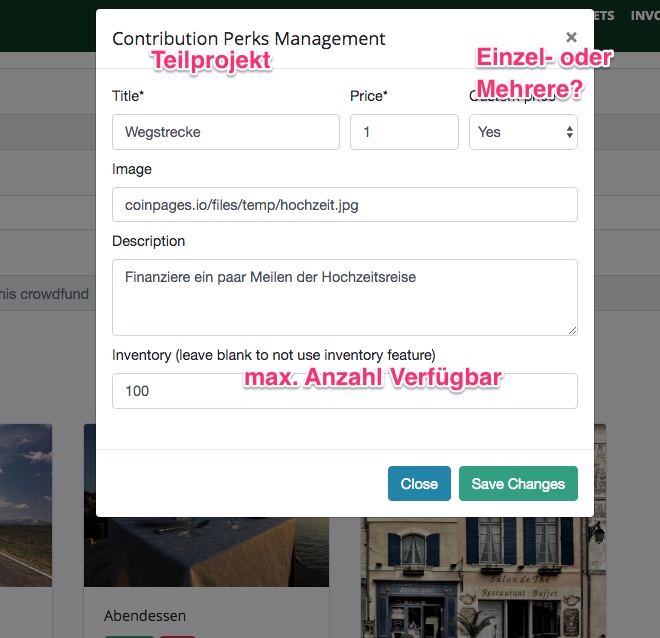
Here you give the subproject a title, which will be displayed later as a heading.
Then the price of for example €1,- Then it can be defined if the user can increase the price (Yes) or if it can not be changed (No).
In addition to the image and a description, a maximum number can be specified.
The page can be customized visually. Be it with a featured image, which is displayed dominantly in the upper area of the page. The background color can be changed or you can create your own design via CSS.
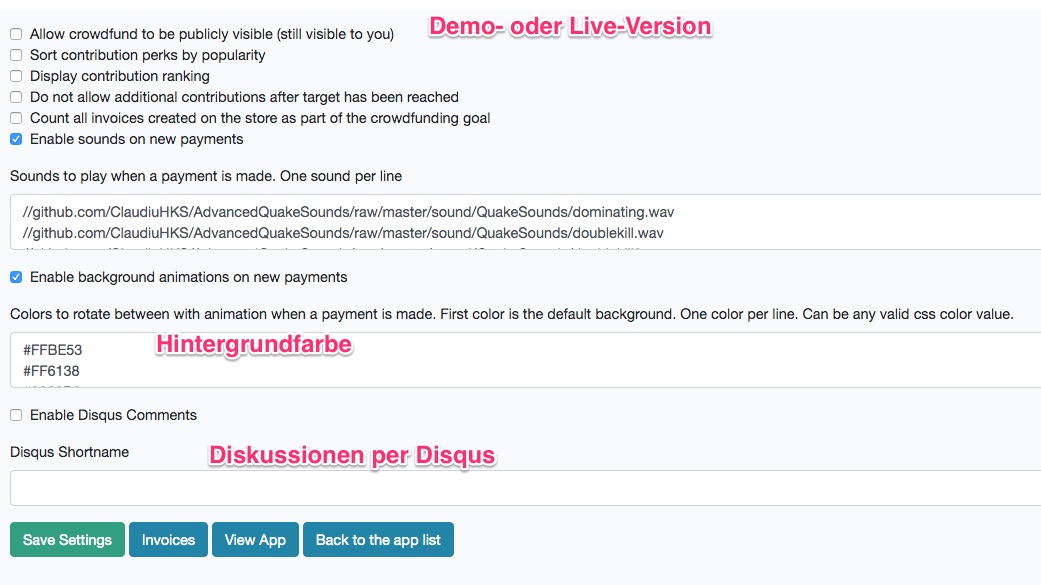
The page is in demo mode and can be made live by placing a check mark.
Sorting of subprojects (Contribution Perks) can be sorted by popularity. Thus, this app can also be used as a voting system.
The setting between softcap and hardcap can be changed by checking “Do not allow additional contributions after target has been reached”.
If you want all generated invoices to be calculated to reach the target, then this field must be checked.
To play sounds when a payment has been made, then “Enable Sounds”.
Per color code the background color (first position) of the page can be changed. If you still want to offer the possibility for users to discuss and comment on the project on the site, this is possible via Disqus.
With a support you can also test the module yourself once again in live operation.
Fundraising example: https://btcpay.kukks.org/apps/47ANcNS32xz5EbMsHMv5ByVcpHPN/crowdfund
Example project financing: https://btcpay.kukks.org/apps/GAsg28a2wCM4FS9cqyjt5kbjvyb/crowdfund
Example supporter / support packages: https://btcpay.kukks.org/apps/41USBB6pQC6HhCZUDLuy6qUiwYo/crowdfund
Project financing with store function
You have invented something great, created a prototype and now you want to have the product produced. For the production you need financing, which should be pre-financed by the first buyers.
Similar to Kickstarter, the Bitcoin crowdfunding app, in combination with Woocommerce’s store solution, can be used to create your own funding page.
Maybe you want to write a book and every supporter gets a printed copy later. Thus, a delivery address is required to which digital files or physical products can be sent.
Since the shipping address is required, the store function is needed in addition to the Bitcoin crowdfunding app.
The following components are needed for project financing with Internet store:
- WordPress website
- WooCommerce Plugin https://wordpress.org/plugins/woocommerce/
- BTCPay for WooCommerce Plugin https://wordpress.org/plugins/btcpay-for-woocommerce
- Storefront design (If you use a different design, you may need to modify the CSS code to match your design.
- Own BTCPay server
The WooCommerce store and also the BTCPay server must run under the same domain.
An English project description can be found at:
and here https://medium.com/@BtcpayServer/btcpay-crowdfunding-abbb84525d8a
An English-language video about the possibilities of the crowdfunding app can be found here:
But the Bitcoin Crowdfunding module can do even more. It can also be used as a voting system.
To learn how to create a Bitcoin voting system with the Bitcoin Crowdfunding App, see “Bitcoin Voting System“.
Receive donations by Bitcoin
In the example we have described how you can create your own crowdfunding campaign using the BTCPay crowdfunding app.
However, there are other ways to receive donations via Bitcoin and Lightning on its own website.
In the post Tallycoin Bitcoin Fundraising we describe a similar solution to the BTCPay crowdfunding app solution presented here.
In the post Get Bitcoin Donation we describe more Bitcoin donation features that can be integrated on your own website.



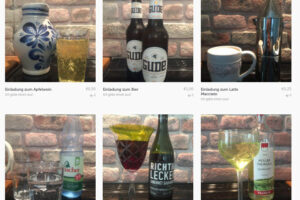



Leave a Reply
Your email is safe with us.