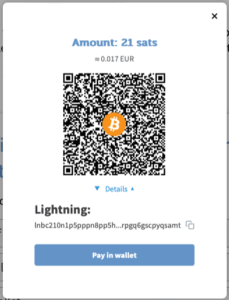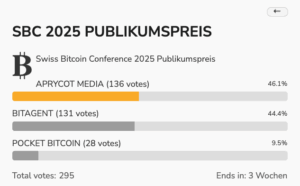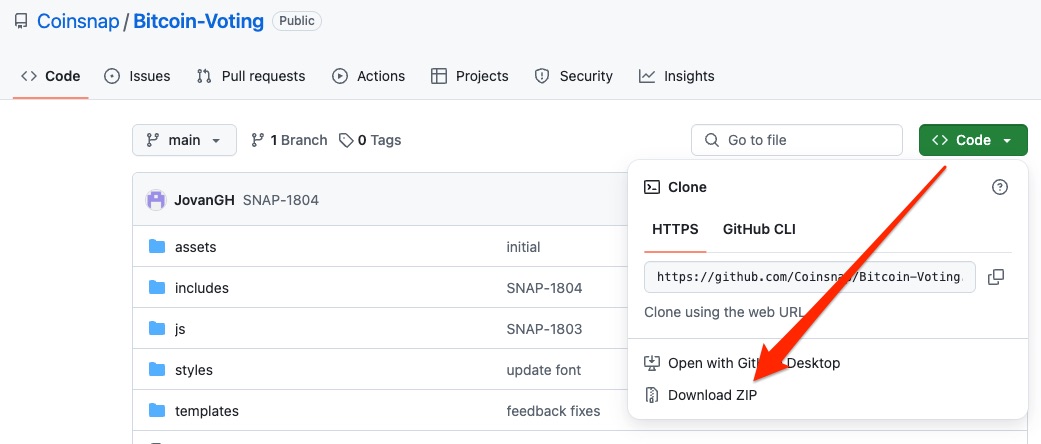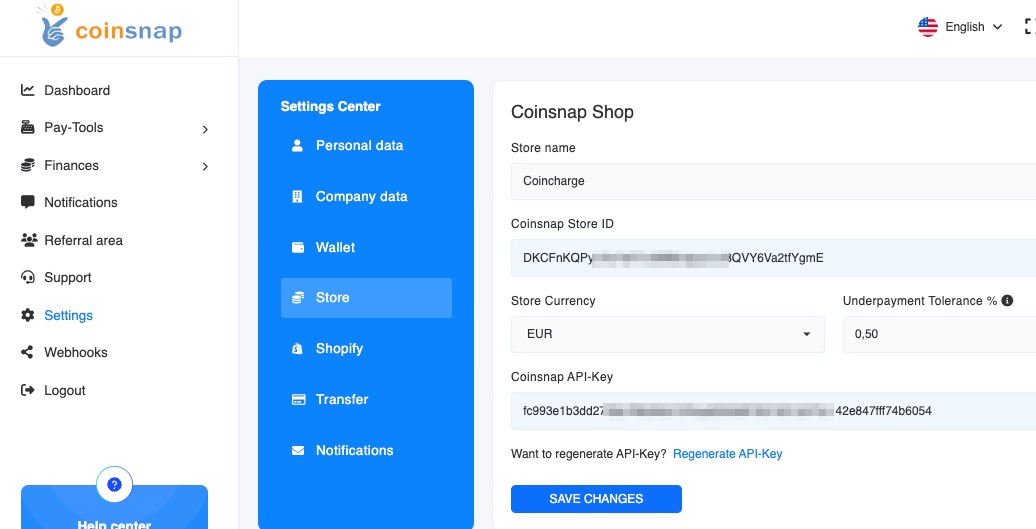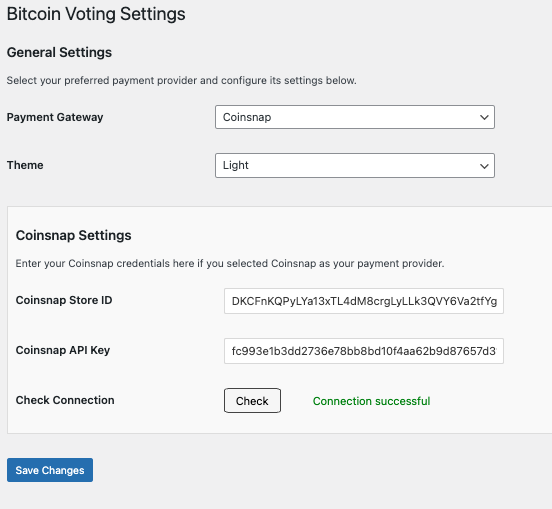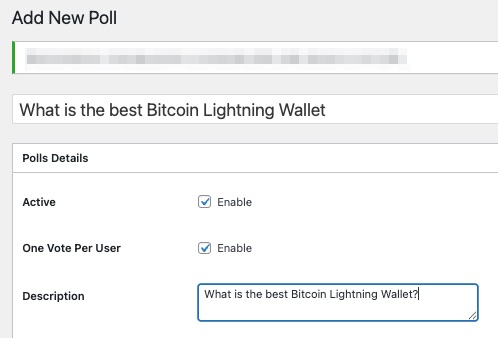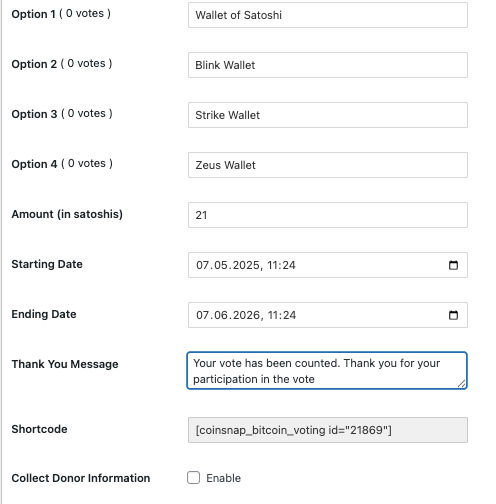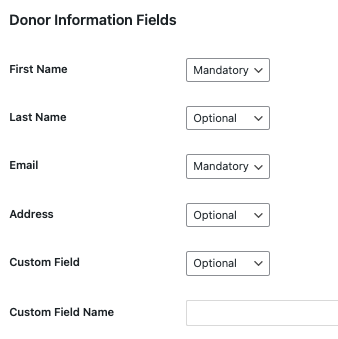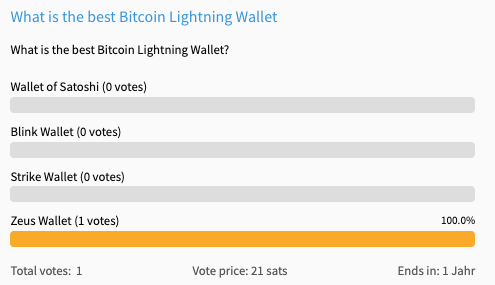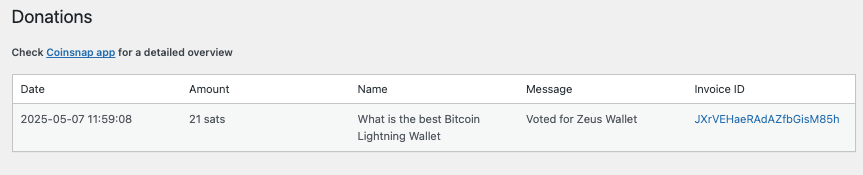Bitcoin Voting with Lightning – How voting with Satoshis works
Bitcoin Voting is an innovative way to offer paid voting on your WordPress website. Participants pay for their vote with Bitcoin (Lightning), which prevents spam votes and generates revenue at the same time.
This type of Bitcoin voting can be expanded to include the entry of an e-mail address and postal address and can therefore also be used for competitions and prize draws.

Bitcoin Voting is a WordPress plugin that can be easily integrated into any WordPress-based website.
Bitcoin payments can be processed via a BTCPay server or via Coinsnap.
What is Bitcoin Voting?
With Bitcoin Voting, users cast their vote by paying a small amount – e.g. 21 Satoshis (Sats) – via Bitcoin Lightning. This system has several advantages:
✅ Protection from spam & bots
✅ Monetization of your surveys
✅ Simple integration via WordPress plugin
Optionally, you can add a competition or contest to the poll by asking for the participants’ e-mail address or postal address.
Requirements for Bitcoin Voting
To use Bitcoin Voting, you need:
-
A WordPress website
-
An account with Coinsnap or your own BTCPay server
YouTube Video: Bitcoin Voting
On the YouTube channel of Coincharge we have published a video with the topic “Bitcoin Voting”
Bitcoin Voting: Example from practice
Bitcoin Voting has already been used successfully at the Swiss Bitcoin Conference. Visitors voted for their favorite among three Bitcoin companies – for a voting fee of just 21 sats.
Try Bitcoin Voting for yourself
If you would like to try it out for yourself, we have set up a Bitcoin voting for the best Bitcoin Lightning Wallet here. Pay the 21 sats and cast your vote.
What is the best Bitcoin Lightning Wallet
What is the best Bitcoin Lightning Wallet?
Donor Information
Details ▼
Your vote has been counted. Thank you for your participation in the vote
What else the Bitcoin Voting plugin can do
In addition to anonymous voting, Bitcoin Voting also offers the option of requesting further data such as the participant’s e-mail address or postal address. This means that Bitcoin Voting can also be used for participation in competitions and prize draws.
The amount to be paid by the participant can be determined by the provider of the Bitcoin vote itself.
The duration of the vote can also be specified.
In order to have the incoming Bitcoin payments credited, you either need your own BTCPay server or an account with Coinsnap. The incoming Bitcoin payments are then credited directly to your own Bitcoin wallet.
Bitcoin Voting is based on the WordPress plugin Coinsnap Bitcoin Voting. If your website is based on WordPress, you can easily integrate Bitcoin Voting.
You can find information about the WordPress plugin here: https://coinsnap.io/coinsnap-bitcoin-voting-plugin/
We will now explain how to set up the WordPress plugin and then connect it to your BTCPay server or Coinsnap account.
Step-by-step guide to setting up
Install Bitcoin Voting Plugin
GitHub
You can download the Coinsnap Bitcoin Voting WordPress plugin free of charge from the Coinsnap GitHub page at: https://github.com/Coinsnap/Bitcoin-Voting or install it directly from the WordPress directory.
WordPress Directory
To do this, log in to your WordPress website and go to Add Plugin. There, enter Bitcoin Voting or Coinsnap in the search field.
You will then be shown the corresponding Bitcoin Voting plugin and you click on Install and then on Activate.
-
In your WordPress dashboard, go to Plugins > Install
-
Search for: Bitcoin Voting or Coinsnap
-
Click on Install and then on Activate
After activation, the Bitcoin Voting item appears in the menu.
Configure Bitcoin payment system
Coinsnap Payment Gateway
Log in to your Coinsnap account and go to Settings and then to Store. Here you will find the required Store ID and your API key.
Then enter the store ID and the API key in the WordPress settings and click on check. If you have done everything correctly, the message that the connection was successful will appear in green.
-
Log in to your Coinsnap account
-
Go to Settings > Store
-
Copy your store ID and API key
-
Add both in the plugin settings
-
Click on Check – if a green success message appears, the connection is active
If you don’t have a Coinsnap account yet, you can find all the relevant information about opening an account with Coinsnap in our Coinsnap article: https://coincharge.io/coinsnap-bitcoin-und-lightning-zahlungsanbieter/
BTCPay Server
If you are using a BTCPay server, enter the URL of your BTCPay server in the BTCPay URL field.
Then log in to your BTCPay server and select the corresponding store.
An API key with the necessary rights is automatically generated and entered in the corresponding fields in the WordPress plugin.
Click on Check to check whether the connection has been successfully established.
BTCPay server connection
-
Enter your BTCPay URL in the plugin
-
Log in to your BTCPay server
-
Select the store and generate the API key automatically
-
Check the connection by clicking on Check
Create new vote
Then go to Polls to create a poll. To do this, click on Add New Poll at the top.
Under Add title you give your vote a name such as: Which is the best Bitcoin Lightning Wallet.
Create new vote
-
Click on Polls > Add New Poll
-
Give your vote a title (e.g. “Best Bitcoin Wallet”)
-
Activate “Enable” for the visibility of the vote
-
Activate “One vote per user” to avoid multiple votes
-
Define the voting options (up to 4)
-
Set the participation amount in Sats
-
Select the time period for the vote
-
Add a “Thank You Message“
📌 Copy shortcode: At the end you get a shortcode like [coinsnap_ bitcoin_ voting id=” 21 “] which you paste on your desired page.
Under Active, check the box next to Activate if you want the poll to be available. If you want the poll to be paused or only available at a later time, you can deactivate the checkmark here and it will not be displayed on your website.
In this case, it is advisable to activate One Vote per user so that each user can vote a maximum of once. This is saved via a cookie.
Then enter a short description of what you want to vote on. Here is the description: “Which Bitcoin Lightning Wallet is the best?
You then have the option of offering up to four options for your vote.
In the Amount field, enter the amount that everyone must pay to take part in the vote.
Then specify from when to when the vote should run.
In the Thank You Message field, enter the text that the participant should see after a successful vote. For example: “Thank you for your participation in this vote”.
You will then see a shortcode that could look like this, for example: [coinsnap_ bitcoin_ voting id=” 21 “] Copy the displayed shortcode and paste it into your website where you want the poll to be displayed.
Activate competition function
Activate the “Collect Donor Information” field if you would like to collect additional information (e.g. e-mail, address) – ideal for competitions and prize draws.
You will then find the Collect Donor Information field.
If you want to collect further information from your participants, tick the box here.
You can then request further information from your participants as mandatory or optional.
This is useful if you want to turn the vote into a competition or prize draw and need the information from the participants in order to send a prize notification or the prize later.
Test tuning
Paste the shortcode into a page and save it. Open the page and carry out a test vote including Bitcoin payment. If the payment is successful, the result will be displayed live.
We select the page on which we want to display the Bitcoin voting and copy the shortcode there.
We then save the page and call up the page itself to carry out a test voting including Bitcoin payment.
If we have done everything correctly, we will see the current interim result after successful payment.
Donations – Overview of votes received
All votes and payments can be found under the menu item “Donations”:
-
Amount of the payment
-
Selected option
-
Link to the transaction overview on Coinsnap or BTCPay Server
Each vote and the associated donation is displayed in the WordPress plugin under Donations.
Here you will find the amount and also the message about what was voted for. There is also a link to the detailed payment information.
If you click on it, you will be automatically redirected to the backend of the BTCPay server or Coinsnap.
You will then find all the information about the payment there.
Conclusion: Why Bitcoin Voting?
Bitcoin Voting is an interesting application that demonstrates the advantages of Lightning Micropayments.
Lightning Payment prevents spam voting by bots, as each vote requires a Bitcoin payment.
In addition, Bitcoin Voting offers a way for the site operator to generate a small income.
When can I start offering a voting or competition on my WordPress site? Simply install the Coinsnap Bitcoin Voting WordPress plugin. Then connect to your Coinsnap account or your BTCPay server and you can start earning your first sats.
Bitcoin Voting is more than just a vote – it’s a revenue tool, anti-spam solution and a practical showcase for Bitcoin Lightning micropayments.
➡️ Start now and earn your first sats:
Install the Coinsnap Bitcoin Voting plugin, connect it to your Coinsnap account or BTCPay server – and you can start your first paid vote!