BTCPay Bitcoin Wallet
As a BTCPay store operator, you want to receive Bitcoin. These incoming bitcoin are credited to a bitcoin wallet.
Accordingly, the operator of a BTCPay store must deposit in this store where the incoming Bitcoin should be credited.
When setting up a BTCPay store, this is one of the essential setting features.
There are various options for this, which we would like to present in more detail in this article.
YouTube Video: Depositing a Bitcoin wallet with a BTCPay server
There is an explanatory video about the article “Depositing a Bitcoin wallet on a BTCPay server” on the Coincharge YouTube channel.
Features of a BTCPay Bitcoin Wallet
Each BTCPay store has its own Bitcoin wallet. If you operate several BTCPay stores on one BTCPay server, you have to store a separate Bitcoin wallet for each BTCPay store.
This has the advantage that you can manage the Bitcoin inputs for each BTCPay store separately.
Another important feature is that Bitcoin wallets are always subject to self-custody.
Only the owner of the BTCPay store with his own Bitcoin wallet has access to the Bitcoin and not the operator or administrator of the BTCPay server. This is especially important if you do not operate your own BTCPay server, but share a BTCPay server.
internal BTCPay Bitcoin Wallet vs. external Bitcoin Hardware Wallet
You have the option to create your own Bitcoin wallet on the BTCPay server or to use an existing Bitcoin wallet.
The safest way to store your long-term saved Bitcoin funds is to have your own hardware Bitcoin wallet.
For daily work, however, it can make sense not to let the incoming Bitcoin payments go directly into his secure piggy bank (“Bitcoin hardware wallet”), but to take an intermediate step via the internal BTCPay Bitcoin wallet.
Using the internal BTCPay Bitcoin Wallet is the most convenient and easiest solution when using a Bitcoin wallet. You don’t give up any security either, as you get your own seed and thus retain access to your Bitcoin balance at all times.
A small bitcoin balance on the internal BTCPay bitcoin wallet is recommended if you are a merchant looking to make withdrawals for granting credits or refunds.
If you do not want to keep the incoming Bitcoin payments yourself, but sell them promptly at a Bitcoin exchange, it makes sense to use the internal BTCPay Bitcoin wallet. Via Transmuter, these incoming Bitcoin revenues can then be forwarded to the Bitcoin address of the Bitcoin exchange.
If you want to keep the incoming Bitcoin sales, you should choose the safest option and have the incoming Bitcoin sales credited directly to your Bitcoin hardware wallet.
For those who want to try it out at the beginning or do not expect significant Bitcoin turnover that would justify an immediate purchase of a Bitcoin hardware wallet, we recommend starting with the internal BTCPay Bitcoin wallet and switching to an external Bitcoin hardware wallet at a later point in time.
Create an internal BTCPay Bitcoin Wallet
We start in the tutorial with the creation of a new Bitcoin wallet. The instructions follow if you already have your own Bitcoin wallet.
We select that we do not have a wallet and want to create a new wallet (“Create a new wallet”).
Hot Wallet vs. Watch-Only Wallet
Hot Wallet
We start with the creation of a hot wallet.
When creating a hot wallet, the private keys remain stored on the server.
This is very convenient if you want to spend the Bitcoin amounts received via this wallet.
To minimize the risk, it is recommended to transfer this Bitcoin balance regularly to another wallet.
After choosing the creation of a hot wallet, you will be confronted with the question of the address type.
The Address Type is used to specify which Bitcoin address will be created and displayed to the payer.
The decision according to the address type is therefore based on which Bitcoin wallet is used by the customers.
It is recommended to use the suggested address type Segwit. This is now the established standard and is supported by all modern bitcoin wallets.
The Payjoin function should remain activated. It provides customers and merchants with greater payment privacy.
You will then be shown the recovery phrase for your Bitcoin wallet. These are 12 words that you save to a safe place.
With these 12 words, you can access your Bitcoin balance at any time. Even if you no longer have access to the server.
After you have noted down the words, you confirm this by checking the box and click on Done.
Watch-Only wallet
When using an internal BTCPay wallet as a watch-only wallet, after the wallet is created, the private key is deleted from the server. With the hot wallet version, the private key remains on the server.
Watch-Only means that you can receive payments on your Bitcoin wallet and also view these sales and the balance. However, no payments can be executed itself. No dispositions can be made over the credit balance.
Dispositions are only possible if the private key is available. With this variant, however, it does not remain on the server, but is removed.
The fact that the private key is removed from the server results in higher security. However, it has the disadvantage that if you want to transfer the Bitcoin balance, you have to enter or import the private key for each payment.
The Watch-Only variant is recommended if, in addition to the store owner, other persons such as accounting or administrators have access to the BTCPay store.
If you do not have your own BTCPay server, but share a BTCPay server, you should also opt for this Waltch-only wallet.
After you have selected the creation of a watch-only wallet, you must decide on an address type.
It is recommended to use the suggested address type Segwit.
The Payjoin function should also remain activated.
You will then be shown the recovery phrase for your Bitcoin wallet.
With the watch-only wallet, it is imperative that the 12 words are noted down, as this private key is removed from the server and can no longer be accessed later.
These 12 words are always required when you want to access your Bitcoin balance.
After you have noted down the words, confirm this by ticking the box and clicking on Done.
Creating a Watch-Only Wallet is identical to creating a Hot Wallet.
The difference arises in the later use. If you want to make disposals via your internal BTCPay Bitcoin wallet, this is possible with the Hot Wallet with one click.
With the Watch-Only Wallet, the 12 words of the Private Key must be entered each time a withdrawal is made.
This increases the security against unauthorized transfer of bitcoin. However, this safety comes at the expense of comfort.
Import Wallet file
Extended Public Key (xPub Key)
Another option is the integration of an xPub Key. The abbreviation xPub Key stands for extended public key.
A normal public key is a Bitcoin address that is passed on so that Bitcoin payments can be made on it.
The xPub key is used to create an infinite number of Bitcoin addresses that can be passed on or used for payment processing.
Unlike the private key, the public key can be passed on.
The extended public key (xpub key) is stored at this point.
When inserting, the address type must also be appended.
The address type depends on what you specified when you created your Bitcoin wallet.
| bc1….. | P2WPKH, Bech32 Address | |
| 3….. | P2SH-P2WPKH | -[p2sh] |
| 1….. | P2PKH | -[legacy] |
Depending on the script type, the addition, including hyphen and bracket, must be appended to the xpub key.
We recommend using a Bech32 address with the script type p2wpkh. Accordingly, an addendum is not required.
We have described in detail how to find the xPub key on your Bitcoin hardware wallet (BitBox, Ledger, Trezor) in a separate article: Where can I find the xPub key from my wallet?
There are also separate instructions for users of an Electrum wallet or a Raspiblitz.
Scan QR Code
Scanning a QR code is a convenient way of importing an xPub key.
The xPub key is then displayed on the Bitcoin wallet as a QR code, which is then scanned using the camera on your computer and stored in the corresponding BTCPay store.
To scan the QR code, you must have a camera on your computer and grant this camera permission for the web browser to access it.
There are several Bitcoin wallets that allow you to display the xPub key via QR code.
How to find this setting in the corresponding Bitcoin wallet is explained briefly.
The description of the BlueWallet describes how to scan the xPub Key from the BlueWallet using a QR code and deposit it in your BTCPay Store.
Wallet Seed
In the previous explanations, the public key was always imported.
When importing the wallet seed, the private key is imported, from which the required public key is then derived.
As the public key should never be passed on, this procedure is not recommended.
Using the recovery seed can be useful if you have created an internal BTCPay hot wallet and want to restore this Bitcoin wallet.
Summary
There are a variety of ways to deposit a bitcoin wallet with your BTCPay store.
Due to the multitude of options, it is easy to lose track of everything. Each of these options offers individual benefits depending on the needs of the store owner.
For those who expect smaller turnovers and just want to try it out once, the internal BTCPay Bitcoin Hot Wallet will be perfectly sufficient.
If you expect larger turnovers and accordingly place a lot of value on security, you will not be able to avoid an external Bitcoin wallet. Here the integration of the xPub Key is recommended. How the xPub key is imported will likely depend on what type of external Bitcoin wallet is used.
You can find more products and services from Coincharge in the Coincharge Shop

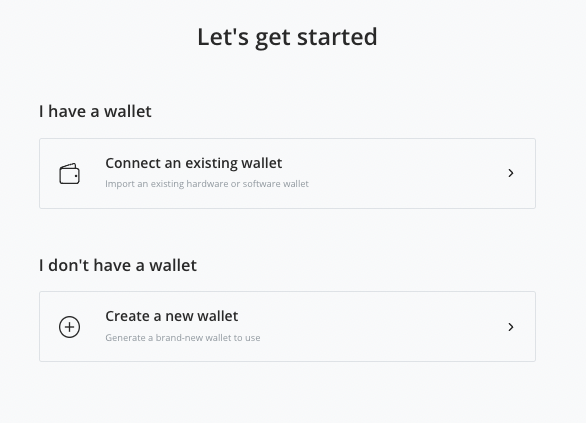
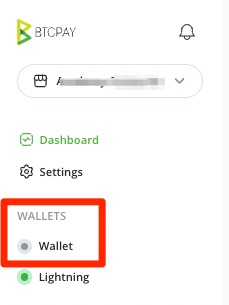
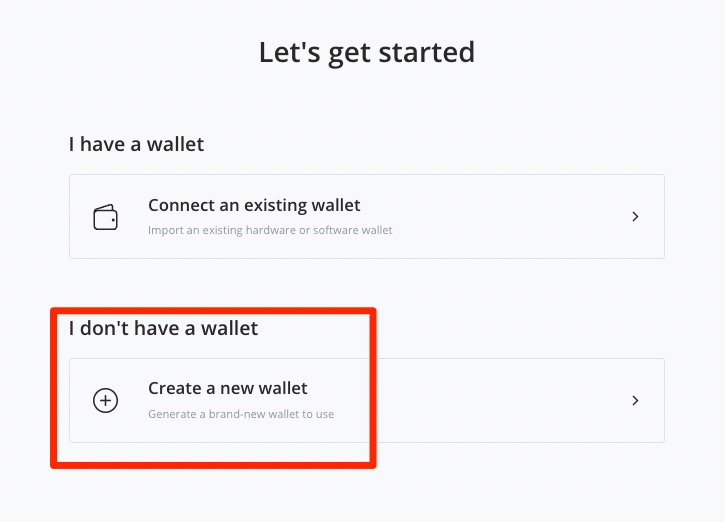
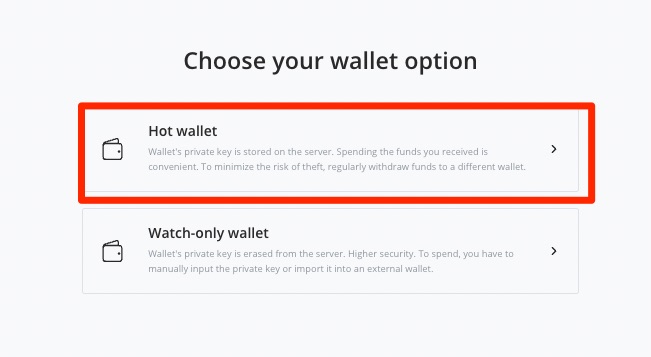
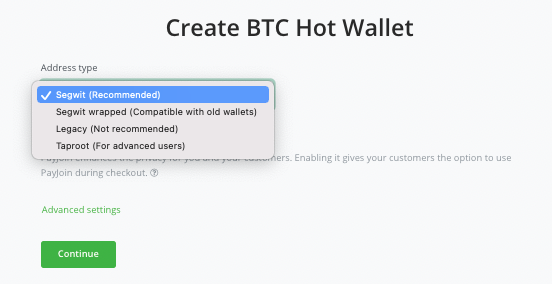
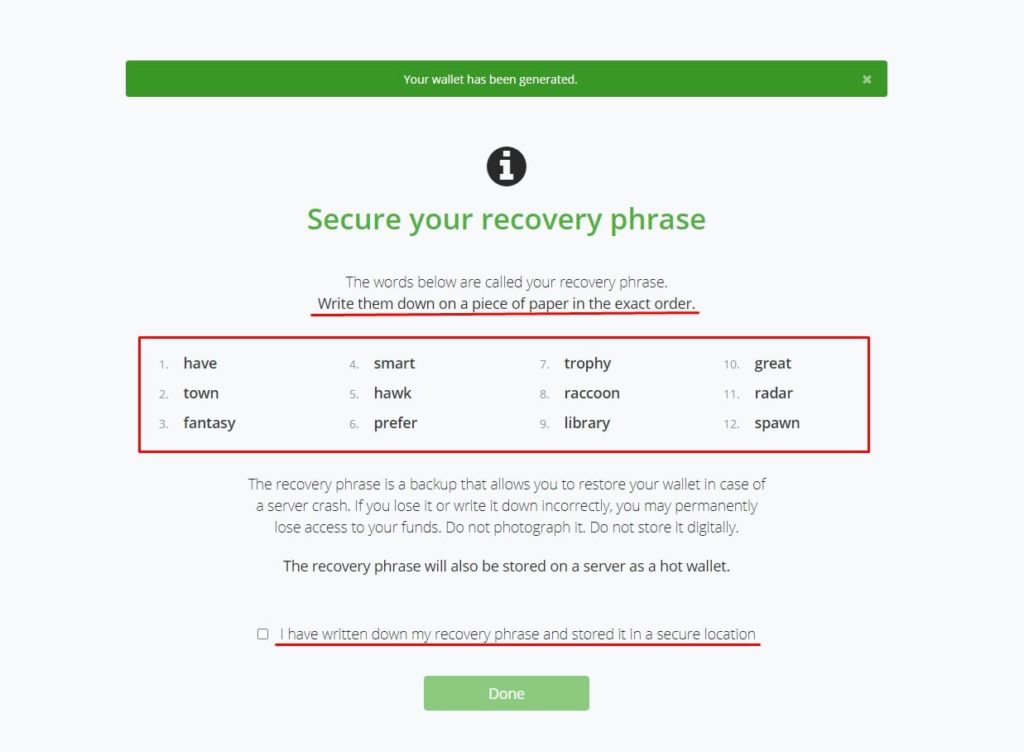
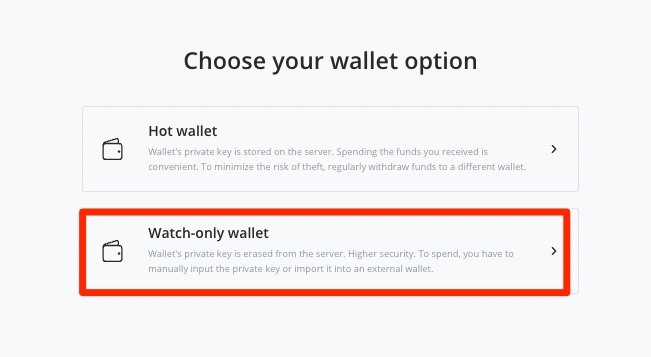
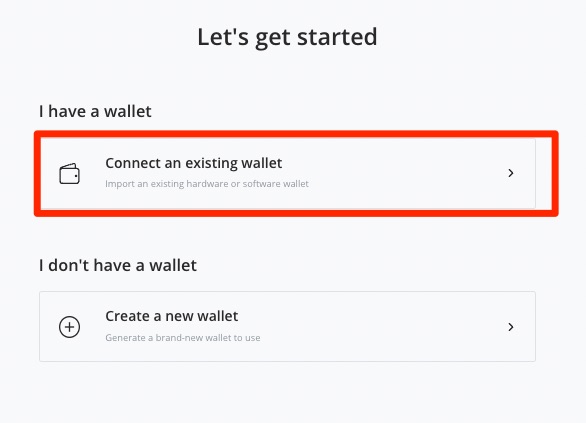
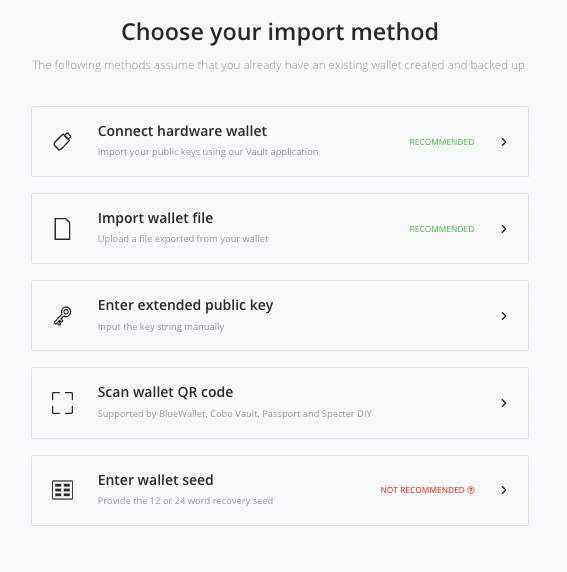
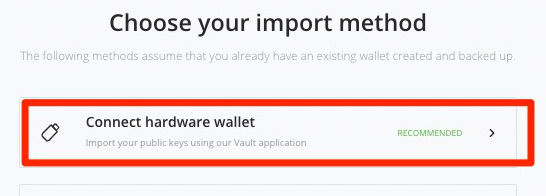
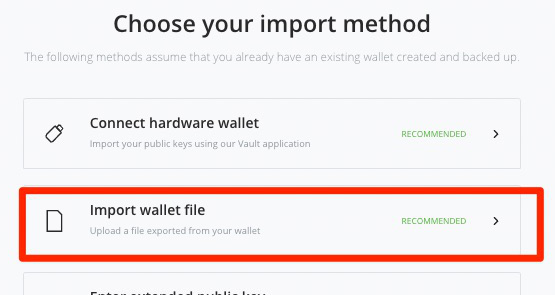
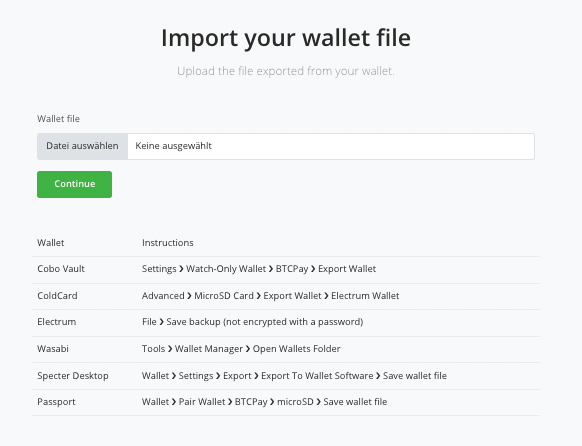
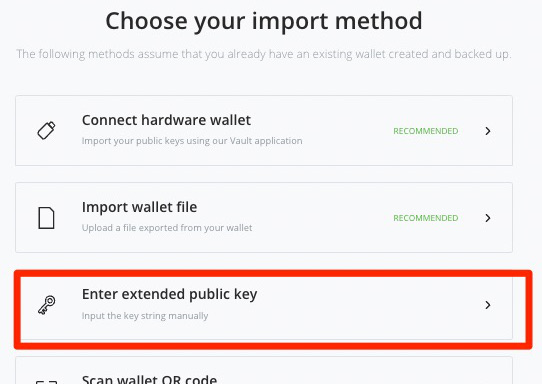
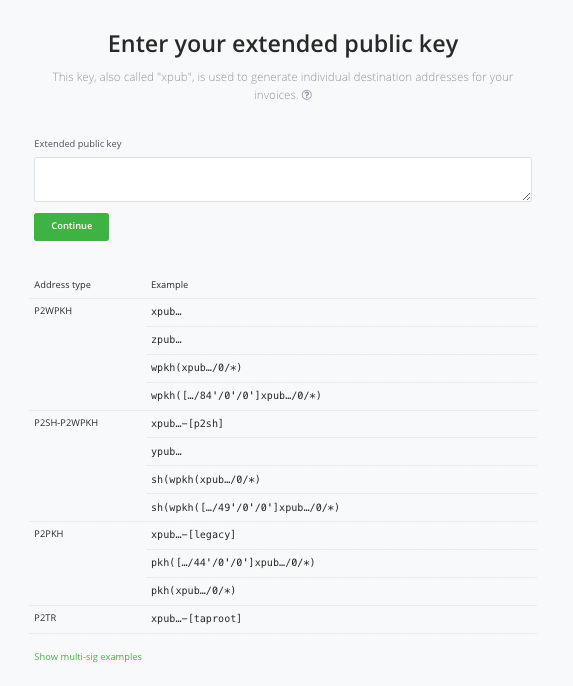
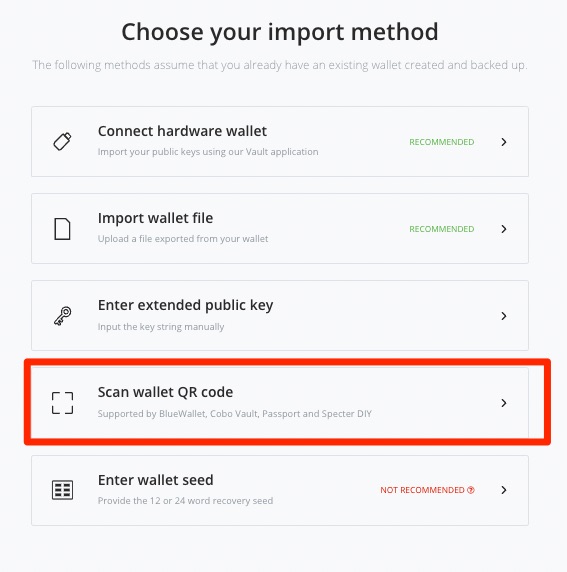
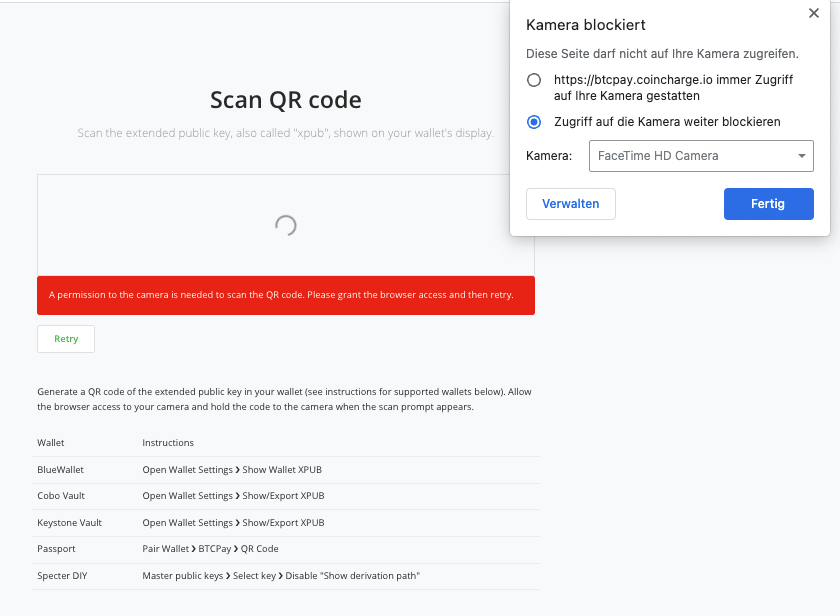
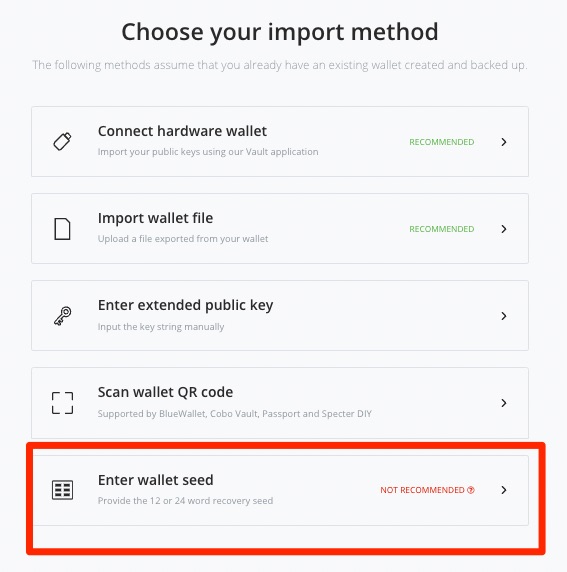
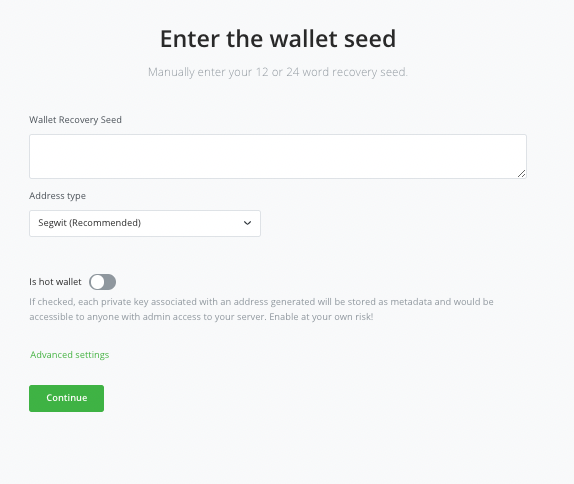



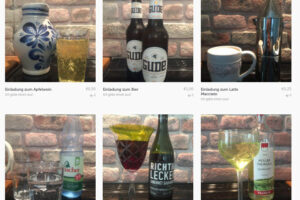




Leave a Reply
Your email is safe with us.