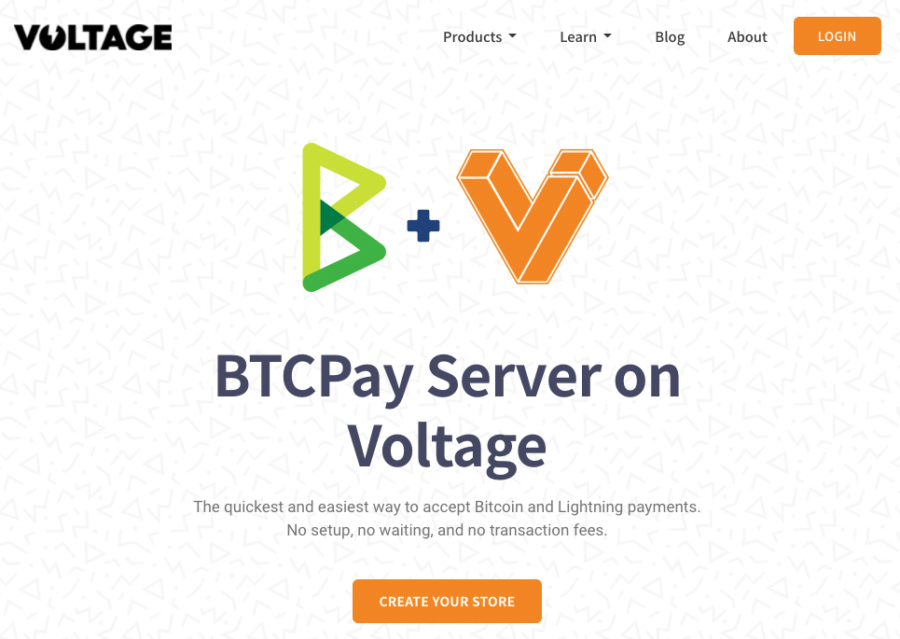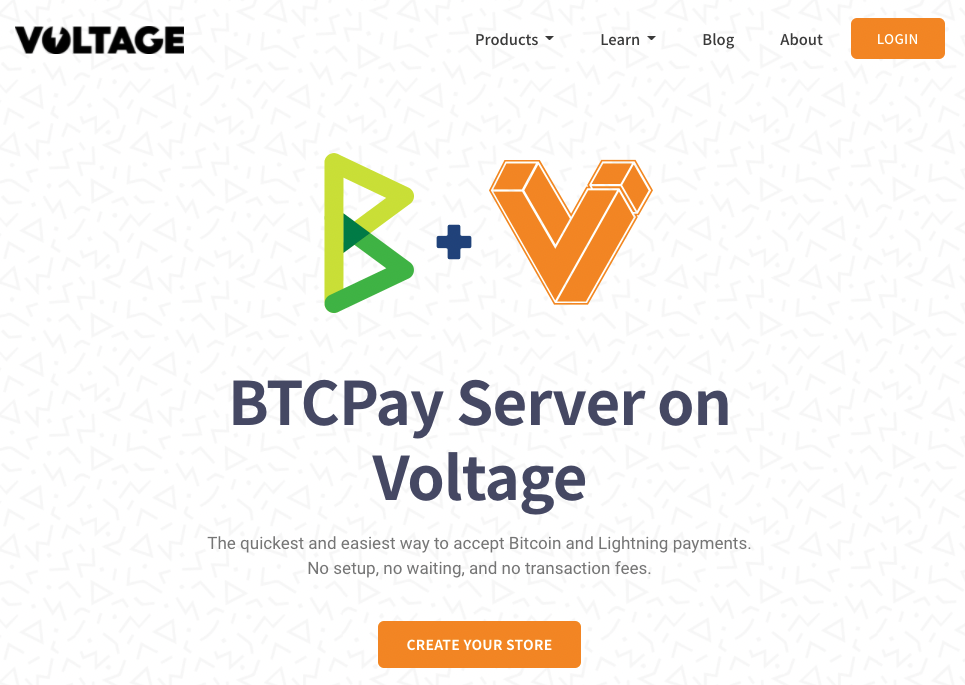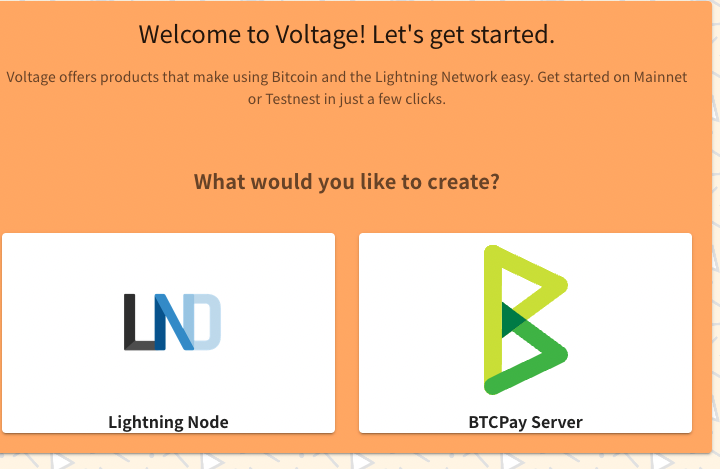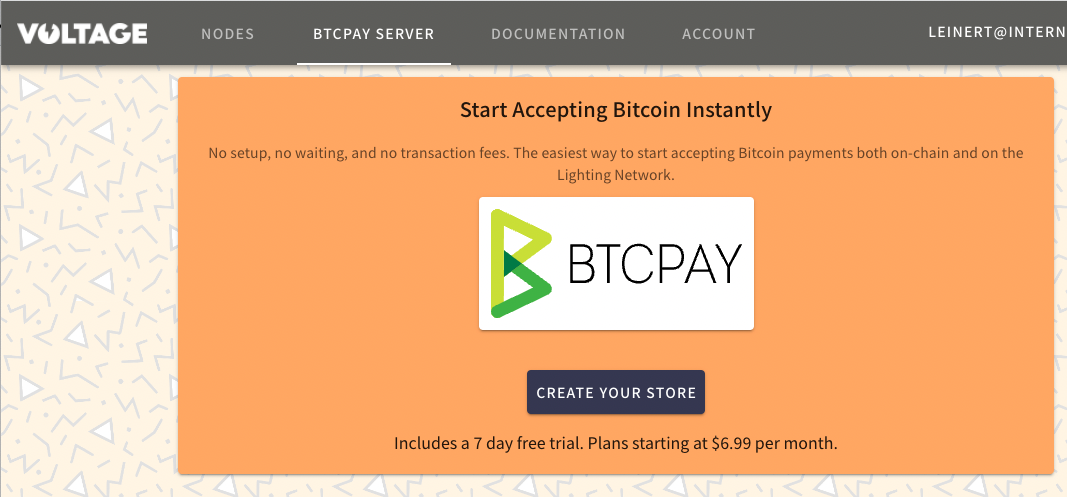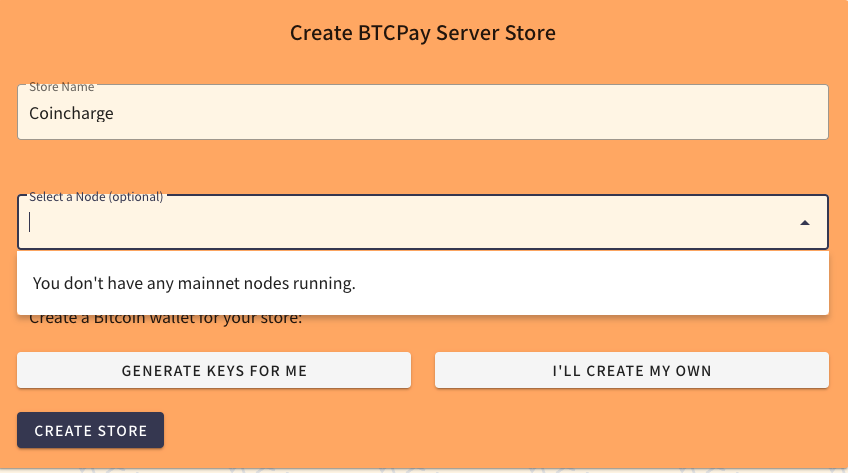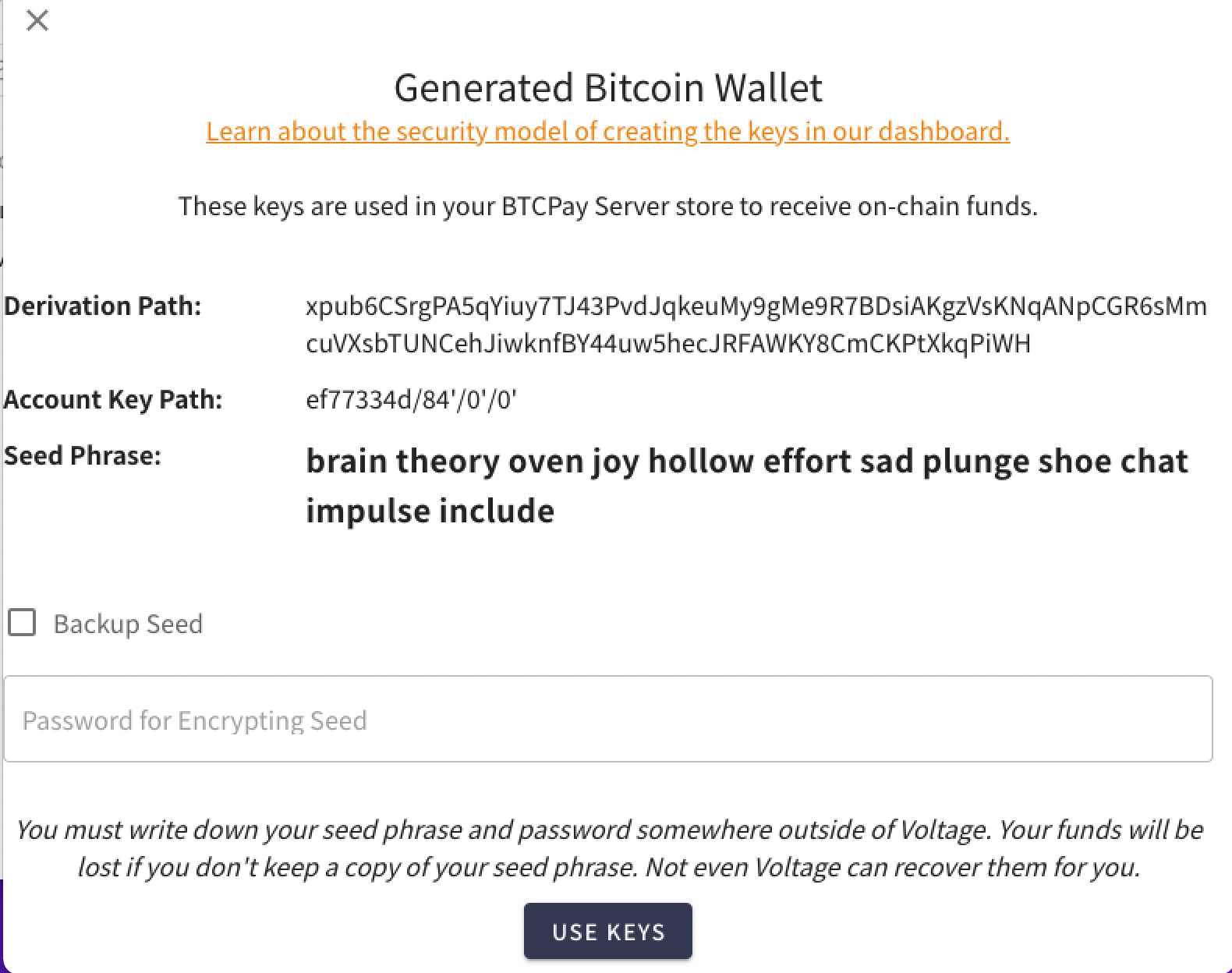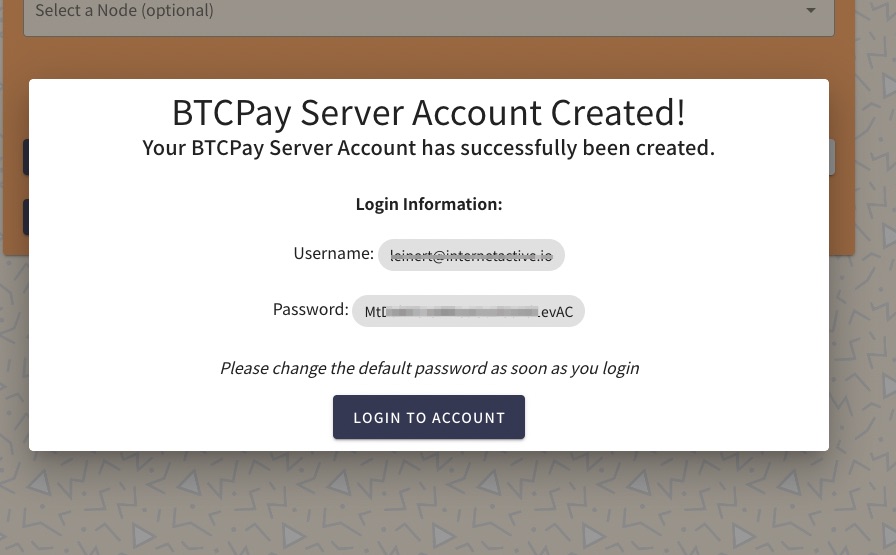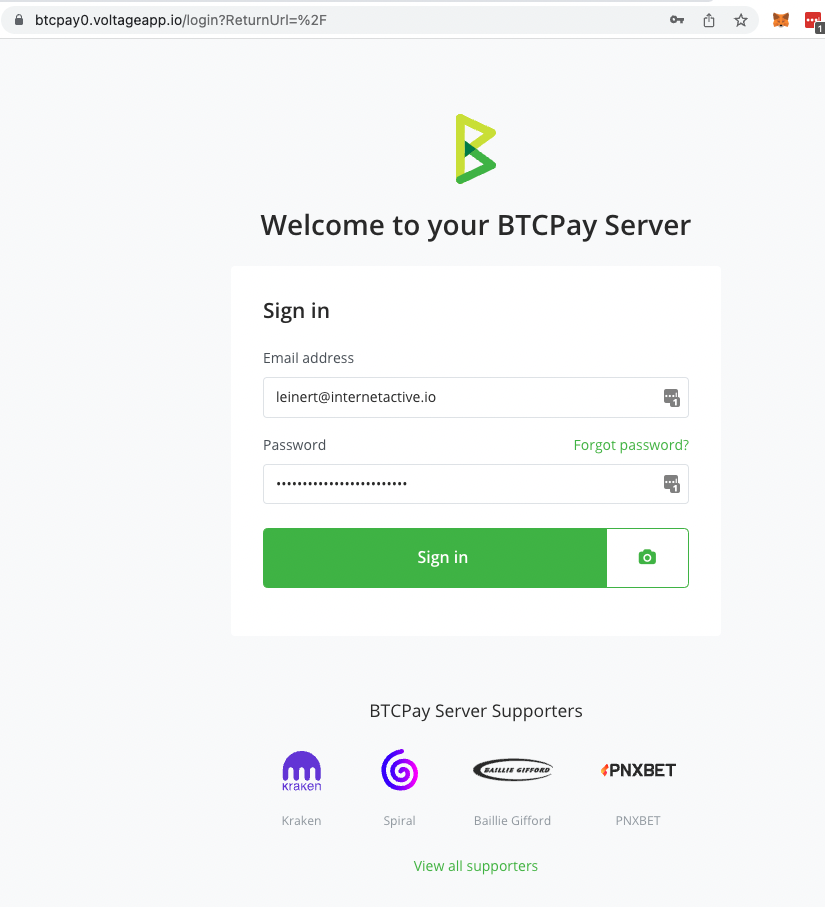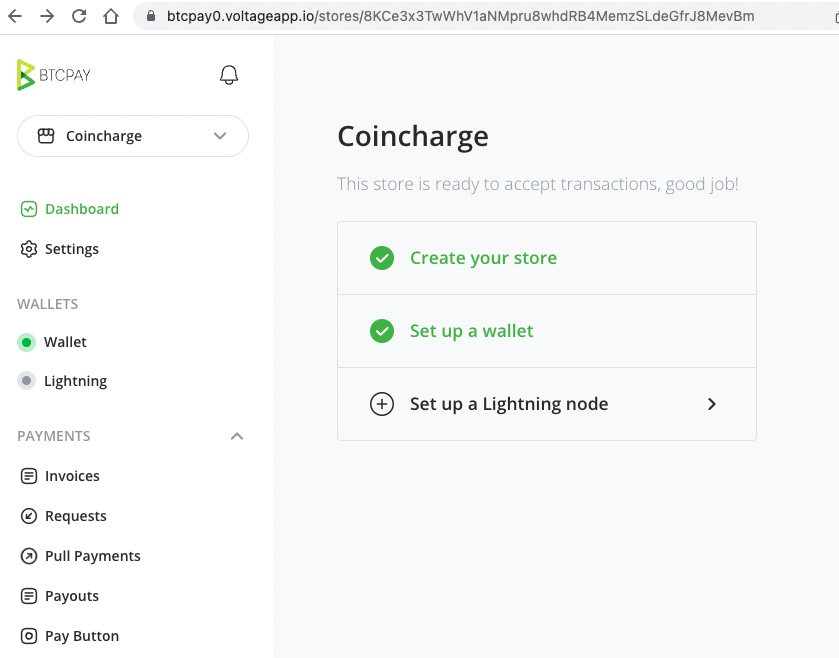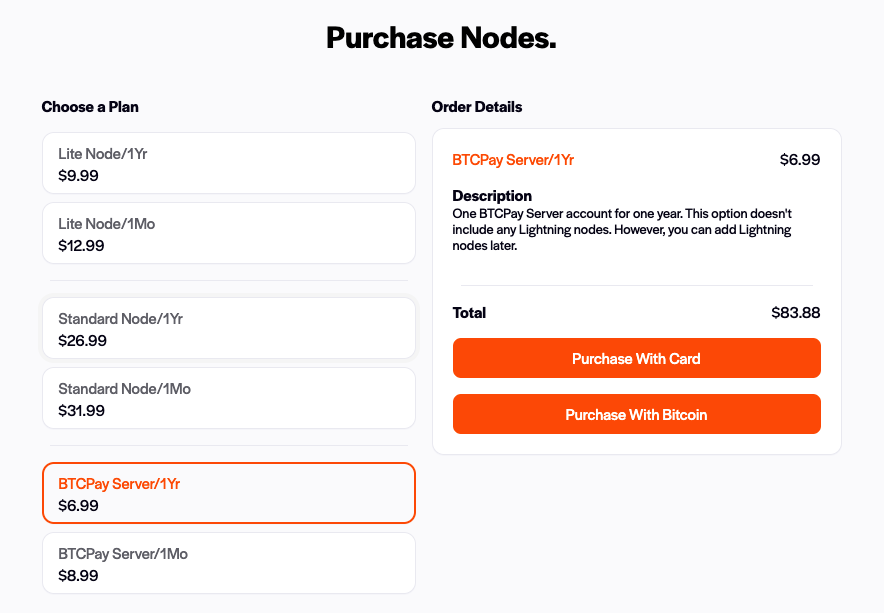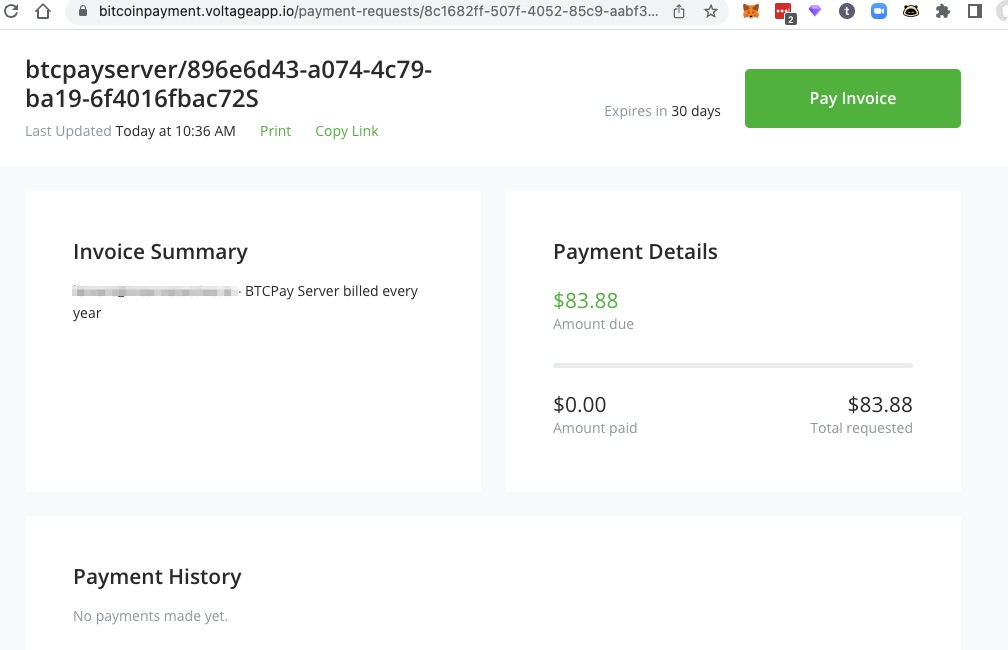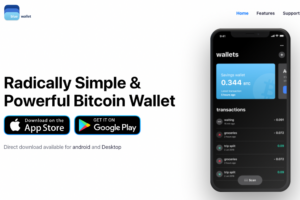How to create a BTCPay store on Voltage’s BTCPay server
Voltage is a provider of Bitcoin and Lightning services. Comparable to a hoster of web services, Voltage Hosting provides services for Bitcoin and Lightning services.
You can book your own BTCPay store on Voltage’s BTCPay server and optionally additional services such as a Lightning server.
Those who need their own BTCPay store for their Bitcoin payment but don’t want to deal with servers and the technology themselves can book a BTCPay store on Voltage’s BTCPay server for $6.99 per month.
This BTCPay store is suitable for accepting Bitcoin payments and the incoming Bitcoin can be credited directly to one’s Bitcoin wallet.
If you want to receive Lightning payments as well as Bitcoin, you can also add a Lightning Node for $9.99 per month (Neutrino) or as a Bitcoin Node for $26.99.
For those who want to receive Bitcoin payment exclusively, the Voltage BTCPay server solution is a good alternative compared to LunaNode’s offering. If you also want to receive Lightning payments, the LunaNode becomes more attractive again for cost reasons.
Voltage convinces with a more appealing and intuitive backend. But let’s take a closer look at Voltage’s offer.
Only an email address is required for registration. No further details or payment data need to be left. Since Voltage offers the possibility that you can try and test the offer for 7 days, we will do that once here.
Voltage BTCPay Server
We specify a name for our store (here Coincharge) and leave the Node field empty. We haven’t created a node yet and just want to create a BTCPay store for now.
Then we are asked if we want to create a Bitcoin wallet or use an existing Bitcoin wallet.
If we select Generate Keys for me, then a Bitcoin wallet will be created for us. The corresponding data is displayed to us and when we click on Use Keys, this information is automatically deposited in the BTCPay Store.
We will then be shown the access data for the BTCPay Store. The username (email address) is identical to the Voltage account. The password is new and is valid only for access to the BTCPay Store.
We get to the url of the Voltage BTCPay server and see the login screen of the established BTCPay store and log in with the previous credentials.
After successfully logging in, we are shown a BTCPay store that has already been created and where the Bitcoin wallet is already stored.
It should be noted that we do not receive our own BTCPay server, but are allowed to use Voltage’s BTCPay server.
You then have up to seven days to familiarize yourself with your BTCPay store.
Only after that you will be asked to pay. You can pay for the BTCPay server for one year in advance. Then you pay a one-time fee of $83.88 and equals a monthly rate of $6.99.
Alternatively, you can set a monthly payment, in which case the monthly amount is $8.99 per month.
If you book a Lightning Node additionally, then the costs for the BTCPay Server are omitted, because the BTCPay Store is included in the Node packages.
If you do not want to use the Voltage offer after the trial period of 7 days, then you waive payment or you can delete your account.
Conclusion for BTCPay Store on Voltage BTCPay Server
Compared to the Coincharge BTCPay Server, which is provided free of charge and is intended for testing purposes, the Voltage BTCPay Server offers a sensible alternative. You get a professionally managed BTCPay store for $6.99 per month, which is perfect for accepting Bitcoin payments.
If you want to accept Lightning payments now, or at a later point in time, you can also book a Lightning Node.
If you want to try out the BTCPay Store on the Voltage BTCPay Server now, you can get to the page via https://voltage.cloud/btcpayto create your own BTCPay Store.
The setup and administration of the BTCPay Store is analogous to the description here on Coincharge under BTCPay Store