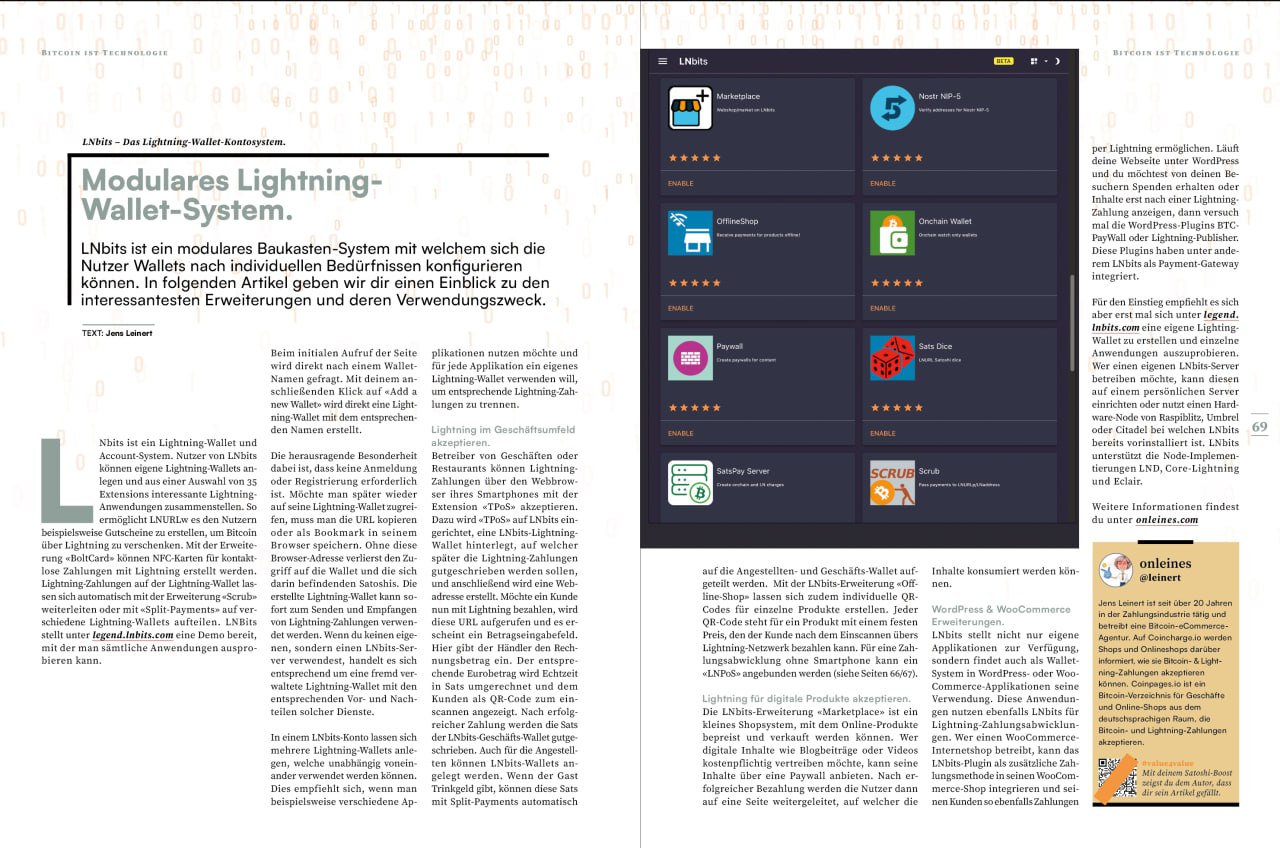Modular Lightning Wallet System
LNbits is a modular system that allows users to configure wallets according to their individual needs. In the following article, we provide an insight into the interesting extensions and their intended use.
This article was published in April 2023 in the Lightning issue of Einundzwanzig magazine and can be ordered as a print edition in the Einundzwanzig store.

LNbits is a Lightning wallet and account system. LNbits users can create their own Lightning wallets and put together interesting Lightning applications from a selection of 35 extensions. For example, LNURLw allows users to create vouchers to give away Bitcoin via Lightning. The BoltCard extension can be used to create NFC cards for contactless payments with Lightning. Lightning payments on the Lightning wallet can be automatically forwarded with the Scrub extension or split to different Lightning wallets with Split Payments. LNbits provides a demo at legend.lnbits.com with which you can try out all applications.
When the page is initially accessed, a wallet name is requested directly. A subsequent click on “Add a new wallet” creates a Lightning wallet with the corresponding name. The outstanding feature here is that no login or registration is required. If you want to access your Lightning Wallet again later, you need to copy the URL or save it as a bookmark in your browser. Without this browser address, you will lose access to the wallet and the Satoshis it contains. The Lightning Wallet created can be used immediately to send and receive Lightning payments. If you use an LNbits server rather than your own, this is a third-party managed Lightning wallet with the corresponding advantages and disadvantages of such services.
Several Lightning wallets can be created in an LNbits account, which can be used independently of each other. This is recommended, for example, if you want to use different applications and want to use a separate Lightning wallet for each application in order to separate the corresponding Lightning payments.
Accept Lightning in the business environment
Operators of stores or restaurants can accept Lightning payments via their smartphone’s web browser using the TPos extension. To do this, TPos is set up on LNbits, an LNbits Lightning wallet is stored, to which the Lightning payments are to be credited later, and then a web address is created. If a customer now wants to pay with Lightning, this url is called up and an amount entry field appears. The merchant enters the invoice amount here. The corresponding euro amount is converted into Sat in real time and displayed to the customer as a QR code for scanning. After successful payment, the Sat is credited to the LNbits business wallet. LNbits wallets can also be created for employees. Tips from guests can then be automatically split between the employee and business wallet via split payments. The LNbits offline store extension can also be used to create individual QR codes for individual products. Each QR code represents a product with a fixed price, which the customer can pay after scanning via the Lightning network. If you want to present your guests with a stand-alone hardware PoS terminal rather than a smartphone, you can do this with LNPoS. The LNPoS is available as a self-assembly kit. In combination with the LNbits extension LNURLDevice, Lightning payments can then be accepted. LNURLDevice can also be used for other applications that have a switch. A Lightning payment then activates the switch and a candy dispenser throws out sweets and a Beertap lets beer flow.
Accept Lightning for digital products
The LNbits Marketplace extension is a small store system that can be used to price and sell online products. Anyone wishing to sell digital content such as blog posts or videos for a fee can offer their content via a paywall. After successful payment, users are then redirected to a page where the content can be viewed and read for a period of time.
WordPress & WooCommerce extensions
LNbits not only provides its own applications, but is also used as a wallet system in WordPress or WooCommerce applications. These applications also use LNbits for Lightning payment processing. If you run a WooCommerce online store, you can integrate the LNbits plugin as an additional payment method in your WooCommerce store to enable your customers to make payments via Lightning. If you run a WordPress website and want to receive donations from your visitors or only want to display content after a Lightning payment, try the WordPress plugins BTCPayWall or Lightning-Publisher. Among other things, these plugins have integrated LNbits as a payment gateway. With the WP plugin Pay to Comment plugin, you can charge your users a few sats for writing a comment. This prevents comments from being spammed and the sats flow into the LNbits wallet.
To get started, however, it is recommended that you first create your own Lightning Wallet at legend.lnbits.com and try out individual applications. If you want to run your own LNbits server, you can set it up on a personal server or use a hardware node from Raspiblitz, Umbrel or Citadel, which already has LNbits pre-installed. LNbits supports the node implementations LND, Core-Lightning and Eclair.