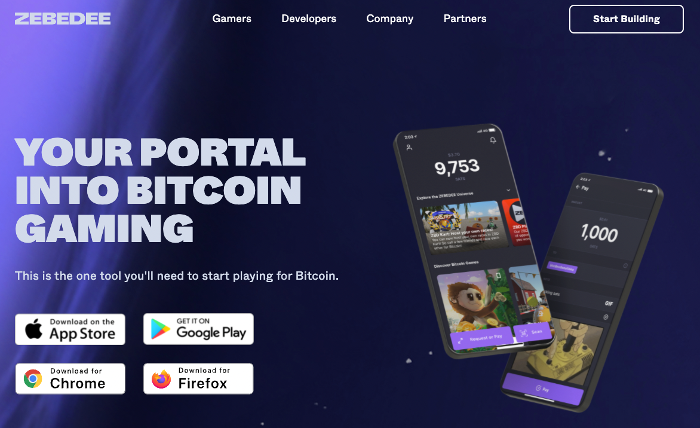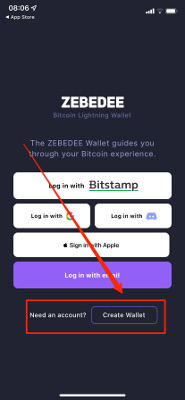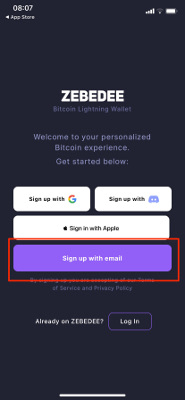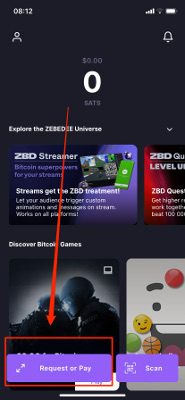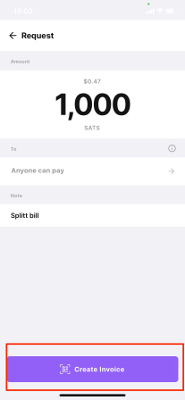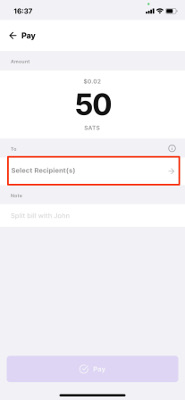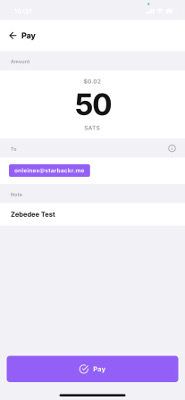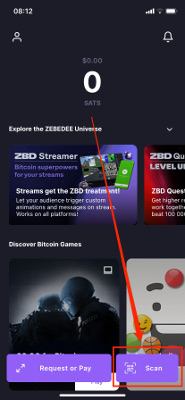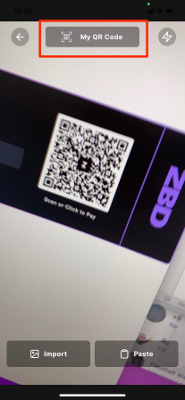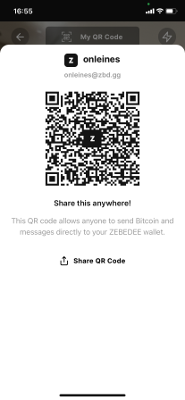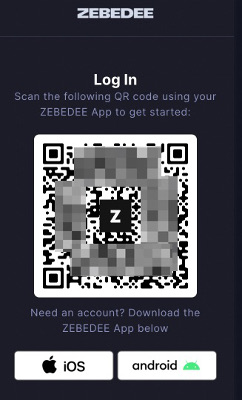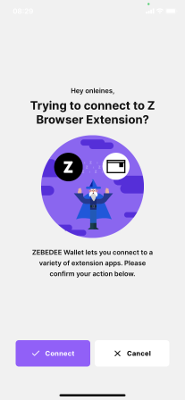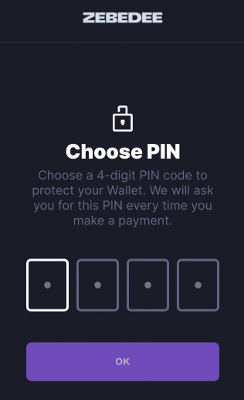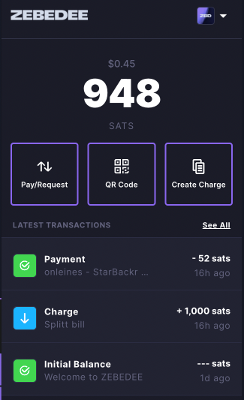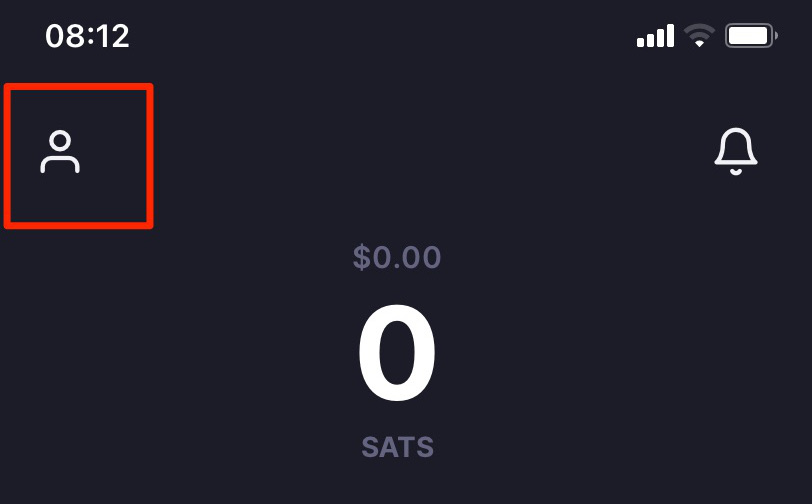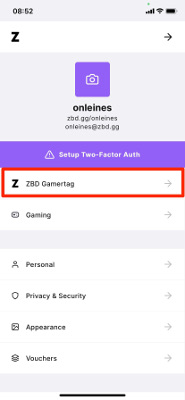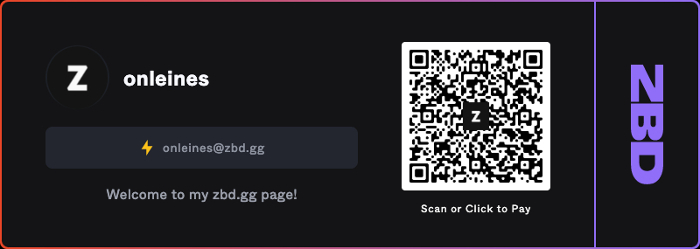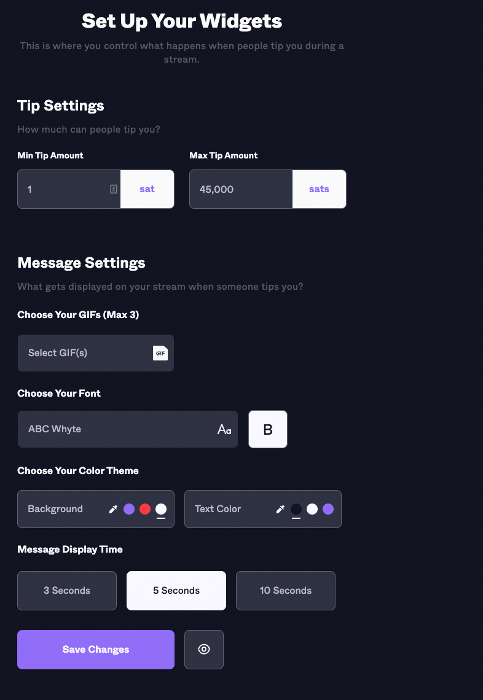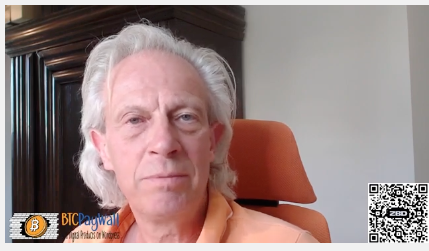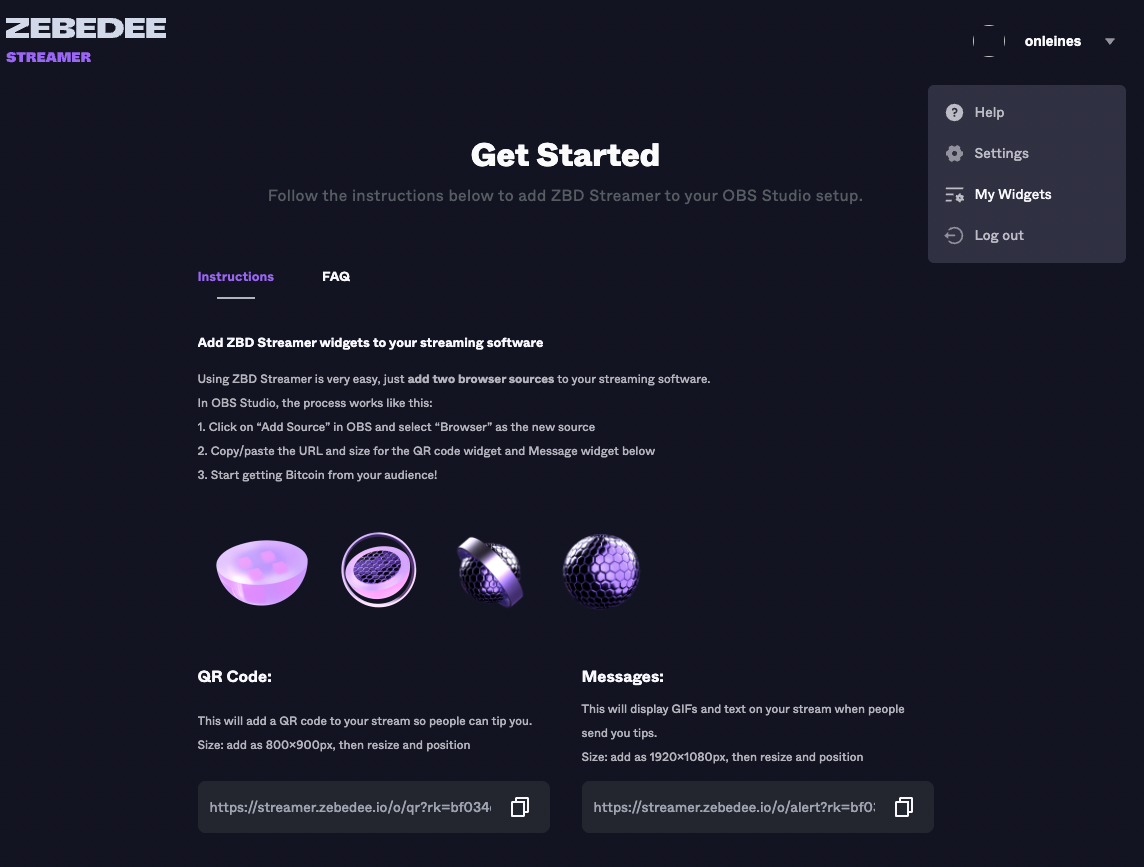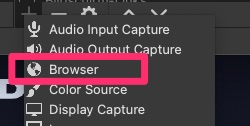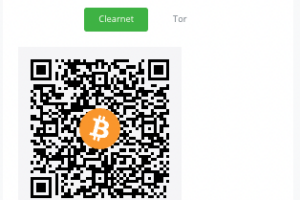Zebedee is more than just a Lightning Wallet. It is part of a Lightning Gaming EcoSystem which consists of a Lightning Wallet for the smartphone and can be used as a browser extension.
You can earn Lightning while playing with Zebedee and receive tips with your own Lightning address.
You can also get tips by embedding a QR code in live streams or on your homepage.
How you can use the Lightning Wallet Zebedee for your purposes, we will present in this post.
Table of contents
This article is also available as a German-language YouTube video in the joint YouTube channel of Coincharge, Coinpages and BTCPayWall.
Zebedee App
Lightning Wallet Zebedee can be installed from the Apple and Google App Store. After installing it on his smartphone, the first step is to create a wallet.
You can register using login systems from Discord, Apple or Google or use your own email address. The email address is confirmed with a 6-digit PIN.
After that, the Zebedee Lightning Wallet will be available.
Request – Payment request
If we switch to Request or Pay, we get an input field for entering the amount in Sats. By tapping the amount field, you can switch between Sats and USD.
If you want to receive the specified amount, click Request.
This Lightning bill is displayed in the next window as a QR code, which can be shown to a counterpart. Alternatively, Copy can be used to copy the Invoice to the clipboard for use in another application.
The Lightning Invoice can be shared via Share.
After payment is received, the Sats will be credited to the Lightning Wallet and can be used immediately to test the Pay feature.
Pay – Send payment
Here you can directly select other Zebedee users or enter a Lightning address. For our test, we enter a Lightning address.
Accordingly, the previously inactive Pay button is displayed in purple and the payment can be executed.
Zebedee Browser Extension
Besides the Zebedee app on the smartphone, Zebedee can also be used as a browser extension.
This has the advantage that you can make the Lightning payment with one click on any website where you can pay with Lightning.
To use the Zebedee browser extension, you must have already created a Zebedee account via the smartphone app.
Then you need to use a Chrome or Firefox web browser and install the Zebedee browser extension into your browser.
When you open the browser extension via your browser, you get a QR code displayed.
This QR code must be scanned via the Zebedee smartphone app.
On the Zebedee smartphone app, you will be asked to confirm the connection with the Zebedee Browser Extension.
In the Zebedee Browser Extension you are asked to enter a four-digit PIN. This PIN must always be used when you want to release a payment via the Zebedee Wallet Extension.
Set ZBD gametag
Zebedee uses the short form ZBD for its name. The ZBD Gamertag is your own username. When you created your account, you were given an arbitrary name that you can change to your own username.
If you click on the icon with the little man in the ZBD smartphone app, you will get to the ZBD settings.
Zebedee Lightning Address
If you have a Zebedee account, then you also have your own Lightning address. The Lightning address consists of your username and after the @ sign follows @zbd.gg
You can then make Lightning payments directly to this Lightning address. Use a Lightning wallet that supports payments by Lightning address (like Zebedee) and send some sats to onleines@zbd.gg
ZBD Gametag page
Each user also has a ZBD page via the username. This page displays the user’s Lightning address and a QR code to which sats can be sent by scan.
My ZBD page is: https://zbd.gg/onleines and looks like this:
Zebedee Streamer
If you offer videos or live streams on YouTube, Twitch or any other video streaming platform, then you can get tips from your viewers with Zebedee Streamer.
At https://streamer.zebedee.io/ you log in via QR scan using the Zebedee Lightning Wallet app.
There you create a widget.
When you create the widget, you specify the minimum and maximum amount that viewers can donate to you.
You can embed the QR code in a recording or even in a livestream. If you embed the QR code in a livestream, viewers can also write messages and comments, which will be displayed in the livestream.
At: https://www.youtube.com/watch?v=5jPgWMoWvzkyou can find a video with the Zebedee Streamer QR code embedded.
With any Lightning Wallet, you can send a Lightning donation to us by scanning the QR code.
If you go to the My Widgets section from your profile, the Zebedee Streamer widget you created will be displayed.
There you will find two url.
One for the normal QR code to integrate into a recording and with the Messages function for integration into a livestream.
Once you have created your widget, you can embed it into any streaming software that allows browser input such as OBS Studio and vMix.
If you are using OBS Studio, here’s how to do it:
There, in the URL field, enter the url that you copied from Zebedee My Widget.
For height and width you enter 800 each.
With Zebedee Streamer, you can then receive Lightning payments from any Lightning wallet. The incoming tips will then be credited directly to your Zebedee Lightning Wallet.
Summary
The Zebedee Lightning Wallet is not only suitable for receiving and sending Lightning payment, but additionally the ticket to a gaming Lightning EcoSystem.
Zebedee Lightning Wallet includes the mandatory Lightning address and additionally offers the possibility to earn Lightning as well. Be it in the form of tips in his own livestream, as a donation option on his own website or earn a few sats via Play to Earn.