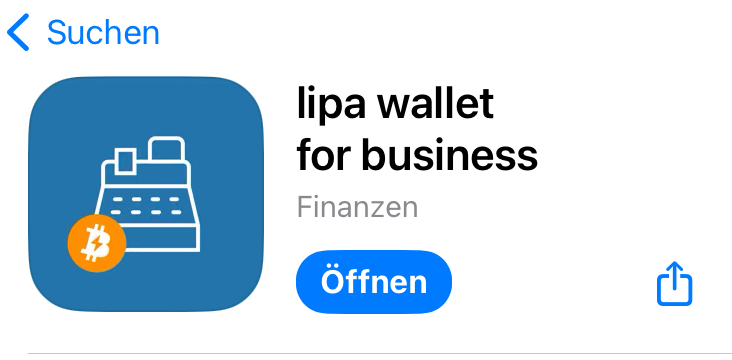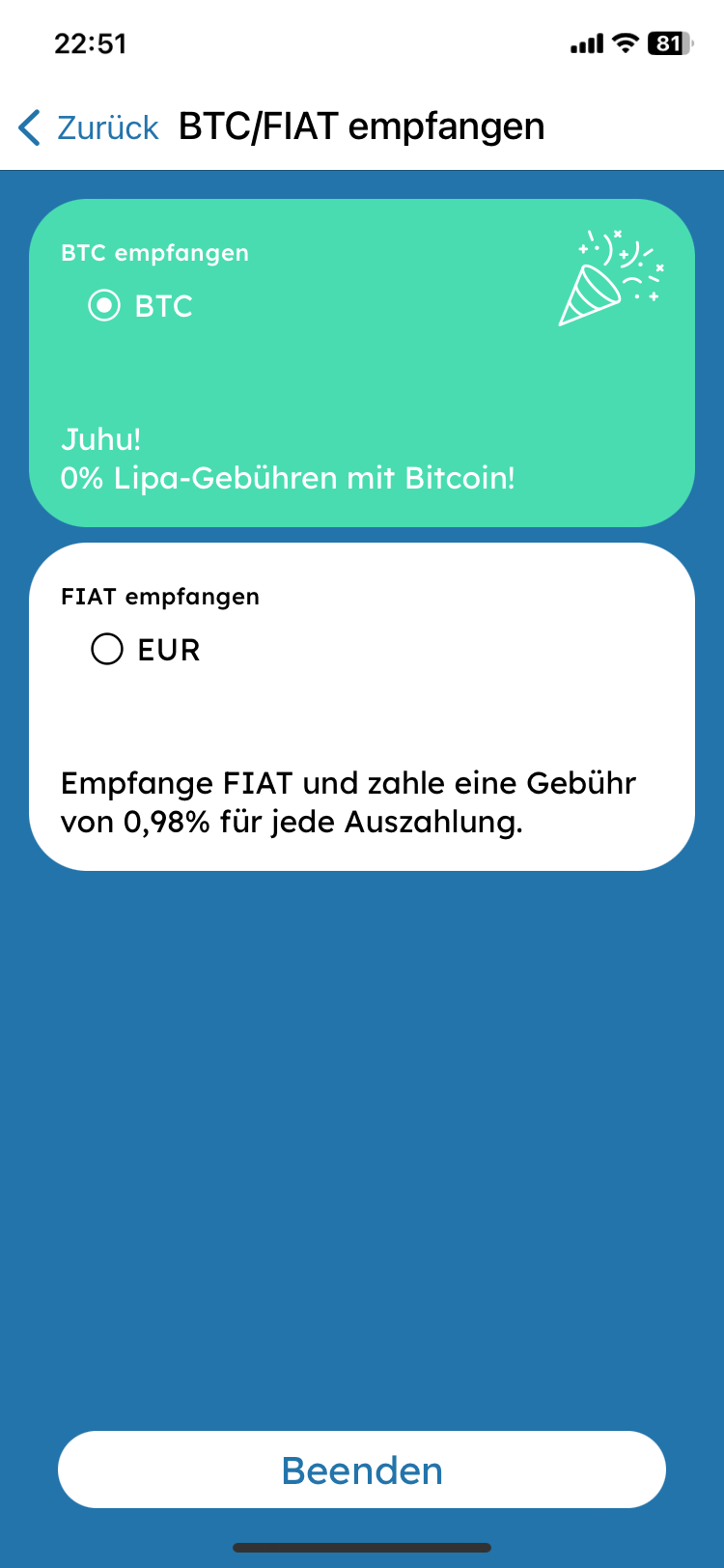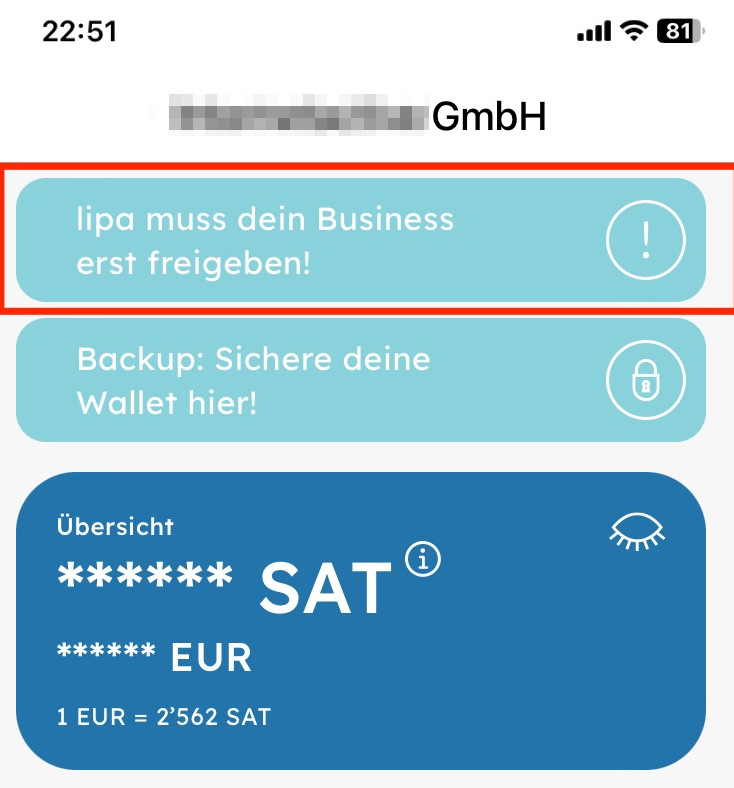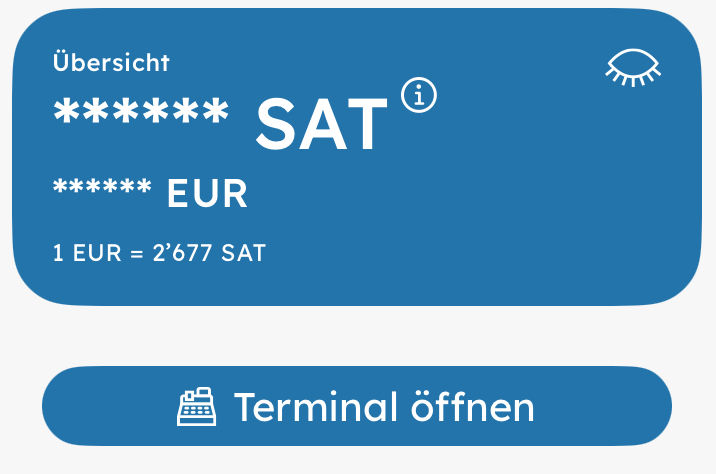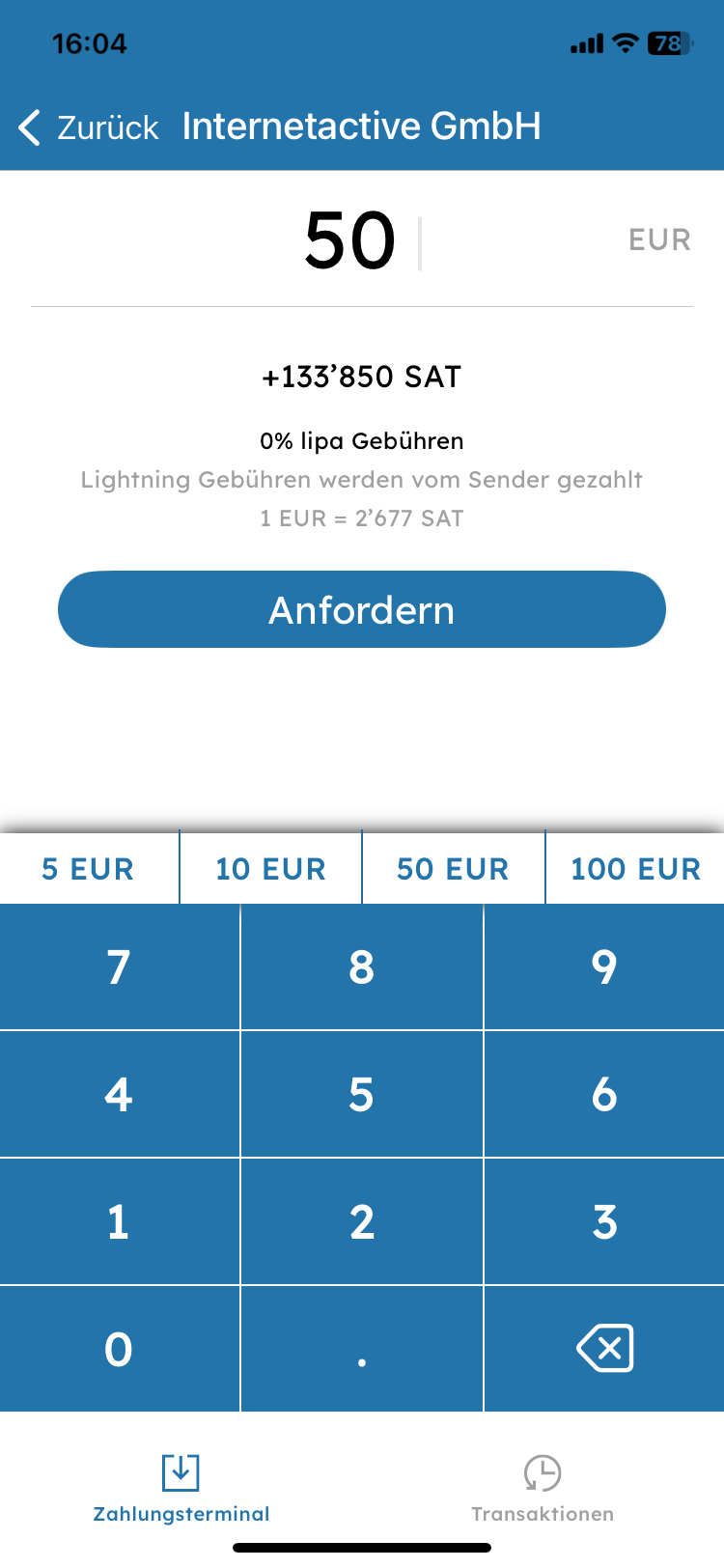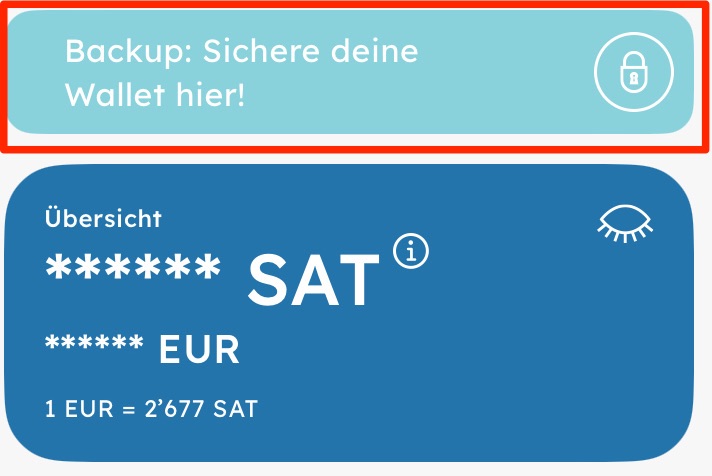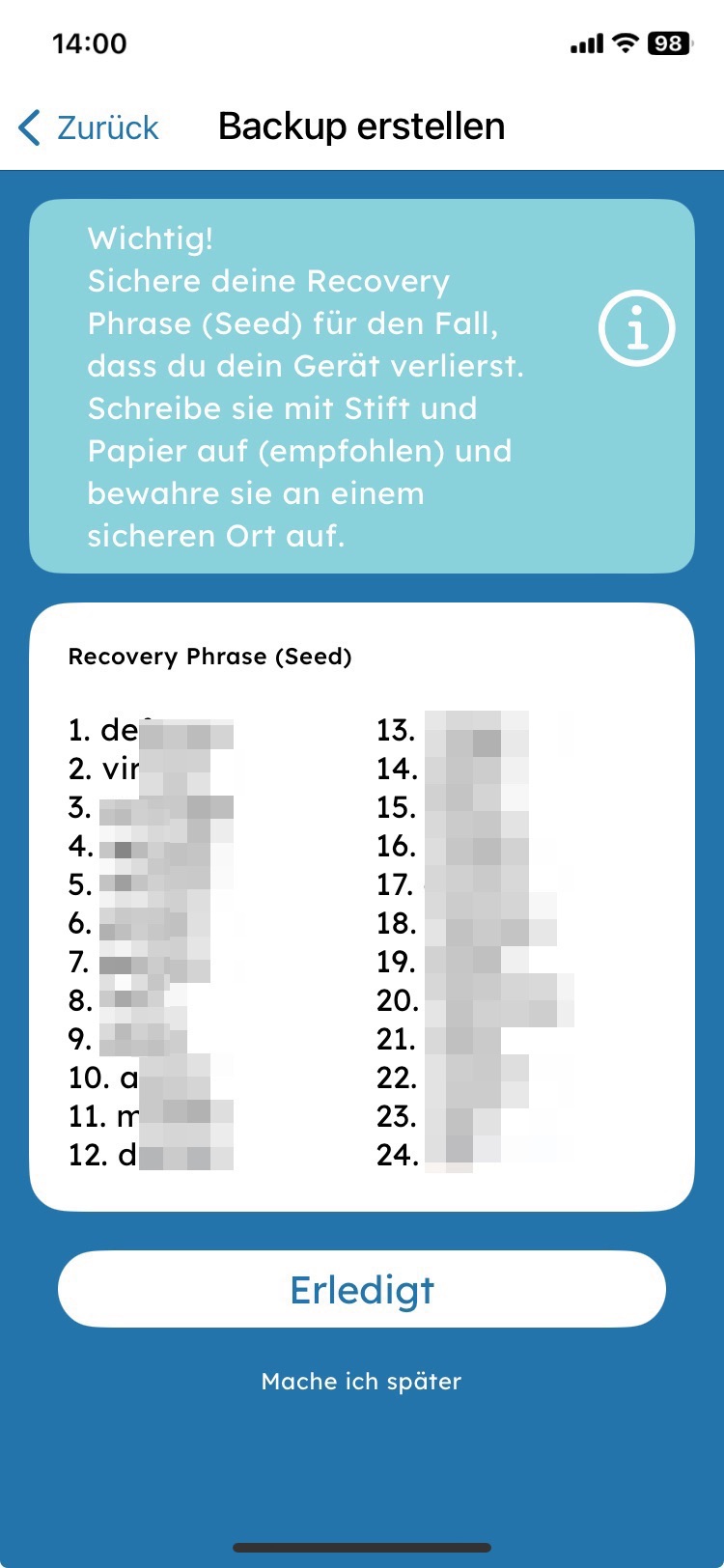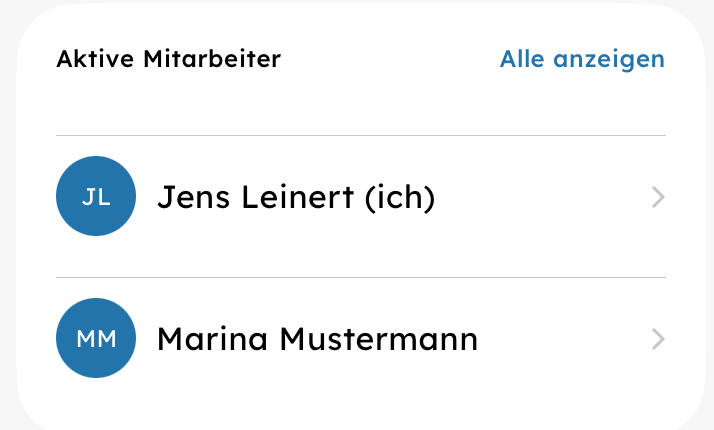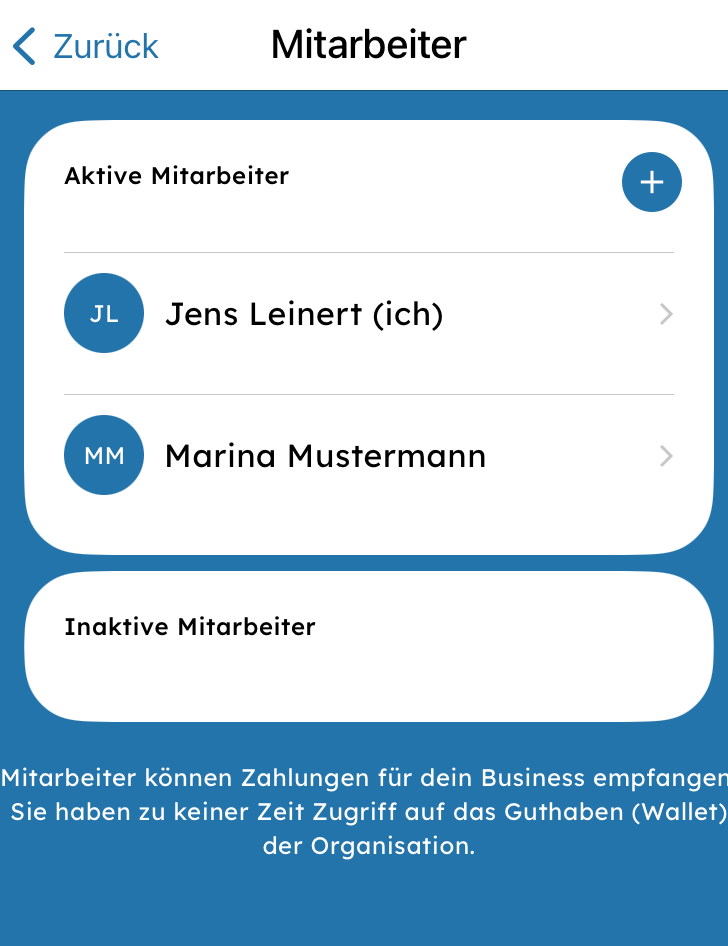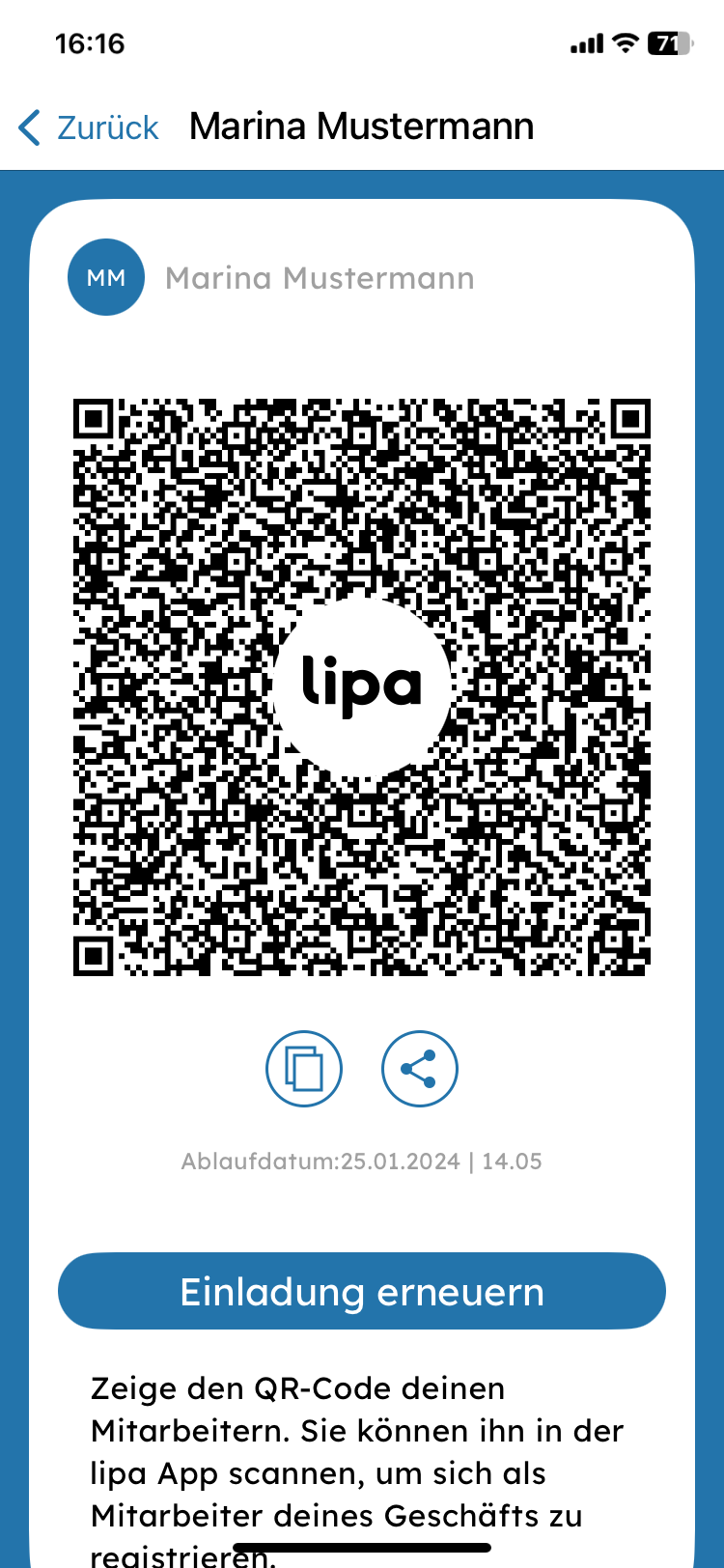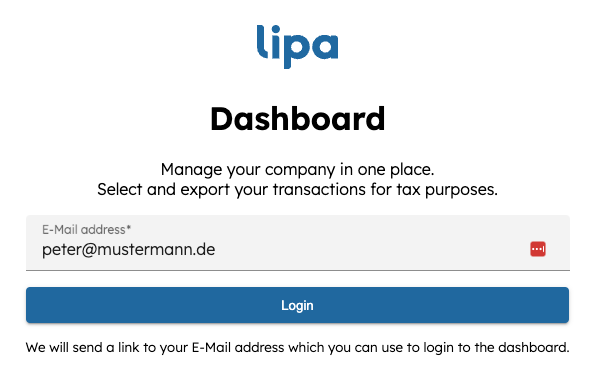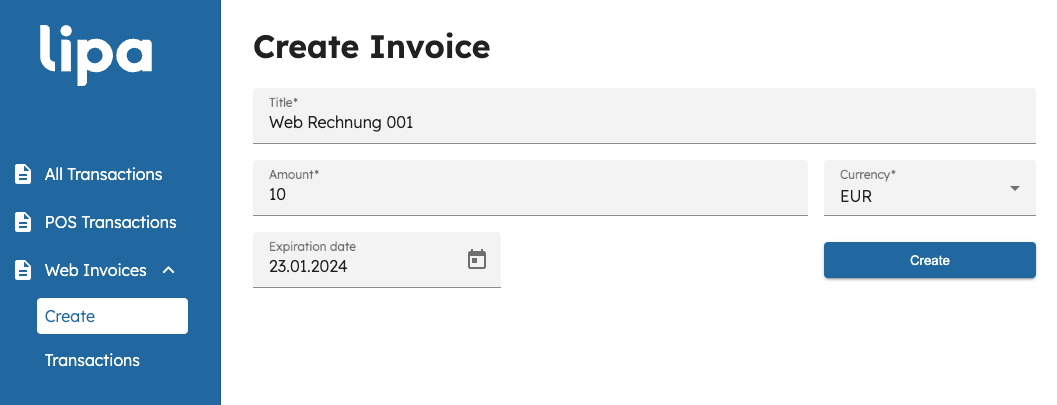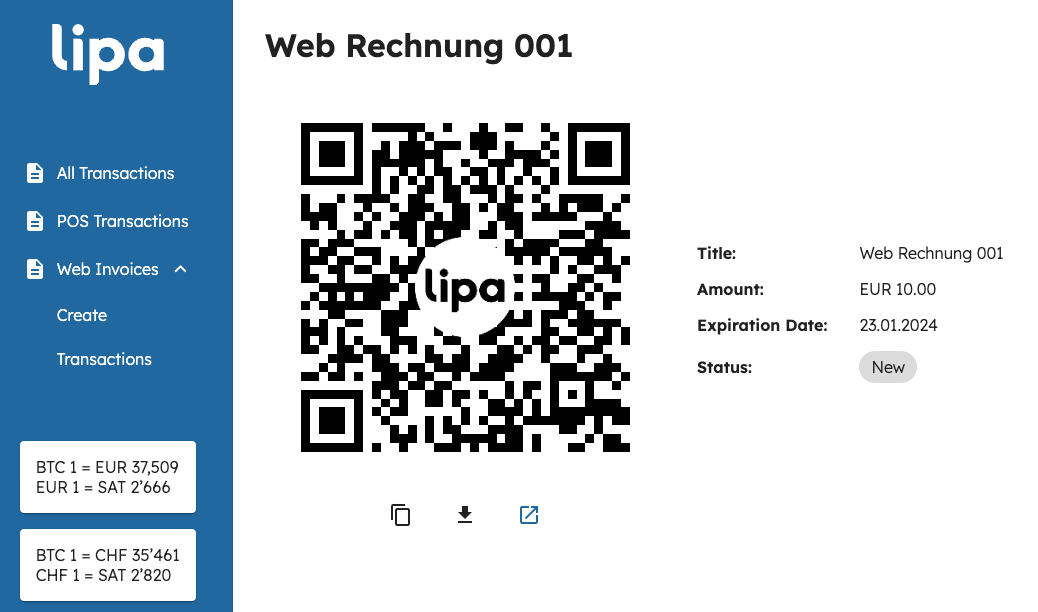Lipa for Business – Accept Lightning payments with Lipa for Business
Accept Lightning payments with Lipa in the store Lipa is a Lightning Wallet for your smartphone that allows you to accept Lightning payments in your business.
In this article, we explain how to install Lipa for Business on your smartphone, how to create an account, how you and your employees can accept Bitcoin Lightning payments and what costs you will incur.

YouTube: Lipa for Business
We have published a German-language video on our YouTube channel on “Accepting Bitcoin Lightning payments in business with the Lipa for Business app.” published.
Install Lipa
Lipa Wallet is available for both private individuals and companies that want to accept Lightning payments. The version for merchants is called Lipa for Business.
Access is via the lipa.swiss website and then by navigating to https://lipa.swiss/for-business.
Scroll down until you see the logo of your app store and click on it.

Once you have installed the app on your smartphone, you will be asked to enter your company details.
The e-mail address you enter here will also be required later to log in to the dashboard.
You will then be asked how incoming payments should be credited. If you wish to be credited in Bitcoin, this is free of charge.
If you wish to be credited in euros, a conversion fee of 0.98% will be charged.
I opt for the free option and have the transactions credited to me in Bitcoin.
We are then welcomed at Lipa.
On the start page, we are informed that Lipa must first activate our store.
We will have to wait and see.
However, I then received confirmation of my activation by e-mail within 24 hours.
Payments received
Here I have the option of entering an invoice amount.
The invoice amount is automatically converted into Lightning and displayed.
Below this, the note appears again that the fees for me as a merchant are 0%, as I have opted for a credit via Bitcoin.
After I have entered the amount, I click on Request and receive the QR code, which I can present to the customer for payment.
Please note that only payments via Bitcoin Lightning are accepted. Pure Bitcoin payments are not supported.
Credit to the wallet
Incoming Lightning payments are credited to the deposited Bitcoin wallet. This means that Lightning payments are accepted, but the balance on the wallet is held with Bitcoin onchain.
Lipa for Business is a self-custody solution, which means that we have full control over our credit. To ensure this, we need to secure our wallet and make a note of our seed.
Create Lipa Seed / Backup
When we click on it, we are told that we should be in a safe place in order to get the 24 words displayed straight away.
Now I am shown the seed, consisting of 24 English words, which I should make a note of. Once I’ve done that, I click on done.
Create employee
If I have employees in my business who are also allowed to accept Lightning payments, I can create employees as follows.
I go to Active employees at the bottom and click on Show all next to it.
I can create a new employee using the plus sign. In this example, Marina Mustermann.
Then I click on Show QR code. The displayed QR code is scanned by an employee.
However, I can also copy the data from the QR code to the clipboard and forward it if the employee is not sitting opposite me.
This QR code is scanned by the employee with the Lipa app and linked to the Lipa business account.
The employee can now use their Lipa app to accept Lightning payments, which are then credited to the Business Wallet.
In this way, the employee can accept payments, but cannot dispose of the credit himself.
Lipa for Business Dashboard
Via the Lipa website, we as merchants can log into the Lipa Business Dashboard and get an overview of all transactions made and, if necessary, export the data and transfer it to other applications.
We go to https://dashboard.lipa.swiss/login and log in with the email address provided.
An e-mail with a link will be sent to our e-mail address. If we click on this link, we are immediately logged in and do not need a password.
Here we get an overview of all transactions made. With the date of payment, the amount in Bitcoin and fiat. The exchange rate at the time of payment and the fees charged by Lipa.
In addition, a distinction is made as to which employee or cash register received the payment.
This data is available as an export in Excel format. This data can now be easily transferred to the accounting system.
I can also use the POS transactions menu item to sort by different tills, which is helpful if I have several LIPAs in use at different locations or branches.
There is also the option of creating a web invoice.
You enter a title, then the amount and the corresponding currency. You must also specify how long this invoice is valid for.
Then click on Create invoice and you will see this view.
This web invoice can now be sent to the payer so that they can pay the invoice.
You can either simply scan the QR code, copy it to the clipboard, download it as an image or forward it.
If you click on Copy clipboard, you will receive a unique URL that the payer can call up in their web browser.
https://invoice.lipa.swiss/payment-requests/e2e6a989-d3a6-47b3-af5a-5b6f4c864efd
When I click on Download, an image with the QR code is generated and downloaded to my computer. I can then forward this QR image or insert it into the invoice and print it out.
When I click on the link symbol, this page opens in the browser. This link can be sent to the debtor by e-mail.
Lipa for Business Summary
Lipa for Business is a POS application for stores that want to accept Lightning payments. In contrast to the Lightning wallets, which are aimed at users, Lipa for Business was developed specifically for merchants.
You don’t need an expensive hardware terminal, but can install the app directly on your smartphone. Employees can also receive payments, but cannot dispose of them.
As a business owner, you receive a list of all transactions that you can download from the dashboard and use for your accounting.
Lipa is a highly recommended solution for all businesses that do not want to use their own Lightning Wallet and want a separation between private and business.