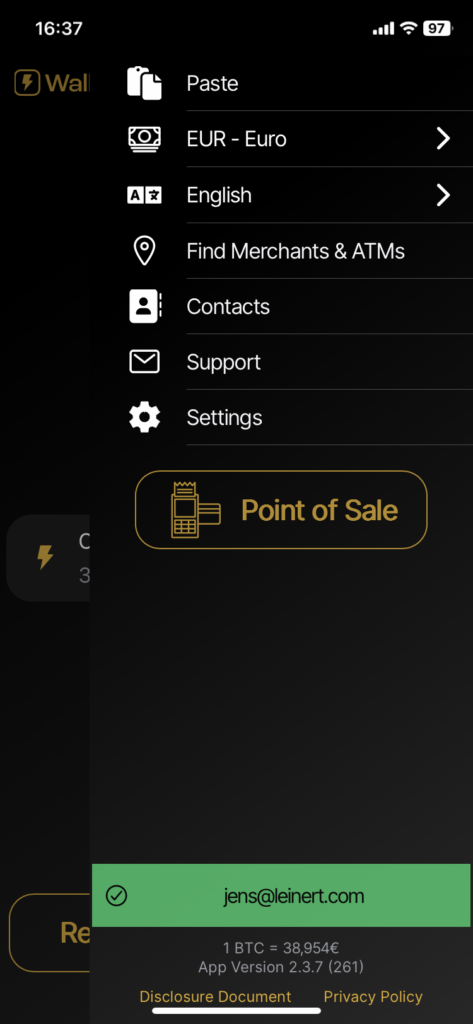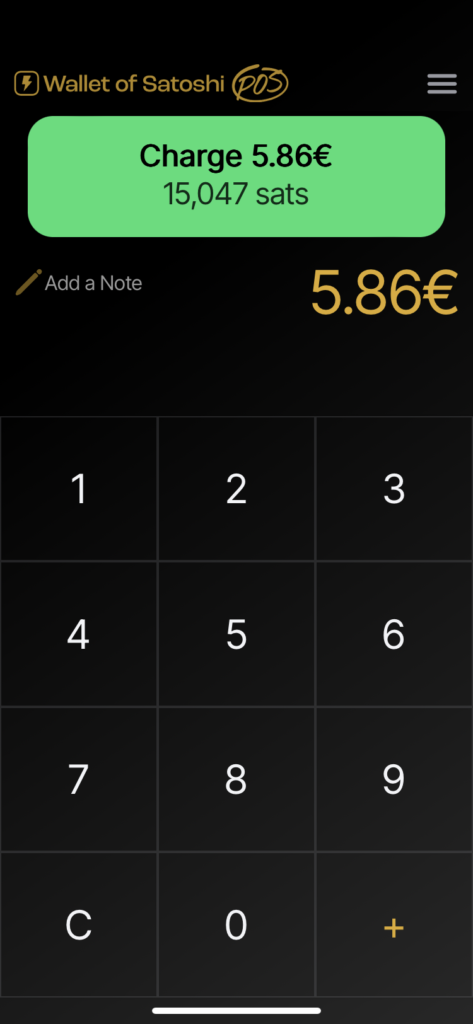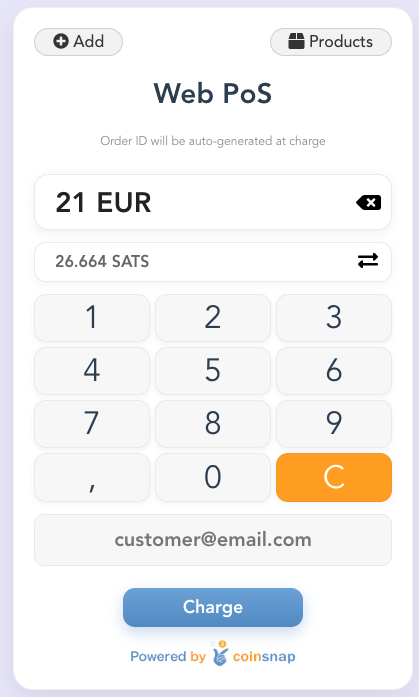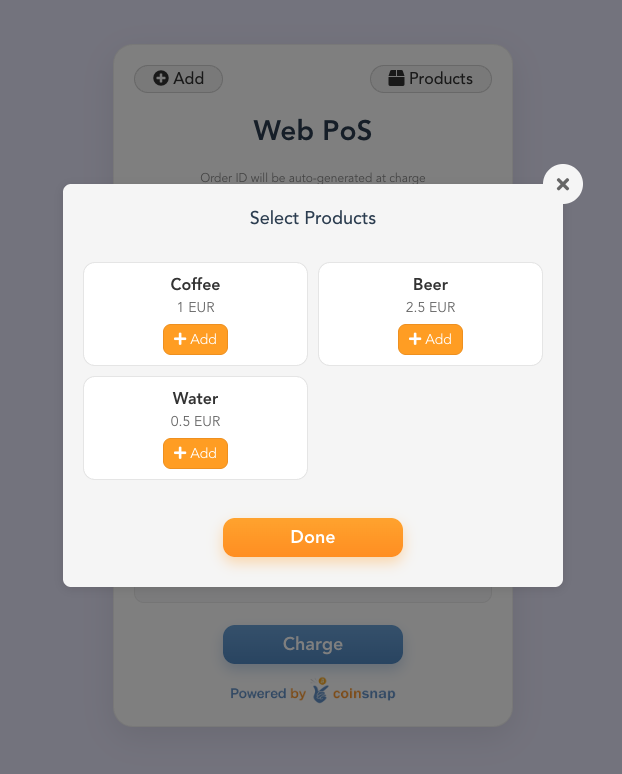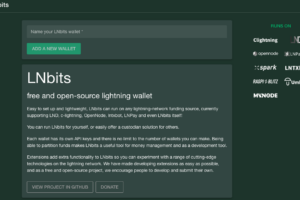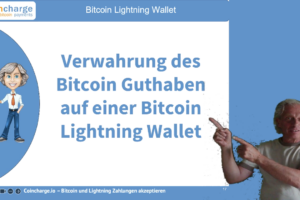Accepting Bitcoin payments in stores – the practical guide for merchants
Accept Bitcoin as a means of payment in your own business?
What still sounds like an experiment to many retailers has long since become a reality in practice. Bitcoin – or more precisely Bitcoin via the Lightning Network – is now ideally suited for stationary retail.
Whether retail, gastronomy, craft business or service provider:
Anyone who serves customers locally can now accept Bitcoin payments easily, quickly and without a bank.
In this article, I will show you step by step how Bitcoin payments work in business, which solutions are available and which variant makes sense for which business model.
The article is aimed at both:
-
Merchants who want to accept Bitcoin themselves
-
as well as to Bitcoin users who want to help their favorite business get started

We have published a video on our German-language YouTube channel on the topic of “Accepting Bitcoin in retail stores“.
Accepting Bitcoin in stores – easier than many think
The biggest misconception:
Bitcoin payments are complicated, technically demanding or only for nerds.
The reality is the opposite:
- No contracts with banks
- No chargebacks
- No sensitive customer data
- No ongoing basic fees
All that is required is:
- a Bitcoin or Lightning wallet
- a smartphone, tablet or computer
- an Internet connection

Depending on your requirements, there are solutions ranging from simple entry-level to professional POS solutions.
Why Bitcoin payments only make sense with Lightning
If Bitcoin is to work in everyday life, it will only work via the Lightning Network.
Onchain bitcoin is unsuitable for in-store payments:
- Confirmations take too long
- Nobody waits in the café or restaurant for a block confirmation
Lightning solves this problem:
- Payments are final immediately
- Fees are minimal
- the user experience is comparable to contactless payment
👉 All of the solutions presented in this article rely on Lightning.
Other cryptocurrencies are either technically unsuitable or simply irrelevant for stationary payment transactions.
Getting started: Lightning Wallet apps on the smartphone
The easiest way to accept Bitcoin payments in stores is to use a Lightning Wallet app on your smartphone.
These wallets are actually intended for end users – but they also work surprisingly well for merchants.
Because Lightning is instant Bitcoin payments.
This is how a payment works
-
The merchant enters the invoice amount in euros in their wallet
-
The app generates a QR code
-
The customer scans this QR code with their Lightning Wallet
-
The payment is completed immediately


This solution is particularly suitable for:
- Owner-managed stores
- Self-employed
- Retailers who collect on site themselves
Many use a separate smartphone to separate private and business transactions.
Some stores do it like this:
The owner buys the Bitcoin privately from the customer, puts the euro amount in the cash register and books the transaction as a cash sale.
Lightning wallets with point-of-sale function
If you want to record Bitcoin payments in a more structured way and document them cleanly, use a Lightning Wallet with a point-of-sale (PoS) function.
PoS stands for “Point of Sale” – the digital checkout.
Example: Breez Wallet
The Breez Wallet is a non-custodial Lightning Wallet with an integrated PoS function.
The retailer can:
- Enter amounts in euros
- store several products
- Clearly record payments
The Breez Wallet is still offered in the App Store as Breez: Lightning Client & POS.
Breez now offers a new app under the name Misty Breez, but this does not include a PoS solution.
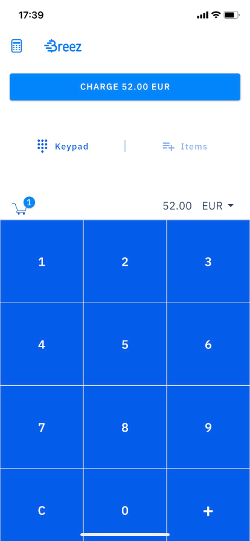
Wallet of Satoshi – Collect Bitcoin with employee solution
The Wallet of Satoshi also offers an integrated point-of-sale function.
The decisive difference:
- Wallet of Satoshi also provides a separate PoS app for employees
This allows:
- Employees accept Bitcoin payments
- the credit is credited directly to the holder’s wallet
- Employees do not have access to the Bitcoin
This solves a central problem of classic wallets:
Bitcoin payments are no longer tied to the presence of the boss.
You can find detailed instructions for the wallet of Satoshi and the additional PoS app here: https://coincharge.io/wallet-of-satoshi
Swiss Bitcoin Pay App
If you have employees in your store who are also expected to accept payments, you are more likely to opt for a special Point of Sale Lightning Wallet.
Swiss Bitcoin Pay offers its own point of sale app, which is installed on the employee’s smartphone and connected to the business owner’s Swiss Payment Pay account.
This allows Bitcoin payments to be accepted, but no transactions can be made by the employee.
The accepted Bitcoin payments are then credited to the business’s Bitcoin wallet.
The advantage for the owner is that he does not always have to be on site and only he can accept payments.
Likewise, the owner’s private Bitcoin balance can be better separated from the company’s sales.
In addition, these PoS Lightning wallets have better documentation of the individual payment transactions and an export function to make them usable for other applications.
Products can also be stored with prices in order to retrieve them via the app and determine the invoice amount.
Web Point of Sale – Collect Bitcoin without installing the app
As soon as several employees are involved, wallet apps quickly reach their limits.
This is where web point of sale solutions come into play.
A Web PoS works very simply:
- a URL is opened in the browser
- a cash register interface appears
- Enter amount
- Show QR code
- Customer pays via Lightning
The advantage:
👉 Any internet-enabled device will do – smartphone, tablet or PC.
Die Web Point of Sale Lösungen für bitcoin stellen wir detailliert in einem eigenen Beitrag vor: Bitcoin Web Point of Sale
BTCPay Server
The BTCPay Server is the uncompromising Bitcoin-only solution.
No third-party providers, no custody by third parties, no dependency.
Various PoS variants can be implemented with BTCPay:
- Simple amount entry
- Product catalog with shopping cart
- Tip function
- Use by any number of employees
BTCPay is particularly suitable for merchants who:
- are a little more technically adept
- want full control over their payment infrastructure
On the smartphone, it looks to the employee as shown in the adjacent image.
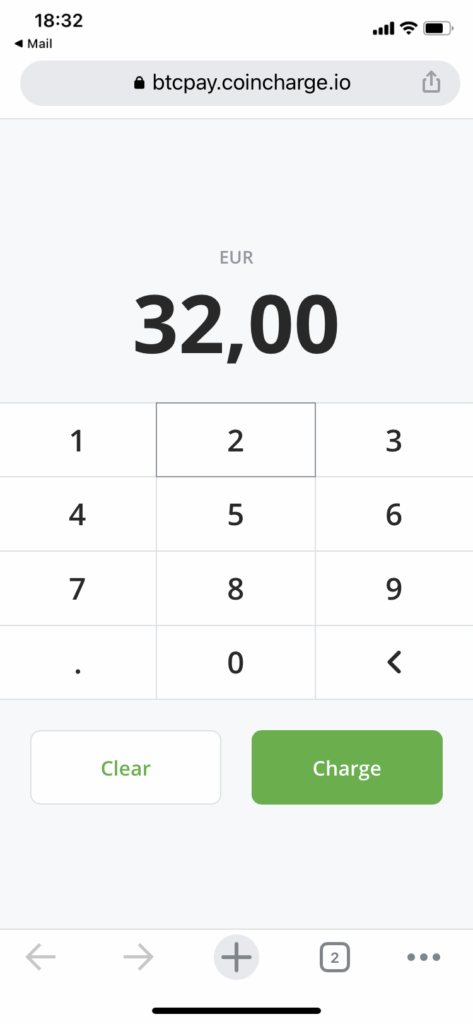
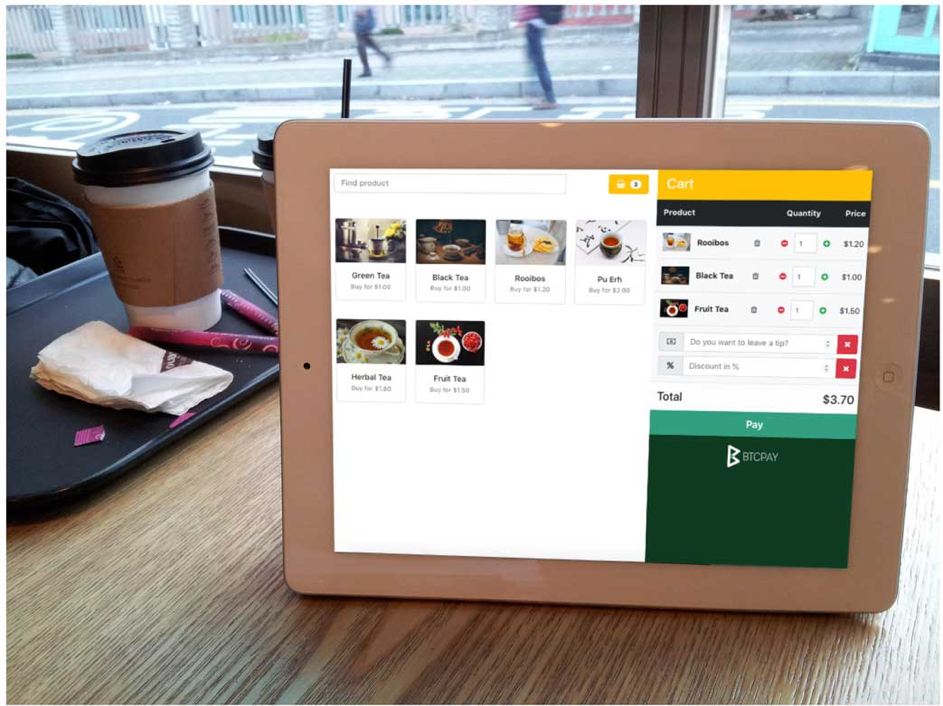
Call up the BTCPay Server Web PoS demo: https://btcpay.coincharge.io/apps/3CFf53JwgRYUWVfpEopqxFsz2TeN/pos
Instructions for setting up a BTCPay PoS terminal
Blink Point of Sale
Blink Point of Sale is a web application that allows merchants to receive Bitcoin payments directly to their wallet. It also offers the option for employees to accept payments, but not withdrawals.
You can find instructions on how to use Blink Point of Sale here:
https://de.blink.sv/blog/transform-your-payment-experience-with-the-blink-pos
Blink offers a streamlined Web Point of Sale that deliberately focuses on the essentials.
This is what the Blink Point of Sale looks like in practice: https://pay.blink.sv/onleines
Coinsnap Web Point of Sale
If you need more overview, evaluations and scalability, Coinsnap Web Point of Sale is a professional solution.
Coinsnap is aimed at traders who:
- one or more employees
- several locations
- operate one or more cash registers
Functions at a glance
- Keypad or product catalog
- Separate terminals per employee or location
- CSV export for accounting
- Tip function
- Optional Bitcoin discount function
A special detail:
tips can – if desired – be paid directly to the employee’s Lightning Wallet, while the revenue remains with the company.
Further information on Coinsnap Web Point of Sale: https://coinsnap.io/pay-tools/web-point-of-sale/web-point-of-sale/
This is what the Coinsnap Web Point of Sale terminal looks like in practice: http: //pay-in-bitco.in/YpQanw
Hardware point of sale – Bitcoin like card payment
Opago Lightning PoS-Terminal
- Affordable entry for €99
- approx. 1 % fee
- Credit to your own Lightning Wallet
Bitcoinize POS Machine
-
Android terminal with printer
-
Free choice of Lightning Wallet
-
Ideal for counter service
The Bitcoinize Point of Sale Terminal costs $199 plus customs duty and VAT. In total it is about €250,-
These devices feel like classic card readers in everyday life – only Bitcoin-only.
Which solution is the right one?
Briefly summarized:
-
Lightning Wallet app
→ ideal for getting started -
PoS wallet with employee app
→ good for small teams -
Web Point of Sale (Blink, Coinsnap, BTCPay)
→ ideal for structured processes -
Hardware terminal
→ familiar handling for staff
Bitcoin payments can now be flexibly adapted to any business model.
Free initial consultation

If you would like to accept Bitcoin payments in your business, arrange your free initial consultation with us now.