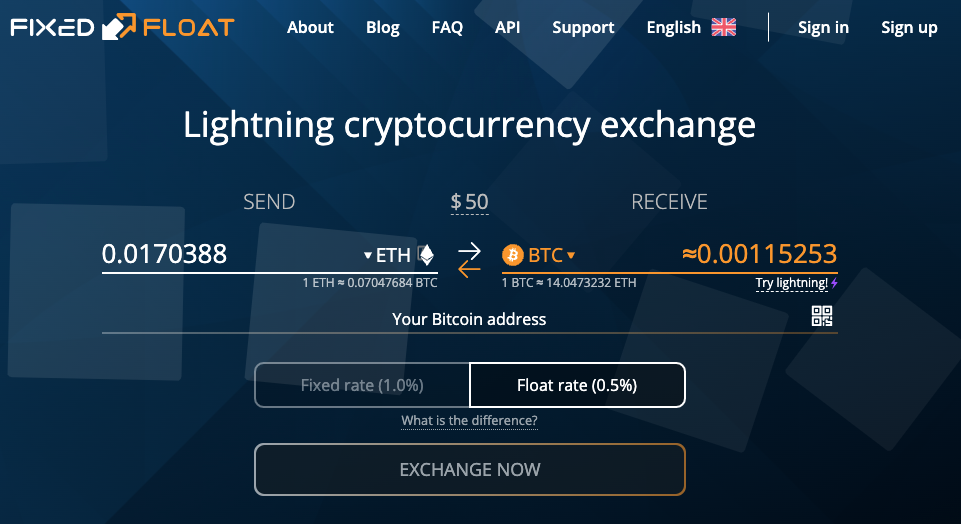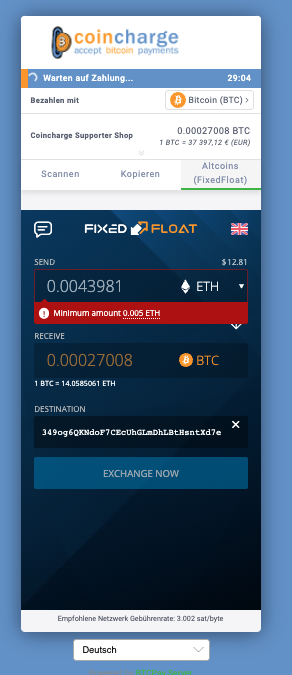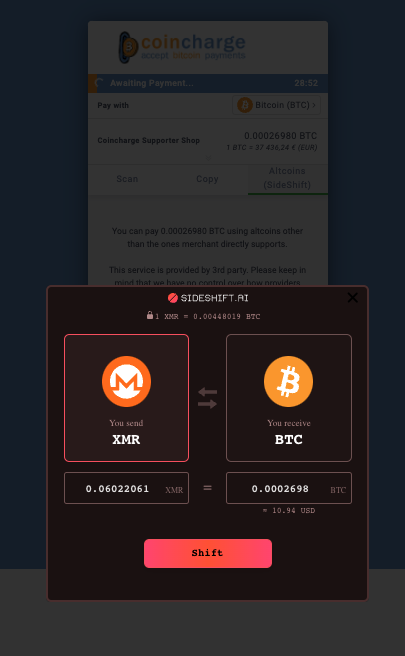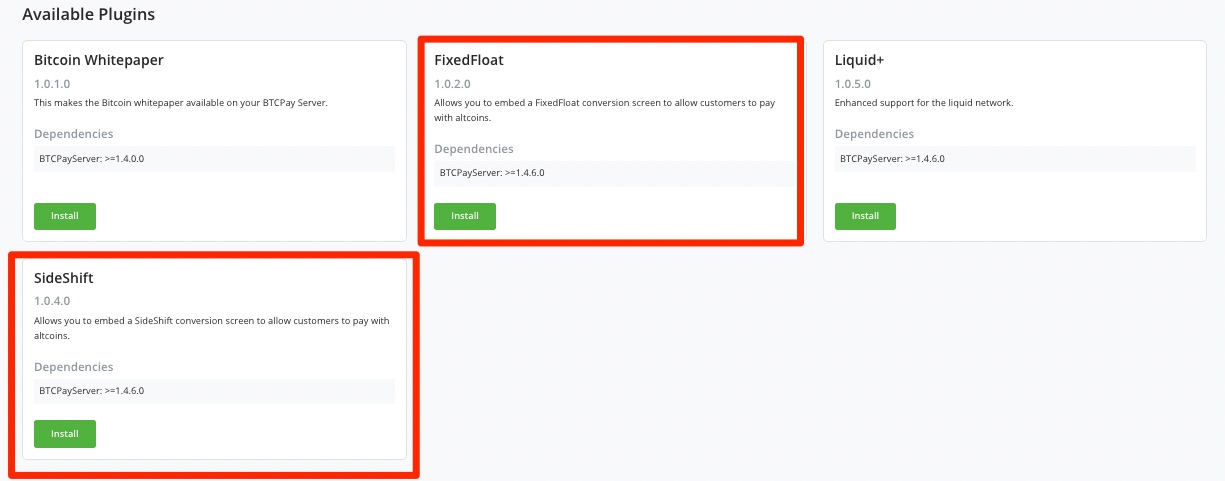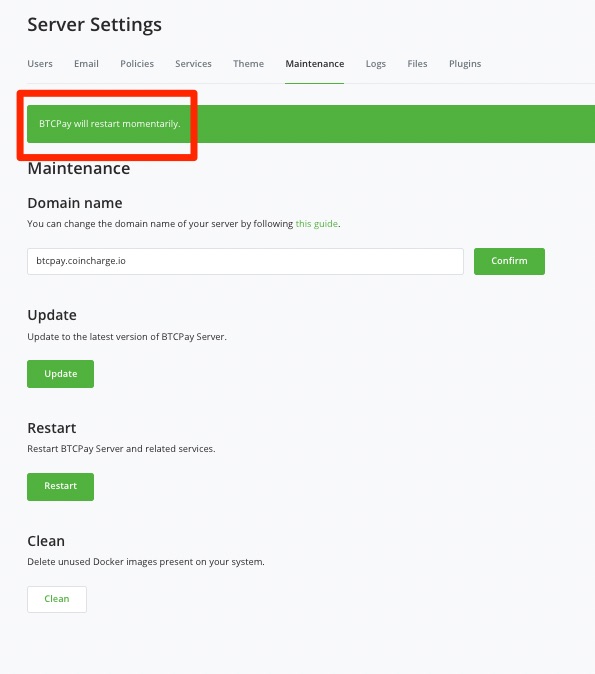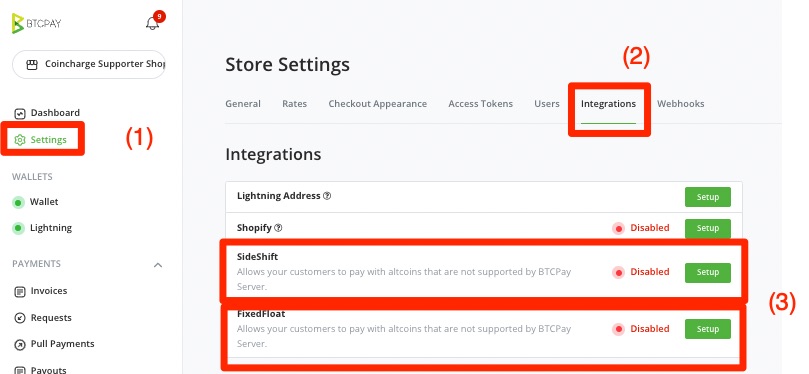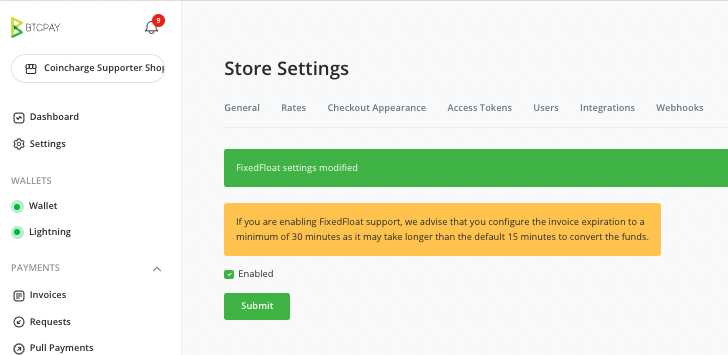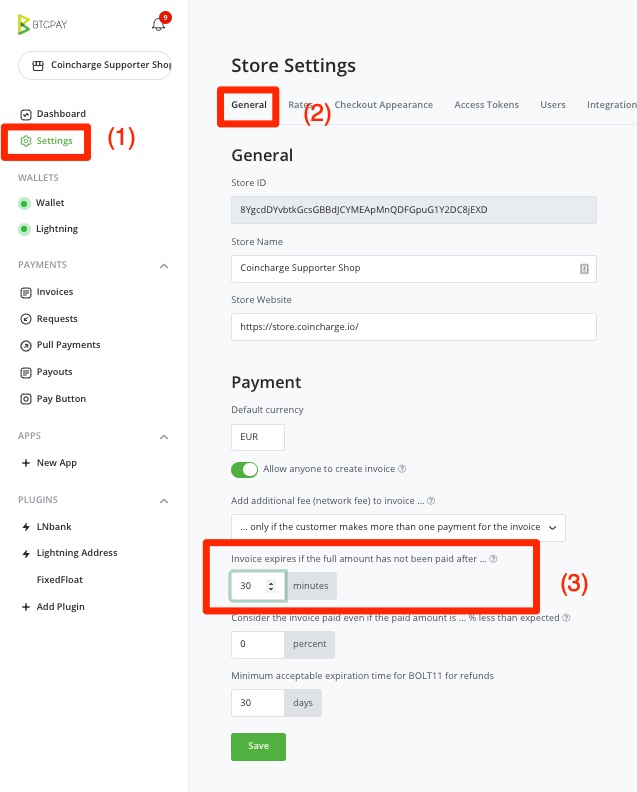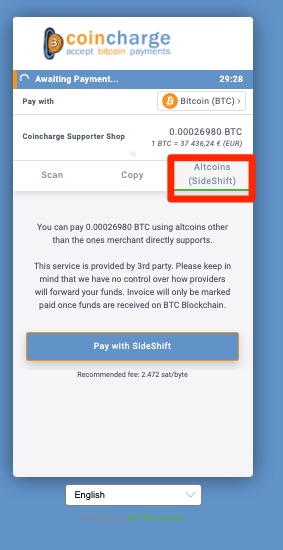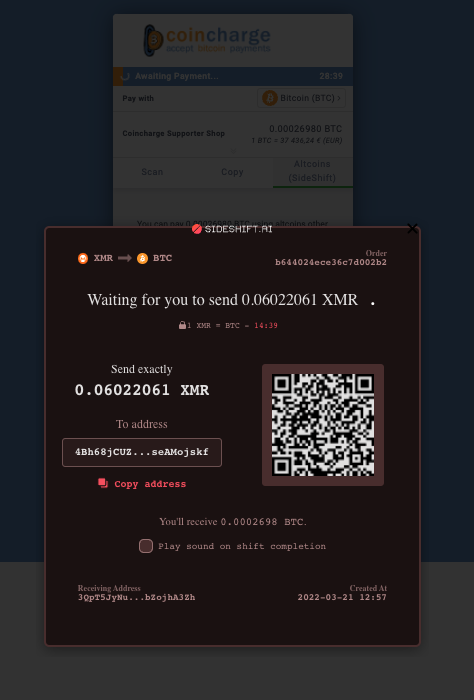Thus, you can accept Altcoins and other cryptocurrencies with the BTCPay server.
When using a BTCPay server, the default cryptocurrencies are Bitcoin and Lightning. However, with the BTCPay server, you can also accept other cryptocurrencies.
Table of contents
Accept Altcoins and Cryptocurrencies with BTCPay Server
With the help of plugins from Fixedfloat or Sideshift, you can offer your customers additional cryptocurrencies as a payment option.
The customer is then offered a selection of additional cryptocurrencies on their payment page and can pay with their desired cryptocurrency.
The incoming cryptocurrencies are converted into Bitcoin by the service providers Fixedfloat and Sideshift after payment and credited to the Bitcoin wallet of the BTCPay Store.
In this article, we explain how you can accept other cryptocurrencies in your BTCPay Store.
Plugin from Fixedfloat and Sideshift
If you run your own BTCPay server, you can activate additional plugins via the BTCPay Server Settings.
To be able to accept additional cryptocurrencies, you can choose between the Fixedfloat or Sideshift plugin.
The two providers offer a cryptocurrency exchange service. This cryptocurrency exchange service involves exchanging cryptocurrencies with each other. This is how cryptocurrencies like Ethereum can be exchanged for Bitcoin. This exchange service is offered for a variety of different cryptocurrencies.
For example, if a payer owns Monero but the merchant prefers to accept Bitcoin, then Fixedfloat or Sideshift can be used to make the exchange.
Switching is done directly within the payment page and the payer does not have to switch to any other page.
For the payer then the payment page are as follows:
Installing the Fixedfloat or Sideshift plugin
As administrator of the BTCPay server, go to Plugins in the Server Settings area.
There you have the option of installing the Fixedfloat or Sideshift plugin.
After clicking on Install, you will be prompted to restart the system.
The BTCPay server is restarted and the plugin is installed.
Within the plugin settings the message “Remote plugins lookup failed. Try again later.“ appear.
This message does not affect the functionality of the plugins and disappears after about 30 minutes. Then the complete plugin page can be displayed again without any problems.
Activation of Fixedfloat or Sideshift in the BTCPay Store
After the plugin has been installed, Fixedfloat or Sideshift can be integrated with all BTCPay Store.
To enable Fixedfloat or Sideshift in a BTCPay Store, go to the Integrations section within the BTCPay Store Settings. There, the store operator can activate the desired integration for his BTCPay store.
To do this, click on Setup and there you have the option to activate the integration via Enabled.
At the same time, the recommendation appears that the duration of the invoice should be increased to at least 30 minutes.
Normally, the duration of a Bitcoin Invoice is set to 15 minutes.
The customer can settle the invoice within this period.
The calculated exchange rate remains valid for this period.
Fixedfloat
If a store operator has opted for Fixedfloat, the process for the payer is as follows:
The customer arrives at the payment page and finds a note that it is also possible to pay via Altcoins (Fixedfloat).
If this tab is clicked, then within the payment page the selection of the different Altcoins is listed, with which can be paid.
Sideshift
If a store operator has decided to use Sideshift, the process for the payer is as follows:
The customer arrives at the payment page and finds a note that it is also possible to pay via Altcoins (Sideshift).
If you click on this tab, you will be informed that you can also pay the Bitcoin invoice amount via Altcoins. The customer must click on the Pay with SideShift button.
As a separate window appears the selection option for the customer. He can now choose which cryptocurrency to pay with. In our example via Monero.
Summary
If you want to offer your customers more cryptocurrencies as a payment method, you should install one or all of the two cryptocurrency exchange plugins on your BTCPay server.
Which of the two plugins you choose is purely a matter of taste. Some find the FixedFloat solution better because it is displayed within the payment page and other store operators find the SideShift variant better because it is more intuitively built.
In terms of the number of cryptocurrencies offered, the two plugins do not make any difference. The fees are almost identical and are borne by the customer.
The position of the altcoin selection within the payment page is unsatisfactory. The customer will not expect at the position with the possibility that other altcoins will be offered for payment. Here, the store operator must inform its customers in advance.
In the supporter store of Coincharge you can try out payment with altcoins and cryptocurrencies. There both cryptocurrency exchange plugins are enabled and you can try it out in live mode.