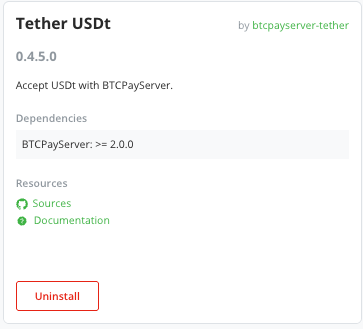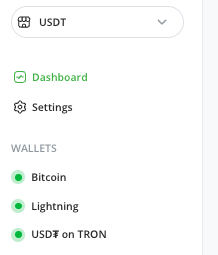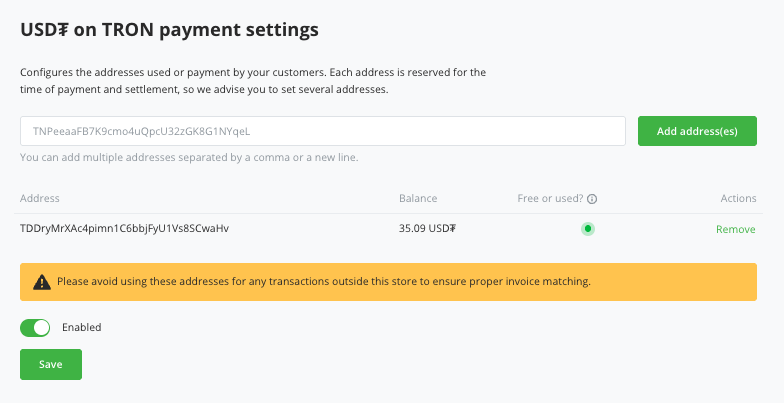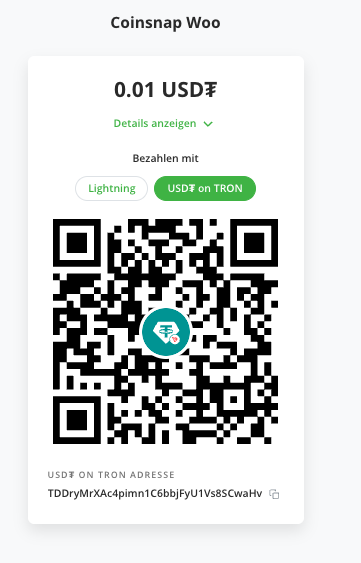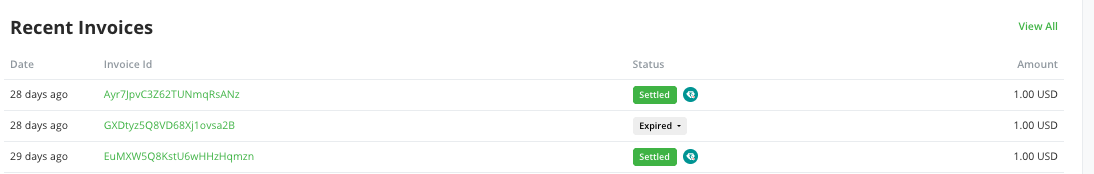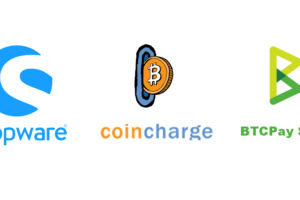Accept USDT payments with the BTCPay server
If you already operate a BTCPay server, you can also accept USDT in addition to Bitcoin and Lightning.
In this tutorial, we will show you step by step how you can use the BTCPay server to offer not only Bitcoin and Lightning, but also USDT (Tether) as a payment method.
- Activate “USDT via Tron” plugin
- USDT receiving address from a USDT wallet
USDT BTCPay Video
We have published a video on the Coincharge YouTube channel with the topic“USDT BTCPay – Accepting Tether with the BTCPay Server“
Install Tether USDT plugin
Deposit USDT Wallet with BTCPAy
We need a USDT address for the credit. Specifically, we need a USDT address for the Tron network. This is because our BTCPay server only supports the acceptance of USDT payments via the Tron network.
You can obtain such a USDT address via the following USDT wallets.
To receive the USDT address from the USDT wallet, click on “Receive” in the wallet. This is a TRC20 address for the Tron network. An address beginning with “T” will be displayed there.
Copy this USDT address to store it directly in the USDT settings of the BTCPay server.
In the store settings, you will find the setting options for Bitcoin (Onchain), Lightning and USDT for each individual store. If you click on USDT here, you can enter the USDT address for the selected store.
Make a test payment now.
After you have initiated the payment, a QR code will be displayed. The “USDT” option is displayed in this QR window. Select USDT and make a test payment.
You can also easily receive USDT payments with your BTCPay server.