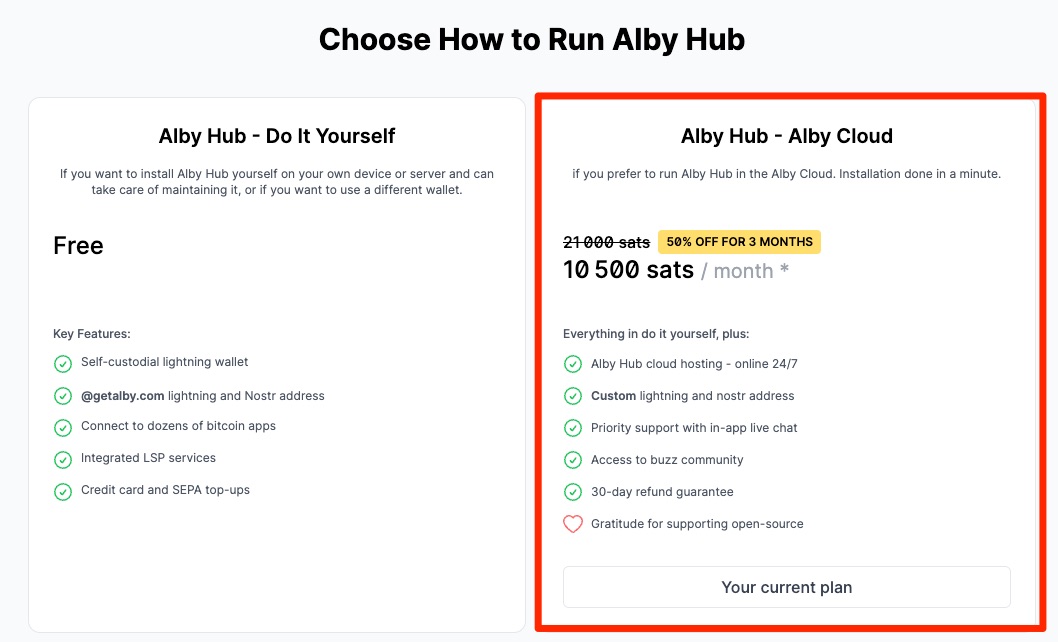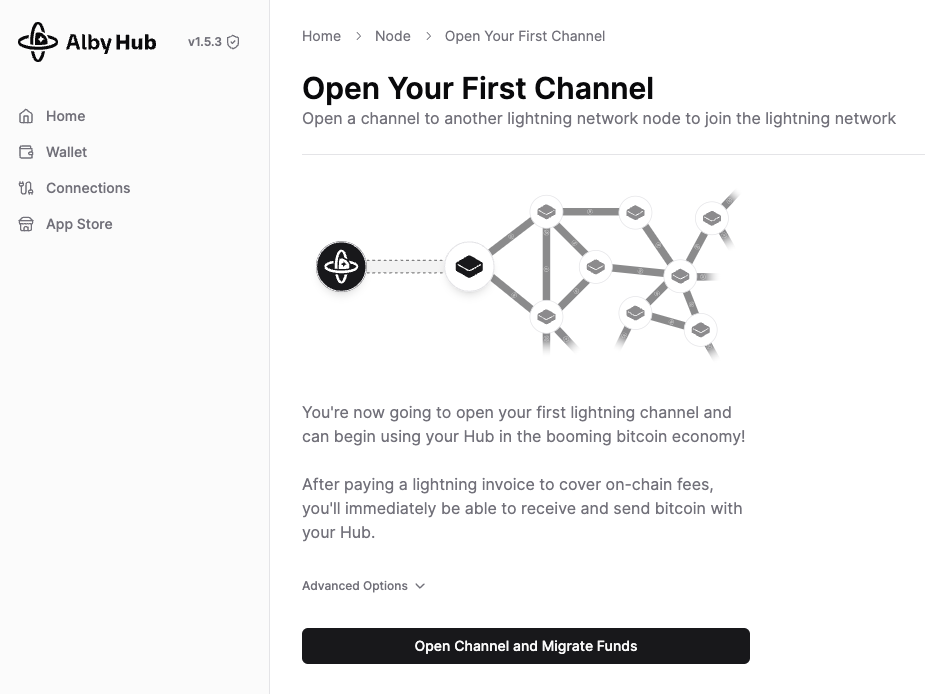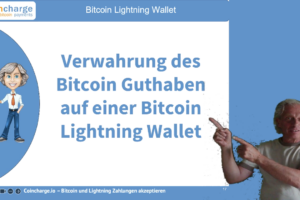Alby Hub – Self-storing Lightning wallet with Lightning address
Alby Hub is a self-custodial Bitcoin Lightning wallet with an integrated node and its own Lightning address.
In this article, we explain how you can switch from an existing custodial Alby wallet to Alby Hub or create a new Alby Hub wallet.
Alby was previously known as a provider of a custodial Lightning wallet, but now offers Alby Hub, a self-custodial Lightning wallet with its own Lightning address.
If you want to receive Bitcoin Lightning payments easily, it is best to use a Lightning address that you communicate to those from whom you want to receive a payment.
This Lightning address can be communicated on your own website or deposited with Coinsnap if you want to receive Bitcoin and Lightning payments in your online store.
Previously, only providers of so-called custodial wallets were able to offer their customers a corresponding Lightning address. This had the disadvantage that the Bitcoin balance was held by the wallet provider and not under the full control of the wallet owner.
With a self-custodial wallet, the wallet owner has control over their wallet balance as they own their own seed (12 words). With Alby Hub you get your own self-custodial Lightning wallet with your own Lightning address.
This Lightning Wallet is your own Lightning Node, which is hosted for you in the Alby Cloud and is therefore always accessible.
Alby Hub Video
We have published a video on the German YouTube channel of Coincharge + Coinpages with the title: Alby Hub – Self-storing Lightning wallet with integrated node and Lightning address
What is Alby Hub?
Alby Hub is essentially a self-managed Lightning Wallet where you have full control over your balance.
You also receive your own Lightning address. The self-managed Lightning Wallet is your own Lightning Node, which is hosted for you in the internet cloud.
You receive your own Lightning address for your self-managed Lightning Wallet, which is always available as the Lightning Wallet is always online via the internet cloud.
Alby Hub is interesting for anyone who wants to use their own Lightning Wallet and retain full control over their balance. In addition, you need your own Lightning address, which until now could only be provided by third-party providers. This is because in order to receive payments via a Lightning address, it must always be online.
This can be guaranteed by Alby’s Internet Cloud solution. The Alby Hub solution is therefore very suitable for online merchants who accept their Bitcoin payments via Coinsnap and store the Lightning address there so that the credit can be credited directly to their own, self-managed Alby Lightning Wallet.
Alby charges a fee of 21,000 sats per month for its service, which is automatically deducted from your wallet balance.
Custodial Alby Wallet
Until now, Alby has offered a third-party managed custodial Lightning Wallet, where Alby was the wallet provider for its own funds.
Alby is moving away from this custodial wallet model and will only offer self-custodial wallets in future.
Anyone who opens a new Alby account can only create a self-custodial Alby wallet.
Anyone who still has a custodial wallet can continue to use it or switch to the self-managed version.
Here we show how existing Alby Wallet holders can switch to the self-managed version or how to create a completely new Alby Wallet.
Migrate Alby Wallet to Alby Hub
Before we continue with the creation of an Alby Hub, we would like to briefly explain what those who already have an Alby account with an Alby Wallet do.
The existing Alby Wallet is a Custodial Wallet. This means that the funds are held by Alby and you have to trust the provider that you can access the funds at any time.
If you prefer to switch to the self-custodial version, you can do so. You log in to your Alby account and are given the option to migrate to Alby Hub.
If you choose to do this, you will see the image below and can link your Alby account to your Alby Wallet by clicking on the button with the text “Link to your own Wallet”.
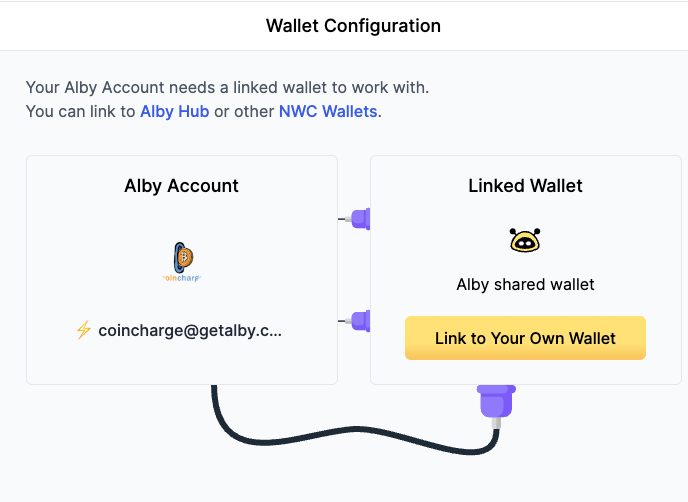
You will then be taken to this page and have several options for connecting to your Alby account. We have opted for the Alby Cloud option, which is also recommended by Alby.
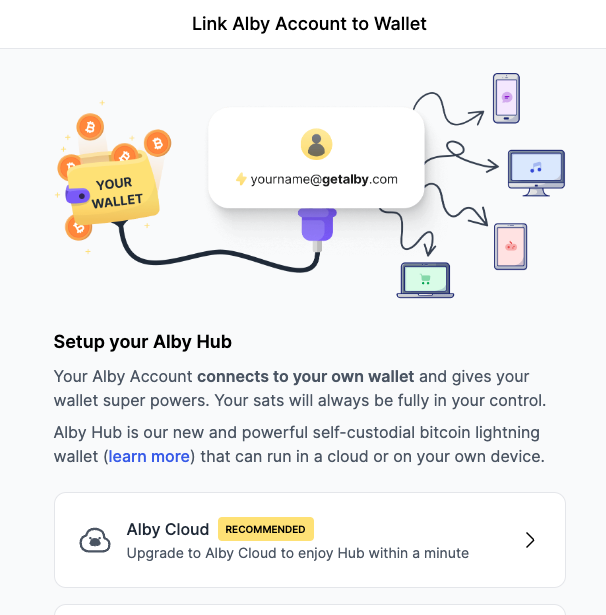
The Alby Hub setup process then begins, which is identical for new accounts and for accounts switching from the Custodial Wallet to the Self-Custodial Wallet.
Create Alby Hub Wallet
To create an Alby wallet, go to the website https://getalby.com/invited-by/coinsnap? and open an account with Alby using the Coinsnap invitation link. Please memorize this password well, as I did not find a way to reset the password during my first test. Then we start configuring our Lightning Node on the Alby Hub. After you have created a new account, you can select a plan.
We opted for the Alby Hub – Alby Cloud variant, which costs 21,000 sats per month and only half that amount for the first three months. The invoice amount is automatically debited from your Wallet balance by Alby. You will then receive confirmation that your Alby Hub has been successfully created.
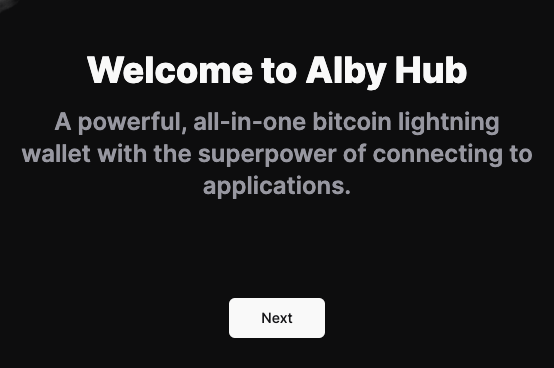
And after you have clicked on Next, you can create a New Alby Hub.
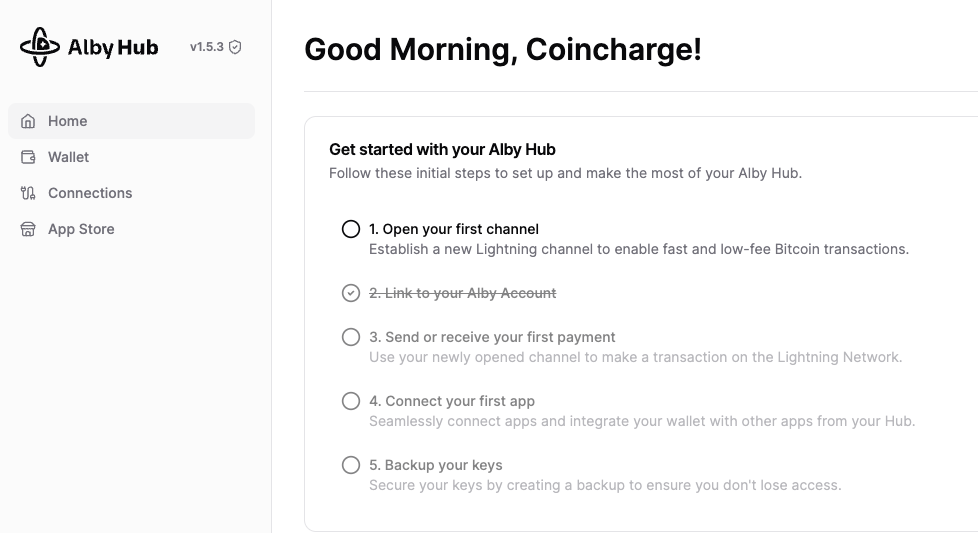
Creation of a channel
The first step is to create a channel.
The Lightning Service Provider Megalith is suggested for setting up the first channel. Here, incoming liquidity of one million Satoshi is provided free of charge. There are only fees for opening the channel, the amount of which depends on the transaction fees charged on the blockchain at that time. When I opened the channel, the fee was 3 vB and you had to pay a total of 16,000 sats to open the channel.
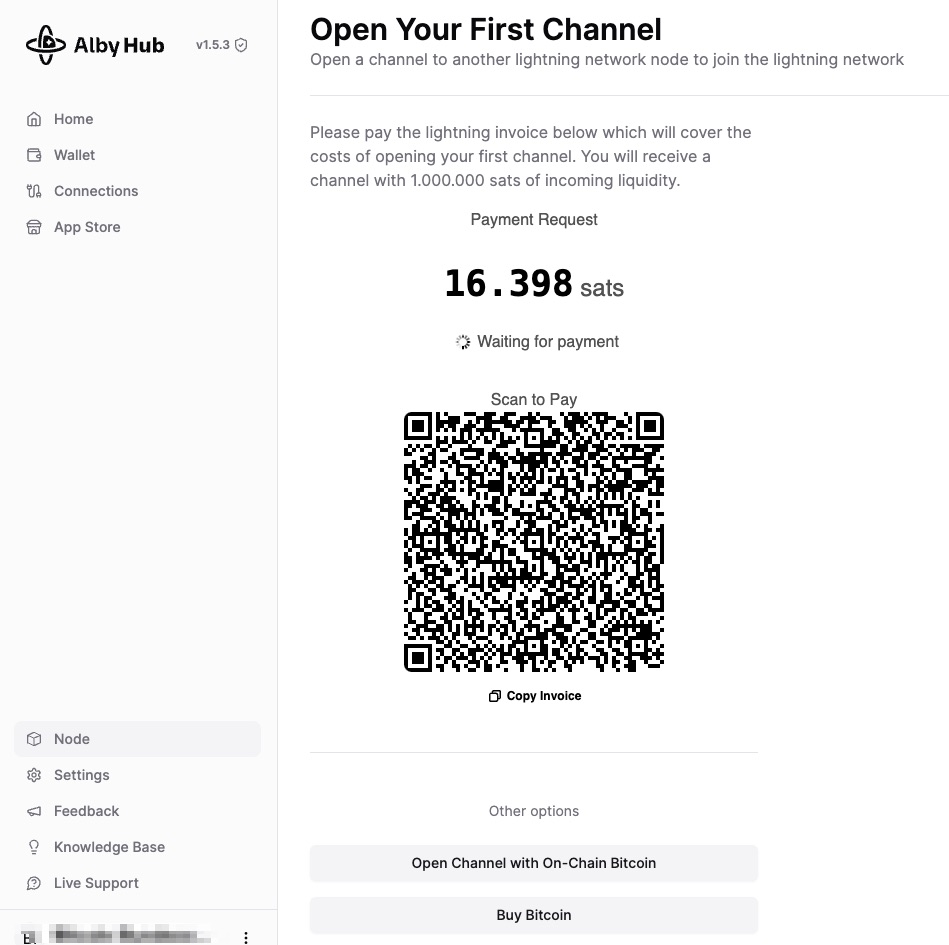
This Lightning Invoice must be paid so that the corresponding channel of 1 million sats can be opened. The channel is then opened and payments totaling 1 million sats can be received via this channel. If an inbound liquidity of 1 million sats is not enough for you because you expect higher revenues or want to protect yourself in case a channel is not available, you can set up additional channels with other Lightning Service Providers to be on the safe side. Alby offers a variety of connections to other Lightning Service Providers through which inbound liquidity can be obtained.
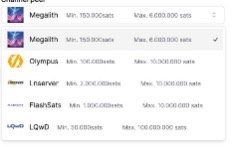
Alby Node
Under Node we see the newly established channel to the Lightning Service Provider Megalith. The receiving capacity is just under 1 million sats. We can now receive payments of up to 990,000 sats.
If the capacity is used up, we can rebuild the capacity with a Lightning payment. We can either make a Lightning payment or transfer our Lightning balance to a Bitcoin wallet such as Bitbox02.
Currently, despite incoming payments, we still have no sats to spend. Our spending balance. This is due to the reserve, which we will explain in the next chapter.
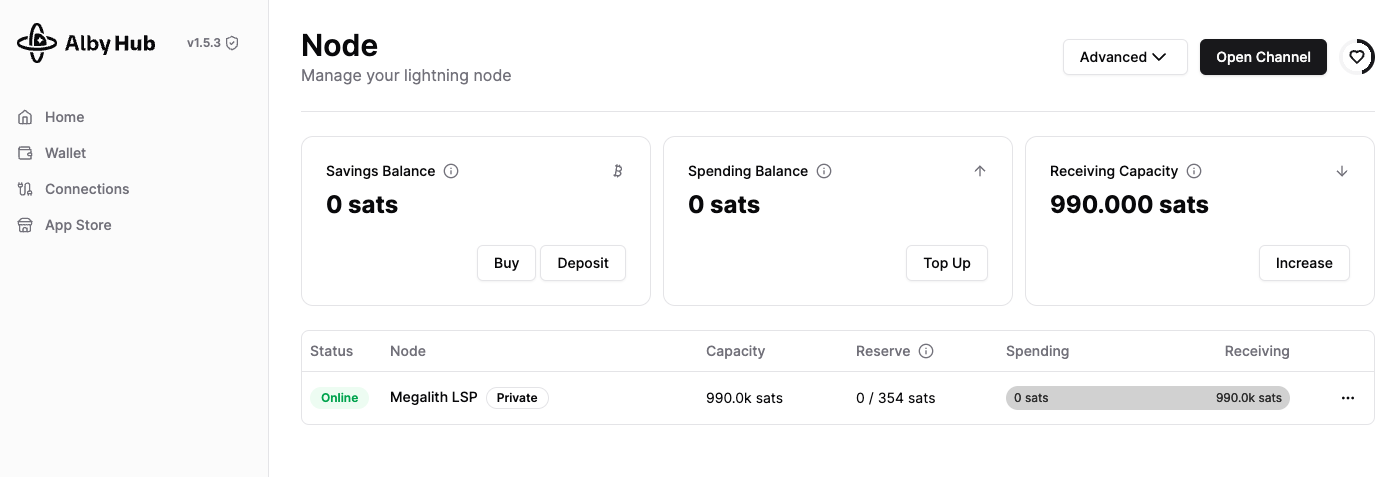
Channel Reserve
We have received our first payment.
However, our payment receipt is not displayed or is not available for payments.
You can see that the credit balance in Spending Balance is shown as 0 sats.
This is because incoming payments are initially used as a reserve until they have reached the amount that is levied as a reserve by the respective LSP.
This reserve is a kind of deposit or security payment that is collected by the Lightning Service Provider. In this way, the Lightning Service Provider protects itself against fraud, from us.
Theoretically, we have the opportunity to defraud the Lightning Service Provider and then the Lightning Service Provider could carry out a penalty transaction against us and receive this reserve as compensation.
If we close the channel later, we will get this reserve back. But until then, we do not have this amount at our free disposal. The amount of the reserve is only displayed after the channel has been opened.
The amount of the respective reserve of the Lightning Service Provider is displayed in the Reserve column. In front of this is the amount that has already been used as a reserve.
The Lightning Service Provider Megalith requires a reserve of 354 sats. I have already received two payments totaling 43 sats. Any payment received that is higher than 311 sats is then available to me as a Spending Balance or is used as a reserve for the other Lightning Service Provider.
Alby App
At first glance, Alby Hub is a self-managed Bitcoin wallet with its own Lightning address. For Alby, the solution is more than just a wallet, but a connection between different applications that are linked together as in a hub. Accordingly, there are numerous apps that you can connect to your Alby wallet, which are listed here.
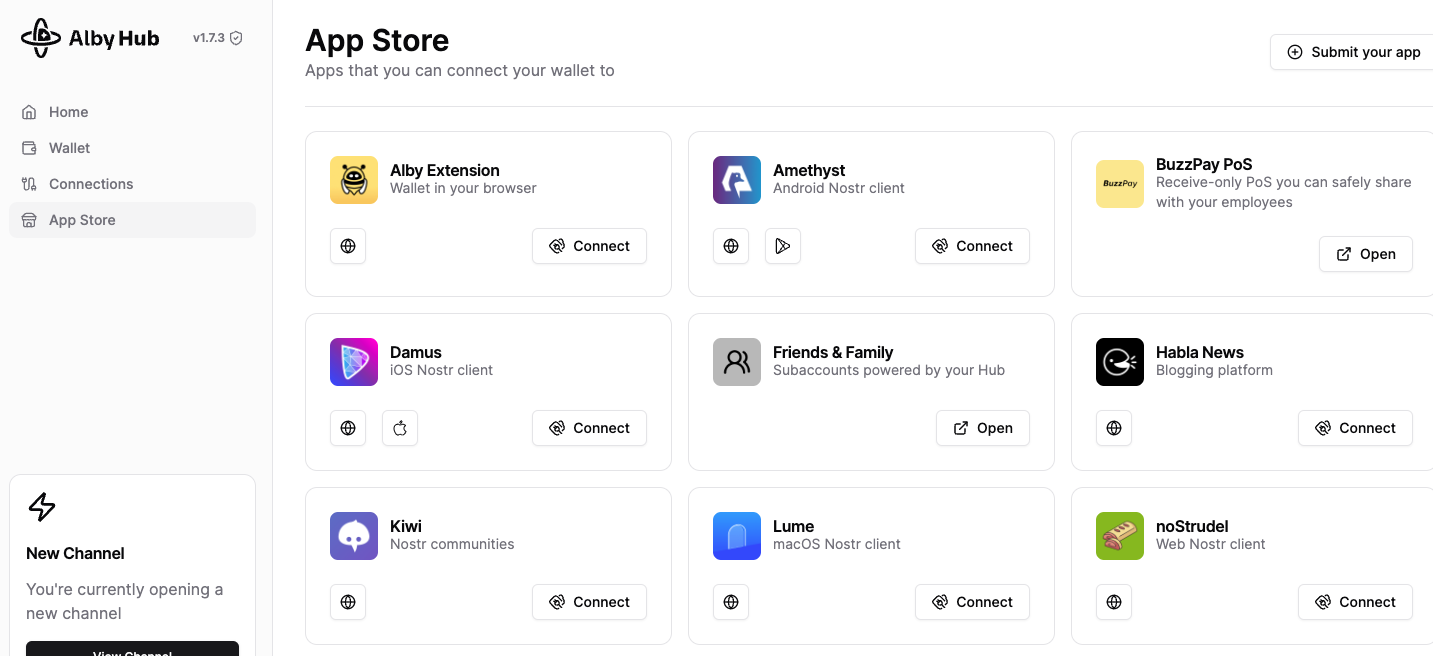
Lightning Address
A provisional Lightning address was created at the start of the Alby account setup. We will now explain how you can change this provisional Lightning address to an individual Lightning address. You will find the Settings section in the navigation on the left. Once you have selected the area, go to Alby Account and then to Your Alby Account.
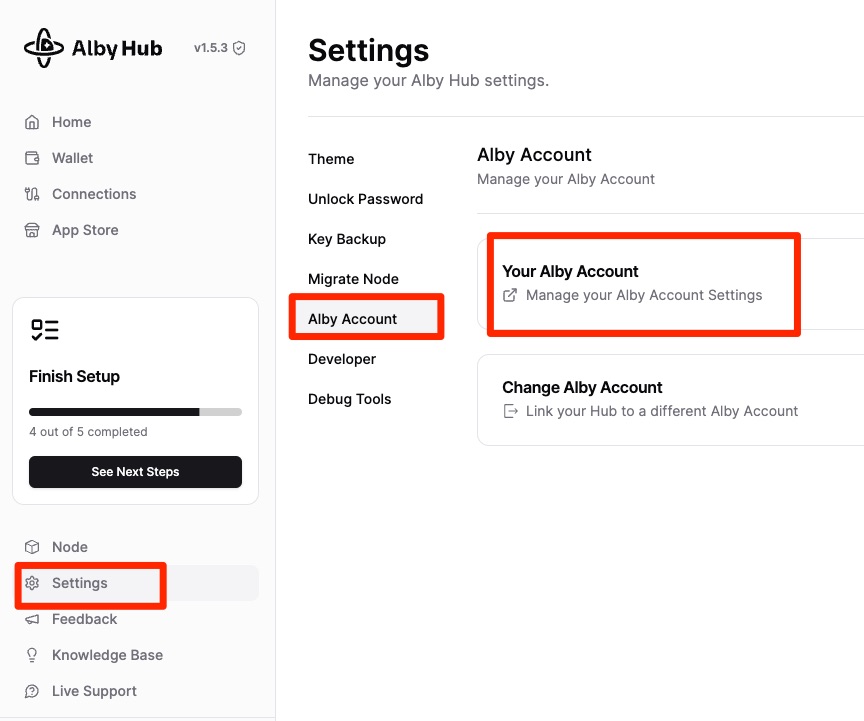
Then go to the settings of your Alby account and select Lightning address.
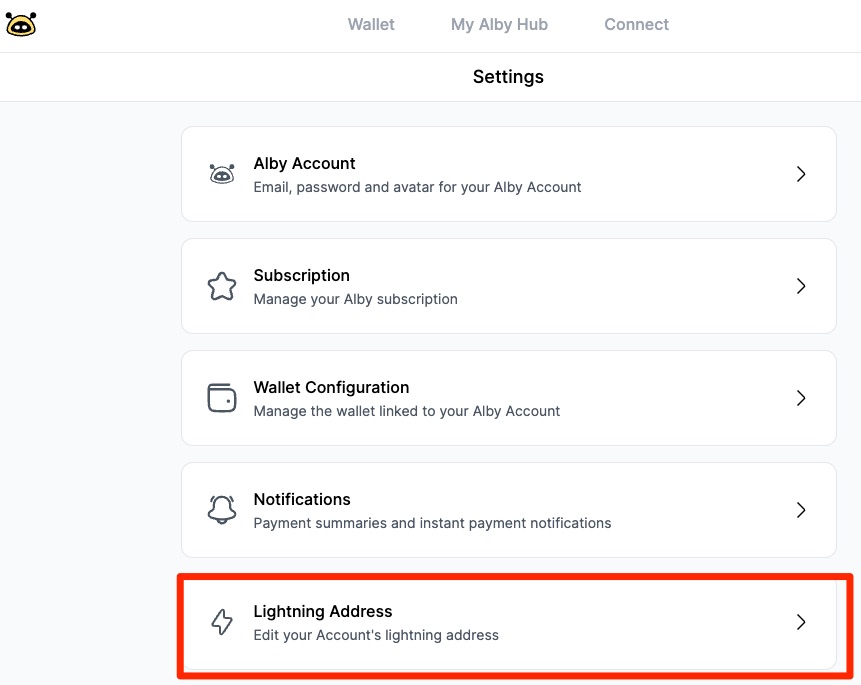
Here you have the opportunity to create your individual Lightning address.
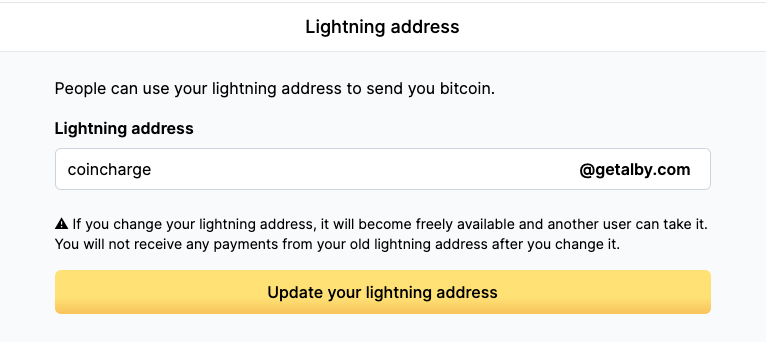
Lightning address in the cloud
The special advantage of Alby Hub is that you have a self-managed wallet, i.e. a self-custodial wallet, where you have full control over your balance.
You receive your own Lightning address, which is always available online and can therefore receive Lightning payments at any time.
Alby Hub is particularly interesting for merchants who use Coinsnap for payment processing in their online store. Transactions are credited to your own wallet via the Lightning address.
For technical reasons, a Lightning address must always be available online in order to accept a payment. Custodial wallets, where the balance is held by the wallet provider, also provide this Lightning address and can guarantee that this Lightning address is always online and therefore able to receive Lightning payments at any time.
This is not always possible with self-managed Lightning wallets. If you have such a Lightning wallet running on your smartphone, the app must always be open and your smartphone must always be online.
This cannot always be guaranteed technically and therefore there is currently no reliable self-custodial Lightning wallet with a Lightning address. Alby solves this problem by running the Alby Wallet in the Internet Cloud and is therefore always available online to receive Lightning payments via the Lightning address.
Alby for Coinsnap merchants
What are the advantages of the Alby Hub for Coinsnap merchants?
As already described, merchants have full control over their balance, as it is a self-custodial wallet and you have full control over your balance at all times via the seed.
You then receive your own Lightning address, which is stored with Coinsnap so that the sales from your own online store are credited to your own Alby Wallet.
One problem that Coinsnap had to deal with with other Lightning wallets was the limit on the balance on the respective wallet.
All wallet providers have set a maximum amount that can be held on a wallet. For custodial wallets as self-protection for the wallet holder and for self-custodial wallets due to the tied liquidity.
This can be a problem, especially for online merchants with high incoming payments. With Alby Hub, the merchant can easily open additional channels to their wallet and thus increase the maximum amount that can be credited to the wallet.
Once you have reached the maximum amount you have chosen, you transfer your wallet balance to another wallet, ideally to a secure Bitcoin hardware wallet, and the channel liquidity moves back to the other side of the channel and can be used again for Lightning credits. You can now save this Lightning address in your Coinsnap account.
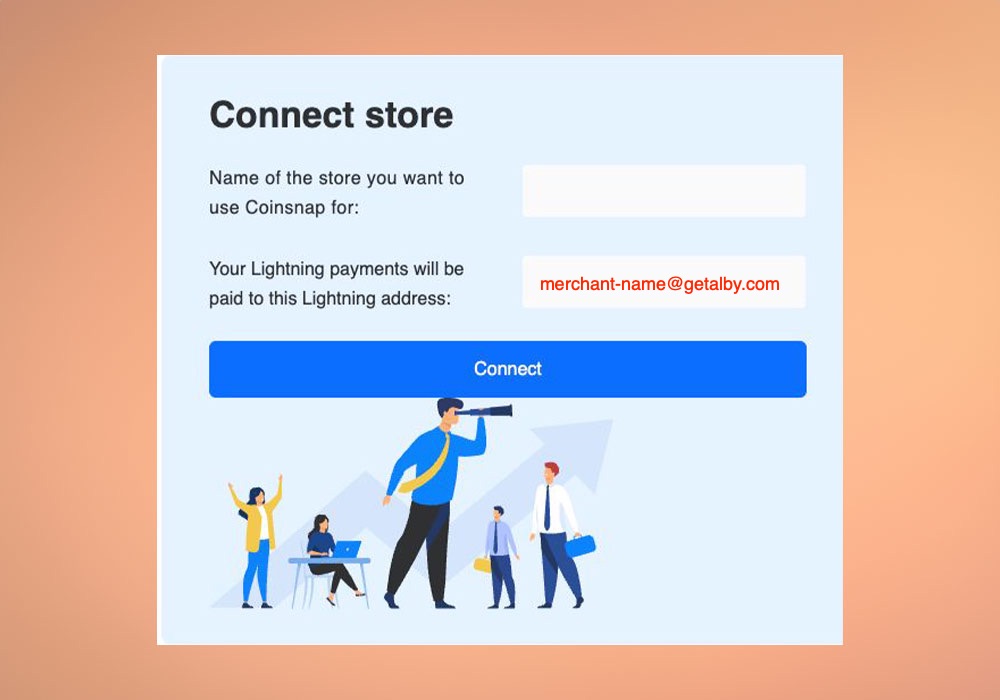
Backup
The special added value of Alby Hub is that you have a self-managed Lightning Wallet in which you have your balance under your own control.
So you need to know how to access your balance in an emergency.
To do this, you need the seed of your Lightning Wallet, which consists of 12 words. To do this, go to Settings and then to Key Backup.
Here we have to enter our password again to access the seed. We make a note of these 12 words and save them in a safe place.
Summary
With Alby Hub, you get a self-managed Lightning wallet where you have full control over your balance and a Lightning address.
You can determine yourself how much credit can be in the Lightning wallet by creating corresponding Lightning channels.
Alby Hub is therefore the ideal solution for those for whom full control of their own Bitcoin balance is important and who want their own Lightning address.
This advantage comes at a price. In addition to the monthly fee of 21,000 sats for the cloud hosting of its Lightning wallet, there is a one-off fee for opening the channel.
This is undoubtedly a solution aimed at professional companies or online store operators who attach great importance to permanent accessibility. Custodial Lightning Wallets also offer this permanent accessibility, but with the risk that you have no control over your funds.
You have to decide whether this solution is right for you. For those who still have a Custodial Lightning Wallet, you can continue to use it.