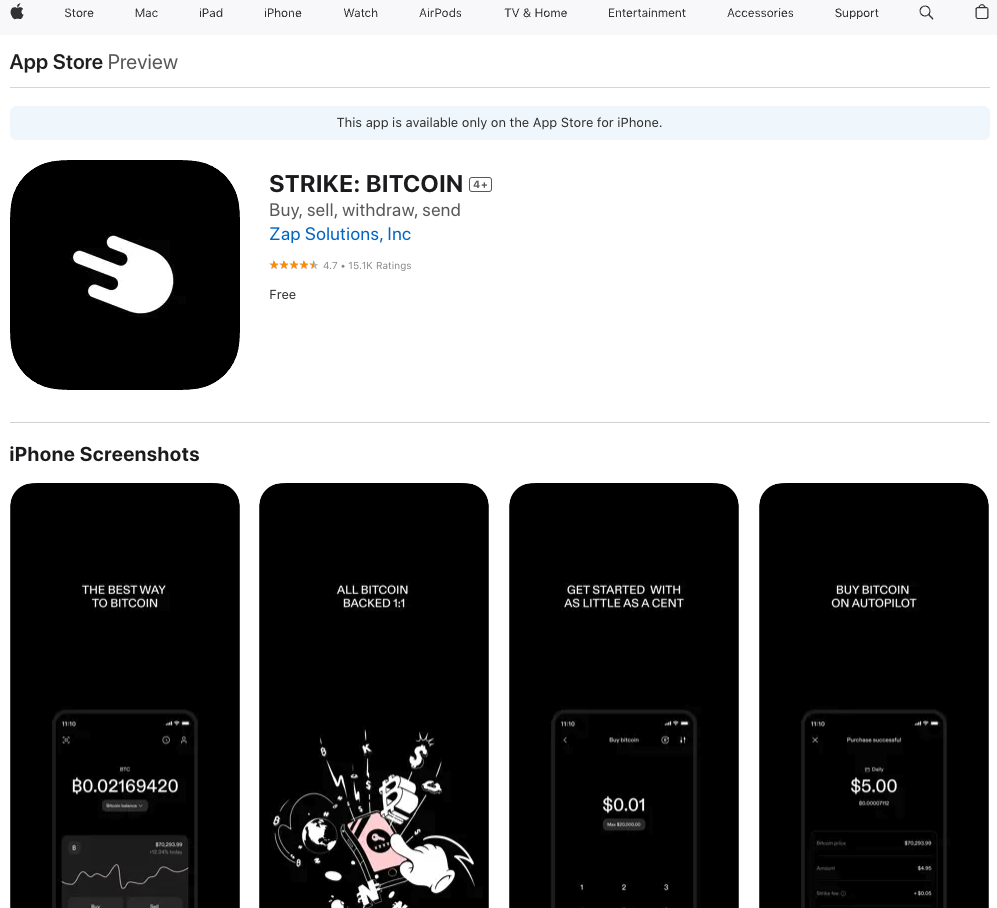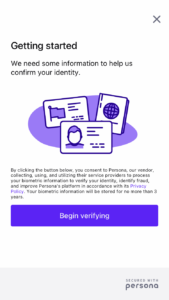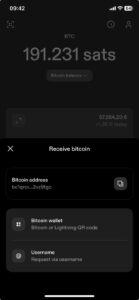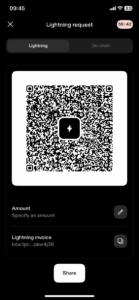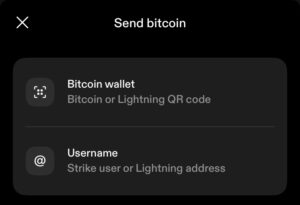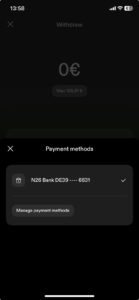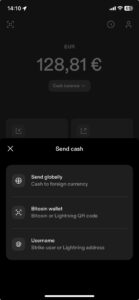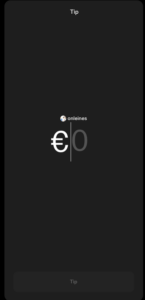Strike Wallet
The Strike Wallet is a Lightning Bitcoin Wallet and a type of Euro Wallet. With the Strike Wallet, Bitcoin and fiat payments can be sent quickly and cost-effectively worldwide. Strike has been available in the USA and many other countries since July 2021. In Europe, you had to wait until April 2024 for Strike. But now Strike is also available in the European app stores. Strike describes itself as a global money app that enables fast and secure payments in euros and Bitcoin. As a Strike user, you have two wallets whose balances are held in both Bitcoin and euros. This means you can either make your payments in Bitcoin or pay in euros worldwide at low cost. You can also receive payments in Bitcoin and euros and specify which of the two wallets the credit should be made to. For example, you can specify whether incoming Bitcoin payments should be converted into euros immediately and credited to your euro wallet or whether incoming euro payments should be credited directly to your Strike Bitcoin wallet.
YouTube: Strike Wallet – Install, set up and use
We have published a video on the German-language YouTube channel of Coincharge: Strike Wallet: Install, set up and use.
Install Strike Wallet
To use the Strike app, it must be installed from the App or Play Store. You can do this via the website strike.me or via the link https://invite.strike.me/P9TZPM, which is an affiliate link. Ideally, you should call up this link via your smartphone’s web browser. If you use this link, Strike will give you €5 and I will receive the same amount again from Strike. In order to receive the bonus, a deposit must be made into the Strike bank account. But more on that later.
Once you have installed the Strike app on your smartphone, you have to enter your personal details and a photo of an ID document. In contrast to other Bitcoin wallets, this complete KYC verification process is necessary with Strike. Strike is not just a Bitcoin Lightning Wallet, but a Bitcoin Lightning Wallet with an integrated bank account and the option to switch back and forth between Bitcoin and euros.
Strike start screen
Click on the pictures to enlarge them.
After we have successfully registered, we receive this start screen. The Strike Wallet is in English and a German version is not yet available. At the bottom we see the symbols for Bitcoin and Cash. This allows us to switch back and forth between our Bitcoin wallet and our Euro Cash wallet.
Bitcoin-Lightning Wallet
Let’s first look at the Bitcoin Lightning Wallet. We have the option to buy or sell Bitcoins via Buy and Sell. The prerequisite for this is that there is a credit balance in euros in our Cash Wallet when a purchase is made.
Receiving Bitcoin Lightning
These include the functions Receive for receiving and Send for sending Bitcoin payments. If we click on Receive, we can display an on-chain Bitcoin address that starts with bc1. We can pass on this Bitcoin address and have Bitcoin payments sent to us or use it if we already have a Bitcoin wallet and want to make a deposit into our Strike Wallet from there.
Below we have the Bitcoin Wallet option. Here we are shown a QR code with which we can receive Lightning payments, but also Bitcoin via Onchain.
We could now show the QR code displayed here to our counterpart and they could scan the QR code with their Lightning Wallet and send us a Lightning payment. In this case, the payer would determine which amount is sent. Alternatively, I can specify the amount as the payee. To do this, I click on the pen and enter an amount in Sats. You can also put BTC here.
If this payment is to be made by someone who is far away and cannot scan the QR code directly on site, then I can also forward this Lightning Invoice. Either I click on Lightning Invoice at the bottom and then this Lightning invoice is in my clipboard or I click on Share and forward the invoice that way. If I would prefer to receive Bitcoin via onchain instead of Lightning, i.e. via the blockchain, I click on the tab for onchain at the top and then proceed exactly as I have just shown for Lightning.
Sending Bitcoin Lightning
Via Send we can send Bitcoin to another Bitcoin wallet via QR code or directly to another Strike user.
If I click on Bitcoin Wallet, the camera function is activated and I can use it to scan any Bitcoin and Lightning QR code and make a payment from my Bitcoin balance. I can also send a payment to another Strike user via username. If you want to send me something, send a payment to the user onleines.
Cash Euro Wallet
Let’s take a look at the Euro Cash Wallet. Here, too, we find Receive and Send as well as Deposit and Withdraw. This is somewhat confusing at first glance.
Deposit (payment) to Cash Wallet
Deposit and Withdraw is used when you want to make a deposit in euros from your bank account to your Strike Wallet, or when you want to make a withdrawal from your Strike Wallet to your own bank account. The emphasis is on OWN bank account. This is because you can only make a bank deposit if the bank account from which the payment originates matches the details you provided during registration and verification.
Click on Deposit. When you click on it for the first time, you will get a message that you have to wait a few minutes. A personalised account number will be created for you in the background. You will then receive Strike’s bank details to which you can make a deposit. I have transferred via Instant Payment. The credit note was issued after 2-3 hours. With a normal bank transfer it takes one bank working day.
Withdraw (payout) from Cash Wallet
In addition to Deposit, we find Withdraw and here too you can only make withdrawals to your own bank account. To do this, you must enter the account number of a bank account that is in your name.
Receive on Cash Wallet
There is also a Receive function within the Cash Wallet. Here you can receive payments from other Strike users or Bitcoin or Lightning payments. To be clear. You cannot receive a classic bank transfer from another account holder. If you want to receive payments from someone else, they must either also be a Strike user or send you payments via Bitcoin or Lightning.
So if we click on Receive, we will find Bitcoin Wallet there. Here, incoming Bitcoin and Lightning payments are immediately converted into euros and credited to your Cash Wallet.
Send from Cash Wallet
The aim is to enable worldwide payments. Numerous fiat currencies are then listed under Send Globaly, which can theoretically be used to make payments. There is a manageable list of countries and no Euro or USD yet. Strike works with payment partners here and there are probably no partners for these regions yet.
However, we can also make a payment to a Bitcoin or Lightning QR code here. The credit balance from our euro account is then used for the payment to this Bitcoin or Lightning address. I could also send euro payments to another Strike user.
Strike Profil
But Strike has even more to offer, namely its own Lightning address and a tipping page. If we click on the symbol of the figure at the top right, we are taken to our own profile. We can store our own image here.
Our Lightning address is displayed below it. I chose the username onleines when I registered and my Lightning address is onleines@strike.me. You can communicate this Lightning address to anyone from whom you want to receive a Lightning payment. If you use Coinsnap, for example, you can store this Lightning address to have the sales in your online shop credited directly to your Strike Wallet.
If you click on Show QR, you will see this QR code. If you would like to support my work, you can now make a donation with any Lightning Wallet using this QR code. If you click on Profiles, you will be given the opportunity to create your personal profile and add your own profile picture.
Strike Tipping Page
There is a tipping page here that you can embed on your own website, for example, so that each donor can decide for themselves how much they would like to donate. My address for the tipping page is: strike.me/onleines If you then enter 1 , for example , and click on Tip, a QR code will be displayed, which the donor can then use to donate to you.
Wallet summary
The Strike app or Strike Wallet is a great solution for receiving both Bitcoin and Lightning payments from any other Bitcoin or Lightning wallet or euro payments from other Strike users. If you want to send or receive euros, this must also use Strike, otherwise it will not work. Deposits and withdrawals via a bank account are only possible with your own bank account. The handling is understandable and intuitive and it is very easy to switch back and forth between the Bitcoin and the Euro balance. For Coinsnap users, we recommend the Strike app if, as a merchant, you prefer to have your Bitcoin payments credited in euros instead of Bitcoin credit. Strike gives you your own Lightning address with your own personalised name. Strike is a custodial solution. This means that his euro balance and also his Bitcoin are with Strike and therefore not under his own control. Unfortunately, a KYC process is also required, even if you only want to use the Bitcoin functions. I can only recommend the Strike app and if you want to test it yourself, you can try it out via my referrer link and then each of us will receive €5,- from Strike as a gift.