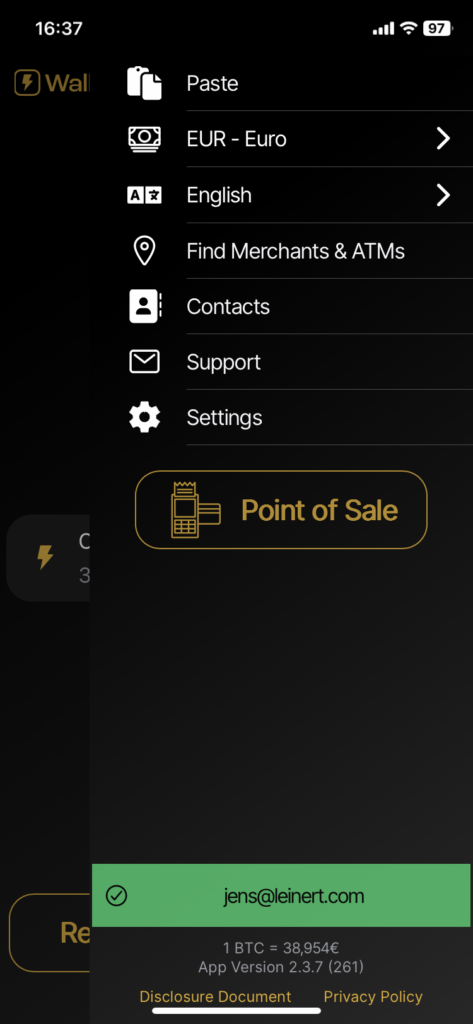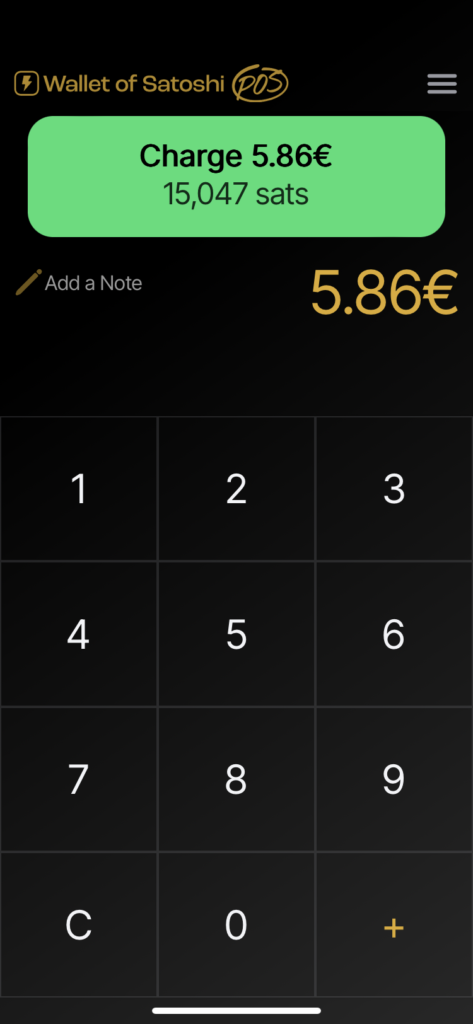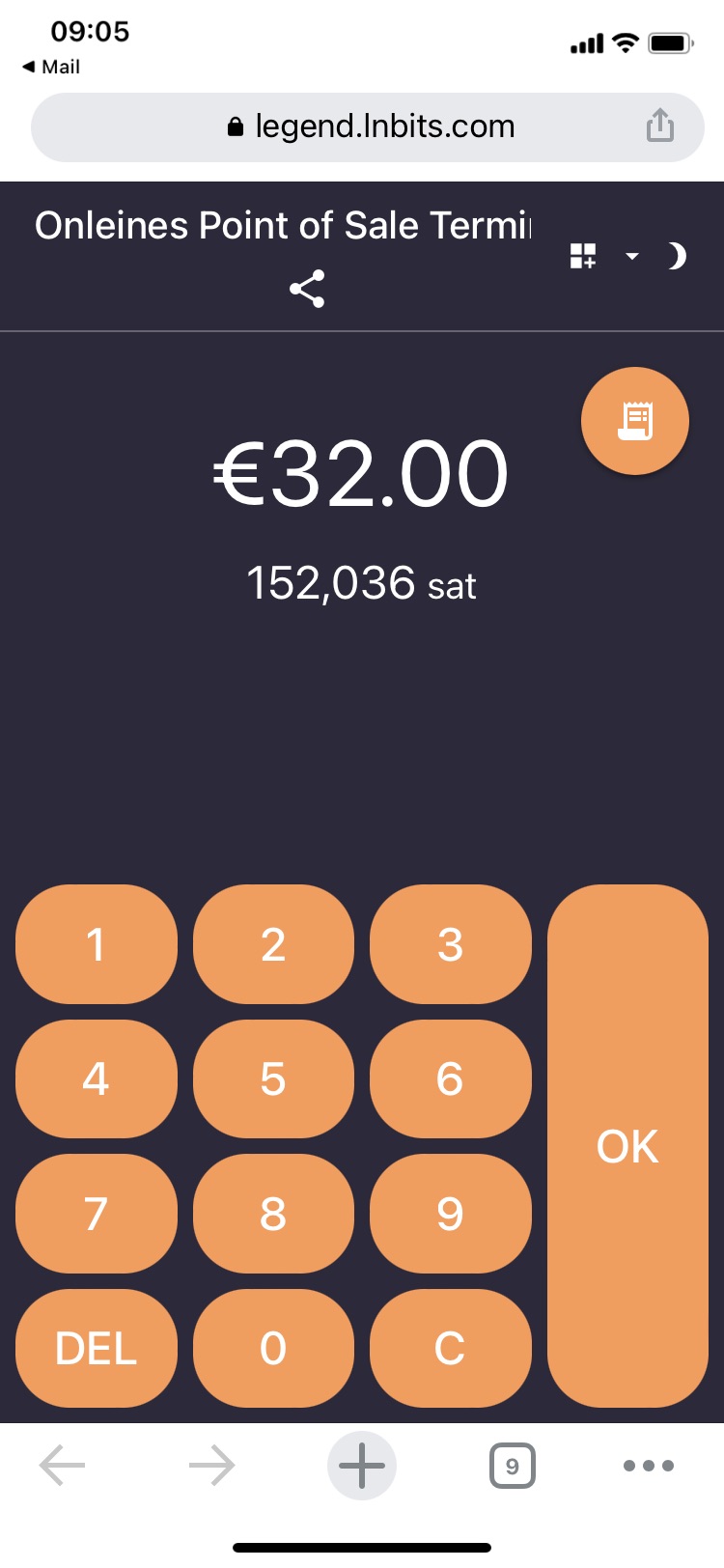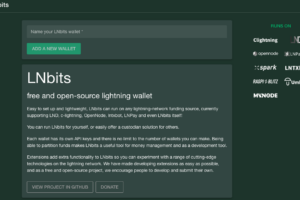Accept Bitcoin and Lightning payments in stores
How can I accept Bitcoin payments in stores? In this article, we look at how merchants, tradespeople, service providers and restaurant owners can accept Bitcoin and Lightning as a means of payment. In other words, whenever buyer and seller face each other.
This article is aimed at anyone who wants to accept Bitcoin payments themselves, but also at those of you who want to help your favorite Italian restaurant or kebab store accept Bitcoin payments.
We present various options for accepting Bitcoin payments, from solutions where the boss accepts the payments alone to transactions with several employees, where the employees can also accept payments but these are credited to the owner’s wallet.
From a simple solution on a smartphone to a solution on a hardware terminal.

In this article, we provide an overview of the various options for accepting Bitcoin for trading.
We briefly present these various options here and then refer you to further instructions. The following instructions will provide you with the relevant information so that you can implement this option of accepting Bitcoin in your retail store.
In addition to the written description, you can find the playlist “Accept Bitcoin in retail stores” on the Coincharge YouTube channel. There we go into the various options for accepting Bitcoin in retail stores and how you can implement this yourself.
We have published a video on our German-language YouTube channel on the topic of “Accepting Bitcoin in retail stores“.
Lightning for instant Bitcoin payments
If we want to use Bitcoin for everyday payment processing, then only Bitcoin via the Lightning network is suitable and we have to offer our customers the Lightning payment option.
Because Lightning is instant Bitcoin payments.

The solutions presented here involve the payment processing of Bitcoin via Lightning.
Other cryptos are not geared towards payment processing in terms of their properties or are not widely used and therefore not relevant.
With almost all providers, customer sales are credited in Bitcoin and not in euros or another fiat currency and are therefore suitable for all merchants who want to keep the Bitcoins they earn.
Lightning Wallet Apps – Accept Lightning payments on your smartphone
Accepting Bitcoin or Lightning payments in your retail store is easier than many people think.
Because Lightning is instant Bitcoin payments.
There are already a large number of Bitcoin Lightning wallets that can be installed on smartphones via the App Store.
Although these Lightning Wallet apps are intended more for users to send and receive Lightning payments, they can also be used wonderfully to receive payments as a merchant.


If a customer wants to pay with Bitcoin Lightning, the merchant enters the invoice amount in euros into their Lightning app.
The amount is converted into Bitcoin and displayed as a QR code.
As the payer, the customer pulls out their Lightning app and scans the QR code displayed by the merchant using the camera function on their smartphone and makes the payment.
As already mentioned, any Lightning Wallet app that is available on the market or in your App Store is suitable.
The question then becomes which Lightning Wallet app is the right one for you personally. The Lightning Wallet apps on offer are divided into custodial and non-custodial Lightning Wallets.
With custodial wallets, the wallet balance is held by the wallet provider, whereas with non-custodial wallets, the balance is under the full control of the wallet owner.
You should now prefer a wallet where you as the wallet holder have full control over the balance at all times in order to be protected if the provider withholds the balance.
Unfortunately, these non-custodial wallets are somewhat more complicated to use and are not always the best choice for Lightning beginners.
Custodial wallets are simpler and more suitable for beginners, but carry the risk of losing your funds.
I therefore recommend a custodial wallet for beginners, such as the Wallet of Satoshi.
However, you should only keep small amounts there. As a merchant, once you have collected your first Bitcoin turnover, you should immediately transfer this balance to a secure hardware Bitcoin wallet such as Bitbox.
If you already use a Lightning Wallet yourself and have experience with payments, a non-custodial Lightning Wallet such as those from Phoenix or Zeus is the right choice. We have already created videos for all the Lightning wallets mentioned on this channel.
Relai App – Bitcoin and Lightning Wallet
All the Lightning wallets presented are suitable if you want to keep your Bitcoins. However, if you want to exchange your bitcoins back into euros and have them paid out to your bank account, the Relai app could be an interesting solution.
The latest version of the Relai app has a Bitcoin wallet and a separate Lightning wallet.
With the Relai app, you therefore have a Bitcoin and a Lightning wallet with which you can not only buy and store Bitcoin, but also sell it.
If a customer wants to pay with Bitcoin or Lightning, you create the corresponding QR code with your Relai app. The customer pays and the revenue is credited to your Relai Wallet.

Now you can decide whether you want to keep the Bitcoins or sell them to Relai using the sell function and have the equivalent value in euros credited to your bank account.
When you install the Relai app, don’t forget to use the discount code COIN to save on fees.
Lightning Wallet with Point of Sale (PoS) function
As already mentioned, any Lightning Wallet is suitable for accepting Bitcoin and Lightning payments in a store. However, some of these Lightning Wallet apps have a so-called PoS function.
PoS stands for Point of Sale and means checkout or point of sale.
This is displayed in the form of an input field in which the merchant can then conveniently enter the respective purchase amount.
I have used the Breez Lightning Wallet and the Wallet of Satoshi as examples here. With both wallets, the customer can choose to pay with Bitcoin or Lightning. The equivalent value is credited to the respective wallet in the form of Lightning.

Breez Wallet
We will briefly demonstrate this using the Breez Wallet as an example. This is what the input field looks like.
Enter the amount in euros. You can then add several products using the plus sign at the bottom right here and then click on Checkout at the bottom here.
A QR code is then displayed, which you can show to the payer to pay.
A particular advantage of the Breez Wallet is that it is a non-custodial wallet where the merchant retains access to their sales.
The Breez Wallet also has a product management function. As a merchant, you can deposit several products in advance and then select them accordingly when paying.
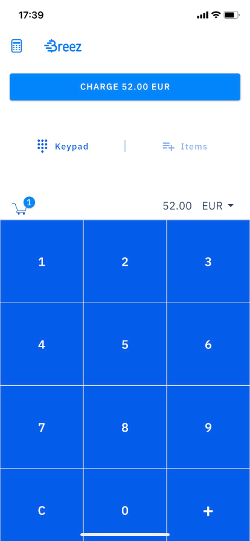
Wallet of Satoshi mit Point of Sale (PoS)
Then let’s take a look at the Wallet of Satoshi, which also has a point of sale function.
You can call up the Point of Sale function via the settings. Enter the amount and use the plus sign to add further products.
Unfortunately, the Wallet of Satoshi does not have separate product management. The Wallet of Satoshi has a separate employee solution for this.
The disadvantage of using a normal Lightning Wallet is that the owner of the Lightning Wallet must always be present in the store.
If employees are to accept a payment with Bitcoin, they must use the smartphone with the boss’s Lightning Wallet installed.
If the boss is not present, customers cannot pay with Bitcoin either.
The Wallet of Satoshi solves this problem with a PoS app for employees.
Employees can install the PoS solution on their own smartphone and store the Lightning address of the Chef Wallet.
The employee can now receive Bitcoin payments with their own smartphone, but the credit is made directly to the boss wallet.
Point of Sale Lightning Wallet
If you have employees in your store who are also expected to accept payments, you are more likely to opt for a special Point of Sale Lightning Wallet.
Similar to the PoS solution of the Wallet of Satoshi, employees can install corresponding Pos apps on their own smartphones.
This allows Bitcoin payments to be accepted, but no withdrawals can be made.
The accepted Bitcoin payments are then credited to the store’s Bitcoin wallet.
The advantage for the owner is that he does not always have to be on site and only he can accept payments.
Likewise, the owner’s private Bitcoin balance can be better separated from the company’s sales.
In addition, these PoS Lightning Wallets have better documentation of the individual payment transactions and an export function to make them usable for other applications.
Products can also be stored with a price in order to retrieve them via the app and determine the invoice amount.
The most important Point of Sale Lightning Wallet is available from the providers: lipa, Voltpay and Swiss Bitcoin Pay.
There is a video about Voltpay entitled: “How to accept Bitcoin in stores with Voltpay”
Web Point of Sale
A web point of sale enables the point of sale functionality to be used on an internet-enabled end device. For example, on a computer, a tablet or a smartphone on which an Internet browser can be used.
A specific url is called up here and a point of sale input field is displayed.
This URL can be communicated to anyone. Any customer or employee can call up this url, enter the invoice amount and accept the payment
The advantage of this solution is that such a Web POS works on any Internet-enabled device. There is no need to install a separate application, as calling up a website is sufficient.
This means that older, discarded devices can also be used, which can still access websites without any problems and are accessible to every employee in the store.
Incoming Bitcoin payments are credited directly to the store’s wallet and transactions can only be made by authorized persons.
Point of sale app from the BTCPay server
There is an app on the BTCPay server that can be used to create a point-of-sale application.
If you have created a BTCPay Store on a BTCPay Server, you will find the option to create a Point of Sale App under App.
This point of sale app is available in three different versions:
BTCPay PoS app via amount entry
When entering the amount, the amount to be paid is entered by the store owner. The Bitcoin amount is then determined by the BTCPay Store from the amount entered and displayed to the customer in the form of a QR code.
You can find a detailed article here: BTCPay PoS app via amount entry
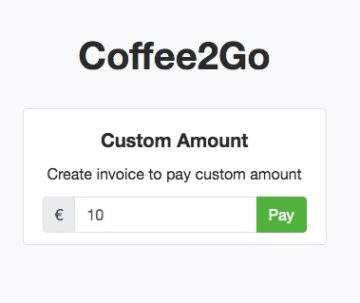
BTCPay PoS terminal with product catalog
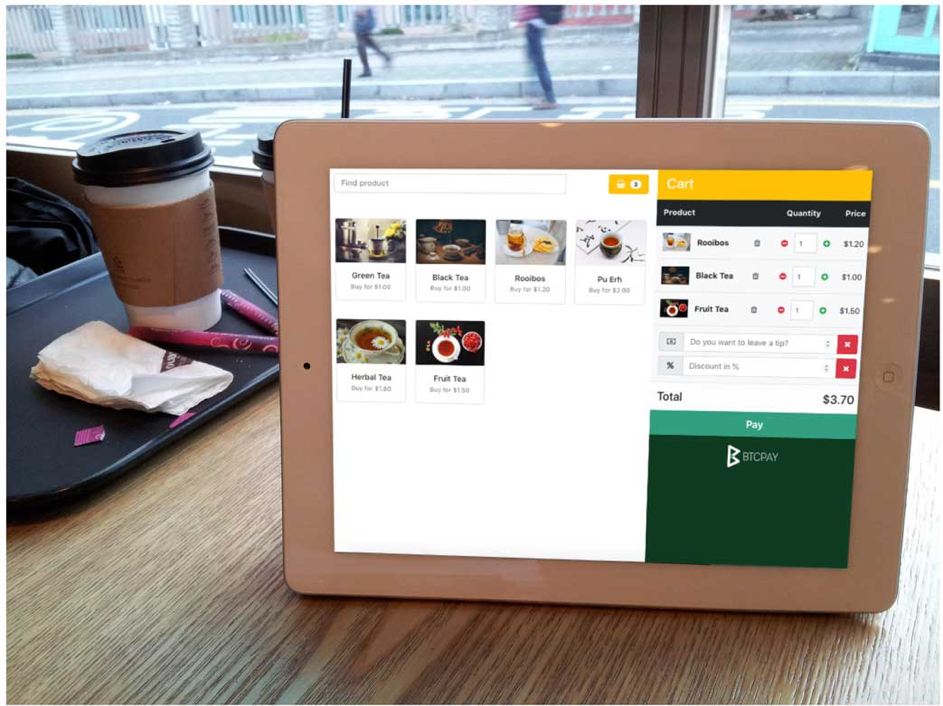
With the web-based point-of-sale terminal including product catalogue, the products on offer are stored in advance.
During payment, the cashier can select the products that the customer buys from the products stored. The shopping basket function calculates the total amount.
The customer can add an additional amount for tip and then complete the purchase.
Here you will find detailed instructions on how to set it up yourself: Bitcoin Point-of-Sale Terminal with Product Catalogue
BTCPay PoS – Keypad
Bitcoin payment terminal (web point of sale)
The BTCPay Server also has the Style Keypad in the Point of Sale app.
With this Bitcoin payment terminal you can accept Bitcoin and Lightning payments in your store, restaurant or craft business.
This web point of sale can be used at any location, by any employee and via any Internet-enabled device (smartphone, tablet, computer).
On the smartphone, it looks for the employee as shown in the adjacent image. You can also access the page via this link: https://btcpay.coincharge.io/apps/3CFf53JwgRYUWVfpEopqxFsz2TeN/pos
The employee can call up this page, enter the invoice amount in euros and show the customer the QR code for the payment.
The payment is then credited directly to the boss’s Bitcoin wallet.
No employee has access to it.
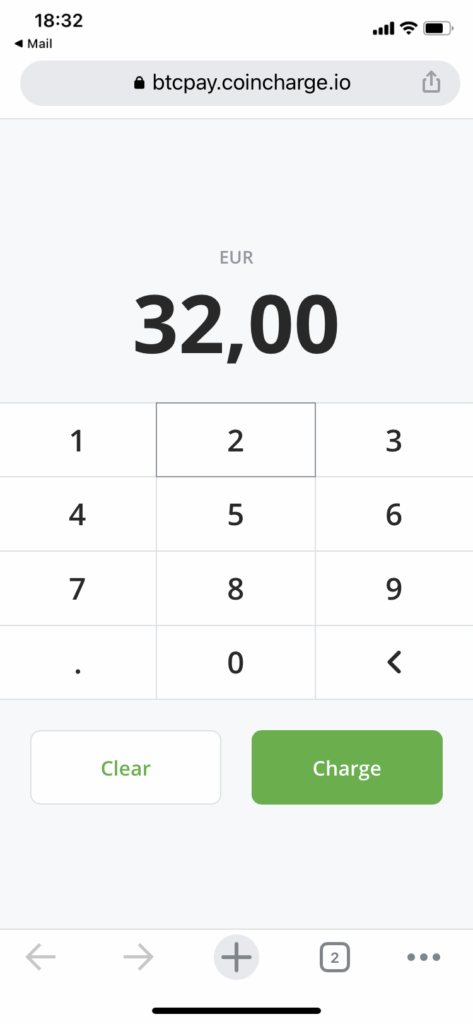
TPoS on the basis of LNbits
Operators of a store or restaurant can accept Lightning payments via the web browser of their own smartphone.
To do this, you set up a TPoS extension on LNbits, store the LNbits Lightning Wallet to which the Lightning credits will later be credited and then receive a web url. If a customer wants to pay with Lightning, this url is called up and an amount entry field appears. Here the business owner enters the invoice amount, the euro amount is converted into sats and displayed as a QR code.
After successful payment, the sats are then credited to the store’s LNbits Lightning Wallet.
LNbits wallets can also be created for employees. If the guest leaves a tip, these sats will be credited separately.
The picture on the right shows what TPoS looks like on the screen of a smartphone.
Open this link on your smartphone and try it out for yourself: https://legend.lnbits.com/tpos/CnRwfyehNRYJuUyhRjrU98 It looks different in the web browser on a computer. The link is optimized for smartphones and tablets.
Hardware Point of Sale Terminal
Then there is the professional solution with a stand-alone hardware terminal.
Every merchant is already familiar with such a hardware terminal from card payments. Unfortunately, there is currently no terminal provider that accepts Bitcoin payments in addition to card payments.
Therefore, an additional terminal is required for the settlement of Bitcoin and Lightning.
In the overview we see three different hardware point of sale terminals.
LNPoS kit
The first solution is a kit that you can buy from Fulmo for €49.
Payment is processed via LNbits.
Your customers can pay you with Bitcoin and Lightning and the credit is credited to your LNbits Wallet.
You can assemble your own LNPoS as a DIY kit. You can find instructions under: LNPoS Hardware PoS Terminal with a reference to the matching video on our YouTube channel.
The particular advantage is the low purchase price for the hardware, there are no fees and the credit is credited to your own Bitcoin wallet.
Opago Lightning PoS-Terminal
Then there is the solution from Opago. Here you can get the hardware terminal for €99, including payment processing for 1% of sales.
The credit is credited to your own Lightning Wallet.
Bitcoinize POS Machine
The third solution is a hardware terminal from Bitcoinize.
This is a terminal with a printer and Android operating system.
All Lightning wallets offered in the Google Play Store can be used on the Bitcoinize PoS terminal.
Das Bitcoinize Point of Sale Terminal kostet $199,-
Summary: Accept Bitcoin in a retail store
It has never been easier to accept Bitcoin in a retail store.
With your own Bitcoin wallet on your smartphone, you can already accept Bitcoin and Lightning payments today.
Gather your first experiences and then decide how you want to proceed. With a special Bitcoin payment app, a web-based point of sale terminal or a special hardware solution.
Make sure that it is indicated in your store and on the Internet that people can pay with Bitcoin.
Do you need more reasons why you should accept Bitcoin? Then read our article “10 reasons why you should accept Bitcoin and Lightning payments”.
You can find more products and services from Coincharge in the Coincharge Shop