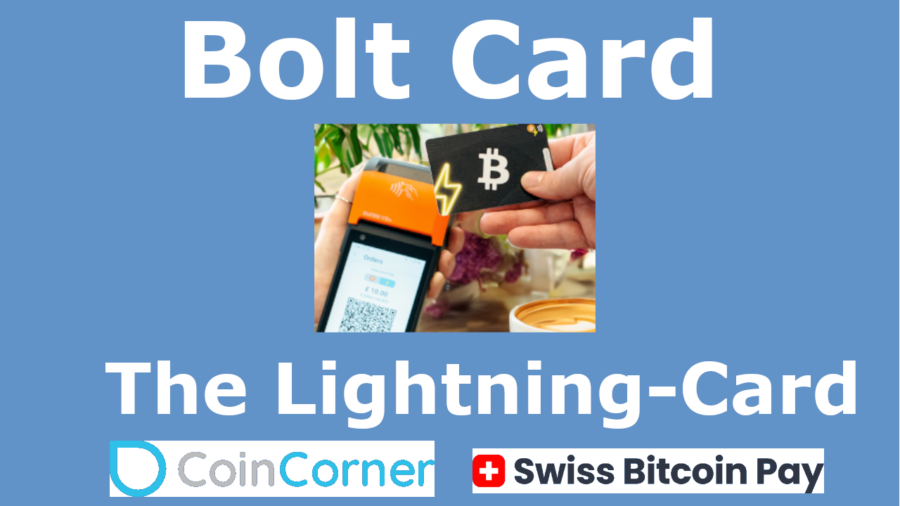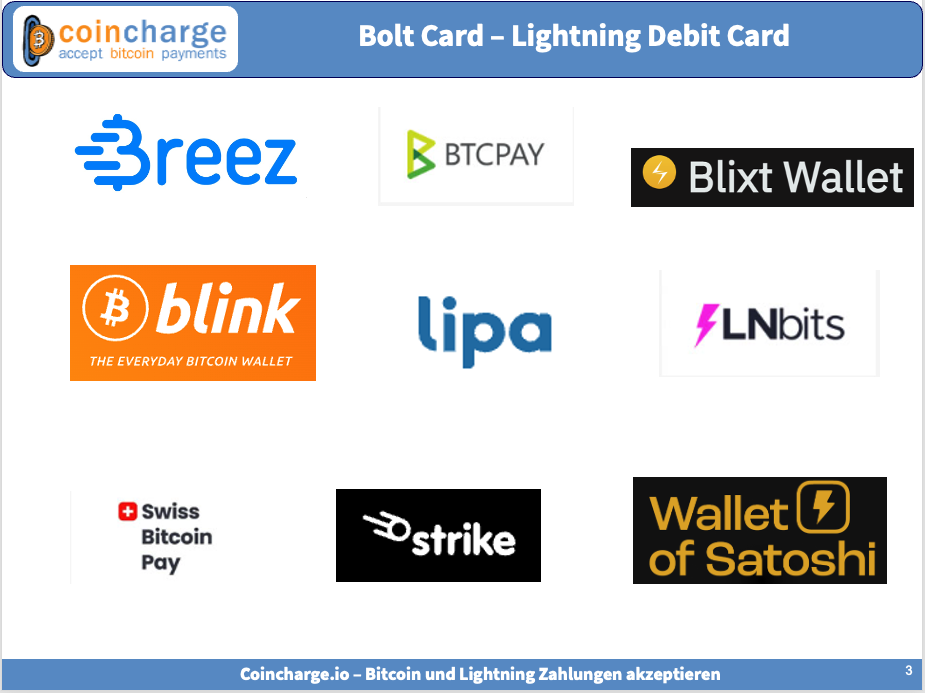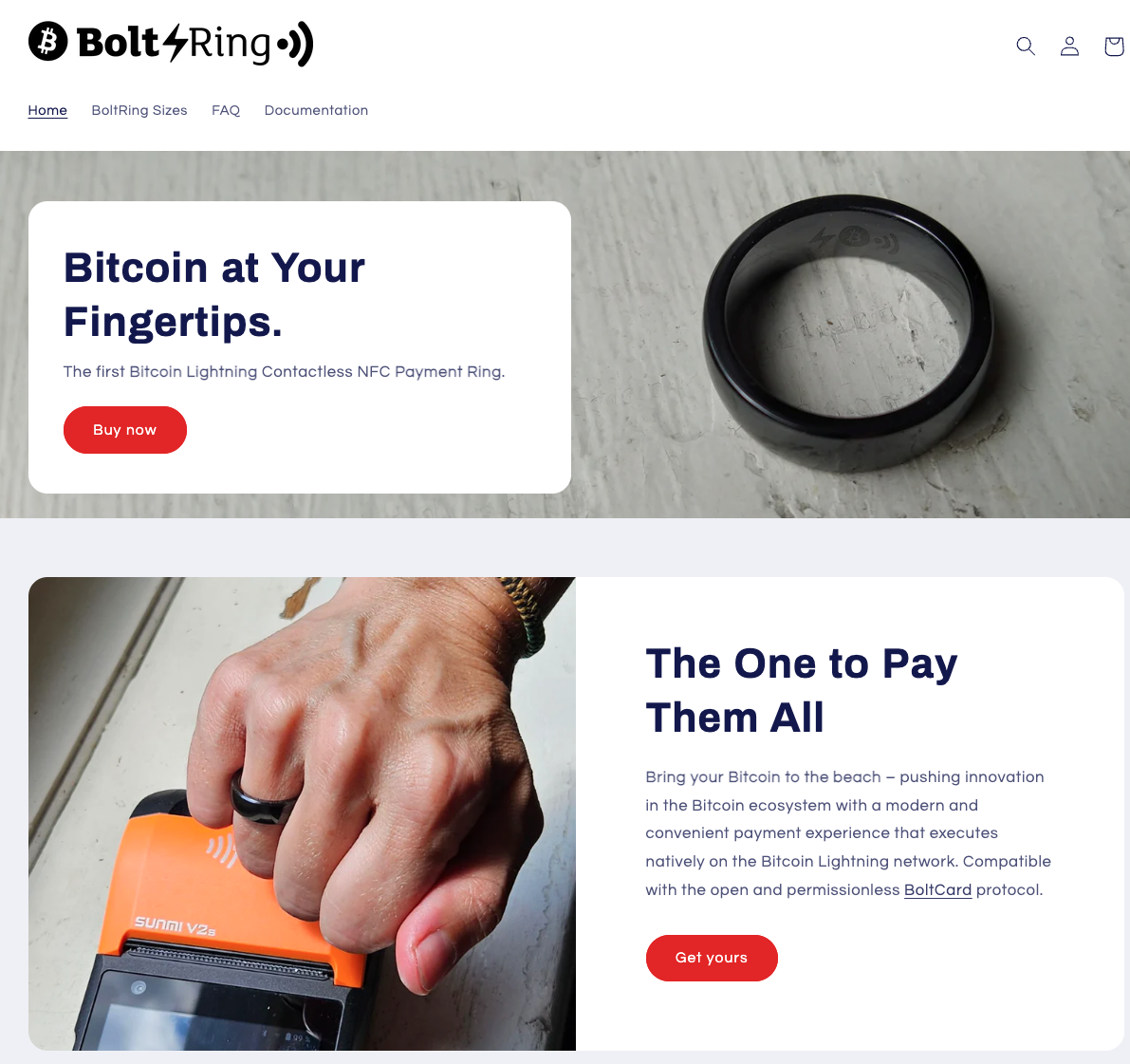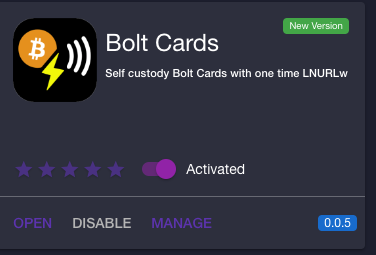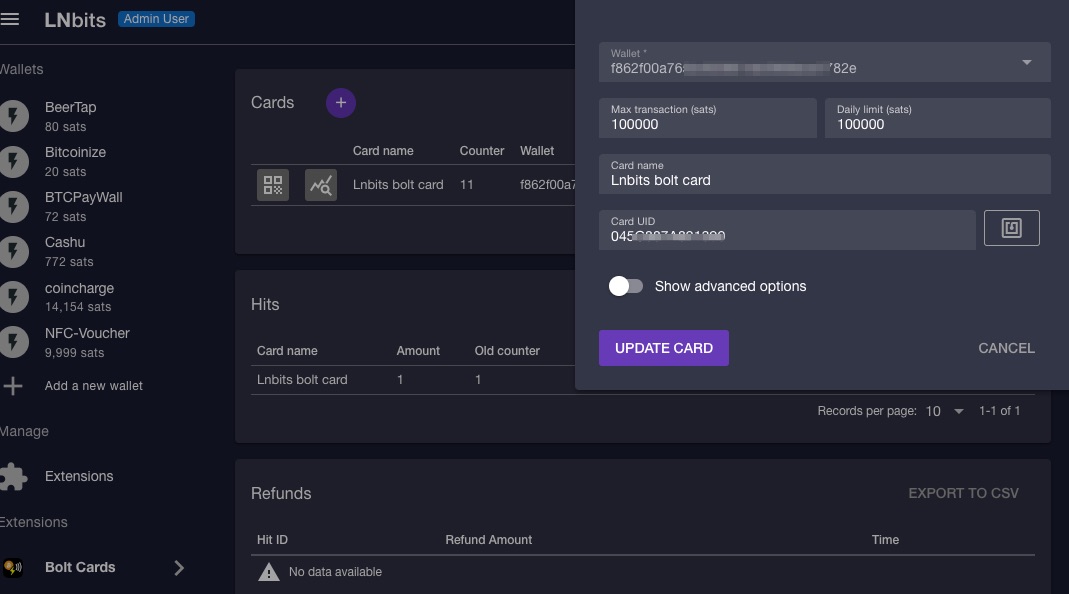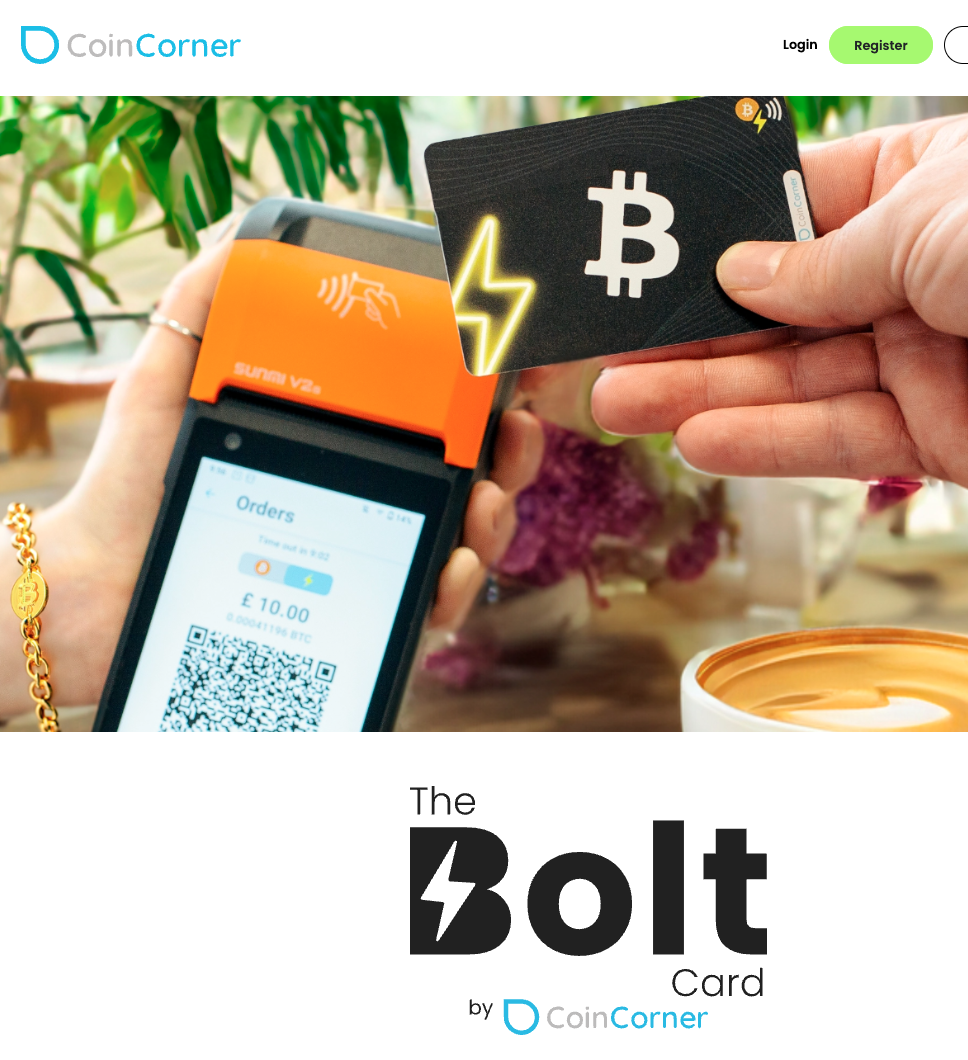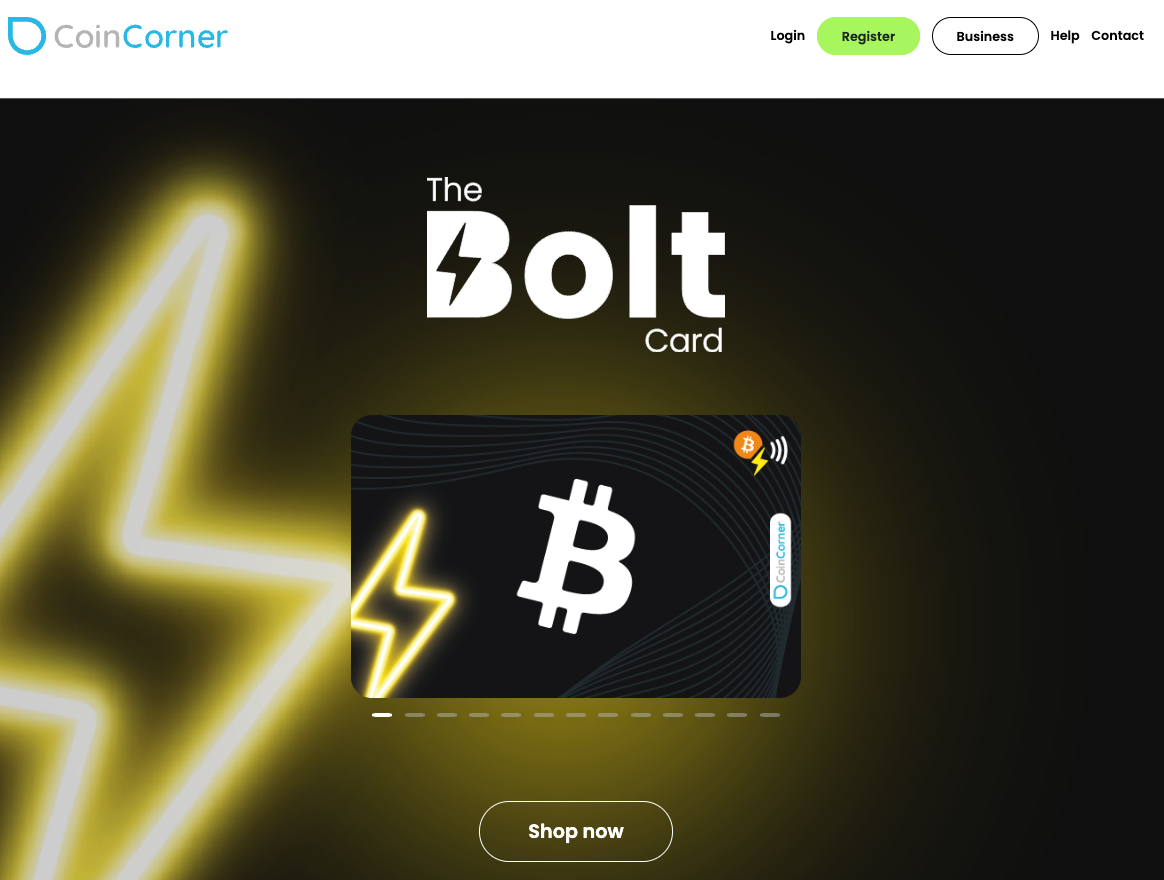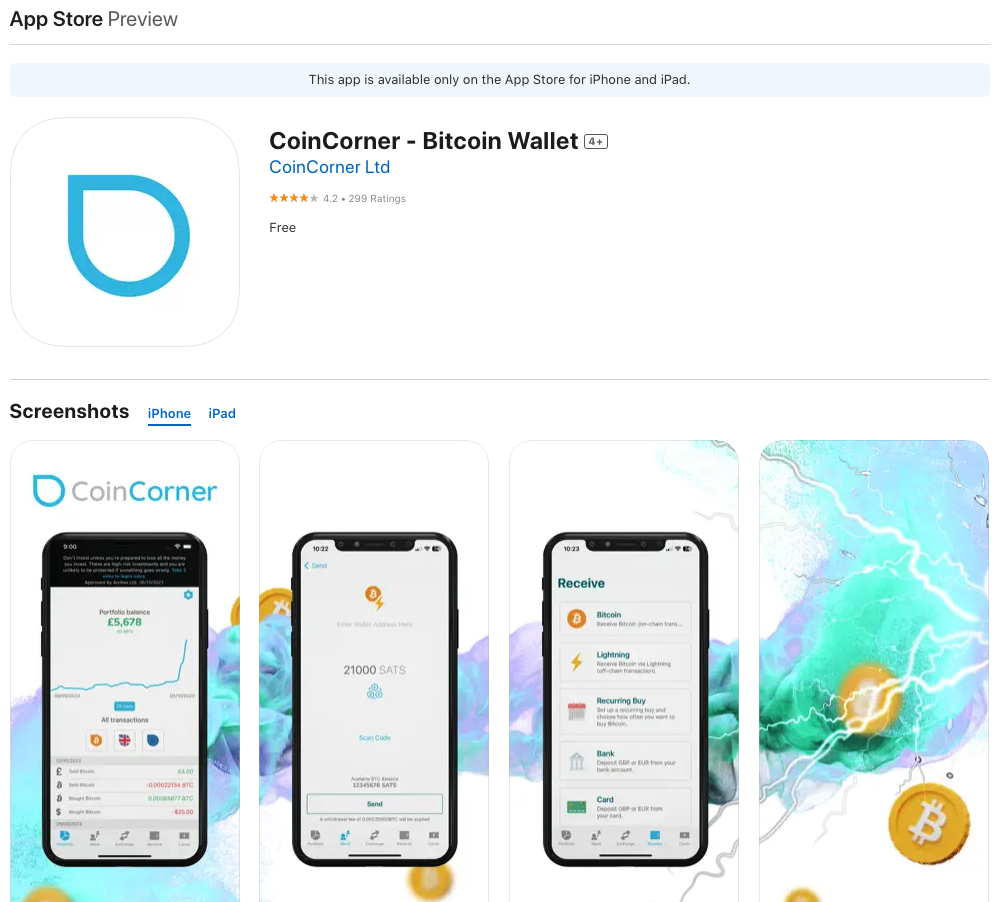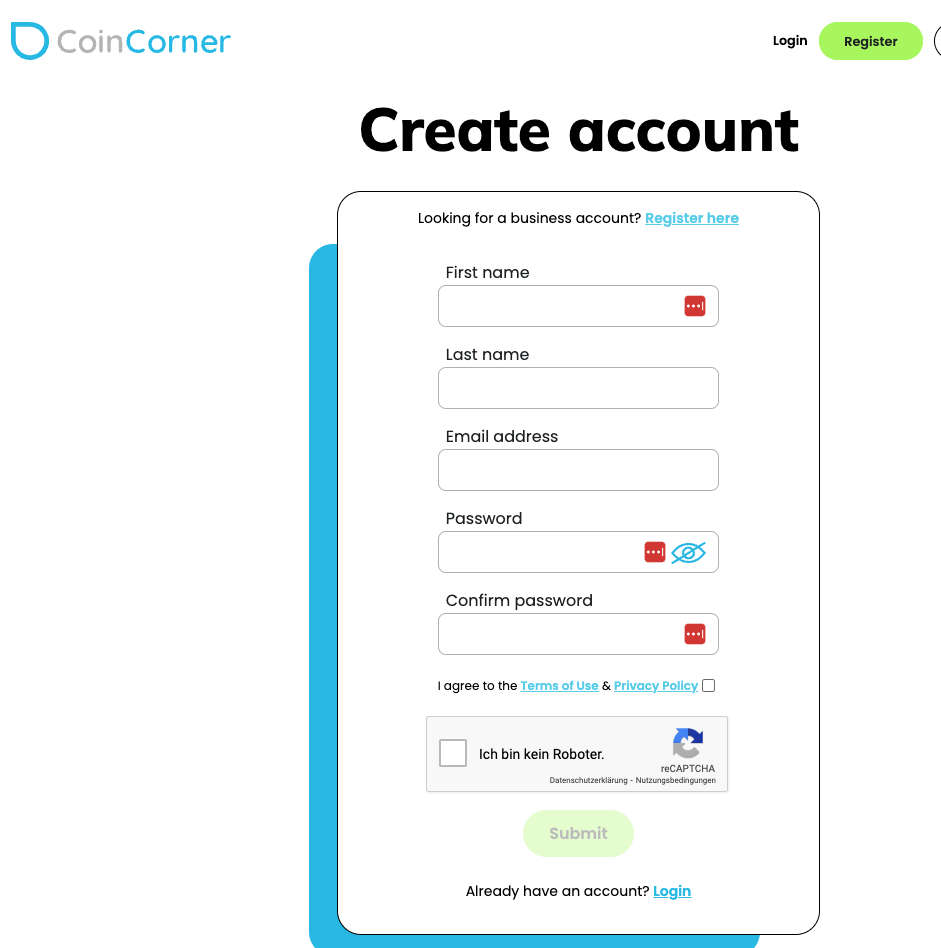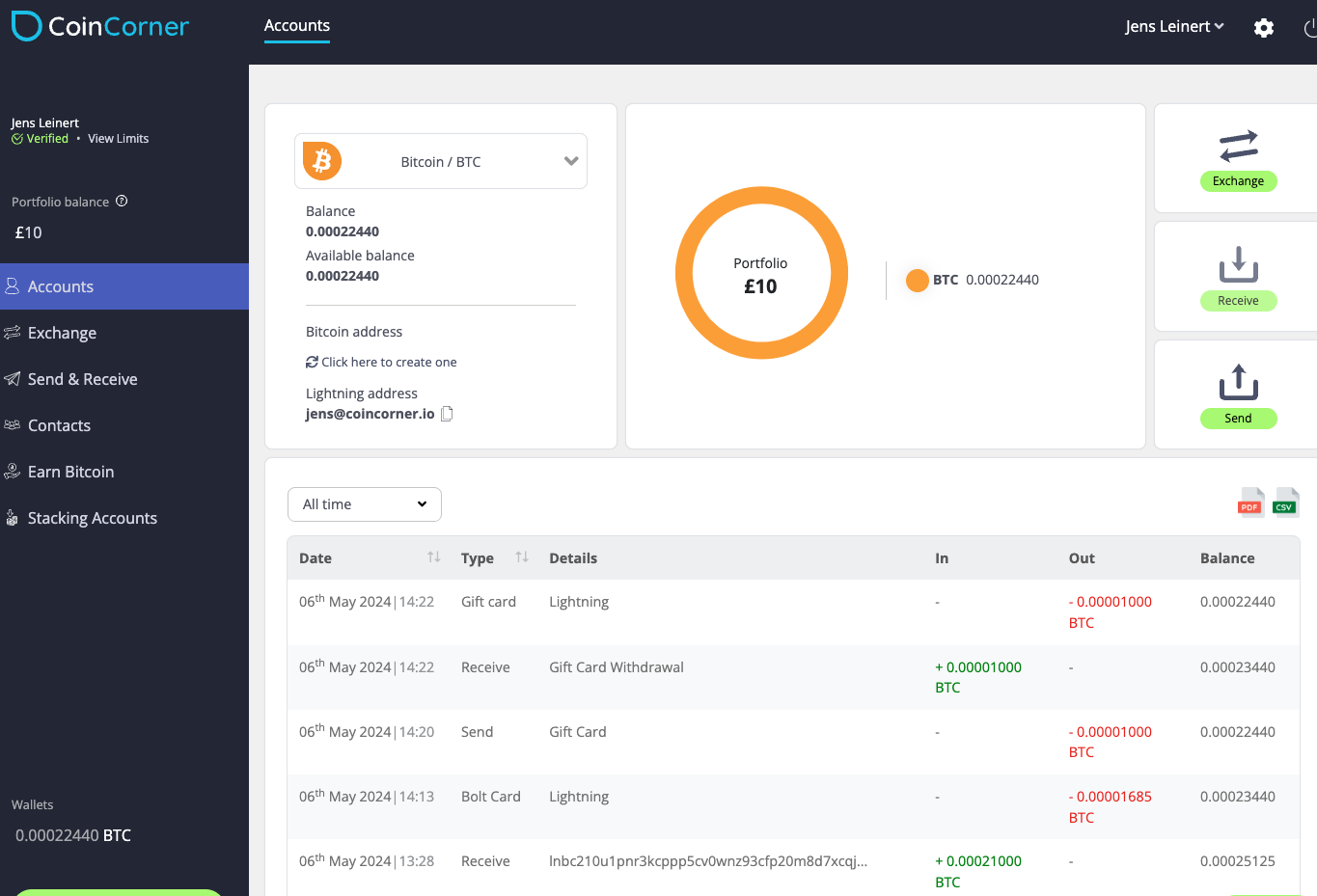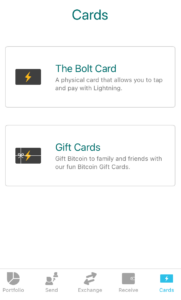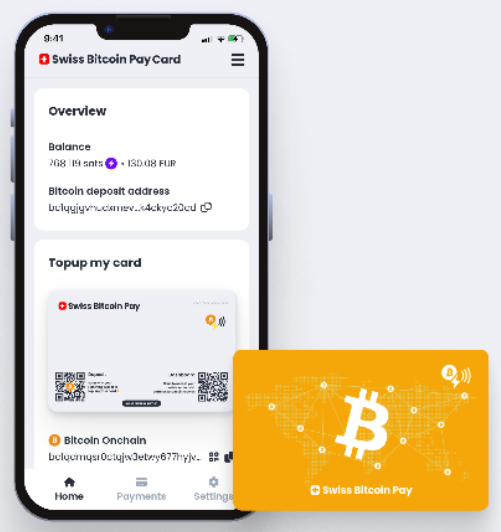Bolt Card – The Lightning Card
Paying with the Lightning card (Bolt Card)
Today I would like to introduce you to a type of Lightning debit card, also known as a Bolt Card. A Bolt Card is a physical card with an inbuilt NFC chip that is offered by various manufacturers.
This Lightning Bolt Card can be used to pay at any merchant that accepts Lightning payments using an NFC-enabled device.
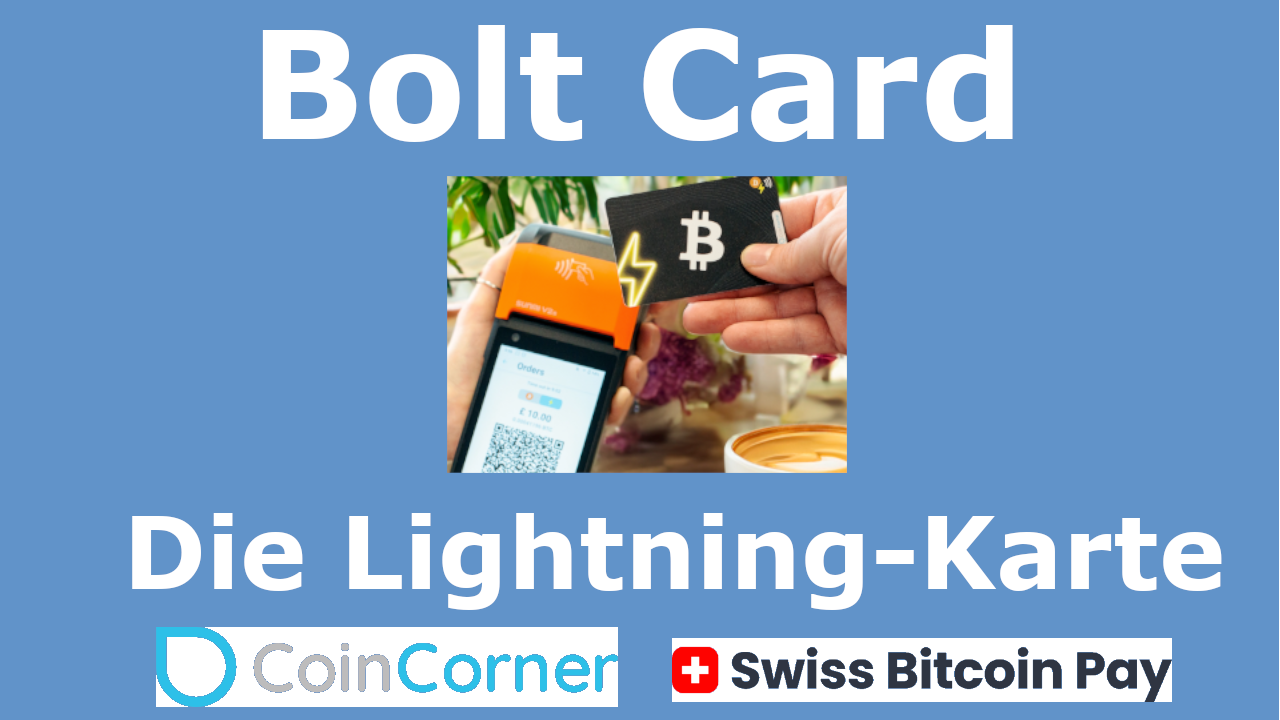
In this article, we describe how to pay with this Lightning card, which merchants you can buy one from, how to top up the Bolt Card with Lightning credit and how to pay with the Lightning card.
We present the cards from CoinCorner and Swiss Bitcoin Pay and how you can pay with them and how you as a merchant can accept payments with a terminal from Bitcoinize or Opago.
But also with a Lightning PoS app on your smartphone, such as Lipa or the Wallet of Satoshi.
YouTube: Bolt Card – The Lightning Card
We have created a video about BoltCard – The Lightning Card on our German-language YouTube channel.
Paying with the Bolt Card
If you go into a shop that accepts Lightning with a Bolt card, the merchant enters the invoice amount into their terminal. As the payer, you take the Boltcard and hold it up to the terminal to pay.
From the payer’s point of view, the payment process is exactly the same as for credit card payments.
What do you need as a merchant?
To accept Lightning payments from customers with a Lightning Bolt Card, merchants need an NFC-enabled device.
These are, for example, Lightning hardware terminals such as Bitcoinize or the terminal from Opago or a normal smartphone.
If you accept Lightning payments via a Lightning app on your smartphone, this should work without any problems, as most Lightning apps fulfil the corresponding requirements.
Here is an overview of the Lightning apps that you can use as a merchant to accept Lightning payments via Bolt Card.
These are, for example, the Breez Wallet, BTCPay Server, LNbits TPOS, the wallets from Blixt, Bitkit, Blink, the Wallet of Satoshi and the wallet from Lipa.
How does the Lightning card work?
When you hold the card to an NFC-enabled terminal, there is communication between the card and the terminal.
The Lightning credit is not on the card, but in a Lightning Wallet to which the card is connected.
The Lightning credit is then transferred from the wallet linked to the card to the payee when payment is made.
An NFC chip is integrated in the card, which can also be installed in any other product instead of a card.
In the Bolt Ring, for example, it is built into a ring.
If you are interested in such a ring, you can find the link here: https://bitcoin-ring.com/
How do I get a Bolt Lightning card?
You can create a Lightning card yourself or buy a ready-made card.
Create your own Lightning card
The most complicated way is to create your own Lightning card.
You need a blank NFC card for this. Then you create a Lightning Wallet on an LNBits server using the Boltcard Extension.
You must then connect this NFC card to the Lightning Wallet.
You load credit onto the LNBits Lightning Wallet and can then use the card to dispose of the credit.
We will explain how to configure and set up such an NFC card via LNbits in a separate article.
I will now introduce you to two providers where you can buy such a Bolt Card. One is Coin Corner and the other provider is Swiss Bitcoin Pay.
Let’s start with the English provider Coin Corner.
Bolt Card from CoinCorner
The inventor of the Lightning Card is the English provider CoinCorner, which issued the card under the name Bolt Card.
This is why this Lightning Card is always referred to colloquially as a Bolt Card, even if the card does not originate directly from CoinCorner.
Anyone wishing to purchase the Bolt Card from CoinCorner can do so via the CoinCorner website at https://www.coincorner.com/theboltcard.
You choose your favourite motif and pay £4.99 for the card plus £1.82 postage, i.e. a total of Euro 8. Then there is another 7,- for the German customs.
Once you have received the card, you need to install the Coincorner app on your smartphone and create a Coincorner account.
An identity check is also carried out during registration.
This is because you can also buy Bitcoin from CoinCorner and the Bitcoin balance is stored in the CoinCorner Bitcoin Wallet, which is linked to this Bolt Card.
But you don’t necessarily have to buy Bitcoin from CoinCorner, you can also top up your Bitcoin wallet.
The Bitcoin account is located in the CoinCorner backend. You can load credit onto this Bitcoin wallet via Receive.
This is possible with both Bitcoin and Lightning.
You can also get a Lightning address at CoinCorner and use it to make deposits.
Once again for your understanding. CoinCorner offers various wallets, e.g. in fiat currencies such as euros or British pounds.
Also various crypto wallets. You can dispose of the balance on the Bitcoin Lightning Wallet with the Boltcard.
To be able to pay with the Lightning Bolt Card, you must have a balance on the Bitcoin Lightning Wallet at Coincorner.
That’s why we’re going to top up this Bitcoin Lightning Wallet now.
To do this, I transfer some Lightning credit from another Lightning Wallet and send it to the CoinCorner Lightning Wallet.
I can top up either via the Coin Corner app on my smartphone or via the Coin Corner website.
Connect card to account
To connect the Coin Corner Bolt Card to my account, I open the CoinCorner app and go to Cards on the right.
There I have the choice between a debit card and a gift card.
I select Debit Card and my Bolt Card is connected to my Bitcoin Lightning Wallet at Coincorner.
Every time I now pay with the Boltcard Debit Card via Lightning, the credit from the stored Lightning Wallet is used.
Coin Corner gift card
You can use the Coin Corner card as a gift card. If you want to give someone a card with Lightning credit, you can use the Gift Card function.
You can either use another Bolt Card from Coin Corner, which you can buy via the online shop.
However, you can also use any other NFC card that uses the NTAG424DNA standard.
NTAG 424 DNA cards:
Swiss Bitcoin Pay NFC-Karte
A Lightning Card is also available from Switzerland from Swiss Bitcoin Pay.
The card can be ordered via the website https://swiss-bitcoin-pay.ch/cards and costs CHF 5 plus CHF 4.65 shipping costs, i.e. a total of around €10, which is slightly more expensive than the Bolt Card, but there are no customs duties from Switzerland.
Another advantage of Swiss Bitcoin Pay is that you do not have to register or identify yourself.
After receiving the card, you can access the card backend via the URL https://card.swiss-bitcoin-pay.ch/.
To do this, enter your card number, which is displayed in the top right-hand corner.
In the backend, you have the option of topping up the wallet via Bitcoin or Lightning.
Another charging option is to scan the QR code displayed at the bottom left of the map.
Bolt Card Summary
We have now seen how you can pay with the Lightning Bolt Card and how merchants can receive Lightning payments via Bolt Card.
As a merchant, you need either a hardware terminal such as Bitcoinize or Opago or a Lightning Point of Sale app on your smartphone.
But why do you need a Lightning Card? The Lightning Card is a practical addition to the Lightning Wallet on your smartphone. This means you can always pay on the move, even if your smartphone is not at hand or there is no internet connection.
The card also works offline for the payer, but the recipient of the payment requires an Internet connection. The Lightning Bolt Card is therefore a good addition to the cards in my wallet.
I was just at the Swiss Bitcoin Conference in Kreuzlingen and every visitor there received a Swiss Bitcoin Pay card. This card could be topped up with credit on site and used to pay for food, drinks or the coffee bike.
I was particularly impressed by the Swiss Bitcoin Pay card because it works without registration and identity verification. I’ve ordered a bunch of cards and will top them up with a few Sats and then give them away.
If you are interested, get one of these cards and pay with your Bolt Card or Lightning Card at the next opportunity. You can find out where you can pay with it on Coinpages. There you will find all merchants where you can pay locally with Lightning and thus actually also with the Lightning card.