In this article you will learn how to accept Lightning payments with BTCPay. With the help of Bitcoin Lightning, payments can be realized for a few cents. It is even possible to implement prices as nanopayments. These would be prices of a few satoshi, which is the equivalent of less than a cent.
To accept Lightning payments for a few cents with BTCPay, it is necessary to operate a standalone Lightning Node.
If you run your own BTCPay Server Lunanode, then a Lightning Node is already set up. You can receive Lightning payments and Bitcoin payments with BTCPay.
When setting up the BTCPay server at LunaNode, you will be asked during installation which Lightning implementation you want to use. You can choose from the following implementations:
Lightning implementations
There are several Lightning implementations that have been involved with the development of the Lightning network as open source software.
On the one hand, from the company Blockstream the implementation c-lightning, which is developed in C.
Then the implementation lndfrom the company Lightning Labs, which is implemented in the language Go.
Then there is an implementation in Scala called eclairfrom the French company ACINQ, which is available as a mobile wallet for Android devices, among other things.
When operating your own lightning node, there are two implementations to choose from, LND and c-lightning. Only one version can be installed per BTCPay server. So you have to decide.
Depending on which implementation you choose, different applications are possible. So it depends on what business model the Lightning payment will be used for.
LND
The most widely used Lightning implementation is from LND. The abbreviation LND stands for Lightning Network Daemon and is a product of the company Lightning Labs.
Based on LND, the following applications for micropayments have been implemented here:
If you want to offer Lightning payments in your WooCommerce online store, use the plugin BTCPay for Woocommerce, which you can find directly via the plugin search.
C-Lightning
The other Lightning implementation is C-Lightning from the company Blockstream. From the company Blockstream there is the tool Lightning Charge for C-Lightning.
In combination with a Lightning Node from C-Lightning and the use of Lightning Charge, as well as the use of WooCommerce Pluging for WordPress, new digital business models can be realized, where the customer pays for products for a few cents.
Such business models can be:
- Settlement of paywalls and payment barriers
- Payment per newspaper article, news, video as pay-per-view
- Pay per music downloads, music tracks, images, software as pay per download.
- Payment as donation, support and allowance for artists, YouTubers, bloggers and influencers
- Payment as an additional function in a game
Lightning applications (LApps)
The various applications that can be realized on the basis of Lightning Charge are referred to as LApps at C-Lightning.
An overview of all LApps based on c-lightning / Lightning Charge can be found here:
https://blockstream.com/2018/03/29/en-blockstreams-week-of-lapps-ends/
For the use of the LApps are required:
- Own BTCPay server
- Lightning Node
- C-Lightning implementation
- Lightning Charge
- WordPress with WooCommerce plugin
If you want to offer Lightning payments in your WooCommerce online store, use the Woocommerce Lightning Gateway plugin. This plugin can only be downloaded from the Github page. After that, the zip file must be installed via the upload plugin function at WordPress.
C-Lightning settings at BTCPay
If C-lightning is properly connected to the BTCPay server, you will find the following view under Server Settings and Services:
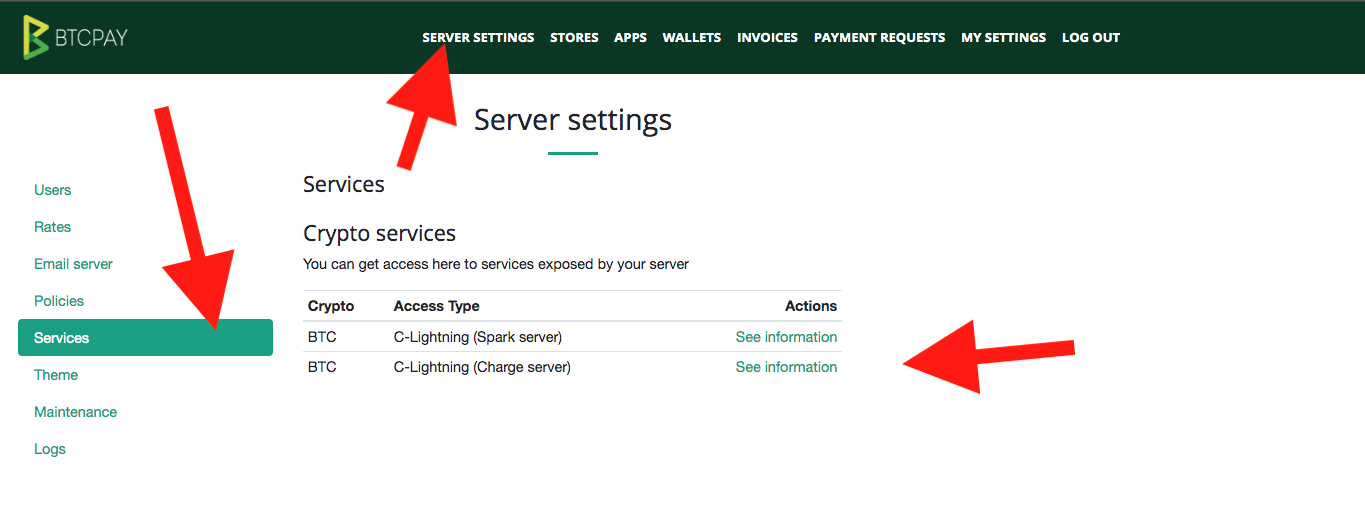
C-Lightning Server Settings
So you can use the following applications:
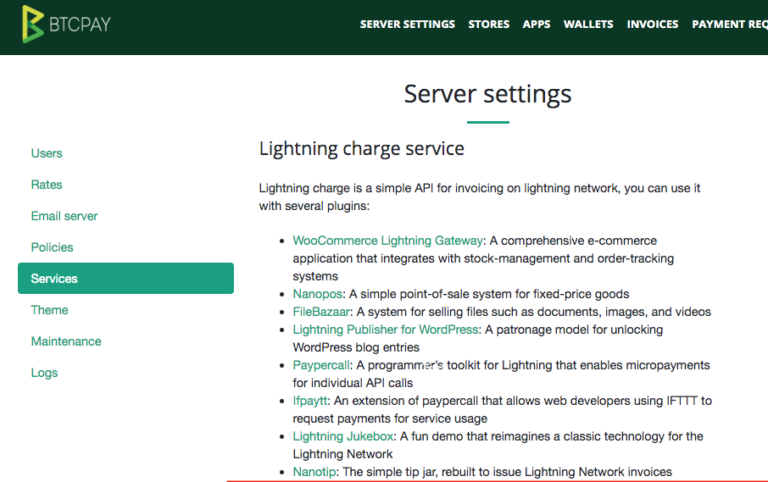
Overview C-Lightning applications
An English video about the different LApps applications based on Lightning Charge can be found at: https://www.youtube.com/watch?v=6EHNq1anD1k
Description and application examples can be found in separate articles:
Payment per newspaper article, news, video as pay-per-view
Pay per music downloads, music tracks, images, software as pay per download.
Payment as donation, support and allowance for artists, YouTubers, bloggers and influencers
Payment as an additional function in a game
How to set up Lightning payments with BTCPay, you will learn in the article: BTCPay Lightning payments in the BTCPay store set up.



Leave a Reply
Your email is safe with us.