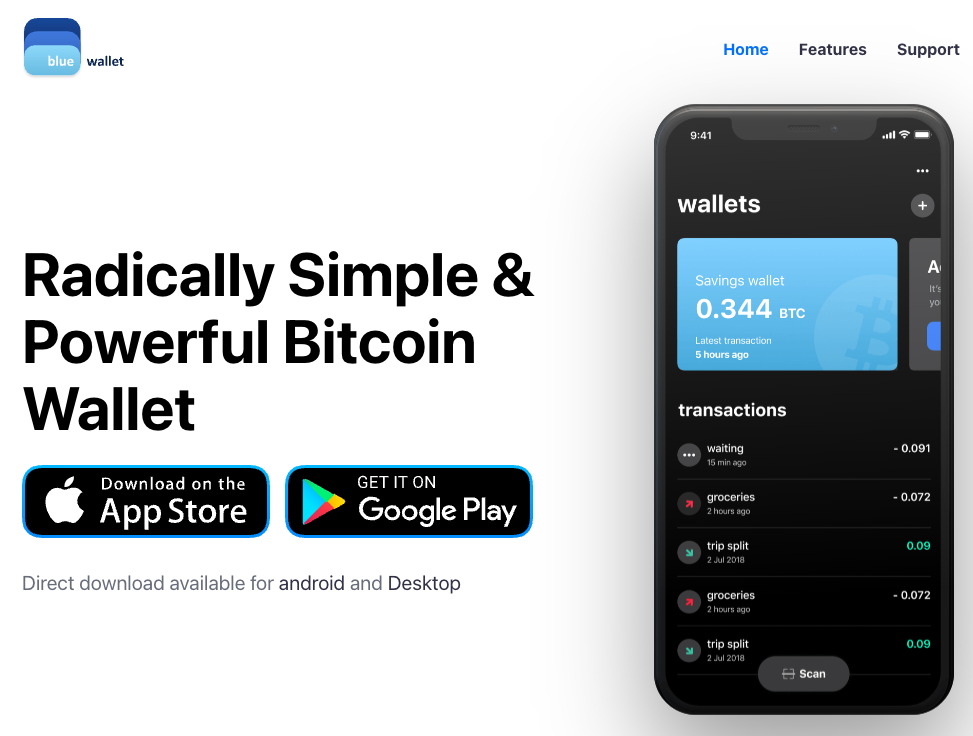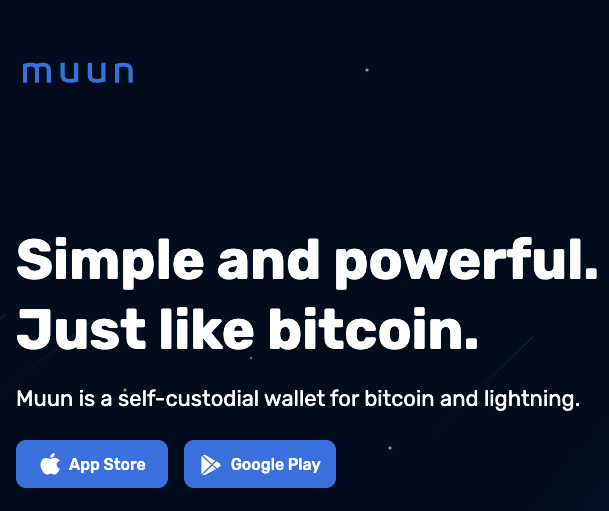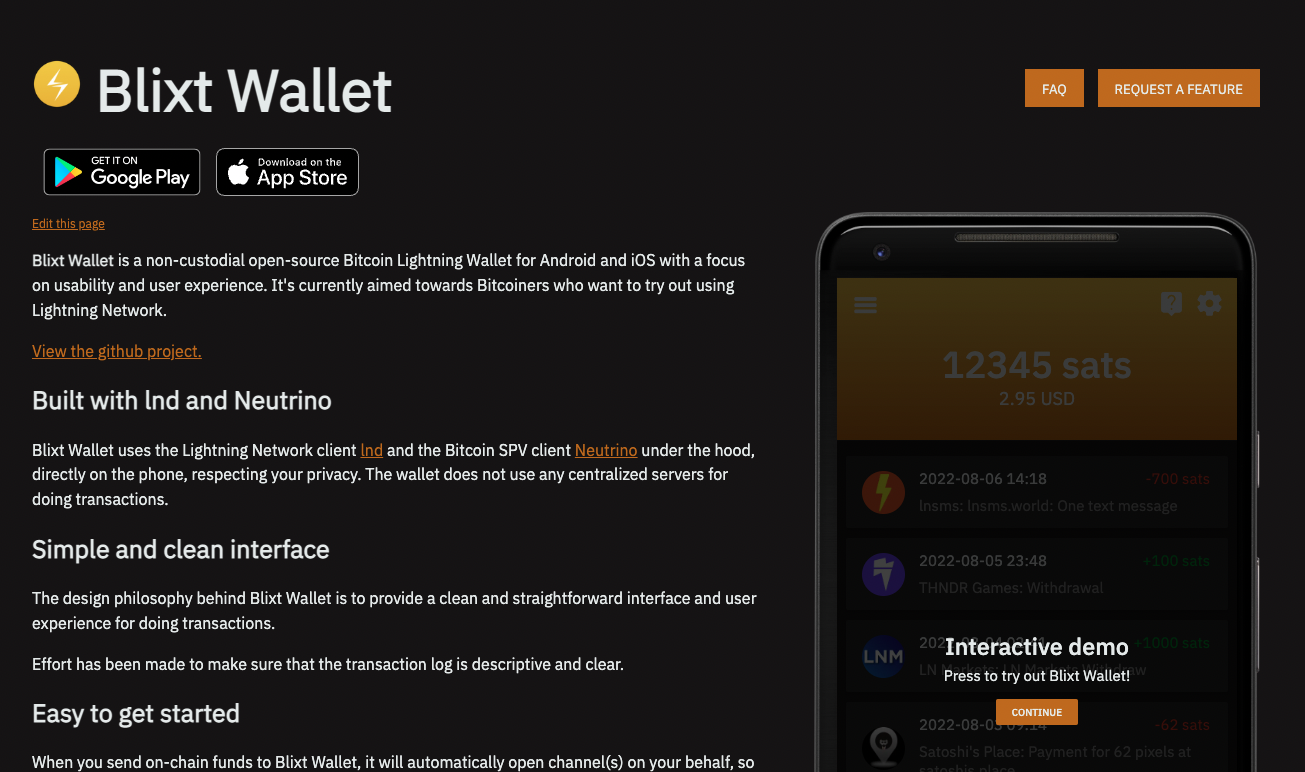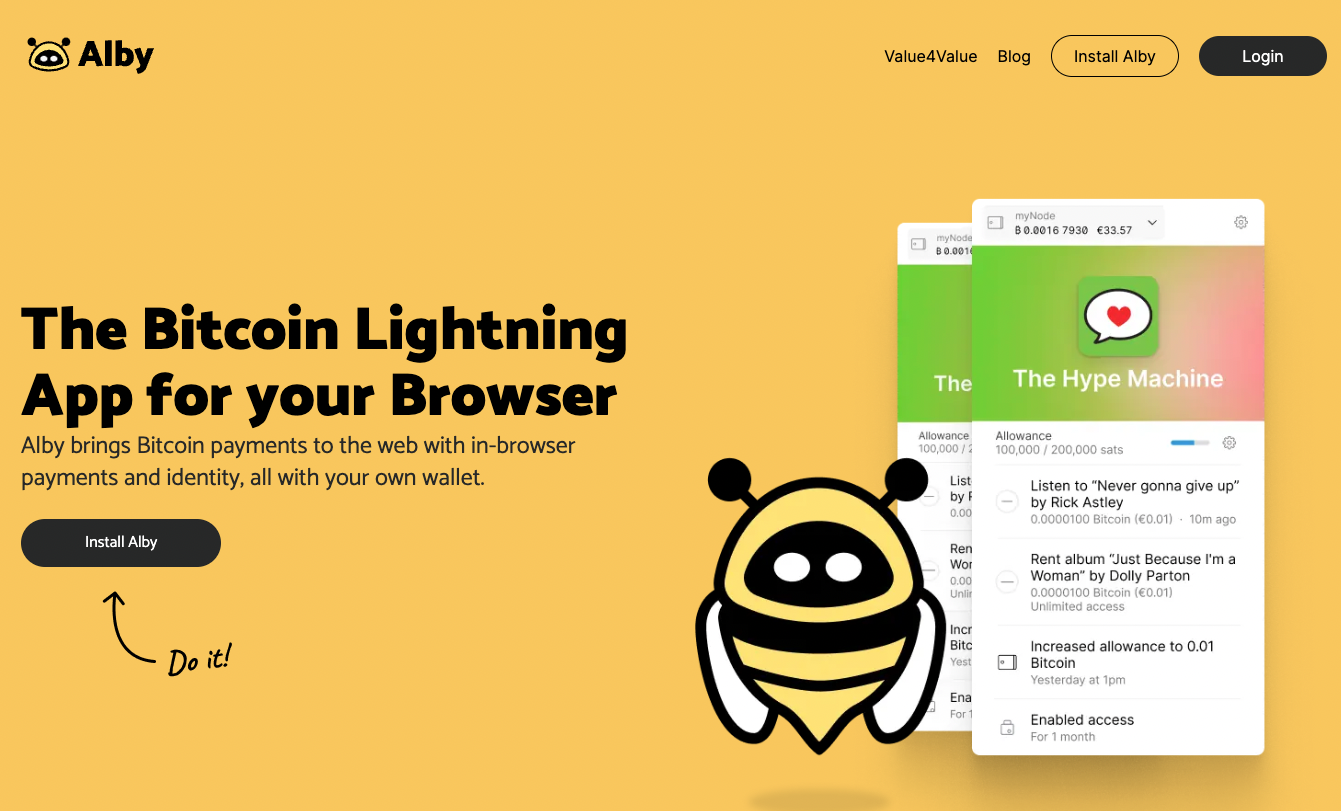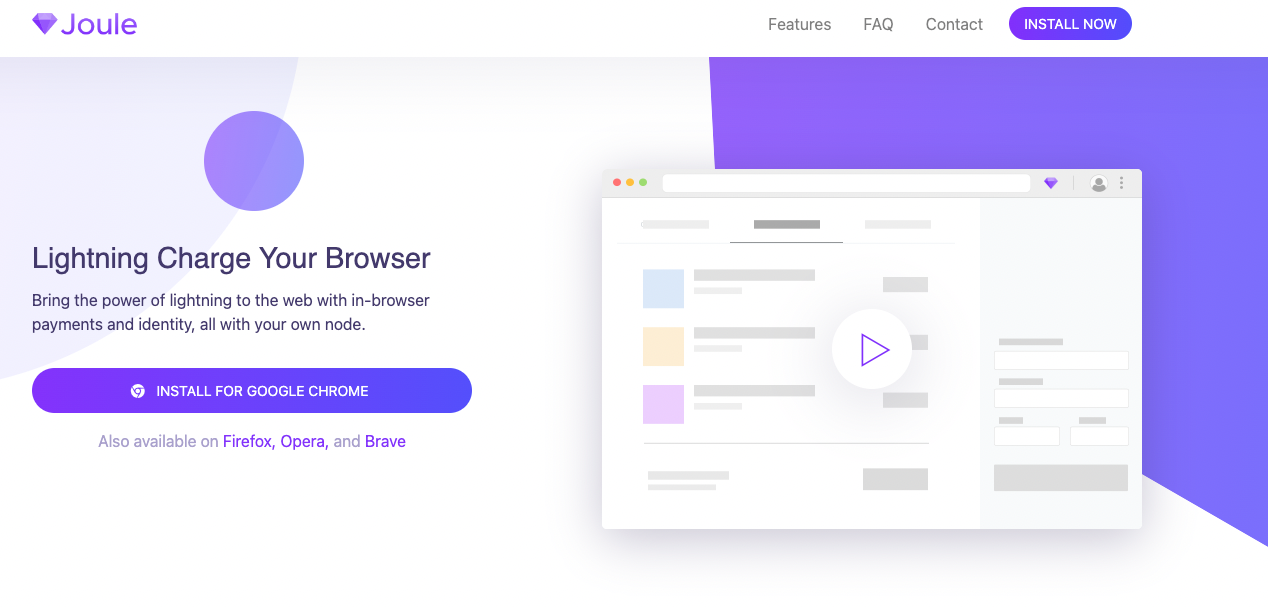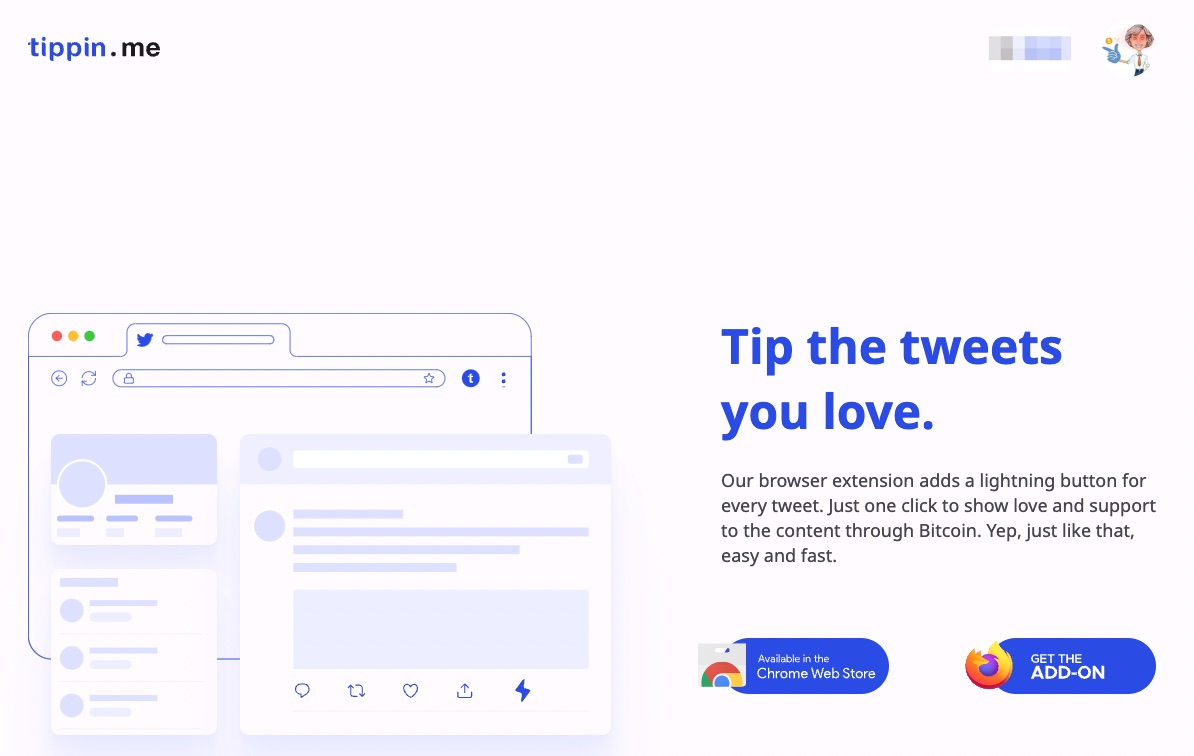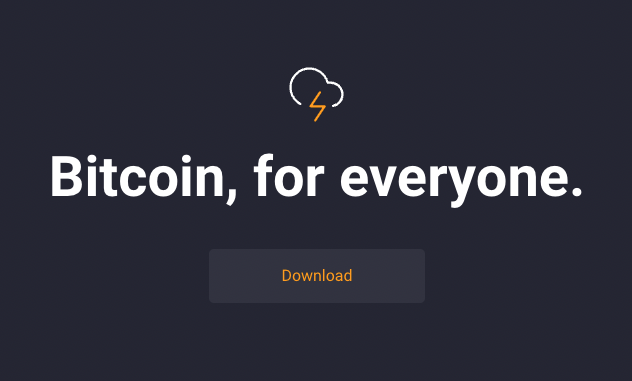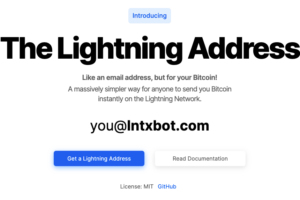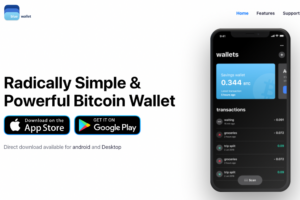The most important and best Lightning Wallet at a glance

Which Lightning Wallet is right for you?
Lightning as a payment option is becoming more and more important and more and more users are looking for a suitable Lightning wallet.
In the following article, we will briefly introduce the most important Lightning Wallet at a glance and go into the most important functions of a Lightning Wallet.
After the short description you will find a link to the detailed description of the different Lightning Wallets.
In the detailed description, the special features of the respective Lightning Wallet are presented. You will learn how to install, configure and use the respective Lightning Wallet for Lightning payments.
YouTube Video: Which Lightning Wallet is Right for You?
About the post, “Which Lightning Wallet is the right one?“, there is an explainer video on Coincharge’s YouTube channel in German.
Lightning wallet for the smartphone
Anyone who wants to receive Lightning payments or use them to pay merchants does not need to run their own Lightning Node.
There are Lightning Wallets that are predestined for interaction with your own Lightning Node or run on a computer. We focus on Lightning wallets on your own smartphone, which are suitable for receiving and sending Lightning payments.

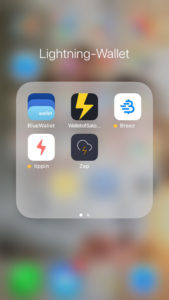
These Lightning wallets work in the same way as the Bitcoin wallet. I install the Lightning Wallet and load some Satoshi on this wallet.
With this Lightning credit I can then pay at any retailer that accepts Lightning.
If you are a user who wants to try Lightning and pay or receive Lightning with it, the following Lightning wallets for your smartphone are recommended:
- Wallet of Satoshi
- Breez Wallet
- BlueWallet
- Phoenix
- Muun Wallet
- Blixt Wallet
- Zebedee
Lighning Wallet for Telegram
If you have a Telegram account, you can create a Lightning Wallet with one click. With this Lightning wallet, you can pay tips for good posts within Telegram or send and receive Lightning payments to other Telegram users.
The Telegram Lightning Wallet can be used not only within Telegram, but also in the entire Lightning network.
- LNTXBOT has been discontinued in January 2023
- LightningTipBot


Lightning Browser Extension
Another form is a Lightning Wallet as a browser extension
You can extend the functionality of your browser with extension. If you have one of the presented Lightning browser extensions installed, then you can always pay very conveniently with Lightning when you get to a corresponding website that accepts Lightning payments.
- getAlby
- Joule
- Tipping.me
You can extend the functionality of your browser with extension. If you have one of the presented Lightning browser extensions installed, then you can always pay very conveniently with Lightning when you get to a corresponding website that accepts Lightning payments.
Lightning Wallet with own Lightning Node
If you run your own Lightning Node, you want to manage this Lightning Node comfortably with your smartphone app and execute Lightning payments. Lightning Wallets are recommended here, with which you can dispose of the Lightning credit on your own Lightning Node.
If you run your own Lightning Node on a hardware node like Raspiblitz, Umbrel or citadel or on your own server at a hoster, then you can use a smartphone app to access the Lightning credit on your Lightning Node more easily.
-
- Zeus Wallet
- ZAP Wallet (Web and Smartphone)
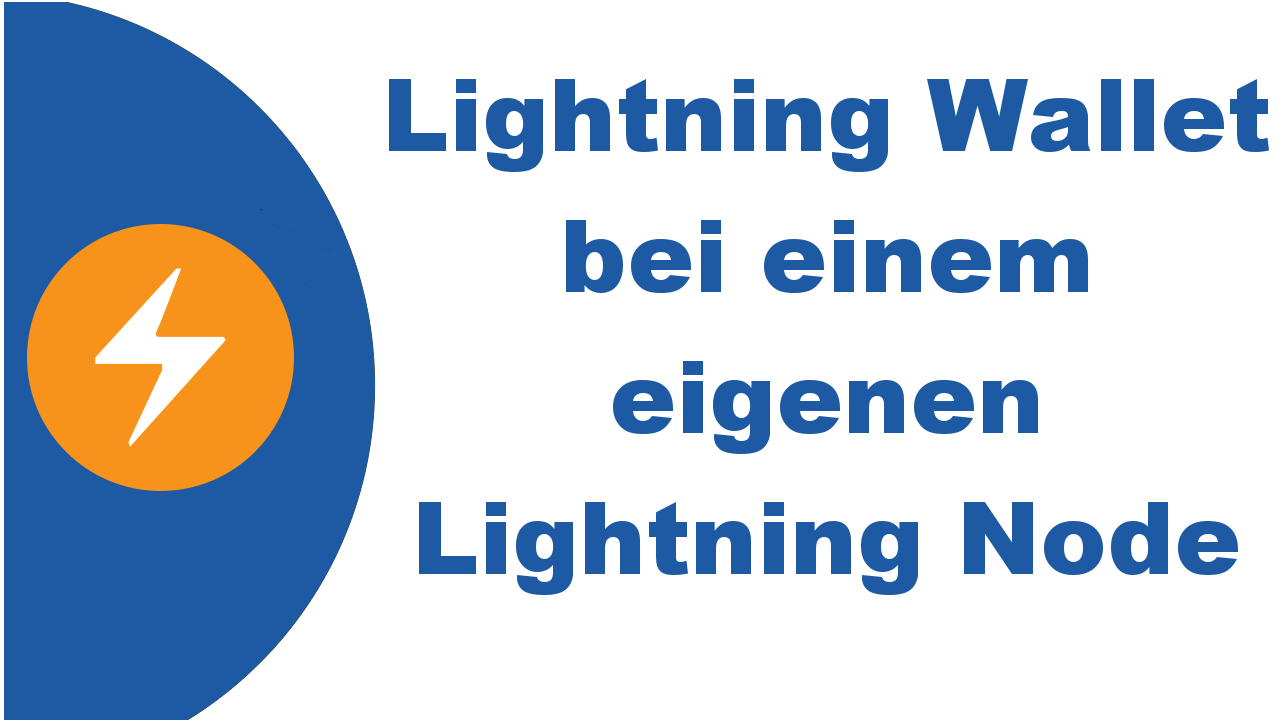
The Zap Wallet is no longer maintained, instead there is a fork“BitBanana” for Android.
How safe are my sats on a Lightning Wallet?
Custodial vs. Self-Custody
If we have some sats on our Lightning Wallet, we are interested in whether the sats are secure.
This brings up the question, do I have full control over the funds or does the provider of the corresponding Lightning Wallet?
If you save Bitcoin, you should never leave your Bitcoin on an exchange, but always have it on your own Bitcoin wallet, of which you own the seed with the 12 or 24 words.
With Bitcoin, the motto is: “Not your keys – not your coins”.
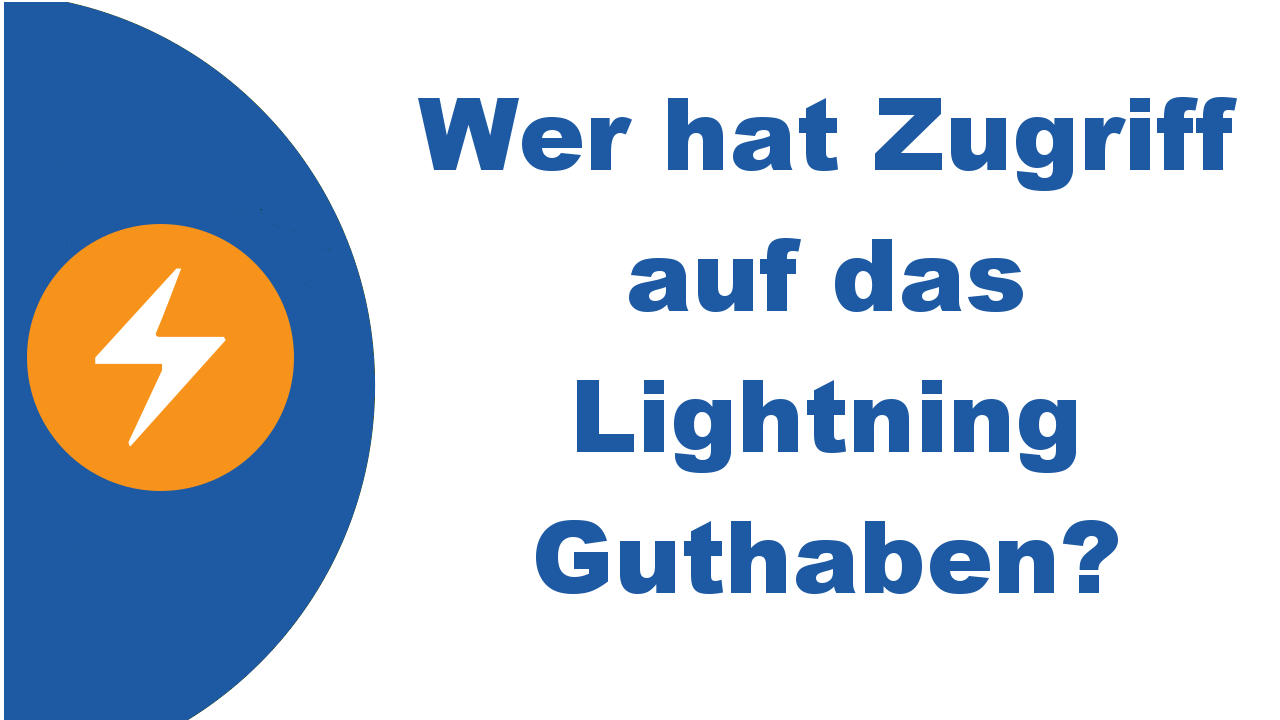
With Lightning, it’s a little more complicated to maintain complete control over your Lightning credit. Here you have to weigh whether to use a simple, intuitive and user-friendly Lightning Wallet, where the provider and operator of the Lightning Wallet could have access to the Lightning balance.
Or a slightly more complicated solution where you have full control over the Lightning credit.
Since we use the Lightning Wallet exclusively to make Lightning payments and we only handle small amounts, I recommend taking the risk and using Lightning Wallet where you risk losing your funds.
Personally, I have around €50 on my Lightning Wallet and when the balance is used up, I top up again.
I then meet the strict security requirements with a hardware Bitcoin wallet, as I save in Bitcoin there and keep a higher value. It has to be very secure, and with Lightning, I’m going for convenience and ease and intuitiveness of use.
Therefore, for the beginner, I recommend using a Lightning app that I can install on my smartphone and load a few Sats worth the equivalent of about €50 from my Bitcoin wallet to my Lightning wallet.
For those who already have experience with Lightning Wallet and the Lightning network, we recommend a self-custody solution from Muun, Breez or Phoenix.
Other functions with Lightning Wallets
Some of the Lightning Wallet have additional technical features, which we will discuss in more detail here.
Bitcoin AND Lightning
One question is whether the Lightning Wallet can be used exclusively for Lightning payments or also for Bitcoin, i.e. on-chain?
The Lightning app are suitable for Bitcoin and Lightning payments. You can send and receive both Lightning and Bitcoin payments through it.
Thus, such a Lightning app is perfect for any restaurateur or retailer to accept on-site Bitcoin and Lightning payments in their own business.

LNURL
Another function is called LNURL.
With the scan function of the Lightning Wallet, you can scan the QR code to make a Lightning payment.
With LNURL and this scan function, Lightning payments can also be picked up (LNURL-Withdraw) or used as a login for services where you then no longer need to create an account and login. This service is then called LNURL-Auth.
Then there is LNURL-Pay. This is the ability to send and receive a Lightning payment when there is no Lightning Invoice. The further development of LNURL-Pay is the already presented Lightning address in the form of an email address.

Lightning Address
A very interesting new feature is a Lightning address. A Lightning address looks like an email address and simplifies sending and receiving Lightning payments.
For a Lightning payment, a Lightning invoice must be created which already includes the amount. This Lightning invoice is a very long number-and-letter series created by the payee and given to the payer, in the form of a QR code.

But if you don’t have a Lightning bill from the payee, how can you just send someone a few sats? For example as a donation?
For this, the recipient can use a Lightning address, which is then published publicly and whoever wants can then make a payment to this Lightning address.
So it is interesting to see if the corresponding Lightning wallet supports sending to Lightning addresses.
Some Lightning Wallets also provide a Lightning address for users to conveniently receive Lightning payments as well.
You can find more information about Lightning Address in the article: Lightning Address
Lightning Login
Using Lightning Login, you can log in anonymously to a website and you do not have to provide any personal data.
For websites that support Lightning Login, you will be shown a QR code. With your Lightning Wallet, this QR code is scanned and you are then automatically logged in.
If you log in again at a later time, you will use the same Lightning Wallet again and you will be able to access your account again.
Lightning Wallets that support Lightning Login:
- Alby
- bitnob
- Blixt
- BlueWallet
- Breez
- Coinos
- Lifpay
- LightningTipBot
- Phoenix
- Wallet of Satoshi from Q1 2023
You can find more information about Lightning Login in the article: Lightning Login
Overview of the most important Lightning Wallet
Browser Extension
Custodial
no own node required
Send & own Lightning address (user@getalby.com)
Lightning Login
Bitcoin Beach Wallet by Galoy
iOS, Android
Custodial
no own node required
Send & own Lightning address (user@pay.bbw.sv)
iOS, Android
Custodial
no own node required
Send & own Lightning address (user@bitnob.com)
Lightning Login
iOS, Android
Custodial and Self-Custodial
no own node required
Sending
Lightning Login
- Coincharge Post: BlueWallet
- YouTube Video: BlueWallet
iOS, Android
Custodial
no own node required
Send & own Lightning address (user@bottlepay.me)
iOS, Android
Self-Custodial
no own node required
Sending
Lightning Login
- Coincharge post: Breez Wallet
Web
Custodial
no own node required
Send & own Lightning address (user@coinos.io)
Lightning Login
Desktop
Self-Custodial
Lightning Wallet with own Lightning Node
- Coincharge post: Electrum Lightning Wallet
iOS, Android
Custodial
no own node required
Send & own Lightning address (user@lifpay.me)
Lightning Login
Telegram
Custodial
no own node required
Send & own Lightning address (user@ln.tips)
Lightning Login
- Coincharge post: LightningTipBot
Android & iOS
Custodial
no own node required
Send & own Lightning address (user@sudonym.app)
iOS, Android
Custodial
no own node required
Send & own Lightning address (user@@walletofsatoshi.com)
Lightning Login (Q1 / 2023)
- Coincharge post: Wallet of Satoshi
- YouTube Video: Wallet of Satoshi
iOS, Android, Web
Custodial
no own node required
Send & own Lightning address (user@zbd.gg)
- Coincharge post: Zebedee Lightning Wallet
We try to keep this list up to date. Are there any new features or Lightning Wallets that should be listed here? Then please share it with us via Twitter at: https://twitter.com/coincharge_io or on our Telegram channel: https://t.me/coinchargeio
Lightning Wallet Brief Description
The following is a brief description of each Lightning Wallet. After each short description you will find a link to the homepage of the respective provider of the Lightning Wallet and a link to a detailed description including installation instructions.
BlueWallet

BlueWallet was one of the first Lightning wallets on the market. With BlueWallet you can manage Bitcoin and Lightning. BlueWallet is a non-custodial wallet and is available for iOS as well as Android.
- Homepage of the Lightning Wallet provider: https://bluewallet.io/
- further information: BlueWallet at Coincharge
YouTube Video (eng. Subtitle): BlueWallet – Bitcoin- und Lightning Wallet einrichten und nutzen
Breez Wallet
Breez is a Lightning Wallet for iOS and also Android. Breez Wallet can be used to manage Bitcoin and Lightning. The Breez Wallet has a POS function. Thus, merchants can use Breez Wallet to accept payments directly in-store.

- Homepage of the Lightning Wallet provider: https://breez.technology/
- further information: Breez at Coincharge
LightningTipBot

LightningTipBot is a Lightning Wallet and Lightning address on Telegram.
If you have an account with Telegram, you can create a Lightning Wallet and send and receive Lightning payments with other Telegram users.
- Homepage of the Lightning Wallet provider: https://github.com/LightningTipBot
- further information: LightningTipBot at Coincharge
Phoenix Wallet

The Phoenix Wallet was developed by the company ACINQ. It is a non-custodial wallet which runs on Android & iOS smartphones.
What makes Phoenix Wallet special is the simplicity of its user interface.
Although it is a non-custodial wallet, the user does not have to worry about anything.
The Phoenix Wallet takes care of channel management, ensures sufficient liquidity and can be used for Bitcoin and Lightning payments.
The user does not have to worry about whether the recipient is now displaying a QR code for Bitcoin or Lightning payments.
- Homepage of the Lightning Wallet provider: https://phoenix.acinq.co/
- further information:
Wallet of Satoshi
Satoshi’s wallet is a perfect example of a self-explanatory wallet. They call themselves the simplest Lightning Wallet in the world. The Wallet of Satoshi supports Lightning only and is available for iOS and Android.
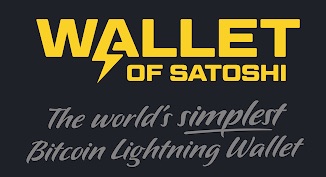
- Homepage of the Lightning Wallet provider: https://www.walletofsatoshi.com/
- further information: Wallet of Satoshi at Coincharge
YouTube Video (engl. Subtitle): How does the Wallet of Satoshi work?
Zap Wallet

The Zap wallet was developed by Jack Mallers in October 2017. ZAP Wallet is available as a mobile wallet and for Windows, Mac and Linux computers.
With the ZAP Wallet you connect to your own node. ZAP Wallet also supports Strike.
Strike can be used to link one’s bank account or debit card to pay merchants with bitcoin using the balance in one’s bank account, if the merchant only accepts bitcoin.
- Homepage of the Lightning Wallet provider: https://zaphq.io/
- further information: ZAP at Coincharge
Zebedee Lightning Wallet
Zebedee is more than just a Lightning Wallet. It is part of a Lightning Gaming EcoSystem which consists of a Lightning Wallet for the smartphone and can be used as a browser extension.

You can earn Lightning while playing with Zebedee and receive tips with your own Lightning address. You can also receive
tips by embedding a QR code in live streams or on your homepage.
- Homepage of the Lightning Wallet provider: https://zebedee.io/app
- further information: Zebedee at Coincharge
You can find more products and services from Coincharge in the Coincharge Shop