Lunanode Setup
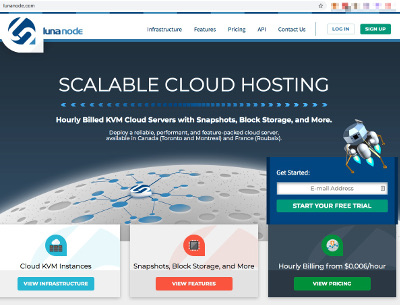
Lunanode Hosting
Lunanode is a Canadian hoster specializing in hosting BTCPay Server and partner and sponsor of BTCPay Server.
For about €5,- per month you can run your own BTCPay server at Lunanode. This BTCPay server can be used to receive payments via Bitcoin and Lightning in your own online store or at the POS.
The installation can be done without any previous knowledge is a few clicks. Here you will find a step-by-step guide to set up your own BTCPay server including a full Bitcoin Node and the LND Lightning Network.
YouTube Video: How to set up a BTCPay server at Lunanode
About the article, “BTCPay Server at Lunanode – How to set up a BTCPay Server at Lunanode.” there is an explanatory video from Coincharge on the YouTube channel of Coincharge in German language.
Create an account with Lunanode
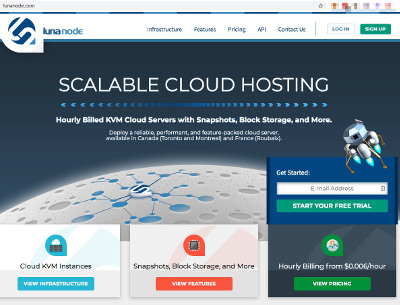
Registration with Lunanode requires an email address and a cell phone number for SMS authorization.
Personal data and details are not collected.
If you need an invoice in your name or company, you can optionally enter this information in LunaNode.
In the Account section, under Billing Info, there is the option to enter the relevant information.
Each time a deposit is made to the hosting account, one will receive a corresponding invoice with the details that have been provided. Subsequent creation of the invoice is not possible. Therefore, you should do this before making your first deposit.
This information is optional and can be omitted if no invoice is required.
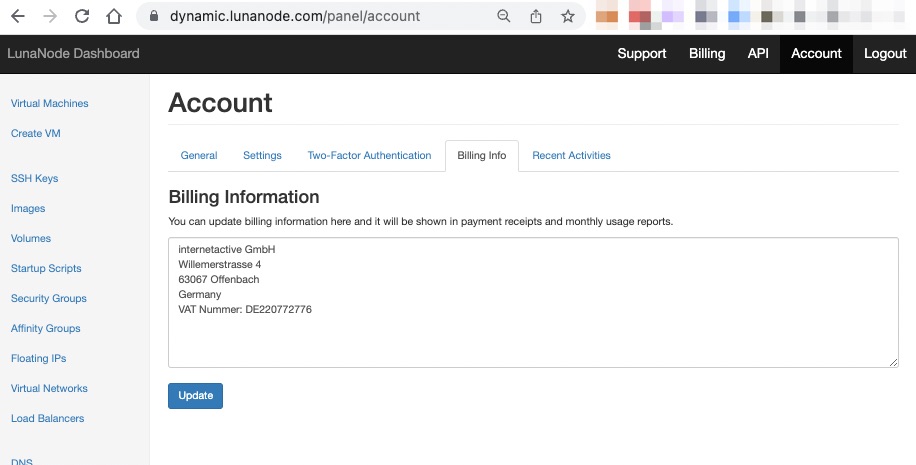
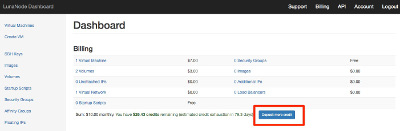
After creating an account, the account must be loaded with credit.
Hosting is paid from this credit on a daily basis.
Lunanode offers payment by PayPal and by credit card.
In addition, the payment by cryptocurrencies.
Through the Coinbase option, payments can be made by ETH, LTC, BCH, DAI, LTC and USDC.
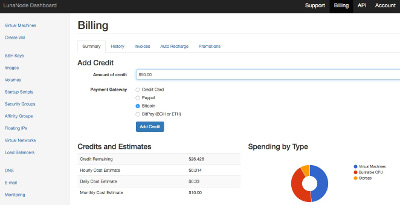
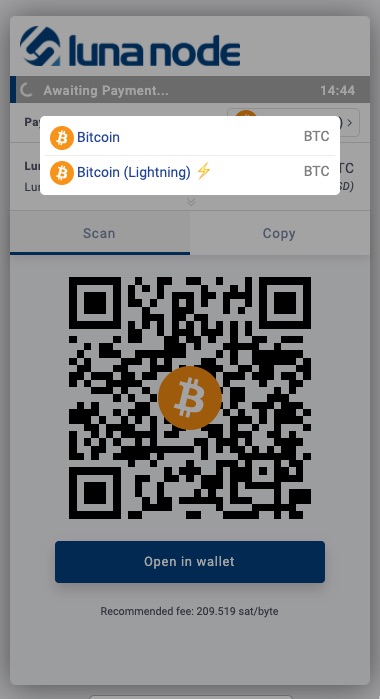
Via the Bitcoin via BTCPay option, payments can be made by Bitcoin and by Lightning.
Generate API Key
After the credit has been made, click on the API button in the upper right corner of the navigation menu.
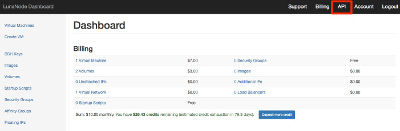
You will be taken to the following page, where an API key must be generated.
No entries need to be made in the fields. These are options that can be ignored.
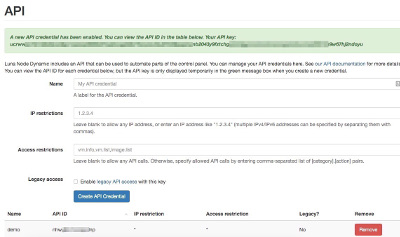
After clicking Create API, you will get an API ID and a longer API Key.
Set up BTCPay server
After that, go to the website https://launchbtcpay.lunanode.com/.
On this page the previously generated API ID and API Key will be entered.
At this point, one orders the LunaNode package m.2 for $7 a month. This is absolutely sufficient to run a BTCPay server for bitcoin payment processing with Lightning.
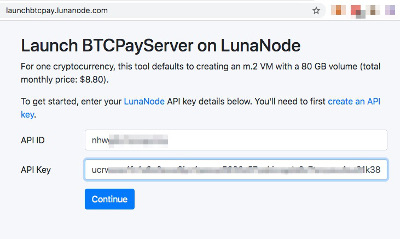
After clicking Continue, the following page will appear.
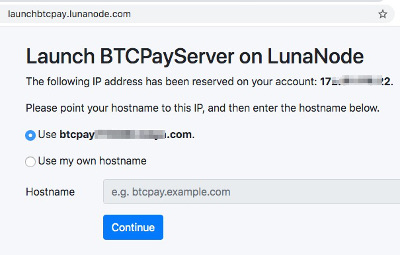
A separate sub-domain is generated for the BTCPayServer. But you can also use your own sub-domain. However, you can change this at a later time. Therefore, it is recommended to continue with the domain suggested by Lunanode at this point.
On the next page, you specify which cryptocurrencies you want to accept. Bitcoin and Lightning is already selected with BTC.
If one selects even more cryptocurrencies, additional storage space is required because the respective blockchain has to be stored on the server.
This would increase the original price accordingly.
Lunanode recommends the m.4 package for about $14 per month if you use Bitcoin and Lightning.
If you want it a little cheaper, you can also set up Bitcoin and Lightning payments with m.2 for $7 a month. We have already set up a few projects under m.2 and have had good experiences.
You can also start with m.2 now and upgrade to m.4 at a later date.
Optionally, an email address can be stored, via which one is informed when the installation is completed. If you don’t enter an address, you will receive the corresponding hints via the email address of the Lunanode account.
As a network, you leave it at Mainnet.
Lightning implementation relies on LND or on C-Lightning to be able to receive Lightning payments as well.
If you are unsure which version to use, we recommend LND.
The check mark for Acceleration should remain set if you book additional computing power for a one-time fee of $3. This makes sense so that the blockchain can be synchronized more quickly. Without the addition, the process then takes about a week. For the additional price, the synchronization process is already completed after 2-3 days.
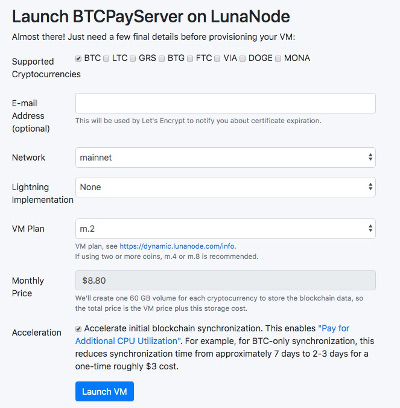
All other settings are optional. It is recommended that no changes or settings are made at this point for the time being.
All settings can still be changed at a later time.
We click on Launch VM and the following message appears.
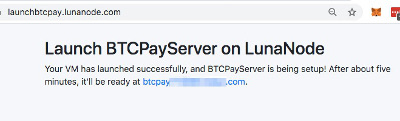
Then you have to wait for about 5 minutes and then you can click on the displayed link.
At the same time, you will be informed by email that everything is set up.
After that the following page appears:
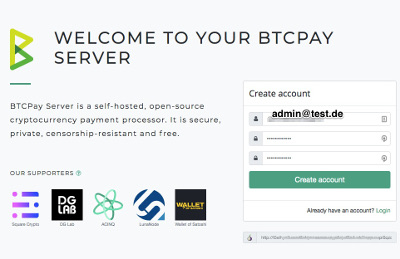
Here you can now log in to your new BTCPay server. The first account that is created is automatically the admin account.
After logging in, a message appears in the next 3-4 days that the blockchain is still being synchronized.
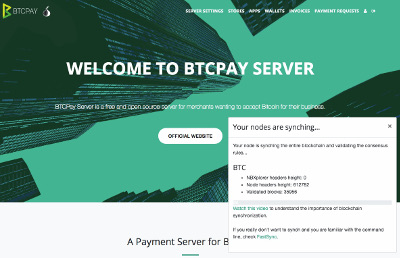
Once the synchronization process is complete, this message disappears.
After that you can start the individual configuration of your BTCPayServer.
For more information, see Configuring BTCPayServer.
DNS Setup
You have received a domain from Lunanode something like btcpay9531754.lndyn.com.
You can also hang this address under your own domain so you can use a domain call like btcpay.my-domain.com.
This is useful if you want to avoid warnings for potential pishing attacks or deceptive warnings. Then the BTCPay server is behind the https key of your own website.
Likewise, it looks better and more trustworthy for one’s customers if the Bitcoin payment page is associated with the store’s accessed domain.
For this you have to look up the External IP of the BTCPayServer at Lunanode.
You can find the External IPv4 under Virtual Machines on the dashboard.
After that you have to create a corresponding DNS entry for the domain. You do this with the provider who manages the domain.
An A record must be created within DNS Management.
For the domain btcpay.my-domain.com an A-record btcpaywith the Lunanode IPv4 address is created.
After that, log in to the BTCPayServer and go to Server Settings Maintenance.
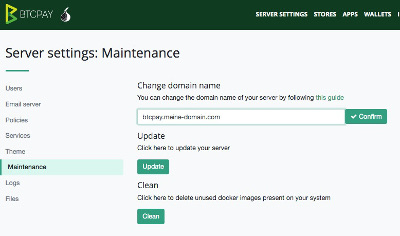
The new domain name is entered in the “Change domain name” field.
In our case btcpay.my-domain.com and then we click Confirm.
Now you can call the BTCPay server directly via your own domain and the payment page will also be displayed via this domain.
Setup Service BTCPay Server at Lunanode
Don’t you want to set up and install the Lunanode server yourself and let Coincharge take care of setting up a BTCPay server at Lunanode?
For a one-time fee of €149,- plus VAT we will set up a BTCPay server for you at Lunanode.
This service includes the following services and can be ordered here:
BTCPay Server Install and Setup
249,00 € – 299,00 €
BTCPay Server Install and Setup
- Installation and setup of your own BTCPay server at an Internet provider of your choice.
- Setting up a BTCPay store and integrating it into your Internet store
- Includes implementation and support for one year.
- Entry at Coinpages and listing as featured store for one month
BTCPay Server Install and Setup
Installation and setup of your own BTCPay server at an Internet provider of your choice.
We install your own BTCPay server at an Internet provider of your choice. We set up a BTCPay Store on your own BTCPay server, which is connected to your Internet store.
Services include:
- Installing the BTCPay Server Software
- Installation of the Bitcoin Blockchain, Bitcoin Node, Lightning Node
- Create a sub-domain to call the BTCPay server at. https://btcpay.meine-Domain.de
- Establishment of a shared Lightning channel with Coincharge’s Lightning Node and 50% of capacity.
- Creating a Lightning Alias
- Support and update service for one year
- Creation of a listing on Coinpages
- Featured Shop on Coinpages for one month
Create a BTCPay Store on your BTCPay Server
- Setting up a BTCPay Store on a BTCPay Server
- Configuration of the BTCPay Store
- Deposit Bitcoin address (xPub key) of the store owner
- Creation Bitcoin payment page in store design
- Connecting the Internet Shop with the BTCPay Store
We support installation with the following Internet providers:
- Lunanode
- Ionos
- other providers on request
What we need from you after the order:
- Access to the provider with username and password
- Email address for admin access at BTCPay server
- xPub Key for the Bitcoin Wallet
- Access data at the domain provider to set up the domain entry such as btcpay.your-domain.com
- Admin access to the Internet store for the connection of the Internet store to the BTCPay store.
If you are not yet sure which Internet provider you would like to work with, contact us and we will be happy to advise you.
| Hoster/Provider | Lunanode, ionos, Other provider |
|---|







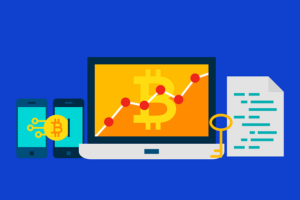


Leave a Reply
Your email is safe with us.