Refunds of Bitcoin payments to customers
A Bitcoin payment refund is about a refund on a Bitcoin payment that has already been made, for example, to issue a credit to customers.
A refund is about a refund on a Bitcoin payment that has already been made. For example, if a customer has paid for a product via Bitcoin and for whatever reason, the merchant wants to refund all or part of the amount.
The refunds to a customer presented here are based on the pull payments function.
In the case of reimbursement, there was a payment receipt beforehand and a reimbursement is made based on this payment receipt.
Previously, if a merchant wanted to make a refund, that refund had to be entered manually. The merchant has had to ask the customer for a Bitcoin address to which the refund should be made.
To issue a refund, the merchant goes to the Invoice overview and clicks on Refund. Then selects what amount should be refunded and send the customer the link by email.
The customer can then collect their credit and transfer it to their Bitcoin wallet.
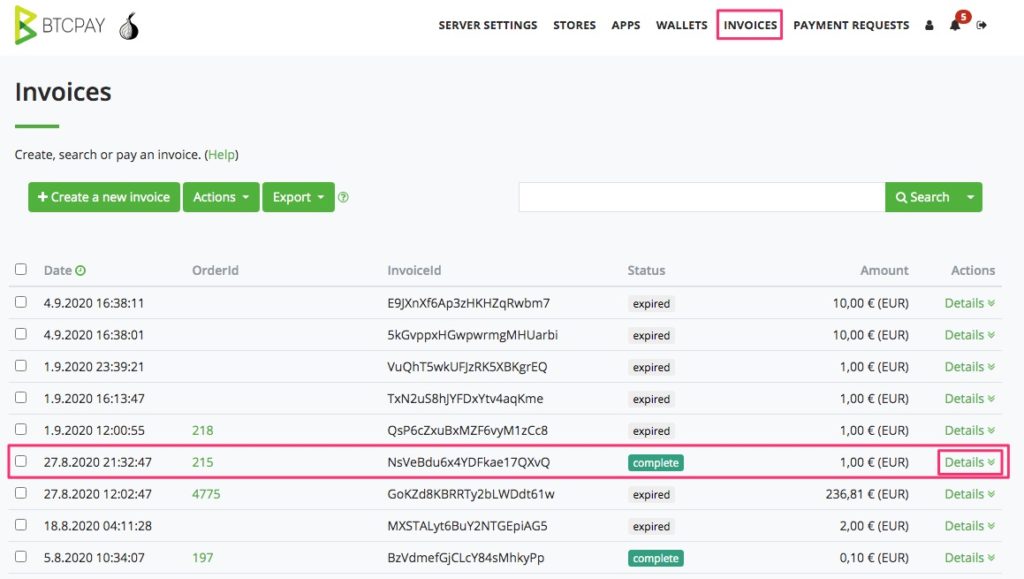
In the Invoices area, select the invoice for which a refund is to be made.
We click on details for this invoice
We receive the detailed view of the invoice with all relevant information.
There we click on “Issue refund
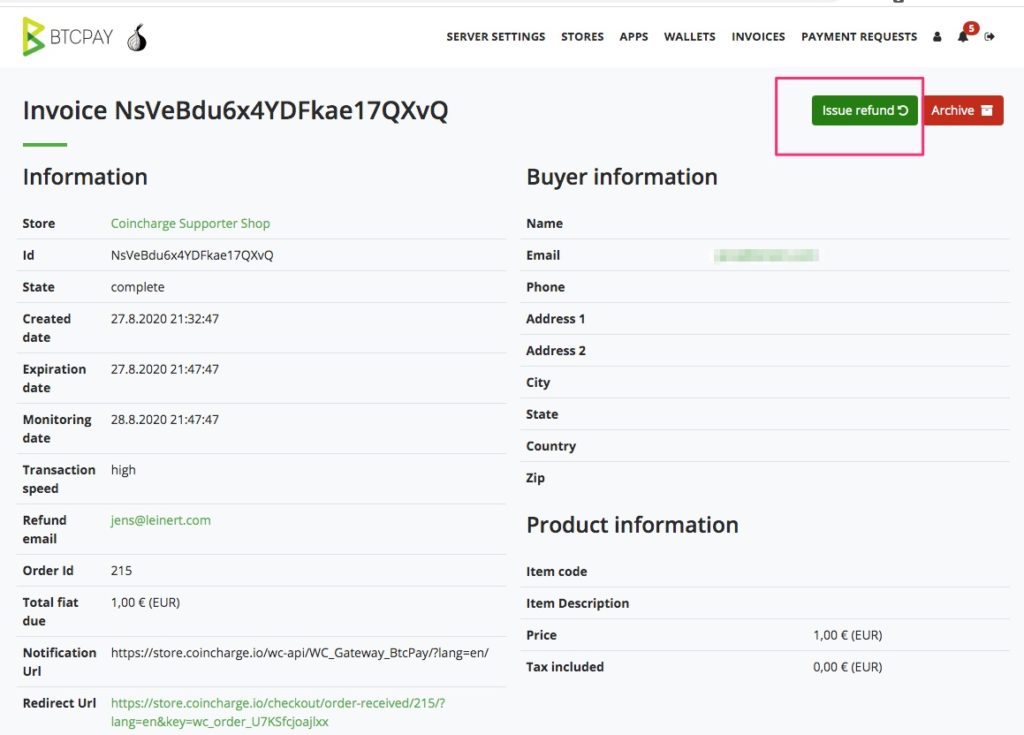
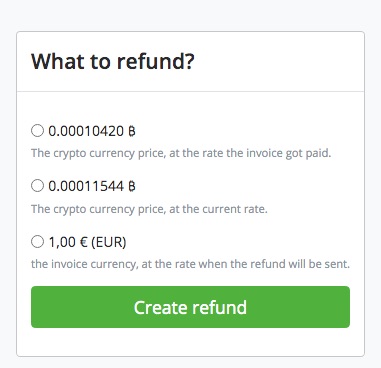
We have the possibility to make a refund on the full amount. Partial credits are also possible.
It can be specified whether original Bitcoin purchase amount should be refunded or the purchase amount should be refunded based on the now valid Bitcoin rate.
However, it may also be determined that the fiat amount paid at that time will be paid.
After choosing one of the three options, click on “Create refund”.
You will then be shown the withdrawal form, which can be sent to the customer.
To do this, one copies the Bitcoin address displayed in the browser into an email and sends it to the customer.
The customer can enter their own Bitcoin address in the Destination Address field and initiate the refund.
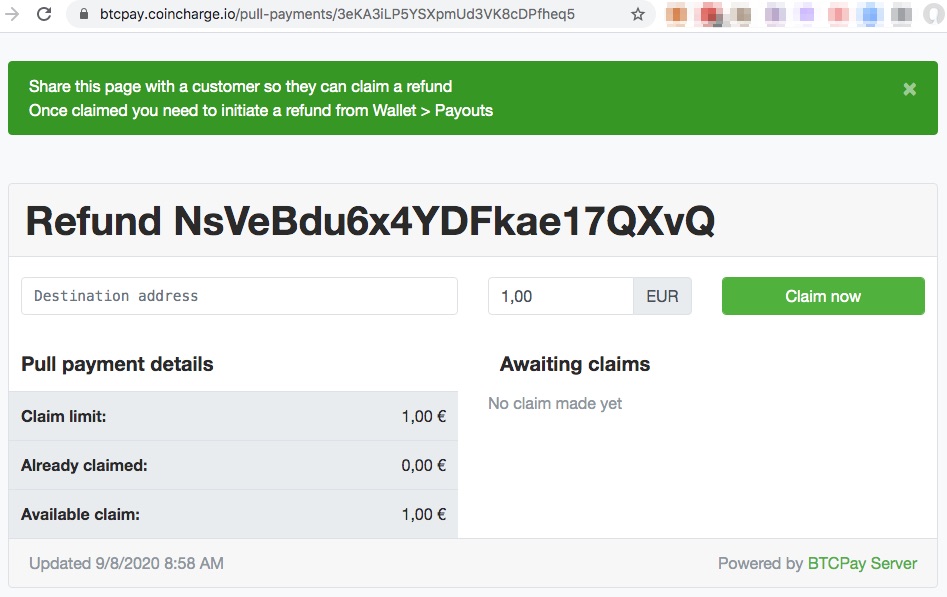
For example, when the payee opens the link, he gets this page:
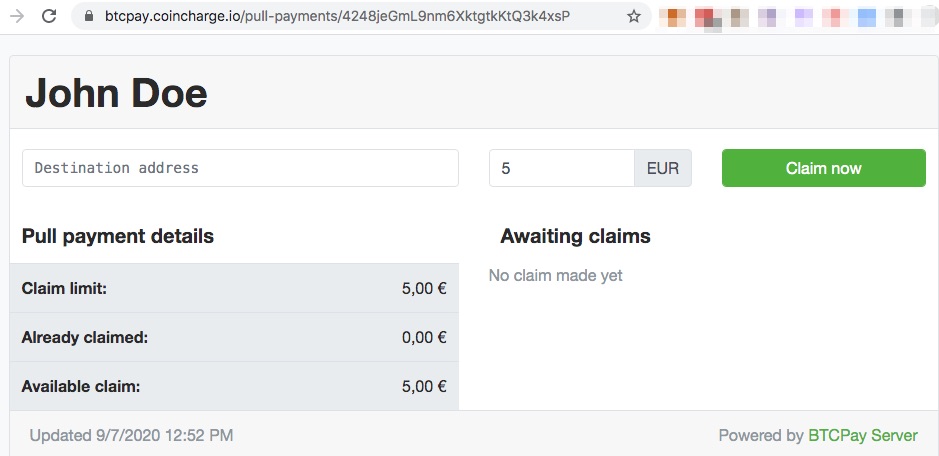
The recipient of the payment url can enter their own Bitcoin address in the Destination address field and request the payments via “Claim Now”.
After “Claim Now” is clicked, the customer is shown a confirmation.
In parallel, the merchant is informed in his backend that a refund has been requested.
In the status window, the administrator receives a notice that a credit has been requested.
The administrator switches to the payouts section and is shown all transactions that are waiting to be paid out.
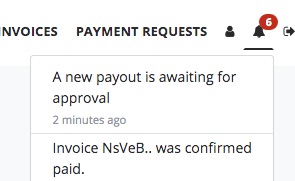
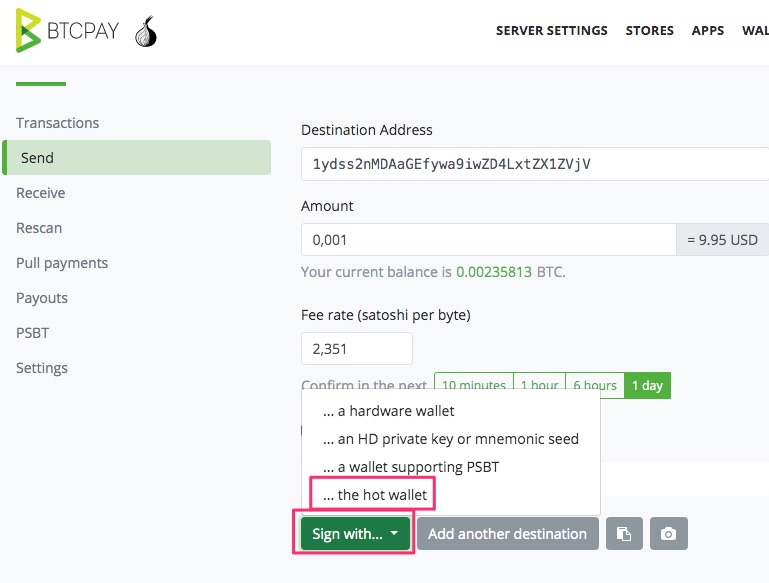
After that, the payment must be signed. This is done via the “Sign with …” button.
Since we use the BTCPay internal hot wallet to manage the balance, we sign with “Sign with – the hot wallet”.
We then get an overview of the transactions once again and then click on Broadcast it
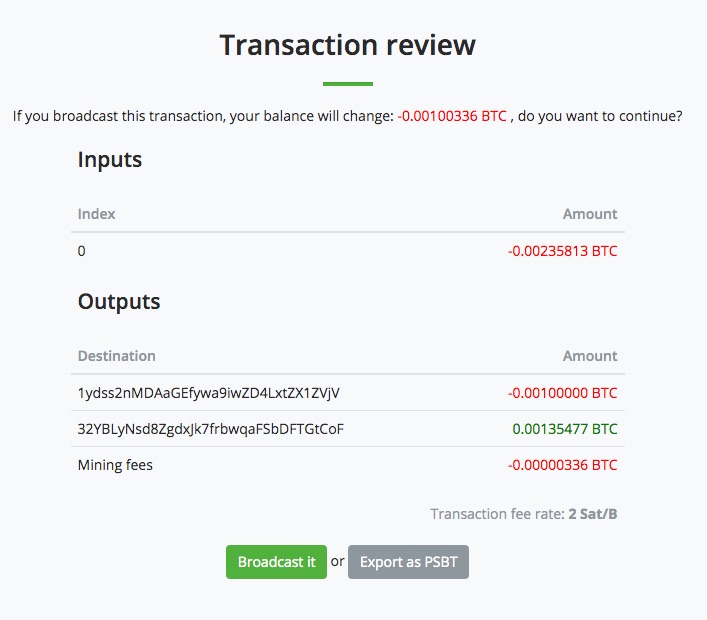
With the process described here, it is very easy to issue a Bitcoin credit to a customer. This can be useful if, for example, the customer returns their order or there was an overpayment and you want to refund the overpaid amount.
The accounting staff member can enter the reimbursement into the system and the administrator then gives final approval for payment. Instead of being approved by the internal BTCPay wallet, a withdrawal can be secured by a hardware key.
With the current BTCPay version, credits to Lightning are not yet possible. However, this is planned for one of the future versions.
The refund of a Bitcoin payment presented here is based on the fact that a customer has already paid with Bitcoin before.
For those who want to make a larger number of payouts to different recipients, we would like to refer to the article Bitcoin Payout Service. This payout service is suitable for mass payouts, for example commissions to affiliates and partners or for profit payouts at gaming sites.

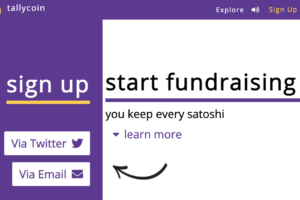



Leave a Reply
Your email is safe with us.