Accept Bitcoin with a BTCPay server
The BTCPay Server is an open-source software that allows companies to receive Bitcoin payments on their own technical infrastructure – without a middleman.
This makes the operator their own payment provider – independent of business models, banks or regulatory requirements.
The software is available free of charge; only the operating costs for your own infrastructure are incurred.
In this article you will find out:
- What options there are for using a BTCPay server
- How to create your own store on a BTCPay server
- How to store a Bitcoin onchain wallet and a lightning wallet for receiving payments
- Which integrations with online stores and web applications are possible
- Which plugins extend the functionality of the BTCPay Server
YouTube Video: Accept Bitcoin with a BTCPay server
We have published a video on the Coincharge YouTube channel with the topic“Accepting Bitcoin with a BTCPay server“
An open source platform for maximum independence
BTCPay Server is an open-source software solution that allows companies to receive Bitcoin and Lightning payments directly. In contrast to traditional payment providers, the entire payment process takes place without intermediaries and is therefore completely decentralized and under your own control.
Having your own BTCPay server is also economically attractive, as there are no transaction fees for third-party providers. Only low operating costs for hosting.
There are basically two options for operating a BTCPay server:
Numerous providers – including Coincharge – provide publicly accessible instances that can be used free of charge. This is an ideal way for small companies or beginners in particular to get started.
You can create an account at btcpay.coincharge.io and use this BTCPay server free of charge.
You can find other third-party BTCPay server providers here: https://directory.btcpayserver.org/filter/hosts
Operation of your own BTCPay server
For maximum control, we recommend operating your own BTCPay server, for example on a dedicated or virtual server (VPS). Hosting providers such as Lunanode have specialized in this use case and offer tailor-made packages starting at around USD 7 per month.
We have created a video in which we explain how to set up your own BTCPay server at Lunanode.
The link to the Lunanode video: https://youtu.be/38dU557rSHE
If you don’t want to set up your own BTCPay server, we at Coincharge can set one up for you.
Link to the BTCPay server order. https://coincharge.io/produkt/btcpay-server-installieren-und-einrichten/
There are also nodes, such as the Raspiblitz, which you can operate at home in your own home network and on which you can run your own BTCPay server.
This solution is very suitable for trying out the BTCPay server, but unfortunately not for professional use.
This is because a payer must access the BTCPay server from outside during the payment process, but the server is protected from outside access by your home network router.
Enabling this access represents a security risk in your home network and leads to performance problems during payment processing, which should not be expected of a payer.

Therefore, my recommendation: A BTCPay server can be used in your own home network for test purposes or as a hobby. However, if you intend to use it professionally, you must operate the BTCPay server with an Internet provider that allows access.
Create a store on a BTCPay server
Click on the pictures to enlarge them.
Deposit Bitcoin onchain wallet
There are two options available for the Onchain Bitcoin Wallet:
- External wallets / existing wallet:
If you already have a Bitcoin onchain wallet (e.g. hardware wallets such as BitBox02, Trezor or Ledger), you can deposit your xpub address and your Bitcoin onchain transactions will be credited directly to your own Bitcoin hardware wallet. - Internal wallets / create a new wallet:
Alternatively, a native wallet can be generated via the BTCPay server. This is particularly suitable for smaller amounts or temporary projects. For security reasons, it is recommended to regularly transfer funds to external cold wallets.
Deposit Lightning Wallet
You can also accept Lightning payments with the BTCPay server. To do this, click on “Set Up Lightning Node”.
There are several options available to you here. If you have installed your own BTCPay server on your own infrastructure, you have also been offered the option of installing a Lightning Node. If you have done this, the “Use Internal Node” option is available to you.
Operating your own Lightning Node is not entirely trivial. This is especially true if you not only want to send but also receive Bitcoin Lightning payments. You can find numerous tutorials on Coincharge.io. I can only recommend everyone to take a closer look at operating their own Lightning Node. However, it does require more time and effort.
At this point, we would like to point out a quick and simple solution that can be used if operating your own Lightning Node is not an option at first or if a BTCPay server is also being used by someone else.
There are several options available to you here. If you have installed your own BTCPay server on your own infrastructure, you have also been offered the option of installing a Lightning Node. If you have done this, the “Use Internal Node” option is available to you.
I recommend using the Blink plugin. To do this, go to “Manage Plugins” as an admin and activate the Blink plugin. If you use the BTCPay server from Coincharge, this plugin is already activated.
You then create your own wallet at Blink and can deposit it on the BTCPay server. All your incoming Lightning transactions will then be credited directly to your Blink wallet. We have shown you how to install the Blink plugin, create a Blink wallet and deposit it on the BTCPay server in a separate video. You can find the link below.
Instructions: Blink Plugin for the BTCPay Server
You have now completed the basic setup. The BTCPay Server has numerous other setting options. In this video we present the BTCPay Server in general and refer to detailed setting options in our videos and articles on Coincharge.
Connection to online stores + Internet applications
Anyone who has set up their BTCPay store to this extent now fulfills the requirement for a customer to be able to pay €50, for example. The Bitcoin equivalent value is automatically calculated by the BTCPay server and displayed as a QR code in the form of a Lightning Invoice or an on-chain address. When the customer makes the Bitcoin payment, the system checks whether the payment has been executed and the Bitcoin equivalent is either credited directly to the customer’s own Bitcoin wallet or Lightning wallet.
Which applications can I now use to accept Bitcoin payments from my customers?
The BTCPay server offers several options for this.
- Own applications that are provided directly by the BTCPay server.
- Integrations for connecting external online store systems
- Third-party payment modules, for example from Coinsnap.
- For online stores
- For WordPress plugins that include payment functions and can be extended to include Bitcoin payments.
- WordPress plugins with Bitcoin payments
Applications on the BTCPay Server
Together with the installation of your own BTCpay server, applications are supplied that can be used for accepting Bitcoin payments. These are
- Web-Point of Sale solution for accepting Bitcoin payments in a retail store via a browser-based device such as a computer, smartphone or tablet.
- The crowdfunding app is suitable for collecting donations for a larger project.
- A payment button that can be used for simple donations.
- Form Builder to create a payment form.
Integration with external online stores
Anyone who runs an online store needs a connection to a payment provider in order to sell goods and services. In order to establish a connection between an online store and Bitcoin payment processing via its own BTCPay server, BTCPay-Server provides payment modules for numerous store systems.
These payment modules are available for the best-known store systems such as Shopify, WooCommerce or Shopware, but also for numerous niche solutions. You can see an overview here.
If you run your own online store based on one of these software solutions, you can easily integrate Bitcoin payments into your store using the BTCPay server.
BTCPay Server payment modules on Coinsnap
Here is an overview of all Coinsnap payment modules that can also be used for the BTCpay server. https://coinsnap.io/coinsnap-payment-plugins/
However, it is not only BTCPay Server itself that develops such payment modules, but also third-party providers such as Coinsnap. Coinsnap specializes in the development of Bitcoin payment modules in which Bitcoin payments are credited via a BTCPay server, LNbits or your own Bitcoin or Lightning wallet or bank account.
Coinsnap payment modules for online stores
The payment modules developed by Coinsnap allow a connection to your BTCPay server and thus the processing of Bitcoin payments via this BTCPay server. The credit is credited to your own Bitcoin or Lightning wallet.
At the time of this recording, Coinsnap provides payment modules for these store systems that can be connected to a BTCPay server.
WordPress add-ons from Coinsnap for the BTCPay server
Anyone who has created their own website with WordPress will appreciate the wide range of WordPress plugins.
These include numerous plugins that can also be used to sell goods and services.
The best known is WooCommerce, the online store system from WordPress.
However, there are also solutions such as GiveWP to accept donations, Easy Digital Download to sell downloads or Paid Membership Pro to sell memberships. Also very popular are the numerous form builders such as Contact Form 7, Ninja Forms, WPForms and Gravity Forms. All of these WordPress plugins can now be extended to include Bitcoin payments, which are processed via the BTCPay server.
Bitcoin WordPress Plugin
There are also pure Bitcoin WordPress plugins that utilize the advantages of Bitcoin. Here, business models are implemented that can only be realized through Bitcoin or Lightning payments and use the advantages of micropayments.
These are for example:
- Bitcoin donations: Here you can receive Bitcoin donations on your own website.
- Bitcoin Shoutout to publish paid comments on your own website.
- Bitcoin voting to offer paid voting on your own website.
- Bitcoin crowdfunding to collect donations for a larger project.
- Bitcoin Paywall to release content after a Bitcoin payment.
- Bitcoin invoice form to be able to pay invoices in Bitcoin
BTCPay Server Plugins
There are numerous plug-ins for the BTCPay Server that can be installed additionally to extend the functionalities.
If you operate your own BTCPay server, you can install and activate these plug-ins with one click. If you share a BTCPay server, you must ask the operator to install the corresponding plug-in for you.
There are plugins that are required to create connections to store systems such as BigCommerce, Shopify or ECWID.
Other plugins enable the acceptance of Lightning payments, for example via Blink, Breez, Boltz or the Strike Wallet.
You can receive credits directly to your own bank account via the plugins from Bringin or Mt Pelerin.
In addition to Bitcoin and Lightning payments, you can also accept other cryptocurrencies such as Litecoin, Monero, Zcash, Bitcoin via the Liquid network or USDT via the Tron blockchain.
There are also numerous plugins for implementing Bitcoin applications, such as subscriptions, Shoutout or a ticket system.
These are only BTCPay server plugins at the time of inclusion. However, more and more plugins are being programmed by developers and will be added to the plugin directory.
BTCPay Server Summary
I am a big fan of BTCPay Server and am happy to support this project. The BTCPay Server solution is being further developed by numerous developers who receive financial support from well-known supporters. This makes it possible to provide the solution free of charge so that anyone who wants to is able to accept Bitcoin payments themselves.
We at Coincharge operate our own BTCPay server and make it available for shared use. Give it a try! If you are satisfied with the result, you are welcome to operate your own BTCPay server on your own technical infrastructure. If you don’t have the confidence to set up your own BTCPay server, you are welcome to commission us to do so.
The advantage of having your own BTCPay server is the variety of possible uses it offers you. You can operate your own BTCPay server completely anonymously. You do not have to log in or register anywhere and your Bitcoin turnover is credited directly to your own Bitcoin wallet. There are no costs for payment processing. There are only costs for operating the technical infrastructure at your Internet host, which do not exceed USD 20 per month.
If you have set up a BTCPay server, then you will learn how to set up and administer a BTCPay server in the chapter Setting up BTCPay Server.
BTCPay Server Installation Service
If you don’t want to set up your own BTCPay server, we at Coincharge can set one up for you.
Link to the BTCPay server order. https://coincharge.io/produkt/btcpay-server-installieren-und-einrichten/


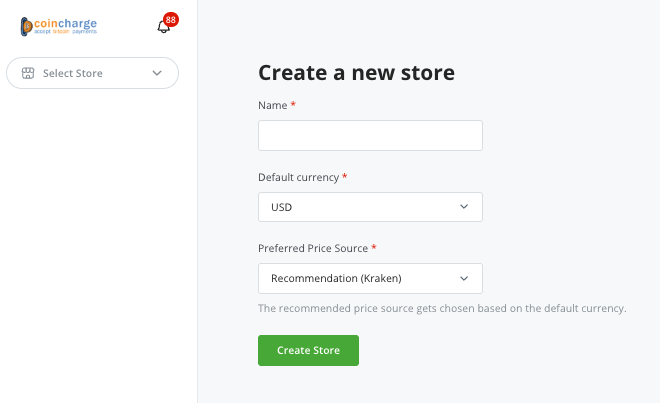
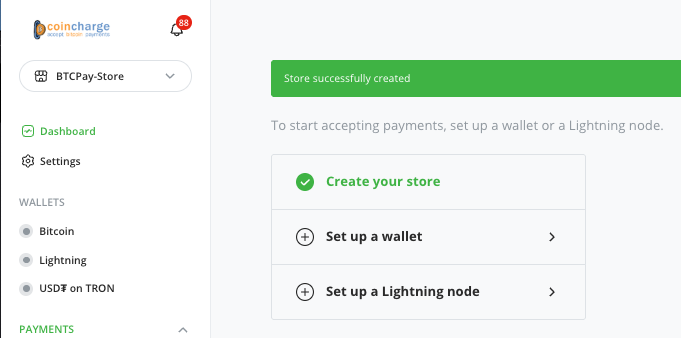
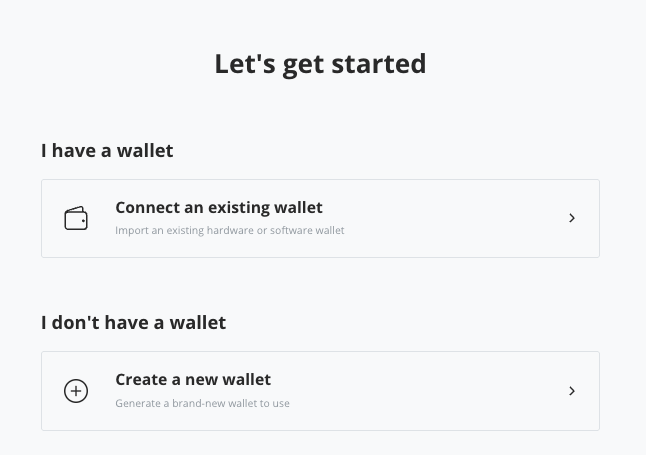
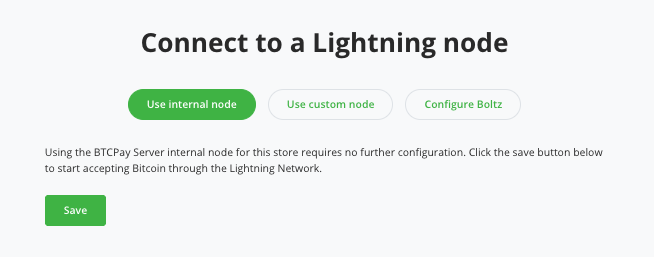
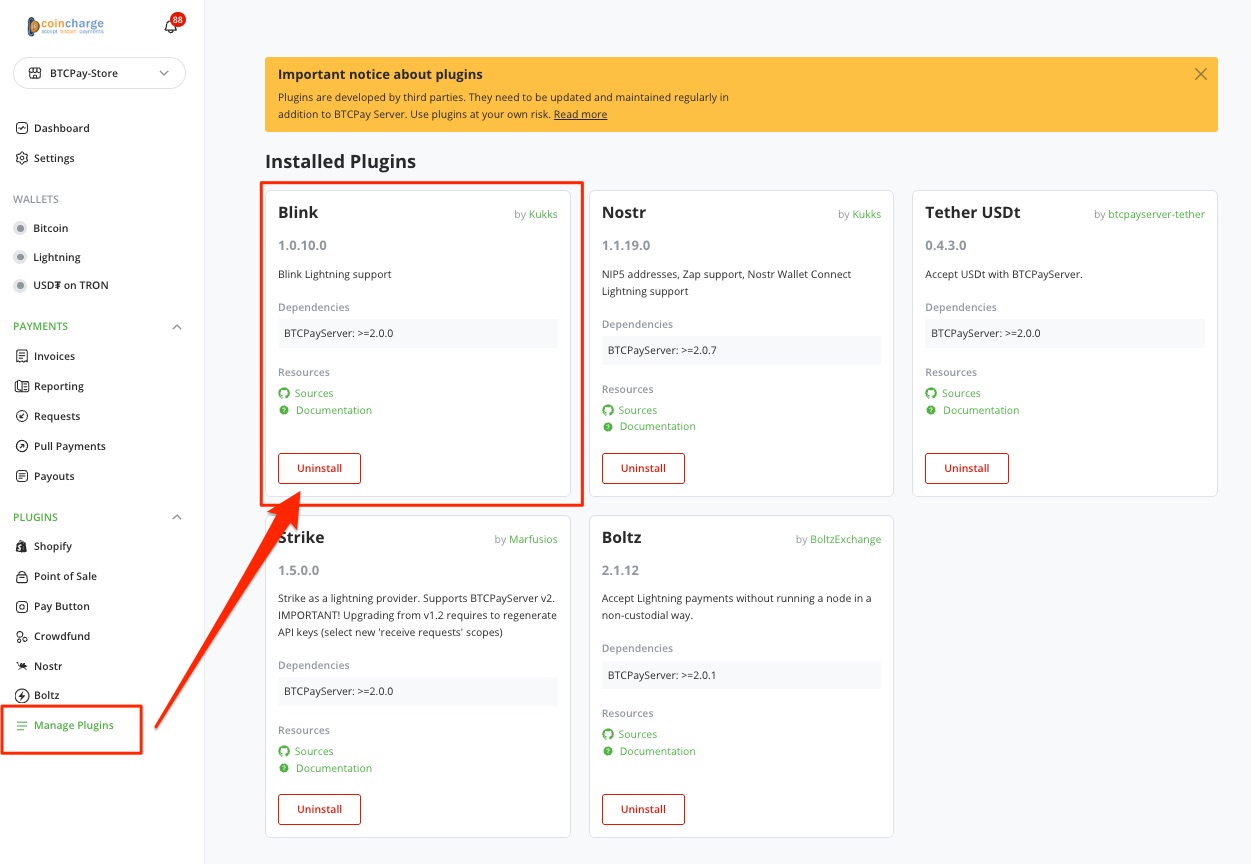
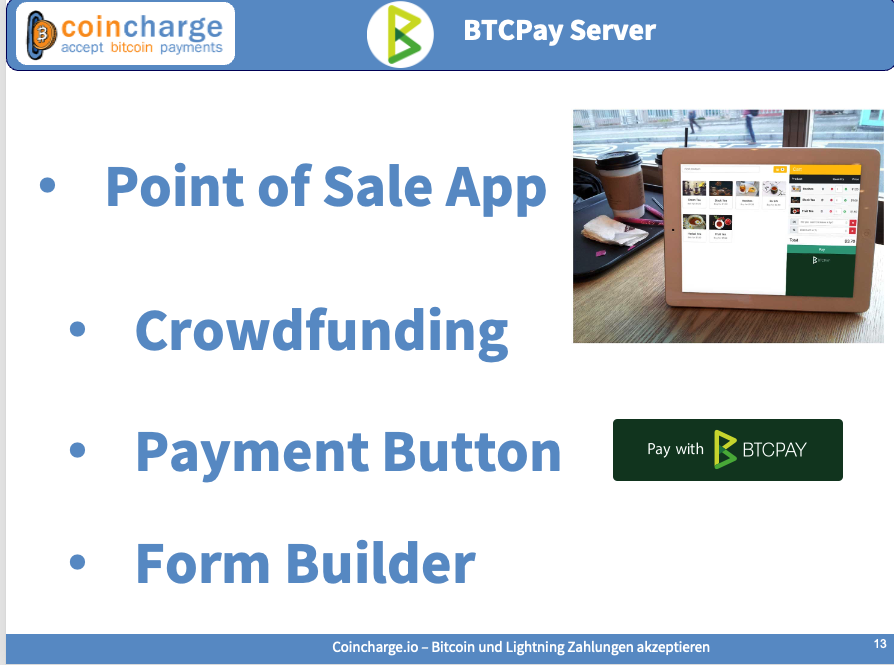
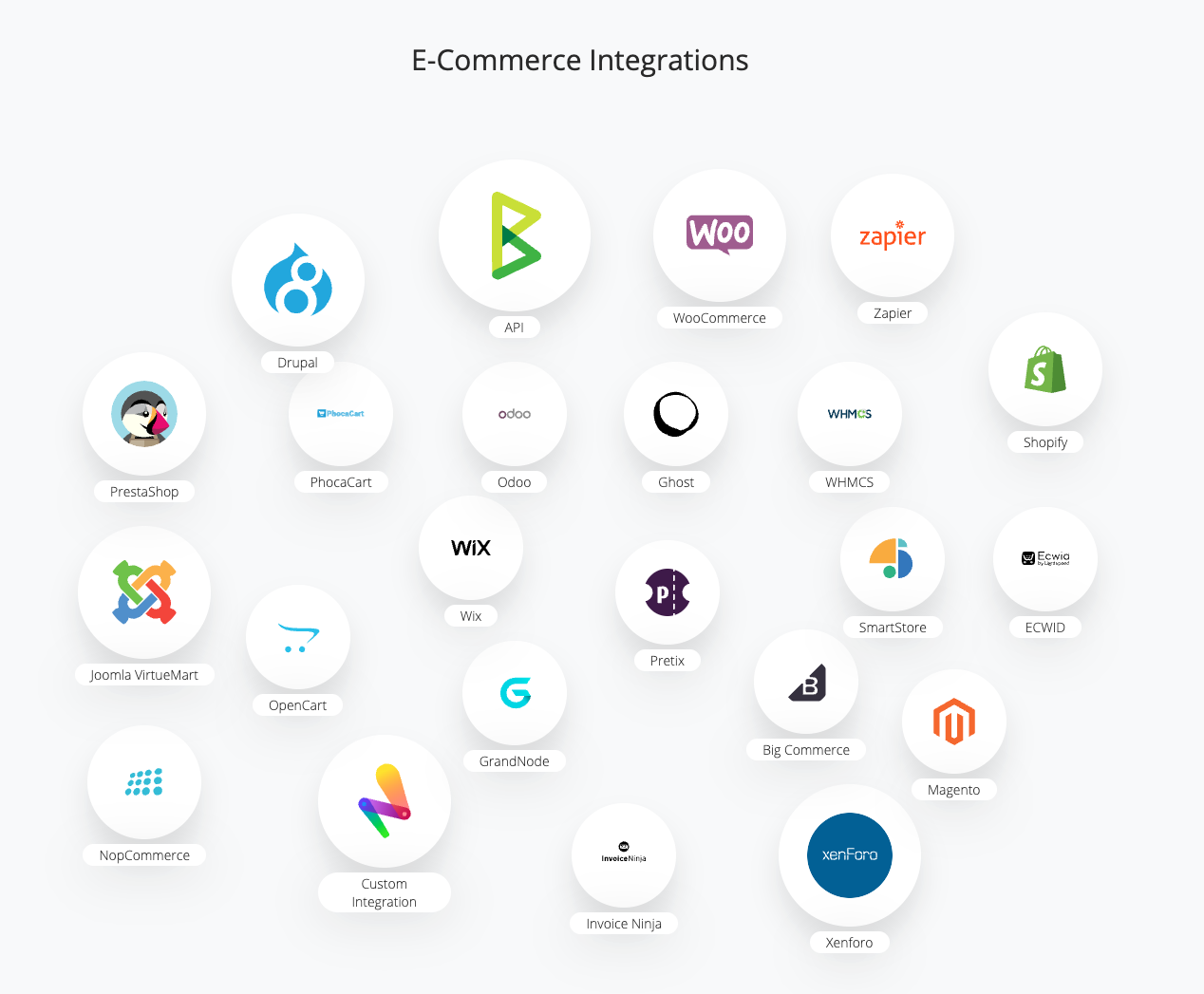

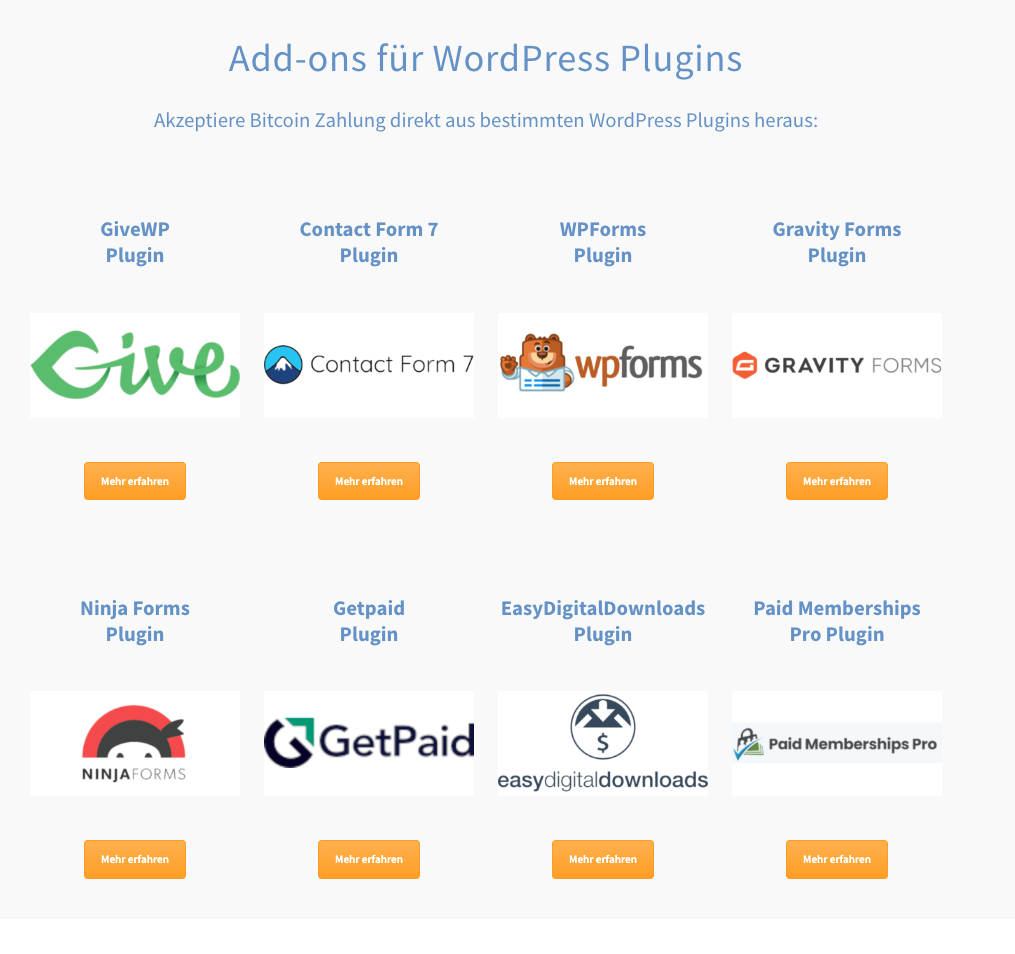
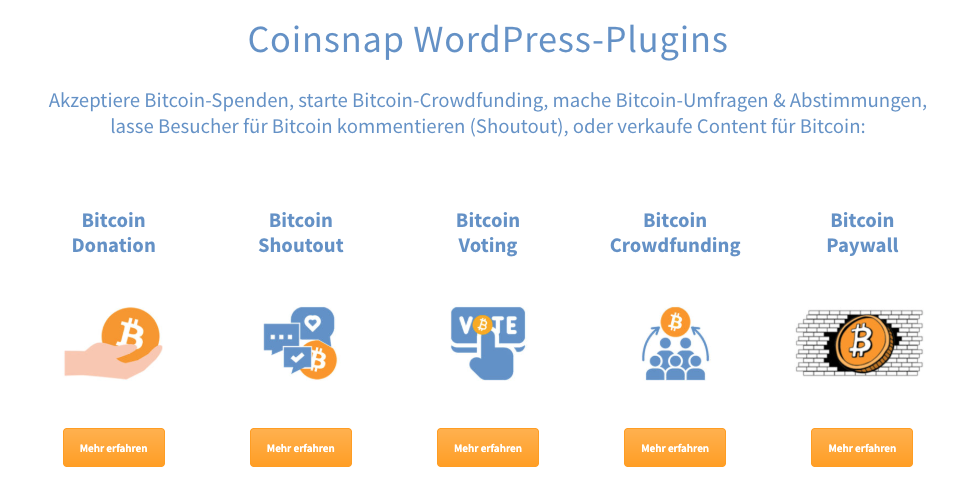

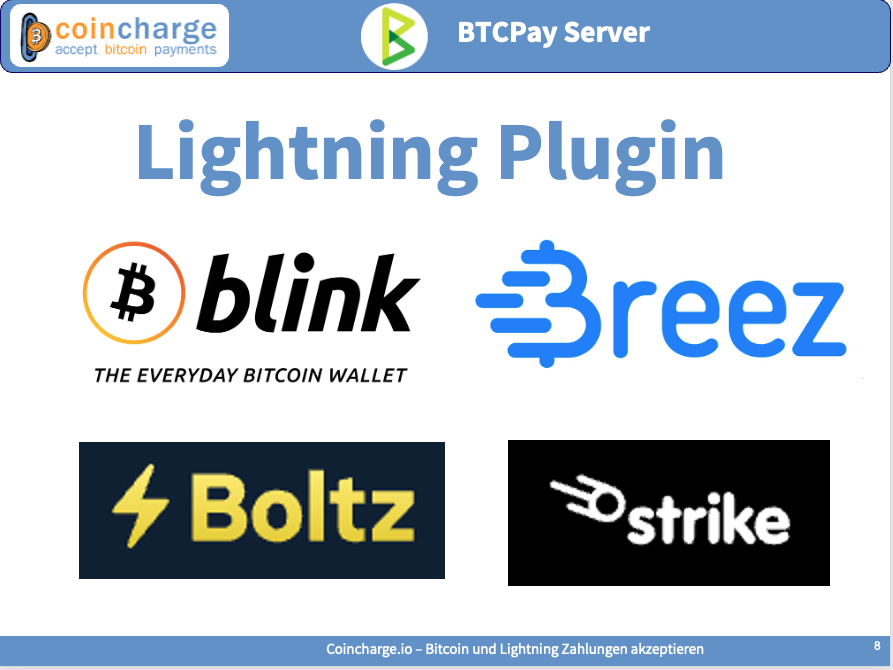
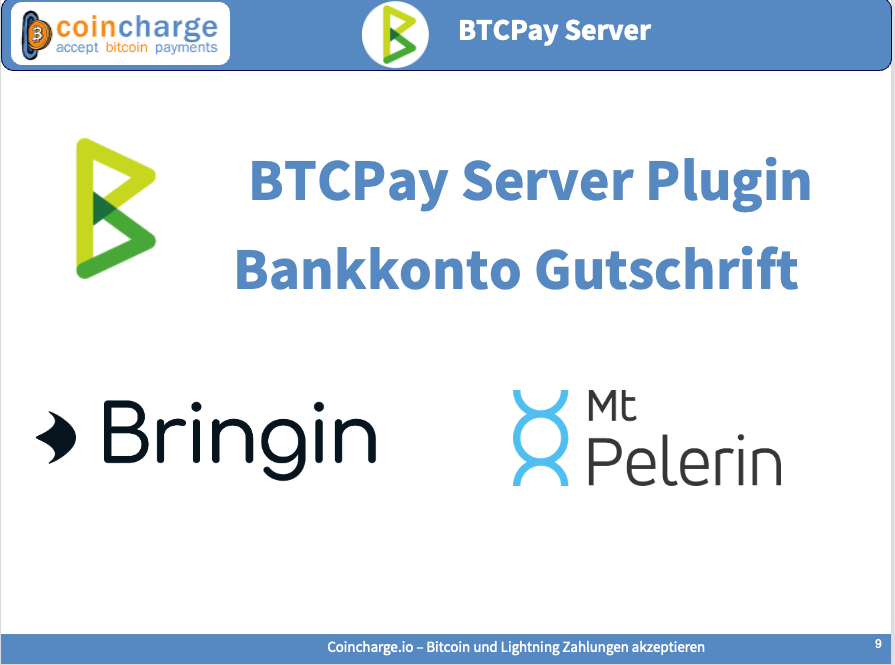
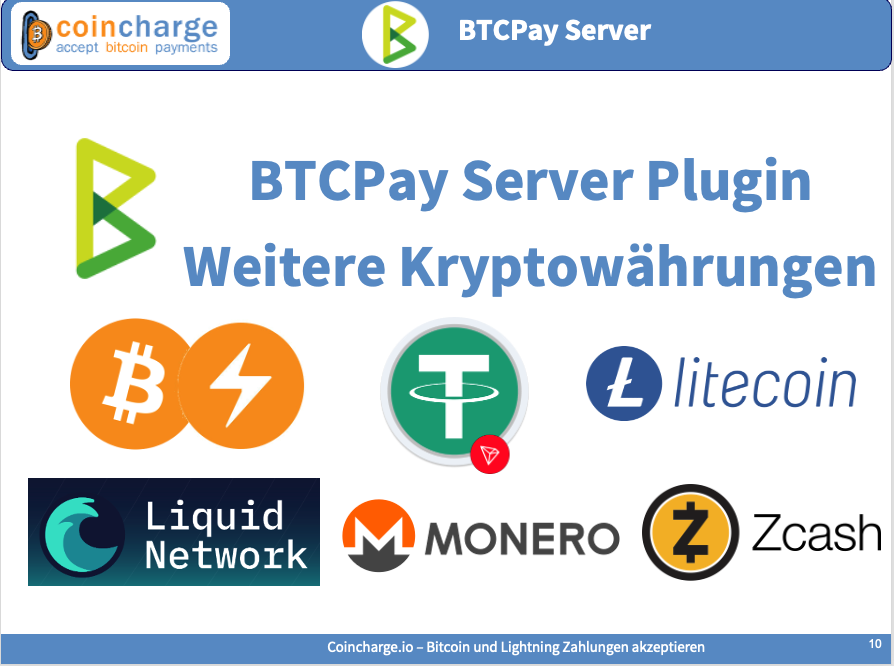
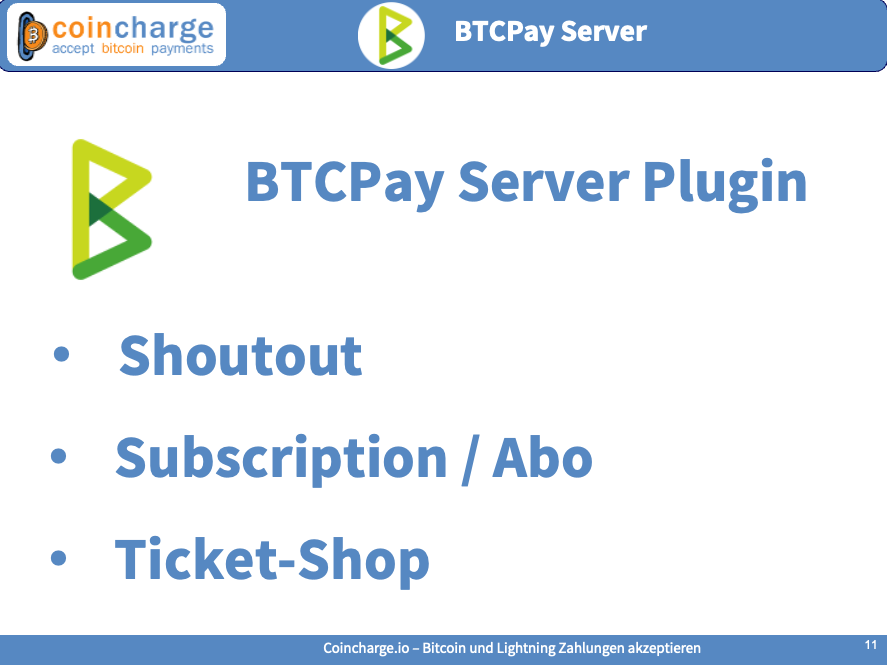



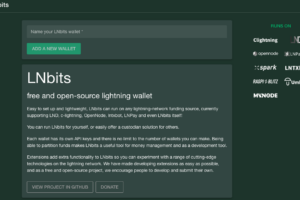




Leave a Reply
Your email is safe with us.