Breez Wallet is a non-custodial wallet for iOS and Android. Breez Wallet can be used to receive and send Lightning payments.
The Breez Wallet also has a POS function. This means that Lightning payments can also be received in retail stores.
Likewise, there is a Breez debit card.
The advantage of the Breez Wallet is that you do not have to write down the seed with its 24 words when setting up the wallet.
You have the option to do it at a time of your choice. This way, we can test at our leisure first and if we use Breez Wallet permanently and manage a relevant balance, then it makes sense to secure its seed.
Install & Set Up Breez Wallet
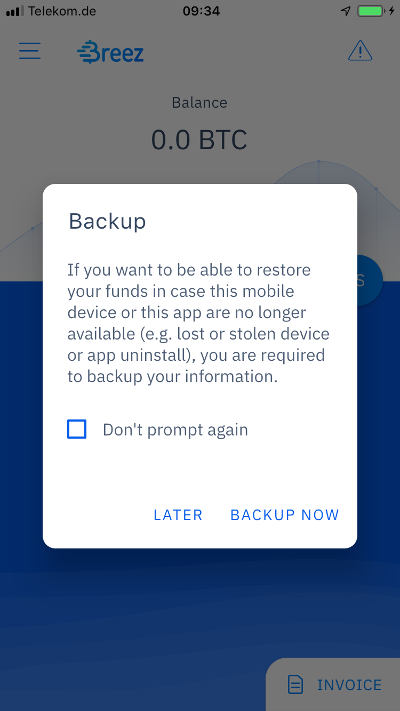
Breez Wallet Backup
After the wallet is installed on the smartphone, the blockchain is synchronized first.
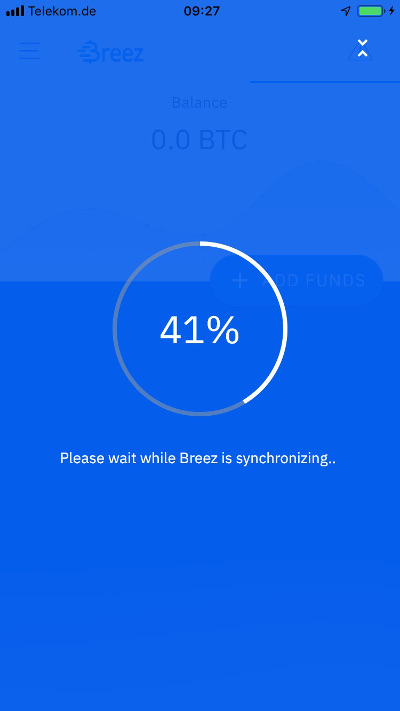
Breez Wallet Synchronization
After that we will be shown the following startup screen.
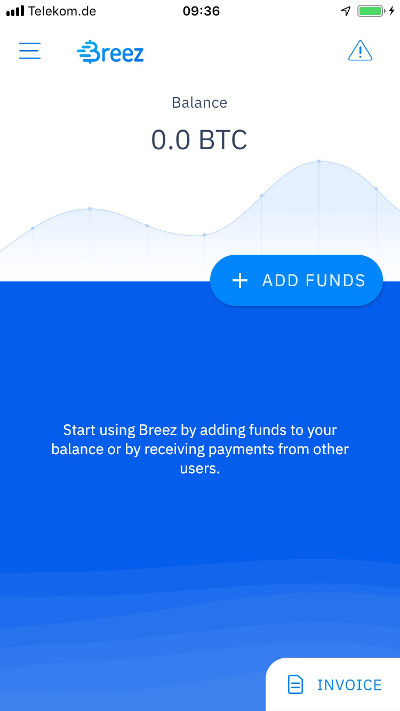
Breez Wallet home screen
One clicks on “Add Funds” and gets to the following page.
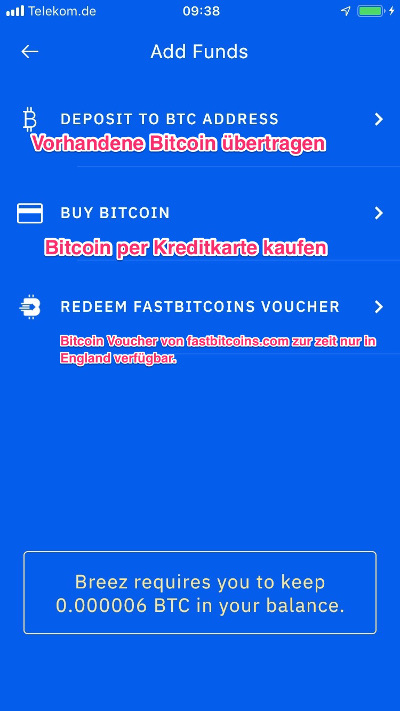
Top up Breez Wallet balance
Here you can import a voucher purchased at Fastbitcoins or buy some bitcoin by credit card.
If you already have Bitcoin on another wallet, you can transfer a few test Satoshi.
Payment is made to a bc1 address. It should be noted that older wallets do not yet support these new addresses.
The wallet immediately shows that the bitcoin is on its way. Once the payment has been confirmed in the blockchain, the amount is credited and displayed.

Top up Breez Wallet with Bitcoin
Lightning payments can also be received via the Invoice function
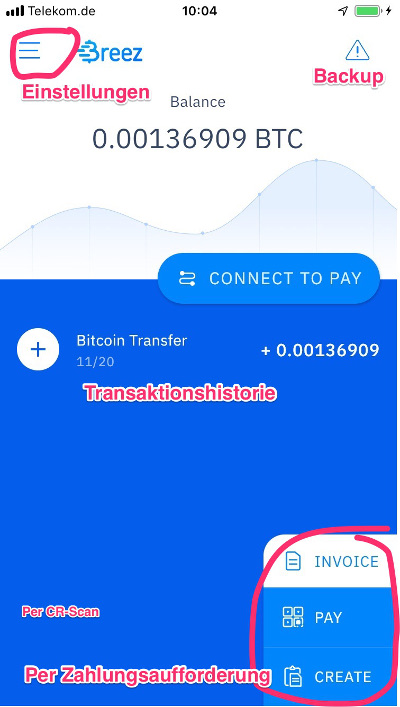
Breez Wallet
The Invoice area is located at the bottom right. The Pay button can be used to pay invoices using the QR code.
Alternatively, a payment request with amount and reason for payment can be generated and sent.
In the center of the screen, the balance is displayed with the transaction history.
The warning triangle in the upper right corner is for generating the seed to save its balance.
In the upper left area there are further setting options.
Here the individual functions are listed once again.
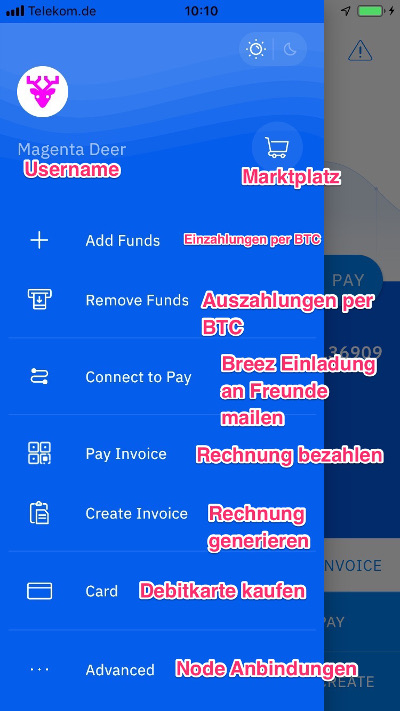
Breez Wallet more settings
In the upper area, a system-generated username is created. Next to it is the marketplace. Stores that accept payment by Lightning are listed here.
Then the function to deposit bitcoin to the wallet.
If you want to send the Bitcoin funds to another Bitcoin address, you can do so using the “Remove Funds” function.
Connect Pay is a refer-a-friend function. A link is generated here that leads to the Breez download page. This link can be sent through the mail program to friends, who will receive a payment to the newly created Breez Wallet.
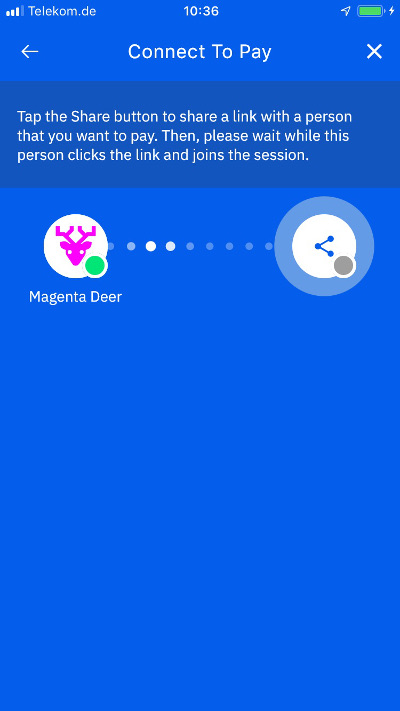
Send Breez Wallet to other Breez users
Then the possibility to receive payments (Create Invoice) or pay invoices (Pay Invoice) via Lightning.
Breez debit card
Then the Breez debit card can be purchased. The Breez Card can be used to make NFC payments at the POS. The use of the NFC interface is only available for Android devices.
Under Advance you will find the possibility to manage connections to nodes. By default, a connection is made to the Breez node. Here, sufficient liquidity is automatically available to receive Lightning payments.
Breez POS Terminal
The Breez Wallet has a Lightning POS terminal function. Thus, you can receive Lightning payments from your customers in your physical store.
In the settings under Advanced you will find the option to activate the POS function.
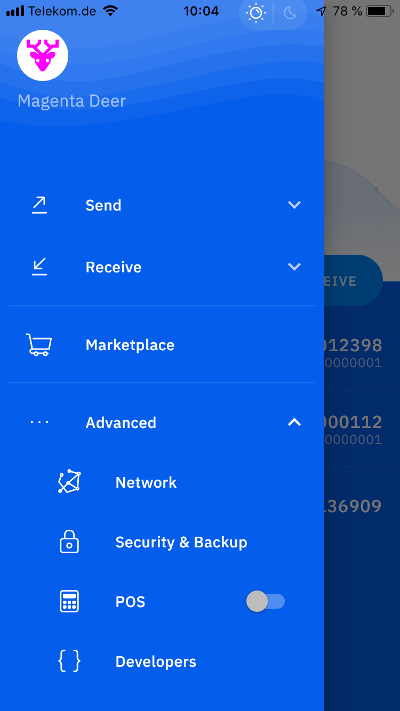
Breez Wallet POS Terminal
It is then possible to enter the amount that the customer is to pay via a keypad. The currency can be selected accordingly via a currency selector. If the amount is specified in euros, for example, the corresponding bitcoin equivalent is then calculated when the payment is made.
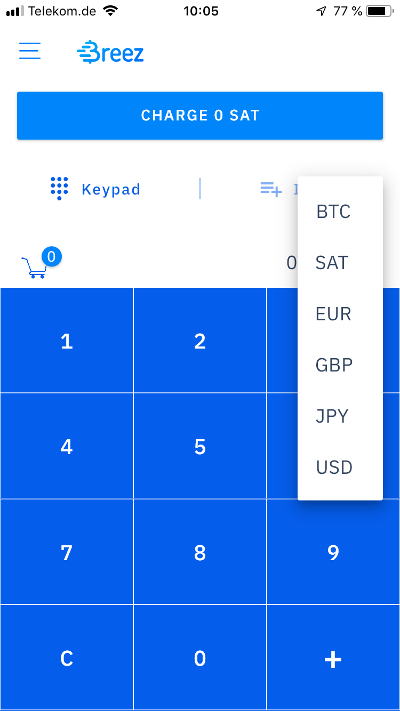
Breez Wallet Keypad
However, it is also possible to store the menu or the products that are on offer. In the following example we have created a coffee at the price of €2,-.
The term SKU stands for Stock Keeping Unit and means article number.
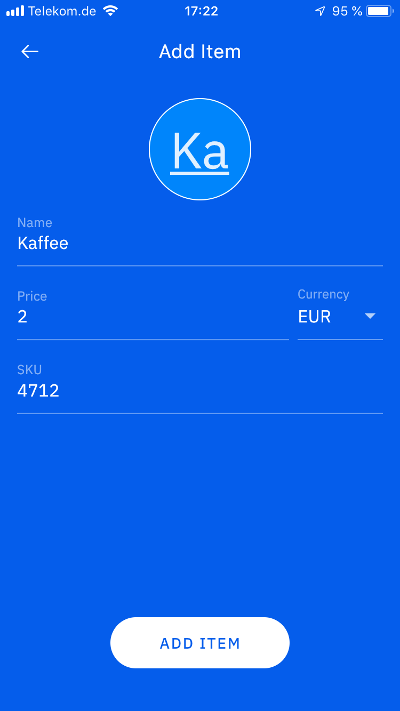
Once the products have been created, they can be selected during subsequent payment and do not have to be specified again and again. A shopping cart function then calculates the total amount.
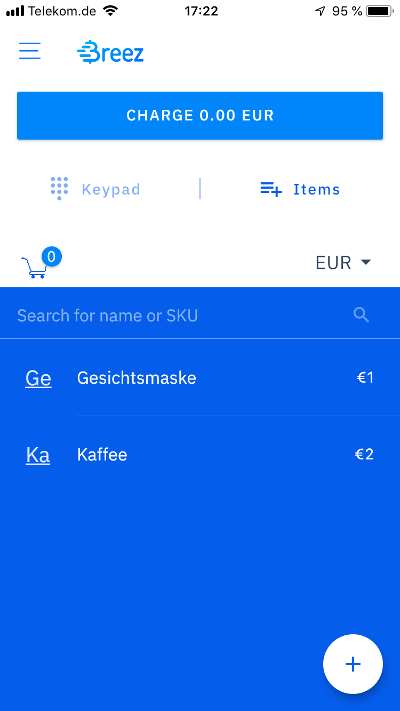
Breez Wallet Lightning POS Terminal
If the smartphone is used not only by the boss, but also by other employees, the sending of credit can be password protected. Thus, only payments can be received from customers, but no employee can transfer the money somewhere else.
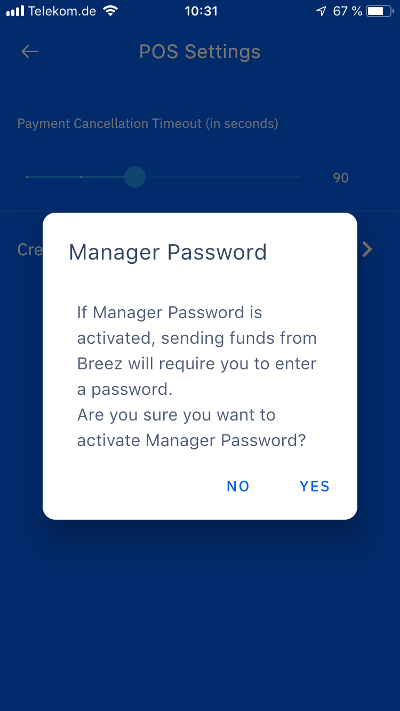
Breez Wallet Lightning POS Terminal Password Protection
Breez Wallet Summary
Breez Wallet has the advantage that numerous functions have already been preconfigured. This way, you don’t have to search for a suitable channel to receive payments. The Breez channel is available immediately.
Bitcoin can be purchased via partners by credit card or voucher if you do not yet own any Bitcoin yourself.
You can send Bitcoin to the Breez wallet and the balance will be automatically managed in Lightning Satoshi. Shifting within different wallets is not necessary.
In future versions, scanning a QR code will automatically detect whether it is a Bitcoin or Lightning address.
A very innovative feature is the Lightning POS terminal. Thus, the Breez Wallet is an absolute recommendation for businesses that want to accept Lightning payments in a restaurant or retail store.
Here you can find more information about Lightning Wallets



Leave a Reply
Your email is safe with us.