This article explains how to update the BTCPay Server to the current version. How to make a BTCPay server update.
BTCPay Server Update
The BTCPay server is constantly being developed and updated. So are the various services, such as Transmuter, the Lightning services LND and C-Lightning, such as Ride the Lightning (RTL) and the numerous other services and programs that interact with the BTCPay server.
The current version of BTCPay Server and the other services can be found here: https://github.com/btcpayserver/btcpayserver-docker#support
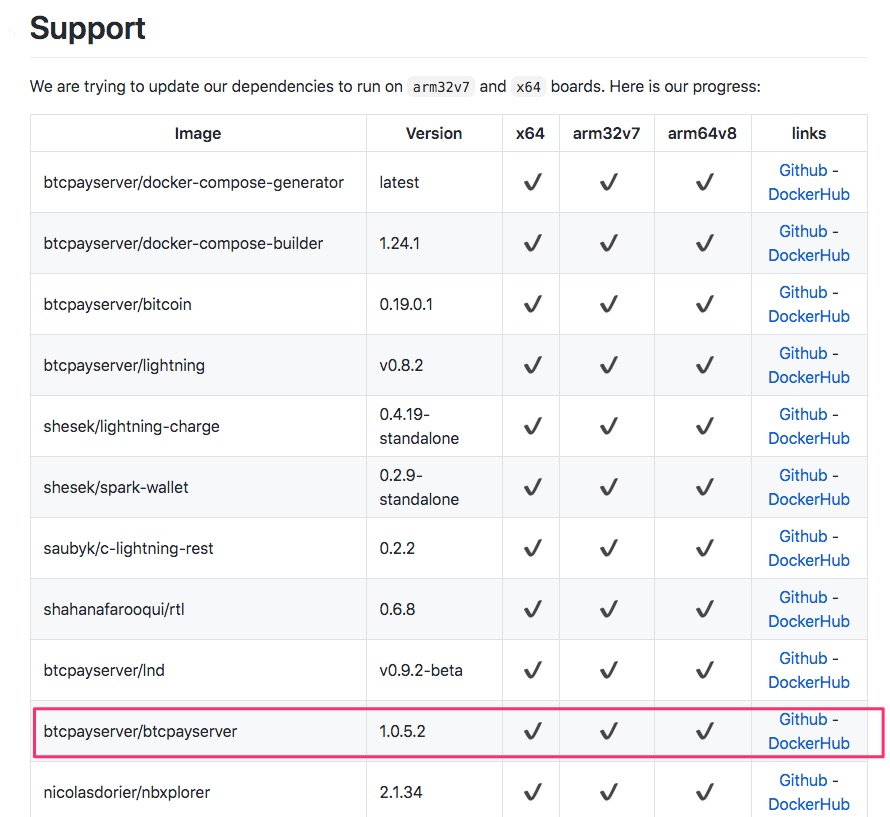
If you see a different version on the bottom right of your BTCPay server page than on the Github page, then you should update.
Server Settings => Maintenance
If you have logged in as admin on your BTcpay server, you will find the menu item Server Settings at the bottom left. Click on it and the submenu items for the server settings will be displayed in the upper area. You switch to the Maintenance submenu.
There you click on Update.
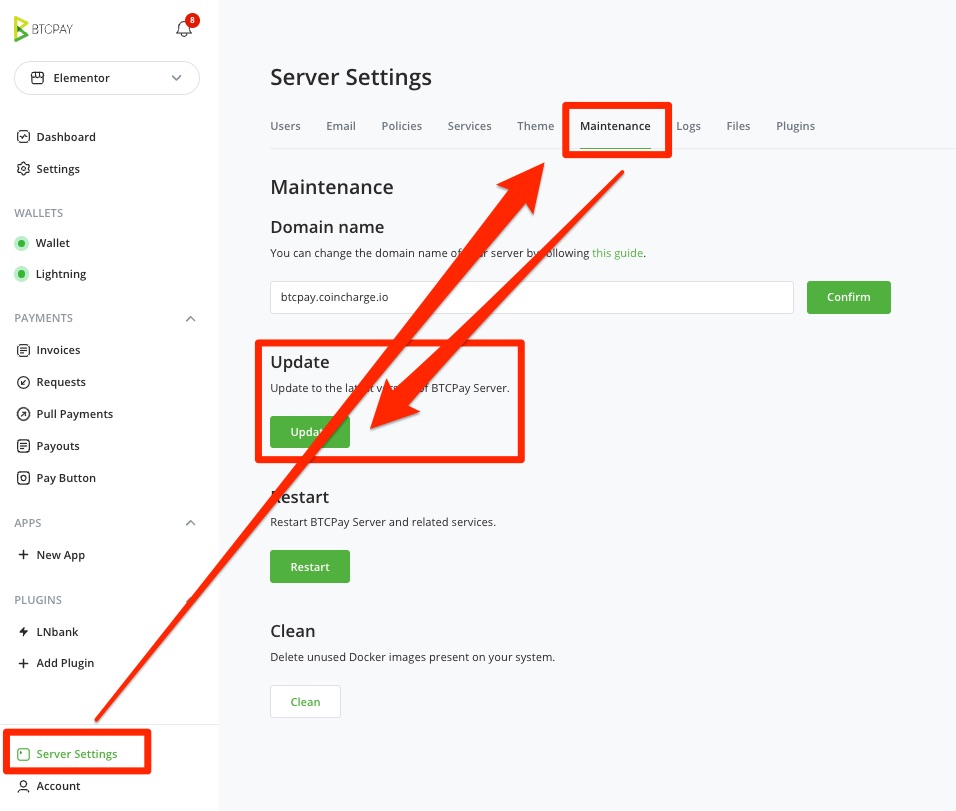
BTCPay update via Maintenance was NOT successful.
If it was not possible to perform an update via the maintenance page, a manual update can still be performed.
You have to log on to the server via terminal or PuTTY.
If you host your BTCPay server at Lunanode, you will find the access data in the Lunanode backend:
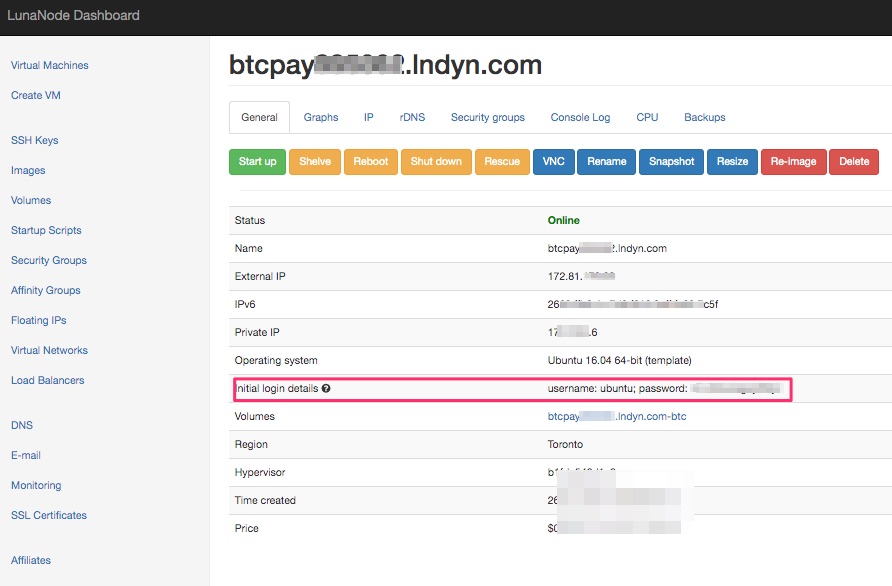
Then open the terminal or PuTTY window on your computer and enter the command ssh followed by the user name, the @ sign and then the name of your server.
This should then look something like this: ssh ubuntu@btcpay123456.lndyn.com
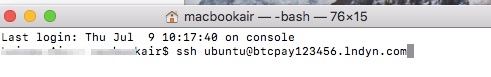
Then you will be asked to enter your password.
Then you will be prompted to enter the word Yes.
To update the server, enter the following commands:
sudo su -
btcpay-update.sh
Don’t forget the hyphen after the su. If you then press Enter, a new update will be installed on your server.
After that, your BTCPay server and the corresponding services and programs should be up to date.





Leave a Reply
Your email is safe with us.