BTCPay Store on Coincharge
Would you like to accept Bitcoin payments with a BTCPay server? Then the question arises as to whether you operate your own BTCPay server or share an existing BTCPay server.
We at Coincharge offer you to use our Coincharge BTCPay server for test purposes.
In these instructions we explain the following steps:
- Creation of a BTCPay Store at: https://btcpay.coincharge.io
- Bitcoin payment: Creation of an internal Bitcoin wallet or deposit of the xPub key of an external Bitcoin wallet
- Lightning payment. Deposit the Blink Wallet or your own Lightning Node
- Connection of the BTCPay Store to the store software (e.g. for WooCommerce, Shopware or Shopify)
A BTCPay store is required for payment processing with Bitcoin. If you do not operate your own BTCPay server, which is required to create a BTCPay store, you can use the Coincharge BTCPay server free of charge.
Coincharge operates a BTCPay server and provides this as a free “third-party hosting” solution for test purposes.
Set up your own BTCPay store on our BTCPay server to receive Bitcoin payments. Sharing our BTCPay server is the ideal way to get started with accepting Bitcoin. Accept Bitcoin in your online store or offer payment with Bitcoin via a POS app in your retail store.
If sales increase or you want to receive additional Lightning payments, you can operate your own BTCPay server.
You can set up a free BTCPay store here: https://btcpay.coincharge.io/.
There is an explanatory video about the article “How can you use a BTCPay server?” on the Coincharge YouTube channel.
Create BTCPay Store
With Coincharge you can set up a BTCPay Store on the Coincharge BTCPay Server free of charge and use it for your own purposes.
With third-party hosting, Coincharge wants to help other users to accept Bitcoin. This solution is primarily intended for beginners who want to try out Bitcoin and gain initial experience.
We would like to point out that we provide this service free of charge, but cannot offer free support or help.
We also cannot guarantee unlimited availability. We also reserve the right to discontinue the service at a later date.
Our service is primarily intended for testing and trial purposes. For long-term and professional use, we recommend operating your own BTCPay store on your own BTCPay server.
Create your own BTCPay-Store and try out the various applications and possibilities that you can implement with your own BTCPay-Store.
You can find instructions on how to create, set up and administer a BTCPay store under Create, set up and administer a BTCPay store.
Receive Bitcoin Onchain payments (Bitcoin Wallet)
You need your own Bitcoin wallet to which the incoming Bitcoins are credited.
If you create a BTCPay store, you can also use it to create your own internal Bitcoin wallet.
Only you have access to this wallet, as you receive the private key in the form of twelve words that only you know.
You can transfer your Bitcoin balance from this wallet to another wallet at any time.
Keep the twelve words of your internal Bitcoin wallet in a safe place. Should you ever no longer be able to access the Coincharge BTCPay server, you will always have full access to your bitcoins with these 12 words.
Coincharge does not have access to these 12 words at any time and cannot make this seed available to you.
If you already have a Bitcoin wallet, you can also have the incoming Bitcoin transferred directly to your own Bitcoin wallet.
You can find detailed instructions on the various options for depositing a Bitcoin wallet with your BTCPay store in the article: BTCPay Bitcoin Wallet
Receive Lightning payments
We have set up the BTCPay server so that you can technically also receive Lightning payments.
To be able to receive Lightning payments on your own Lightning Wallet, we have activated the Blink plugin.
You can receive Lightning payments with a Blink Wallet and the Use Custom Lightning Node and they will be credited directly to your Blink Wallet. We have described this in detail in the Blink for BTCPay Server guide.
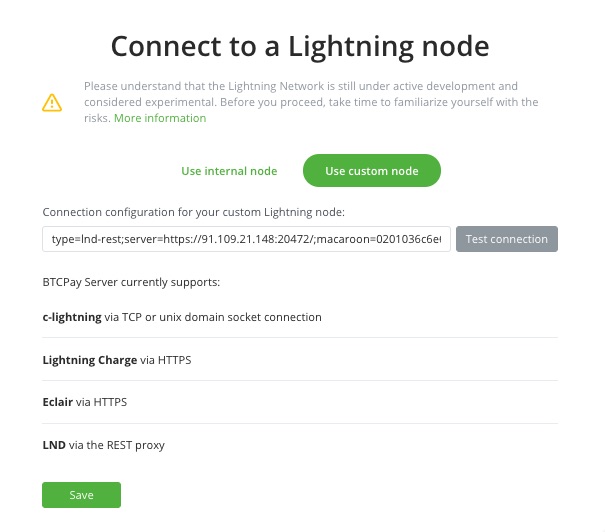
Accept Bitcoin with Coincharge
Start today and accept Bitcoin in your online shop or retail shop.
You can find an introduction to the various use cases here:
Create your BTCPay store now at https://btcpay.coincharge.io and get your first experience of accepting Bitcoin (and Lightning).
FAQ on the use of the Coincharge BTCPay Store
There is no limit to the number of applications under a BTCPay store. Apps are added at the store level.
You need a store to create an app.
The BTCPay Store is designed for people to try out and test extensively. If you run a professional online store, we recommend using your own BTCPay server, on which your own BTCPay store is then operated.
Since the BTCPay Store is intended for testing purposes, no service or support is offered. The accessibility may be limited and without giving reasons the operation of the BTCPay server may be discontinued at any time.
How to get the xPub key from your Bitcoin wallet can be found in the article: “Getting the xPub key from my wallet”.
You then store this xPub key in the BTCPay store. You can find instructions under: “Deposit xPub Key with a BTCPay Store“.
In order to be able to receive Lightning payments, you need to operate your own Lightning Node. The own Lightning Node must be stored as “Use Custom Node”.
You can find more products and services from Coincharge in the Coincharge Shop







