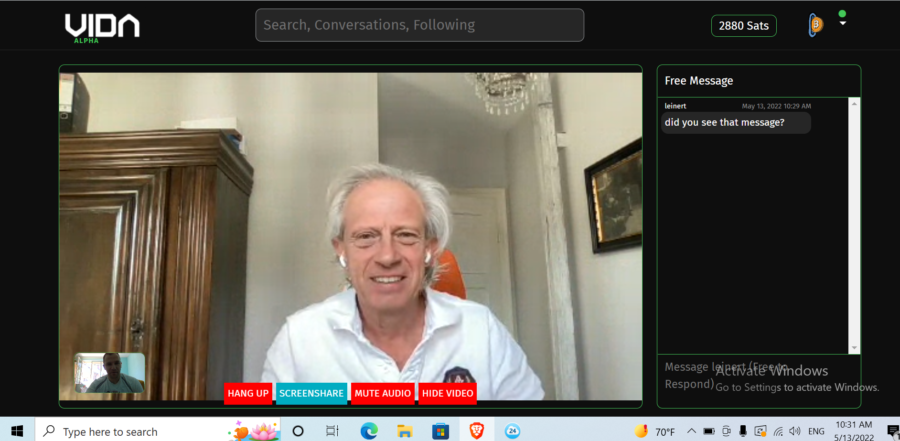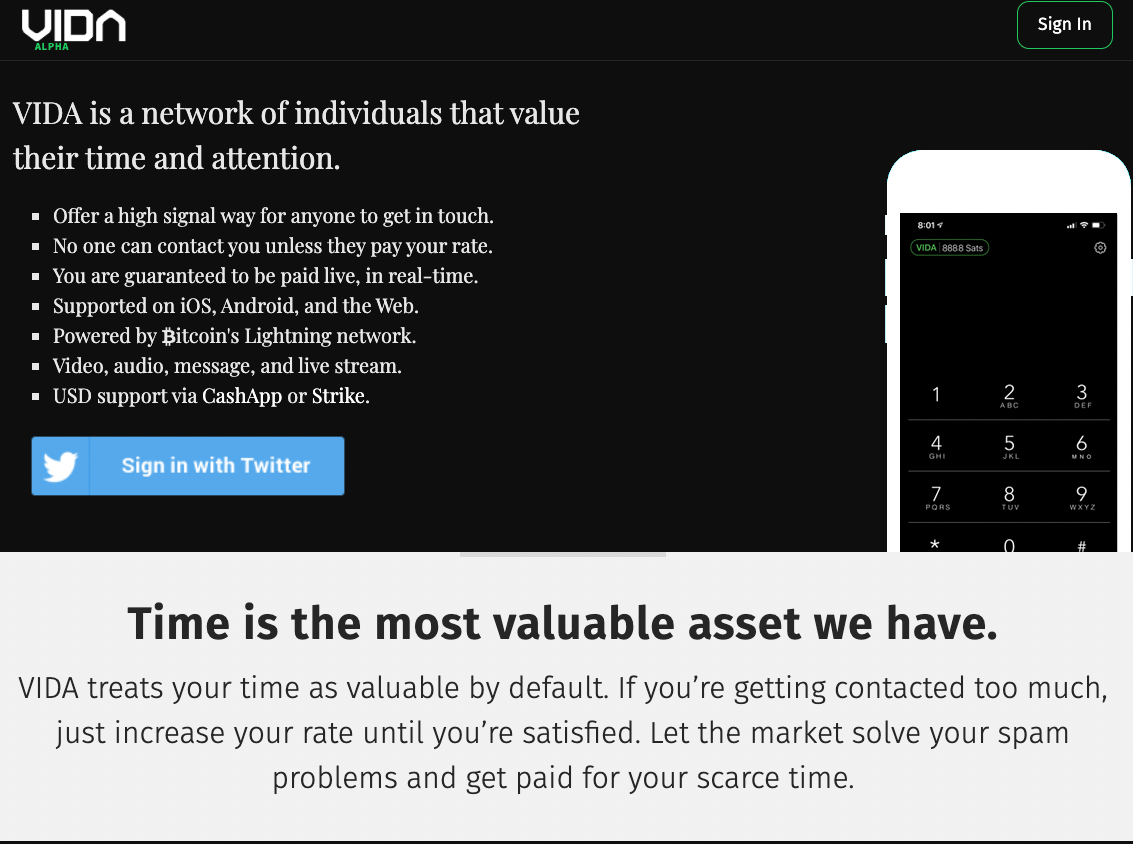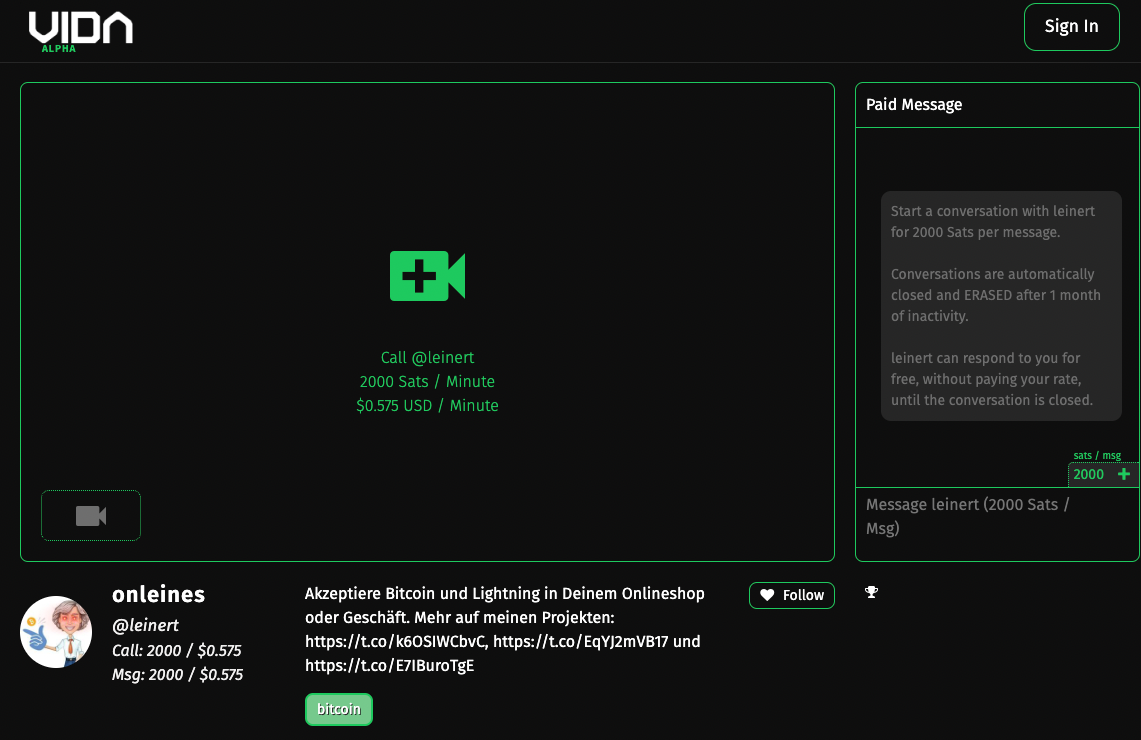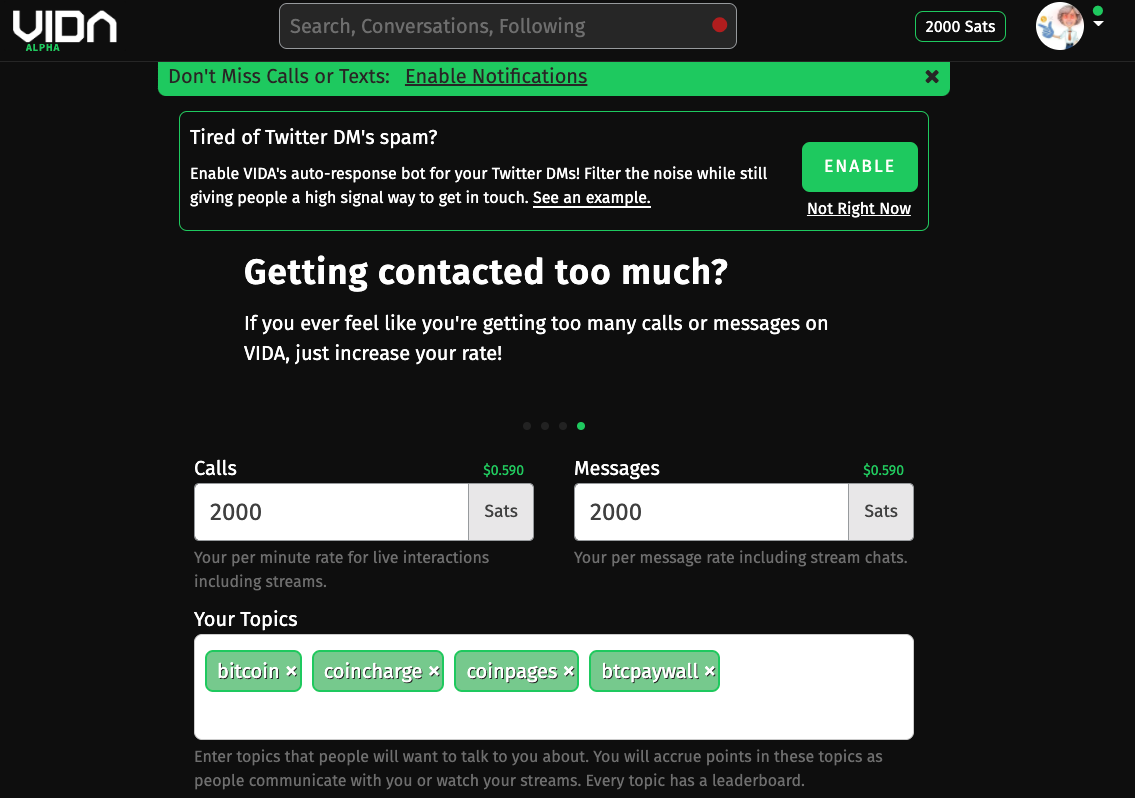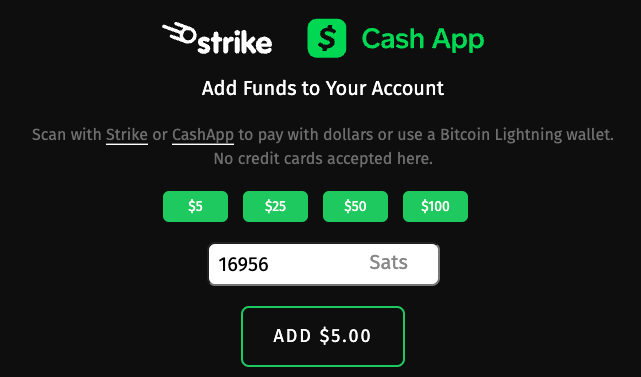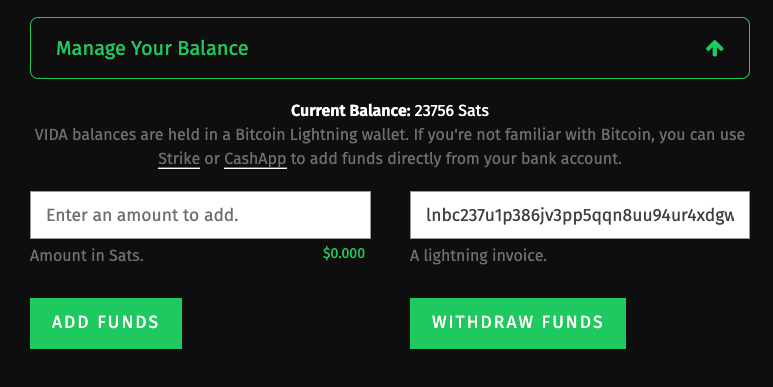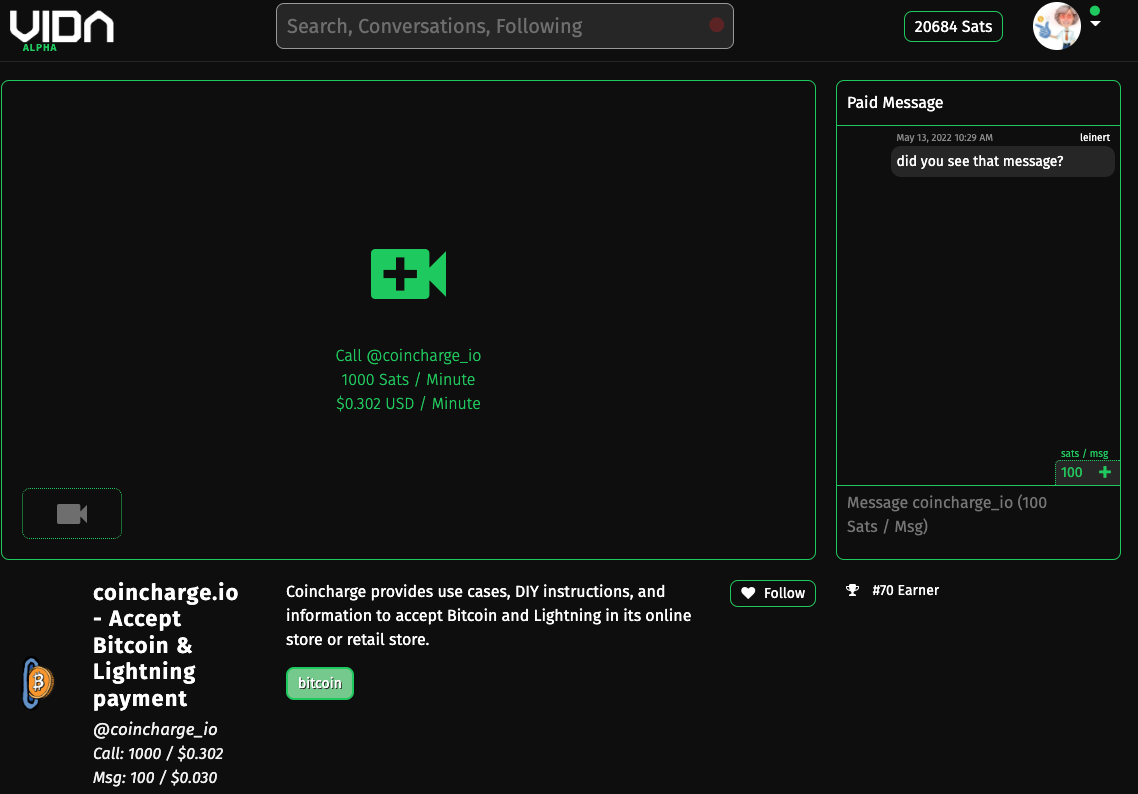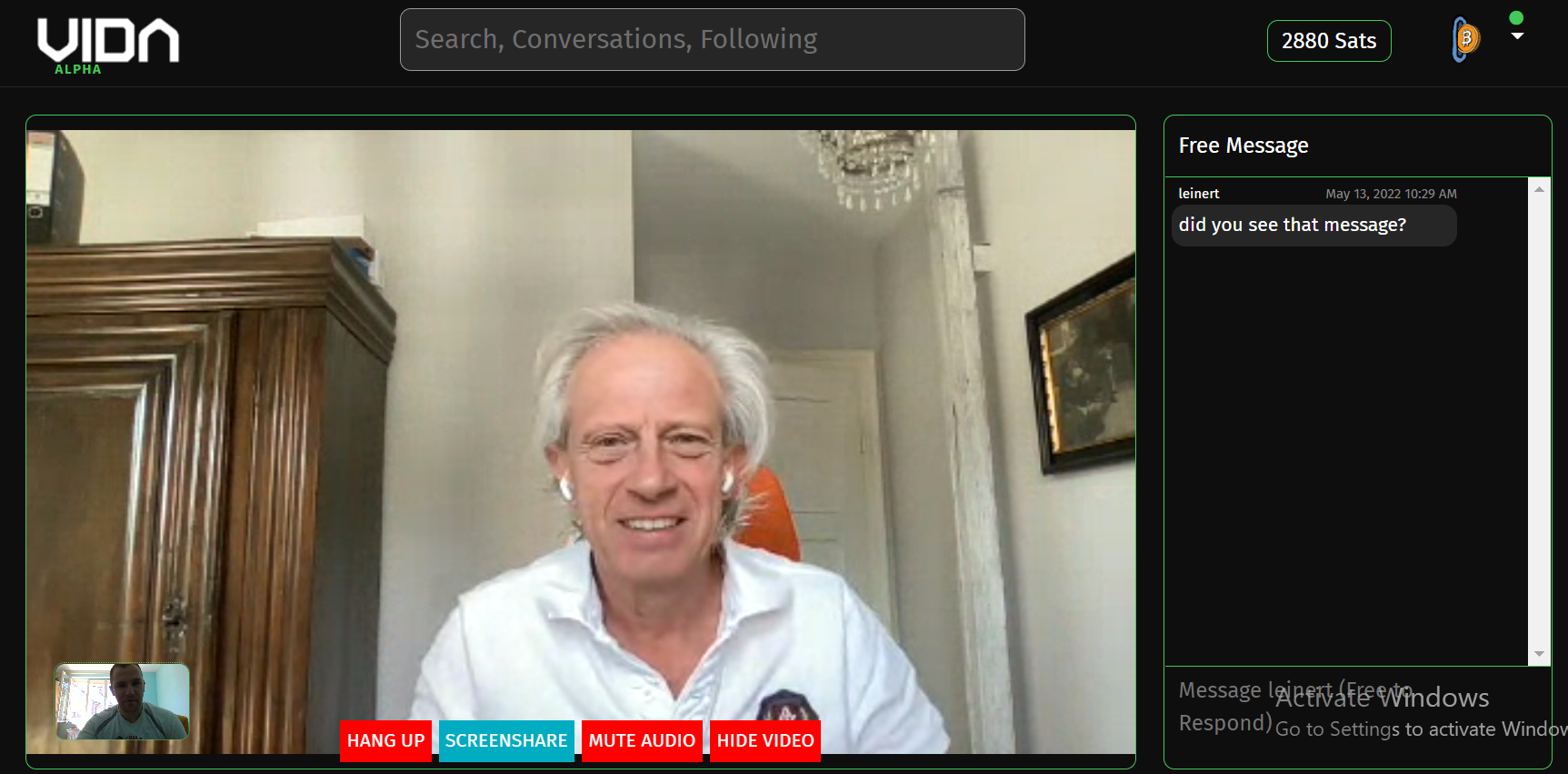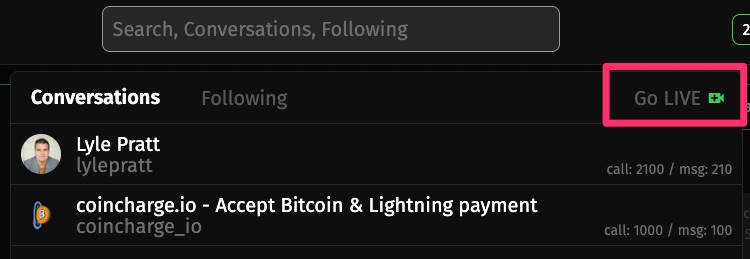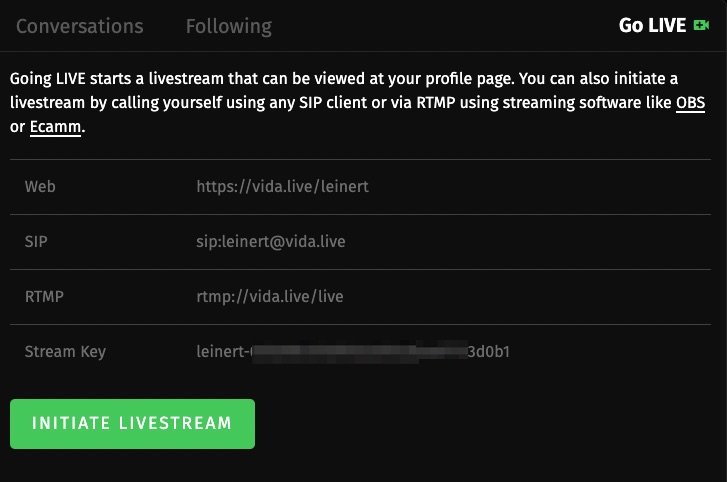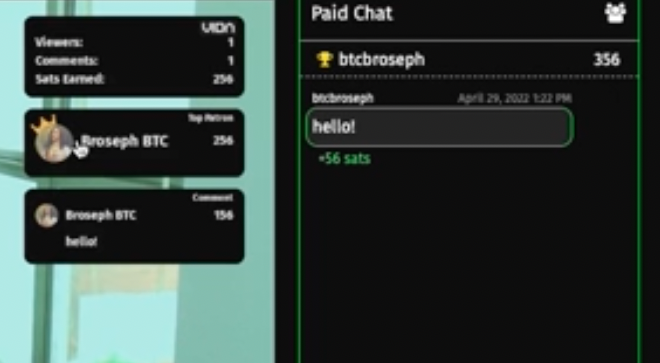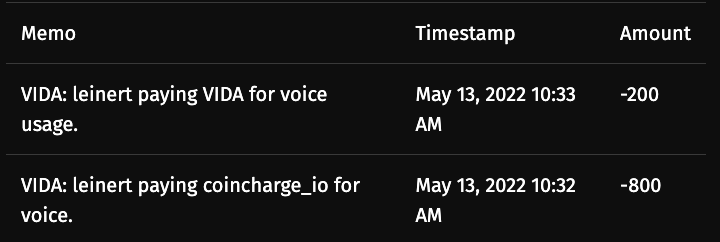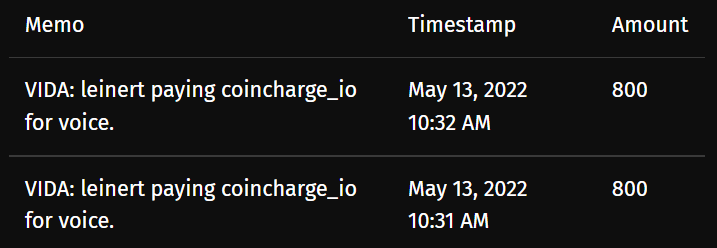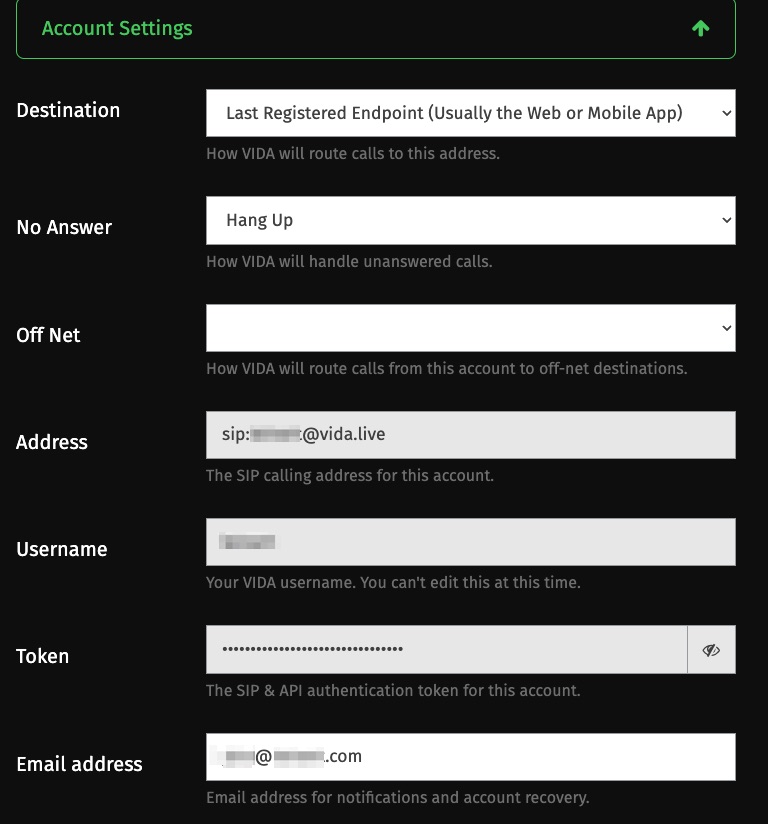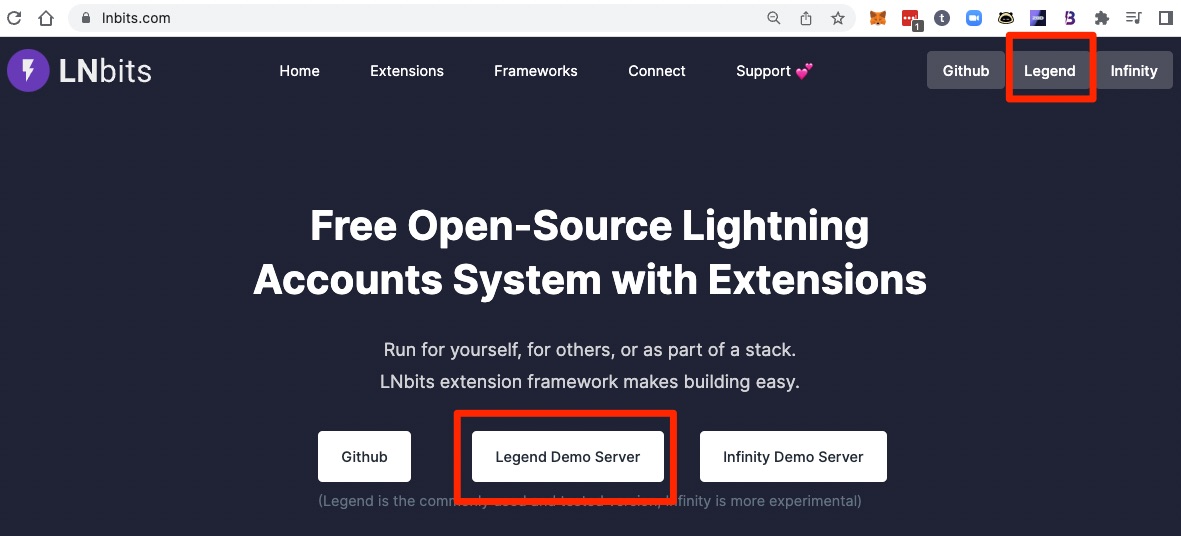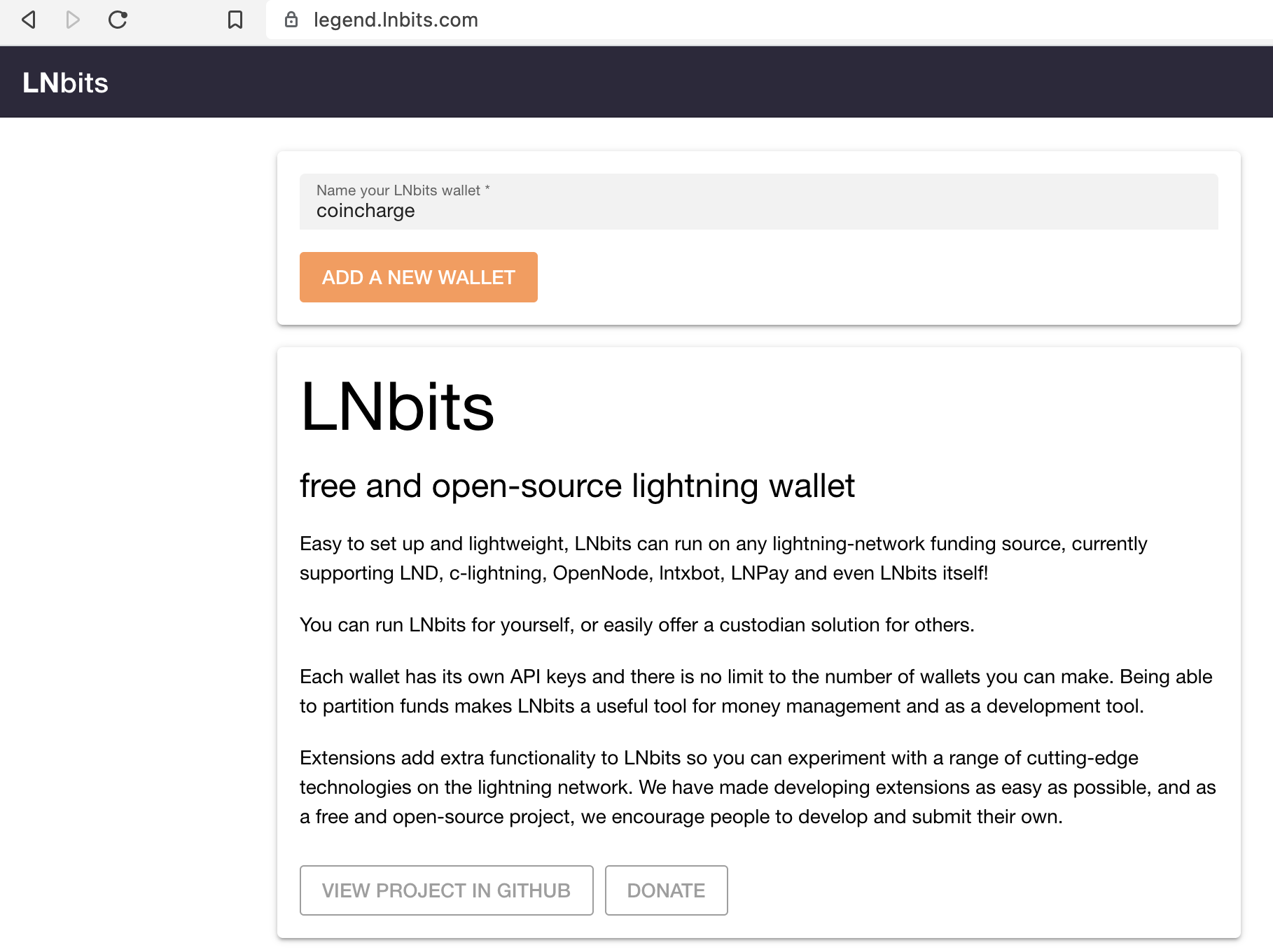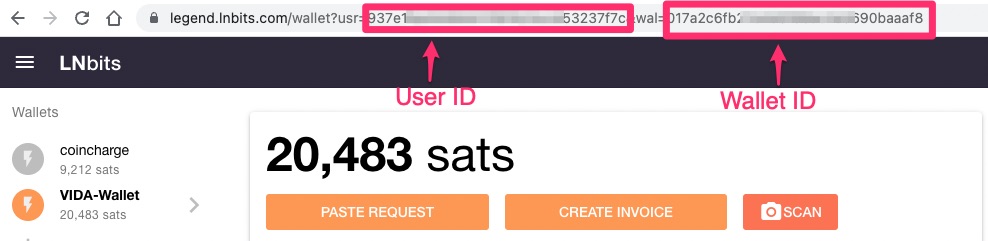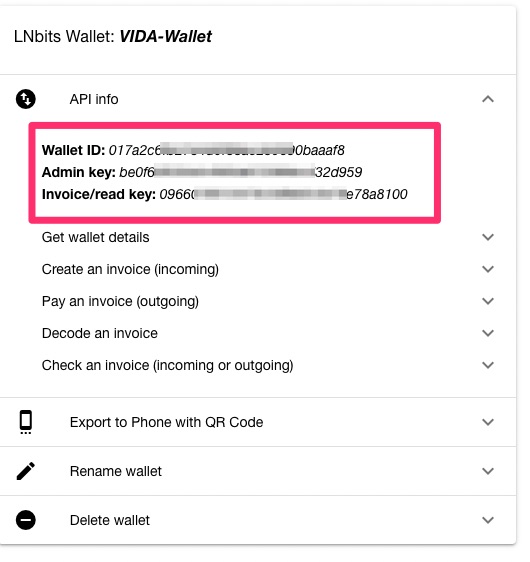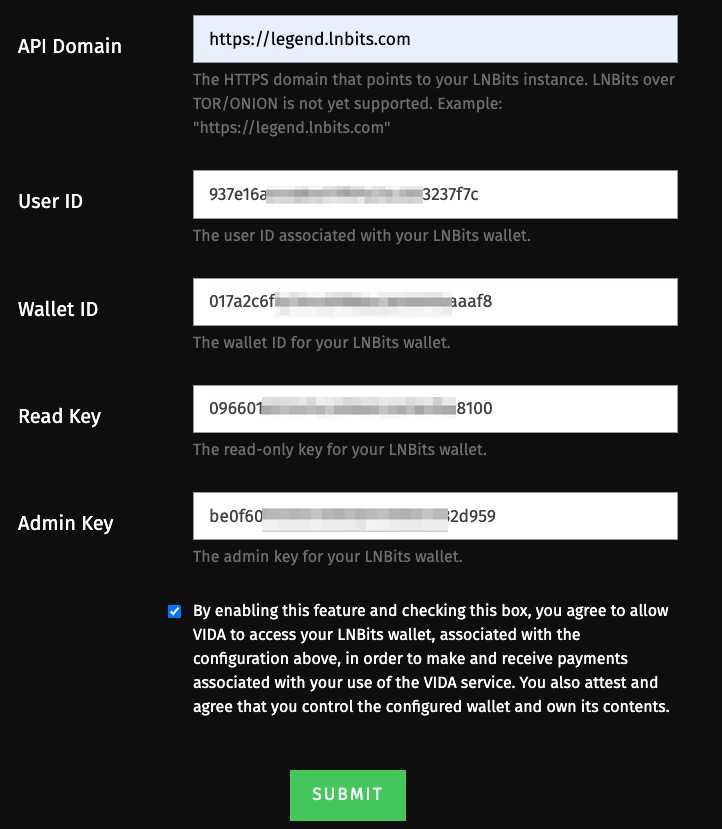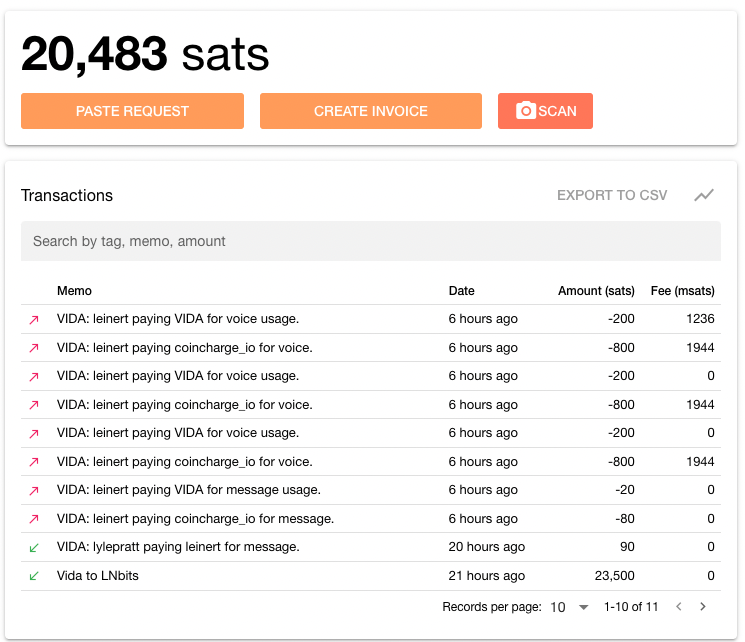VIDA – Earn Bitcoin from every caller or viewer on a livestream
Get Bitcoin from your callers. With Vida, you receive Bitcoin when you get a call or someone sends you a message.
Vida is suitable for content creators who offer telephone consulting services and would like to be paid per minute for these consulting services.
Besides consultants, webcam girls and astrology consultants can also offer their services through Vida.
How to earn Bitcoin in the form of Lightning with Vida, we describe in this article.
Vida – How to earn from every caller
Vida.live is a platform through which people can communicate with each other via video call or chat.
The peculiarity is that a call or a message is chargeable and the recipient of the message receives a financial reward.
With Vida.Live, consultants can charge for a video call by minute or per message.
The payment processing is based on Lightning.
Deposit Sats on Vida Account
Payment processing on the Vida.live system is done via Lightning. The caller pays for the calls via Sats and the called party receives Sats for the video call.
Users of strike or the cash app can make deposits with dollars.
Those who do not have either app can also make deposits via any Bitcoin Lightning wallet.
Lightning credit is held in an internal Vida Lightning Wallet.
Withdraw sats from Vida account
If you have funds on the Vida Wallet, then you can withdraw those Lightning funds with a Lightning Invoice.
Create a Lightning Invoice on the Lightning Wallet to which the Lightning funds are to be transferred for the amount to be withdrawn.
Currently, only 99% can be deducted from the credit. A balance must remain on the Lightning Wallet.
Make a Vida video call
If the caller has some Satoshi credits, he can send messages to other Vida.live users through the chat box and also make a video call.
As a caller, you are made aware of who can be called either via the profile page or via the search.
We want to have a bitcoin consultation with Coincharge and enter coincharge in the search and get to the Coincharge profile page.
https://vida.live/coincharge_io
We also learn about the fees that Coincharge charges for a video call per minute or per message.
There we click on the camera icon and the connection is established.
Vida Live Stream
With Vida, not only 1:1 video calls can be made, but also live broadcasts to a larger audience. In a live stream, multiple viewers can watch a Presentation and interact via chat.
Vida is thus suitable for broadcasting a conference on the Internet for a fee, with each viewer paying per minute. But it can also broadcast training, presentations, lectures and any form of live event.
To create a live stream, either call yourself or click in the search box above. Then a Go Live button will appear.
On the following page you will find a list of the information you can send to your viewers for the live stream.
Your viewers can watch the live stream from your Vida profile page. However, the live stream does not necessarily have to be viewed via the VIDA website. Any available SIP client can be used. You can also use streaming software that supports RTMP such as OBS or Ecamm.
So you can broadcast your live stream on video platforms like YouTube or twitch.
The viewer joins this video stream and pays the specified sats per minute. The viewer can ask questions and communicate with the presenter via the comment field.
The presenter is shown in a small window how many viewers are present and how many comments have already been paid and what has been earned.
There are other functions to generate additional income. Viewers with the highest donation can be highlighted in the video stream.
VIDA fees
If the called party has set a fee of 1,000 sats per minute, then the caller pays 1,000 sats per minute and the Vida platform receives 20% of that.
On the Lightning Wallet of the called party, the remaining 80% will be credited.
In the backend of the caller it looks like this.
Since video call costs 1,000 sats per minute, 200 sats are paid to VIDA for the use of voice.
Account settings
A separate SIP Calling address is created for each user, through which the call is made.
It works like a normal SIP video call and can also be used with other end devices.
Another terminal device is indirectly the Vida smartphone app, which you can download from the App Store and link to your Vida account via QR code.
Own Lightning Node
If you want to save 10% of the fees, then it is recommended to use your own Lightning Node.
The connection with an own Lightning Node is done via LNbits.
LNbits
You can run LNbits on your own hardware node like Raspiblitz or Umbrel. Alternatively, you can also use the LNbits server provided by LNbits at https://legend.lnbits.com.
In our example, we set up our own LNbits wallet on the LNbits server.
To do this, we go to the homepage https://lnbits.comand click on Legend Demo Server.
The direct url is: https://legend.lnbits.com and there you create your own wallet.
To do this, we go to the homepage https://lnbits.comand click on Legend Demo Server.
The direct url is: https://legend.lnbits.com and there you create your own wallet.
We choose a name for the wallet and click Add a new Wallet.
We do not require any email address or other login data. After we create the wallet, we should bookmark the url with our wallet details so that we can access the wallet directly at a later time.
We also have the possibility to create other wallet at LNbits. In this case, we have created our own VIDA wallet, which we want to use only for Vida.
We need various details from the LNbits wallet, which we have to deposit with Vida.
In the first step we need the User ID. We can read this user ID from the url.
Connect Lightning Node
In the Connect Lightning Node subitem, we store the information from our LNbits Lightning Wallet.
In the API Domain field we enter the url of the LNbits server. In this case https://legend.lnbits.com
Make sure that there is NO / at the end of the url.
In the User ID field we take the information that we have taken from the LNbits url.
The details for Wallet ID, Read Key and Admin Key from the API Info section. Here pay attention to the fact that there is a different order of specifications.
Then click Submit and the LNbits account is connected to the Vida account.
Summary
VIDA’s solution is an ideal solution for business models where the called party wants to be paid for the call.
Consultants can give consultations, webcam girls can present themselves in front of the camera, astrologers can offer an individual astrology consultation in a video call and Bitcoin consultants can explain how Bitcoin works.
To use Vida.Live, all you need is a Twitter account. If you want to make video calls, you need a few additional sats to pay for the call.
The called party does not need any credit, but only has to wait for someone to want to make use of his expertise and is willing to pay for a phone call.
If you want to use the Vida service permanently, it is worth setting up your own LNbits wallet so that the fees are reduced by half.
It has never been easier to earn Bitcoin from callers. The 10% fee is low relative to the fees telecom providers charge for this type of premium calling.
The Lightning payment method is predestined for the settlement of small amounts (micropayments).
VIDA.Live shows how micropayments can be successfully billed per minute.
Create your own VIDA.Live account and promote video call consulting on your website and earn Bitcoin in the process.
Wer VIDA.Live selbst ausprobieren möchte, der kann gerne ein Beratungsgespräch mit uns vereinbaren.
We then like to talk about Bitcoin and how you can get your services paid with Bitcoin.
Related articles
In the post Bitcoin Premium Numberwe presented a project that allows you to earn Bitcoin via phone call.
As a content creator, you can market yourself and your images and videos on platforms like Patreon and Only Fans. One such platform based on Lightning as a payment and billing method is offered by Starbackr, which we discuss in the post: Starbackr – Earn Bitcoin with your content
If you want to market your content and digital products not on a platform but directly on your own website, you can find information in the article:BTCPayWall – Bitcoin paywall for selling content and digital goods on WordPress