Payment per newspaper article with Bitcoin Lightning

Payment per newspaper article with Bitcoin Lightning
Accept Lightning payments for your articles (pay-per-article ) and posts (pay-per-post).
Many readers know the problem. You find an interesting article that is either framed by annoying banner ads or behind a paywall for which you have to sign up for an expensive monthly subscription.
Even free trial subscriptions require registration with the disclosure of personal data.
Why do I have to take out an expensive online subscription to a newspaper if I only want to read one particular article?
With Lightning, payments per newspaper article can be offered for a few cents. The reader does not need to register, but makes the payment with one click and can finish reading the article without interruption.
Interested readers are also willing to pay for a high-quality article. Only the price must also be reasonable. But for many readers, taking out an entire monthly subscription for a single article is simply too much.
A reader with a wide range of interests would not only have to subscribe to one newspaper, but to a large number of newspapers at the same time.
Thus, sales per article (pay-per-article or pay-per-post) would be an ideal complement to the existing billing models.
The special feature of Lightning is that you can offer an item for as little as a few cents. The cost of payment processing is only a few millicents.
This means that billing via Lightning also makes economic sense.
Due to the spread of Bitcoin and thus the payment option via Lightning is gaining more and more widespread use. It is available without restriction to any publisher and any reader. Any reader with a Lightning Wallet can use it to pay at any online service.
Lightning Wallet und Lightning Guthaben
To try out Lightnig Paywall, you’ll need a Lightning Wallet and some Lightning credit.
If you don’t have a Lightning Wallet yet, install one on your smartphone now.
Eine Übersicht der verschiedenen Lightning Wallets findest Du unter: https://coincharge.io/lightning-wallet/
You can get the Lightning balance by making a normal Bitcoin transfer to your Lightning wallet.
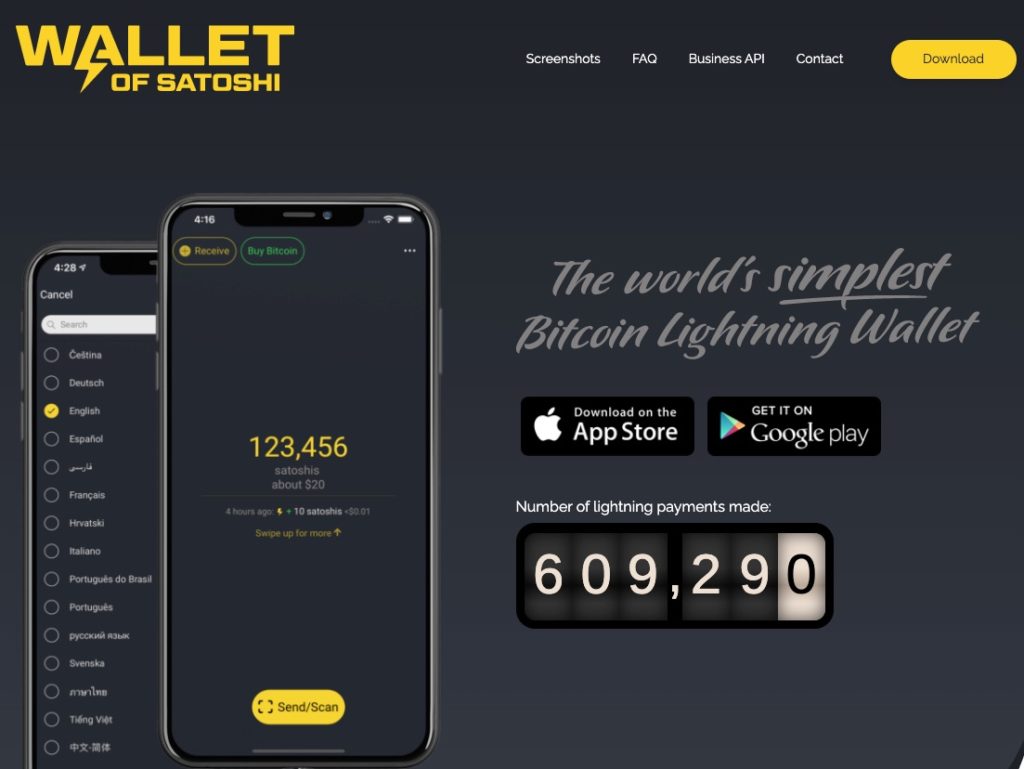
We recommend Wallet of Satoshi for iOS and Android https://www.walletofsatoshi.com/ as a start.
Instructions on how to install and use the Wallet of Satoshi can be found at: https://coincharge.io/wallet-of-satoshi/
After you install a Lightning Wallet, you will need some Satoshi so that you can make payments.
After you install a Lightning Wallet, you will need some Satoshi so that you can make payments. The Bitcoin in your Lightning Wallet can then be used for Lightning payments.
After you set up a Lightning Wallet and have some Lightning credit, we can try out the Lightning Paywall for ourselves.
At the bottom of this page you will find an example to try it yourself.
First, we would like to describe what happens in detail.
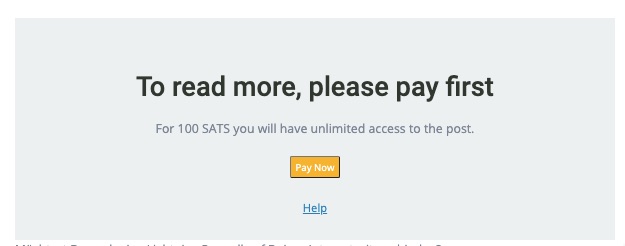
After a preview text is displayed, the paywall appears within the post. In this paywall you will be informed that part of the text is protected by a paywall.
A payment can be initiated by clicking on the pay button.
The reader is presented with a Lightning bill in the form of QR code.
Using his Lightning Wallet, the QR code is scanned, the payment is made, and then the full page is displayed.
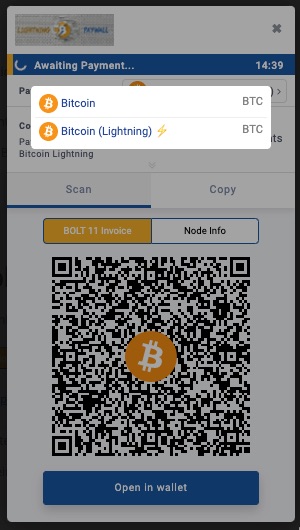
The process of a Lightning payment presented here is identical for the different providers.
Within a text the payment button is displayed. The payment amount is displayed either in Satoshi or in a fiat currency such as Euro or USD.
The reader does not have to register or disclose any personal data. Completely anonymously, the reader can immediately activate the article of his choice with one click and does not have to take out a subscription if he actually only wants to read a single article.
In the meantime, there are several providers offering Lightning Paywall solutions.
Die wichtigsten Anbieter stellen wir auf der Seite Lightning Paywall Anbieter genauer vor.
Paywall with Bitcoin Lightning
How such a payment barrier works with Bitcoin Lightning can be seen in the following example. Up to this point, the contribution was free of charge.
From this point on, the article disappears behind the Lightning paywall.
You can unlock the following content with a Bitcoin Lightning payment for 100 Satoshi, which is the equivalent of half a cent.
Klicke auf den unten stehenden Pay Now Button und starte den Bezahlprozess.
[lnpw_start_content pay_block=”“true“”]
Congratulations. You have successfully overcome the payment barrier.
That’s how quickly and easily you unlocked the post.
As a reader you did not have to log in or register. This way you pay for a single item and don’t have to sign up for a subscription.

Would you also like to add a Lightning paywall to your website?
Auf der Seite Lightning Paywall Anbieterfindest Du eine Übersicht der verschiedenen Lösungen und Anbieter.





Leave a Reply
Your email is safe with us.