Accept Bitcoin in online store
This post is about how you can accept Bitcoin in the online store.
Accepting Bitcoin in the online store is identical to the integration of credit card and PayPal payment methods.
You need a connection to the payment processing for your online store and an account to which the incoming payments are credited.
With the payment methods used so far, you have opened an account with a credit card company or PayPal. This payment processor then processed the incoming customer payments and paid out the respective amount to your bank account after some time.

For the technical connection of your online store to the credit card company or PayPal, you have been provided with an API connection or a plugin or payment module.
Compared to credit card and Paypal, you need to accept Bitcoin in the online store:
- BTCPay Store for bitcoin payment processing
- Bitcoin wallet for for crediting incoming payments, as with your account
- a connection of the online store to the payment processing (here the BTCPay Store)
With this tutorial “Accept Bitcoin in Online Store” you will be able to integrate the payment method Bitcoin in your online store on your own.
If you don’t want to do the integration yourself, you can ask Coincharge to do it for you.
BTCPay Store
If you want to accept credit card payments, then you need an account with a credit card provider such as Stripe or an account with PayPal.
Bitcoin payment processing is organized by a BTCPay store and you set up the required account on a BTCPay server.
You can run your own BTCPay server or you can use an existing BTCPay server.
Coincharge provides a BTCPay server at the address https://btcpay.coincharge.io, which you can use for free.
Once the customer has placed the desired products in the shopping cart in your online store and entered his address data, he can choose from the various payment methods.
At this point, Bitcoin is also offered as a payment method. If this option is selected by the customer, the value of the goods is transferred from the online store to the BTCPay store in the background.
The BTCPay store takes the USD or Euro commodity value and calculates the corresponding value in Bitcoin based on the current Bitcoin rate.

BTCPay Store creates a payment checkout page that contains all relevant information for payment.
It contains the amount to be paid in Bitcoin and the Bitcoin address to which the Bitcoin payment should be sent.
All relevant information is displayed in the form of a QR code.
The appearance of the payment page can be designed in the design of the online stores.
When the customer pays, the BTCPay Store verifies that the payment was properly executed.
Since a unique and unambiguous Bitcoin address is generated for each Bitcoin payment, an incoming payment can always be clearly assigned to an order.
It checks if the expected bitcoin amount has been received and credits the merchant’s bitcoin wallet with the equivalent amount.
Furthermore, the online store receives feedback about the successful Bitcoin payment and can initiate the next steps accordingly, such as processing and shipping the goods.
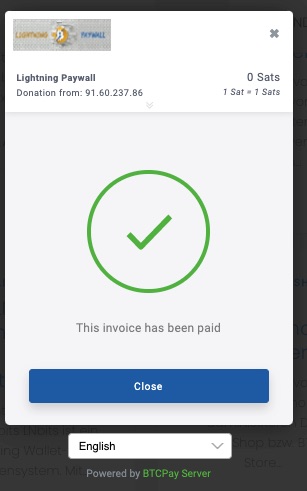
Bitcoin Wallet
As already written, for each order a unique Bitcoin address, which is used only once.
Each Bitcoin address belongs to a specific Bitcoin wallet, to which the Bitcoin payment receipt is credited.
As a trader, you need your own Bitcoin wallet to which the incoming Bitcoin are credited.
If you create a BTCPay store, you can also use it to create your own internal Bitcoin wallet.
Only you have access to this Bitcoin wallet, because you receive the private key in the form of 12 words that only you know.
The Bitcoin wallet can be used not only for receiving Bitcoin payments, but also for credits and refunds.
If a credit is granted for returned products, the credit can be made from this bitcoin wallet.
You can transfer your Bitcoin balance from this Bitcoin wallet to another Bitcoin wallet at any time.
Store connection to payment processing
Connection of the online store to the payment processing system
In order for the order and payment data from the online store to be displayed to the customer for a Bitcoin payment, the online store must be connected to the payment processing system.
The BTCPay Store on the BTCPay server organizes the Bitcoin payment processing. Accordingly, the online store must be connected to the BTCPay store.
This connection can be done via API connection and is especially suitable for individual eCommerce projects.
If you have created your online store with the help of a standardized store software, you can fall back on the corresponding store module and plugin.
BTCPay offers store modules and connection options for the following store software providers:
- For the use of the BTCPayServer, corresponding store modules are available for the following store software:
- Shopify
- Drupal
- Magento
- PrestaShop
- Shopware
Accept Bitcoin with WooCommerce
WordPress is the world’s largest content management system for creating and running websites. WooCommerce is an online store plugin for WordPress with over 15 million downloads. Thus, WooCommerce is the most widely used online store system.

For WooCommerce there is again a Bitcoin plugin for the BTCPay server. The plugin “BTCPay for WooCommerce” can be found via the plugin search or on Github for download.
With the help of this WooCommerce plugin, a connection between the WooCommerce online store and the BTCPay store on the corresponding BTCPay server is made with just a few clicks.
For connecting a WooCommerce store to the BTCPay store there is a separate detailed guide: Accept Bitcoin with WooCoomerce
Accept Bitcoin on Shopify
Shopify is an eCommere platform where store owners can set up and administer their own online store. The own online store can be extended by adding further functions.
The store system, which is especially popular in North America, can be extended with Bitcoin payment processing via the BTCPay store.
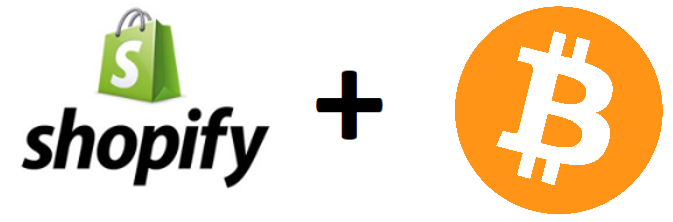
For connecting a Shopify store to the BTCPay store, there is a separate detailed guide: Accept Bitcoin at Shopify.
Bitcoin payment processing costs
By using a BTCPay store on a BTCPay server, you are your own Bitcoin payment processor.
While you pay 2.49% + 35 cents for PayPal payment processing and comparable conditions for credit card payment, you do not pay any transaction fees for Bitcoin payment processing.
- no monthly fees
- No volume-based fees
- no transaction fees
The costs of payment processing in the form of transaction fees are borne by the payer and not the payee.
If you decide to run your own BTCPay server (which we recommend), you will have to pay for hosting the BTCPay server (at Lunanode about €5,- per month).
But you can also use Coincharge’s BTCPay server for free.
If you are technically proficient, you can use our instructions to create a BTCPay store including a Bitcoin wallet and connect it to your online store. You can already accept Bitcoin in the online store.
If you do not want to do the technical integration yourself, you can also have Coincharge do it for you. You can find more information at: “Accept Bitcoin in your online store“.
Summary: Accept Bitcoin in online store
It has never been easier to accept Bitcoin in online stores.
Proceed as follows:
- Creation of a BTCPay Store at: https://btcpay.coincharge.io
- Creation of an internal Bitcoin wallet or deposit of the xPub key of an external Bitcoin wallet
- Connection of the BTCPay store to the store software (for example, for WooCommerce or Shopify).




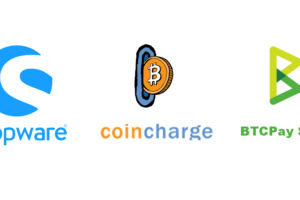




Leave a Reply
Your email is safe with us.